Ansible Automation Platform Requirements
The Ansible Automation Platform is a powerful tool designed to streamline and simplify IT automation processes across diverse environments. Understanding its requirements is crucial for successful implementation and optimal performance. This article explores the key hardware, software, and network prerequisites necessary for deploying the Ansible Automation Platform, ensuring that your organization can fully leverage its capabilities to enhance efficiency and foster innovation in IT operations.
Prerequisites
Before diving into the Ansible Automation Platform, it is essential to ensure that your environment meets specific prerequisites to guarantee a smooth installation and operation. Proper preparation will help you avoid common pitfalls and ensure that the platform runs efficiently.
- Ensure your system meets the minimum hardware requirements, including sufficient CPU, memory, and disk space.
- Verify that your operating system is supported. Ansible Automation Platform is compatible with various Linux distributions; ensure yours is one of them.
- Install Python 3.6 or later, as it is a critical dependency for running Ansible.
- Check network connectivity and ensure that necessary ports are open for communication between nodes.
- Ensure you have administrative privileges to install and configure software components.
- Familiarize yourself with Ansible's core concepts and architecture to streamline the setup process.
Once these prerequisites are met, you can proceed with the installation of the Ansible Automation Platform. This preparation will help you leverage the platform's full capabilities, ensuring an effective automation experience tailored to your infrastructure needs.
Software Requirements
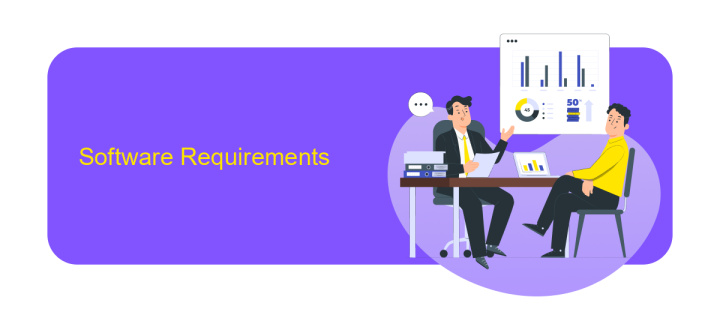
To effectively deploy the Ansible Automation Platform, certain software prerequisites must be met. Firstly, it is essential to have a compatible operating system, such as RHEL, CentOS, or Ubuntu. The platform requires Python 3.6 or later, as Ansible is built on Python, ensuring smooth execution of playbooks and scripts. Additionally, a modern web browser is necessary for accessing the Ansible Tower dashboard, with recommended options being Chrome, Firefox, or Safari.
For seamless integration and automation workflows, it is beneficial to utilize services like ApiX-Drive. This platform facilitates the connection between Ansible and various third-party applications, streamlining processes and enhancing productivity. ApiX-Drive offers an intuitive interface to configure integrations without extensive coding, making it easier to automate tasks across different systems. Ensure your environment has access to necessary APIs and network configurations to leverage these integrations effectively. By meeting these software requirements, users can optimize their automation strategies with the Ansible Automation Platform.
Hardware Recommendations

When deploying the Ansible Automation Platform, it's crucial to consider the hardware requirements to ensure optimal performance and scalability. The hardware specifications can vary based on the scale of your automation needs, the number of nodes, and the complexity of tasks. Proper planning and allocation of resources will lead to a more efficient and reliable automation environment.
- CPU: A minimum of 4 cores is recommended for small deployments, while larger environments may require 8 or more cores for optimal performance.
- Memory: At least 16GB of RAM is suggested for basic setups. For extensive automation processes, 32GB or more is advisable.
- Storage: A minimum of 50GB of disk space is required, with SSDs preferred for faster data access and processing.
- Network: A stable and high-speed network connection is essential to manage nodes efficiently and ensure quick task execution.
These hardware recommendations serve as a baseline for setting up your Ansible Automation Platform. Depending on specific use cases and workloads, adjustments might be necessary to meet the demands of your infrastructure. Regular monitoring and scaling of resources will help maintain a seamless automation experience.
Network Requirements

Ansible Automation Platform requires a robust network infrastructure to ensure seamless communication between nodes and efficient execution of tasks. A reliable network setup is crucial for managing configurations, deploying applications, and orchestrating complex IT environments. This necessitates a thorough understanding of the network requirements to optimize performance and minimize disruptions.
To facilitate smooth operations, the network must support various protocols and configurations. It is essential to ensure that all nodes within the network can communicate effectively and securely. Proper planning and implementation of network policies can significantly enhance the platform's functionality and reliability.
- Ensure low-latency connections between control nodes and managed nodes.
- Implement secure protocols such as SSH and HTTPS for data transmission.
- Maintain consistent network configurations across all nodes.
- Utilize load balancing to distribute network traffic efficiently.
- Regularly monitor network performance and address bottlenecks promptly.
By adhering to these network requirements, organizations can leverage the full potential of Ansible Automation Platform. A well-structured network not only enhances the platform's capabilities but also contributes to achieving automation goals efficiently. Regular assessments and updates to the network framework ensure that it remains aligned with evolving technological needs.
Storage Requirements
When setting up an Ansible Automation Platform, it is crucial to consider the storage requirements to ensure optimal performance and reliability. The platform demands a robust storage solution capable of handling high volumes of data, including playbooks, inventories, and logs. It is recommended to use SSDs for faster data retrieval and reduced latency. Additionally, ensure that the storage system supports redundancy and backup solutions to prevent data loss and facilitate recovery in case of failures.
For seamless integration with other tools and services, consider leveraging platforms like ApiX-Drive. This service can automate data transfer and synchronization between various applications, reducing manual intervention and potential errors. Ensure that your storage infrastructure can accommodate the additional data flow and has the capacity for future scalability. Properly configuring your storage not only enhances the efficiency of the Ansible Automation Platform but also ensures that it can handle increased workloads as your automation needs grow.
FAQ
What are the system requirements for Ansible Automation Platform?
Can Ansible Automation Platform integrate with other tools and services?
How does Ansible Automation Platform handle security?
Is it possible to scale Ansible Automation Platform for large environments?
What support is available for troubleshooting issues with Ansible Automation Platform?
Apix-Drive will help optimize business processes, save you from a lot of routine tasks and unnecessary costs for automation, attracting additional specialists. Try setting up a free test connection with ApiX-Drive and see for yourself. Now you have to think about where to invest the freed time and money!

