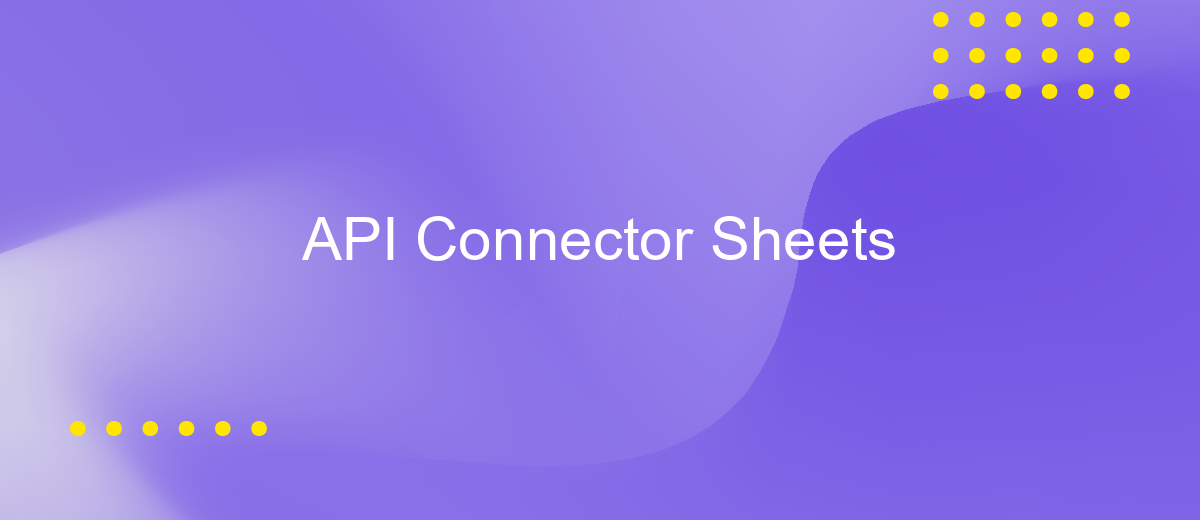API Connector Sheets
In today's data-driven world, efficiently managing and analyzing data is crucial for businesses and individuals alike. API Connector Sheets is a powerful tool that bridges the gap between various data sources and Google Sheets, enabling seamless data integration and automation. By connecting APIs directly to your spreadsheets, this tool empowers users to streamline workflows, enhance productivity, and make data-driven decisions with ease and accuracy.
Overview
The API Connector Sheets add-on is a powerful tool designed to streamline data integration and automate workflows within Google Sheets. It enables users to easily connect to a variety of APIs, allowing for seamless data retrieval and manipulation directly in their spreadsheets. This tool is particularly beneficial for businesses and individuals looking to enhance productivity and make data-driven decisions without requiring extensive programming skills.
- Effortlessly connect to multiple APIs with a user-friendly interface.
- Automate data imports and updates to save time and reduce manual errors.
- Customize data queries to fit specific needs and requirements.
- Visualize and analyze API data using Google Sheets’ built-in tools.
- Secure and manage API connections with ease.
Whether you are a data analyst, a marketer, or a developer, API Connector Sheets offers a versatile solution to handle data more efficiently. By integrating API data directly into Google Sheets, users can create dynamic reports, track performance metrics, and collaborate in real time. This add-on transforms Google Sheets into a powerful data hub, empowering users to unlock new insights and drive informed decision-making processes.
Connector Setup
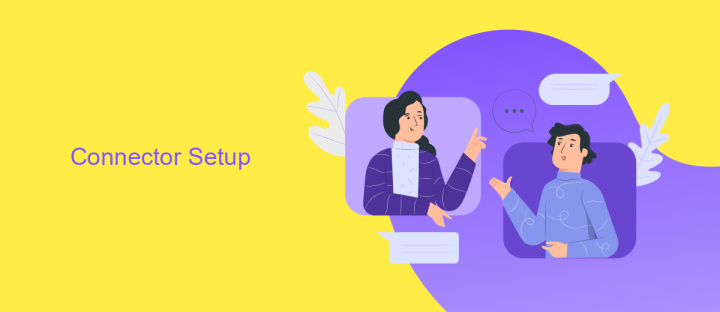
To begin setting up your API Connector in Sheets, first ensure you have access to the API documentation of the service you wish to connect. This documentation is crucial as it provides the necessary endpoints, authentication methods, and parameters required for successful integration. Once you have this information, navigate to your Sheets and open the API Connector add-on. Here, you will be prompted to enter the API URL, along with any headers or parameters needed for your request. Carefully input these details, ensuring accuracy to avoid any connection errors.
If you're looking for a more streamlined setup process, consider using a service like ApiX-Drive. ApiX-Drive offers a user-friendly interface that simplifies the integration of various APIs without requiring extensive technical knowledge. By selecting your desired service and following the guided steps, ApiX-Drive handles the complexities of authentication and data mapping, allowing you to focus on utilizing the data effectively in your Sheets. Whether you opt for manual configuration or a service like ApiX-Drive, ensure you test your setup to verify that data is being accurately retrieved and displayed.
Using Sheets Connector
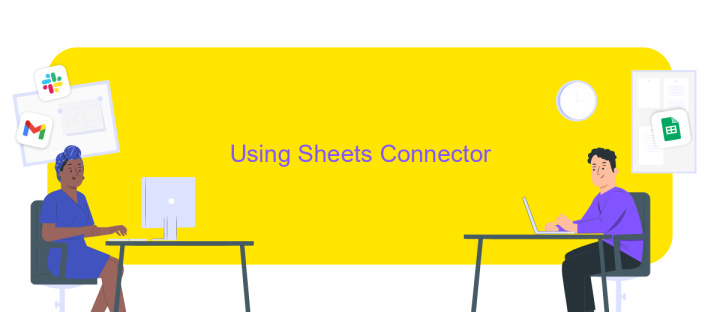
The Sheets Connector is a powerful tool for integrating and automating data workflows between your spreadsheets and various APIs. By leveraging this connector, users can streamline data retrieval, updates, and analysis, thus enhancing productivity and accuracy. It provides a seamless interface to connect with multiple data sources, enabling users to perform complex operations without extensive coding knowledge.
- Set up your API credentials within the Sheets Connector settings to ensure secure access.
- Select the desired API endpoint and configure the necessary parameters to tailor data retrieval.
- Use the connector's built-in functions to import data directly into your spreadsheet, facilitating real-time updates.
- Automate data refresh intervals to keep your spreadsheet up-to-date without manual intervention.
- Utilize data transformation tools within the connector to format and analyze data efficiently.
By following these steps, users can maximize the potential of the Sheets Connector, turning their spreadsheets into dynamic, data-driven tools. Whether for business analytics, project management, or personal use, the connector offers a versatile solution to interact with APIs effortlessly. Embrace the power of automation and connectivity to elevate your data management practices.
Troubleshooting
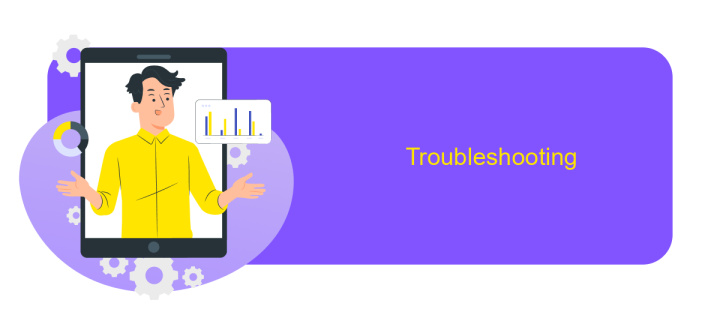
When using API Connector Sheets, you might encounter issues that can disrupt your workflow. Common problems often stem from incorrect API keys, misconfigured requests, or network issues. Understanding the root cause is the first step toward resolving these issues effectively.
Begin by verifying your API key and endpoint URL. Ensure that both are correctly entered and have the necessary permissions. Check if the API service you are trying to connect to is currently operational. Sometimes, service outages or maintenance can cause unexpected disruptions.
- Ensure your API key is active and has the correct permissions.
- Double-check the endpoint URL for any typos or errors.
- Verify that your internet connection is stable and functioning.
- Review the API documentation for any changes or updates.
If problems persist, consider reaching out to support forums or the API provider's customer service for further assistance. They can offer insights and solutions tailored to specific issues. Remember, regular updates and maintenance of your API configurations can prevent many common issues from arising.
Additional Resources
For those looking to deepen their understanding of API Connector Sheets, a wealth of resources is available to enhance your skills. Numerous online tutorials and courses provide step-by-step guidance on how to effectively use API connectors to automate data workflows. Websites like Coursera and Udemy offer courses tailored to API integration, perfect for both beginners and advanced users. Additionally, the official documentation of API Connector Sheets is an invaluable resource, offering detailed insights into various features and functionalities.
In addition to educational resources, tools like ApiX-Drive can significantly streamline the integration process. ApiX-Drive is a powerful service that allows users to connect different applications and automate data transfers without any coding knowledge. This tool supports a wide range of applications, making it an excellent choice for those who want to simplify their data management tasks. By leveraging such resources and tools, users can maximize the potential of API Connector Sheets, ensuring efficient and seamless data integration across platforms.
FAQ
What is an API Connector in Google Sheets?
How do I set up an API Connector in Google Sheets?
Can I automate data updates in Google Sheets using an API Connector?
What types of data can I import into Google Sheets using an API Connector?
Is it possible to connect Google Sheets to multiple APIs simultaneously?
Routine tasks take a lot of time from employees? Do they burn out, do not have enough working day for the main duties and important things? Do you understand that the only way out of this situation in modern realities is automation? Try Apix-Drive for free and make sure that the online connector in 5 minutes of setting up integration will remove a significant part of the routine from your life and free up time for you and your employees.