API Integration With Shopify
In today's digital commerce landscape, seamless integration between platforms is essential for business efficiency and scalability. Shopify, a leading e-commerce solution, offers robust API capabilities that empower businesses to enhance their online stores with custom functionalities. This article explores the key aspects of API integration with Shopify, providing insights into how developers can leverage these tools to optimize store operations and create a tailored shopping experience.
Introduction to Shopify API Integration
Shopify, a leading e-commerce platform, offers a powerful API that enables developers to create custom solutions tailored to specific business needs. Integrating with Shopify's API allows businesses to automate tasks, enhance store functionality, and improve the overall customer experience. Whether you're looking to streamline inventory management, sync data with external systems, or build a unique storefront, Shopify's API provides the tools necessary to achieve these goals.
- Access to various Shopify resources such as products, orders, and customers
- Ability to create, read, update, and delete store data programmatically
- Support for webhooks to receive real-time updates on store events
- Comprehensive documentation and community support for developers
By leveraging Shopify's API, businesses can unlock new opportunities for growth and efficiency. The API's flexibility allows for seamless integration with third-party applications and services, ensuring that your online store remains competitive in a rapidly evolving digital landscape. Whether you're a seasoned developer or new to e-commerce, Shopify's API integration offers a robust foundation for building innovative solutions that meet the demands of modern consumers.
Authentication and Authorization
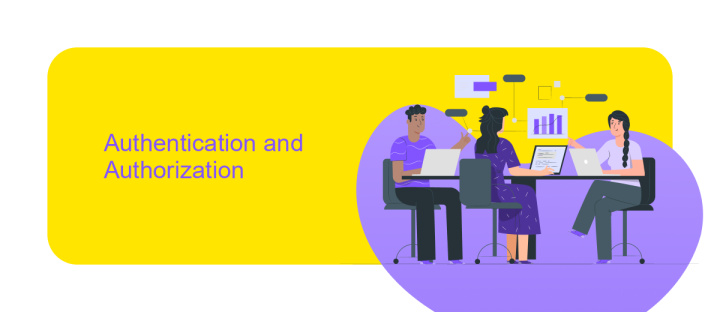
When integrating with Shopify's API, authentication and authorization are crucial to ensure secure access to store data. Shopify employs OAuth 2.0 for authentication, which allows third-party applications to access a store's data without exposing sensitive credentials. To start, developers must create a Shopify Partner account and set up a new application in the Shopify Partner Dashboard. During this process, you'll receive a unique API key and secret, which are essential for the OAuth flow. The application requests permission from the store owner, who must approve access via a secure URL. Once approved, the application receives a temporary access token to interact with the store's data.
Authorization is managed through scopes, which define the specific data and actions the application can access. It's important to request only the necessary scopes to maintain data security. For those seeking to simplify the integration process, services like ApiX-Drive can be invaluable. ApiX-Drive offers a streamlined way to connect Shopify with various platforms, handling much of the authentication complexity. By leveraging such services, businesses can focus on building functionality rather than managing intricate integration details, ensuring a secure and efficient connection to Shopify's ecosystem.
Key Shopify API Resources and Endpoints
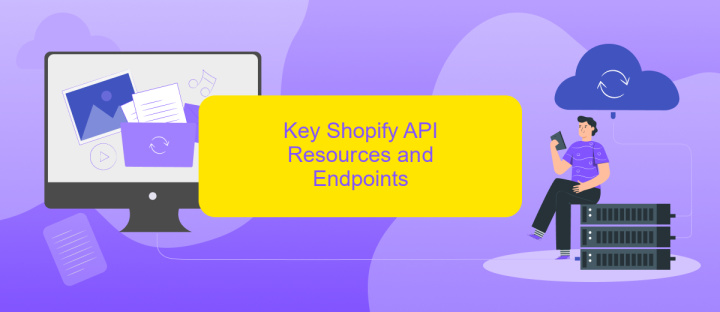
Shopify provides a robust set of APIs that enable developers to integrate and extend the platform's capabilities. Understanding these key resources and endpoints is essential for efficient API integration. Shopify APIs are designed to handle various aspects of e-commerce, from managing products to processing orders.
- Admin API: This API allows you to manage store data, including products, orders, and customers. Key endpoints include
/admin/api/2023-01/products.jsonfor product management and/admin/api/2023-01/orders.jsonfor order processing. - Storefront API: Focused on building custom storefronts, this API provides access to product, collection, and checkout data. Endpoints like
/storefront/access_tokens.jsonare crucial for secure access. - GraphQL API: This flexible API allows for more efficient data retrieval. Use it to query multiple data types in a single request, optimizing performance.
To successfully integrate with Shopify, developers should familiarize themselves with these APIs and endpoints. Each serves distinct purposes, enabling comprehensive control over store operations and customer interactions. Proper understanding ensures seamless integration, enhancing the overall e-commerce experience.
Building a Shopify App for API Integration
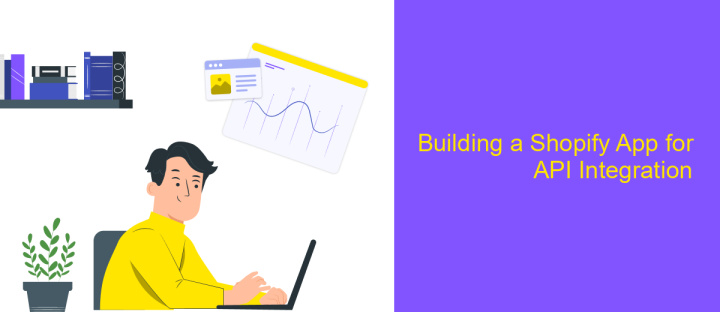
To build a Shopify app for API integration, begin by setting up a Shopify Partner account. This account grants access to the Shopify App Store and provides the necessary tools for app development. Once registered, create a new app in the Shopify Partner Dashboard, ensuring you select the appropriate app type, such as custom or public, based on your integration needs.
Next, familiarize yourself with Shopify's API documentation. Understanding the API structure and available endpoints is crucial for seamless integration. Use Shopify's API libraries and SDKs to streamline the development process and ensure your app can effectively communicate with Shopify stores.
- Register your app in the Shopify Partner Dashboard.
- Choose the appropriate API scopes to define app permissions.
- Utilize Shopify's API libraries to simplify code development.
- Test your app thoroughly using Shopify's development store.
After development, it’s essential to test your app in a Shopify development store. This environment replicates a live store, allowing you to validate functionality and user experience. Once satisfied, submit your app for review to be listed in the Shopify App Store, ensuring it meets all requirements and guidelines.
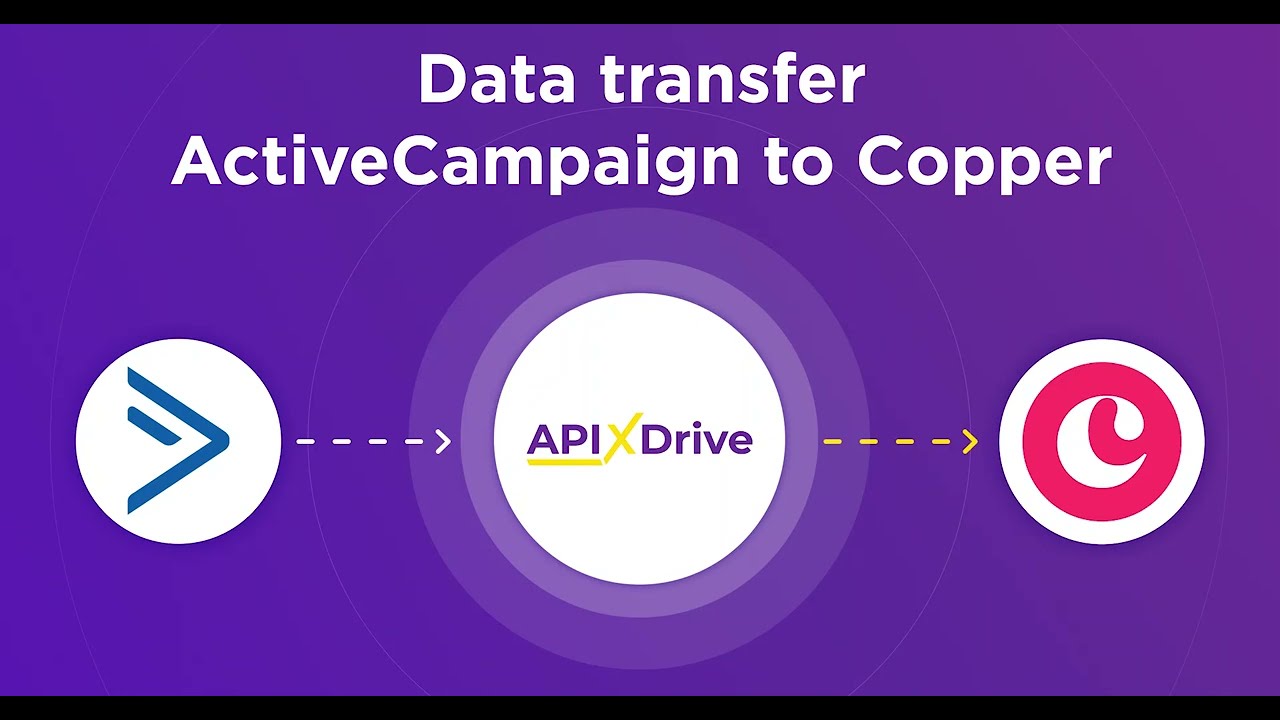
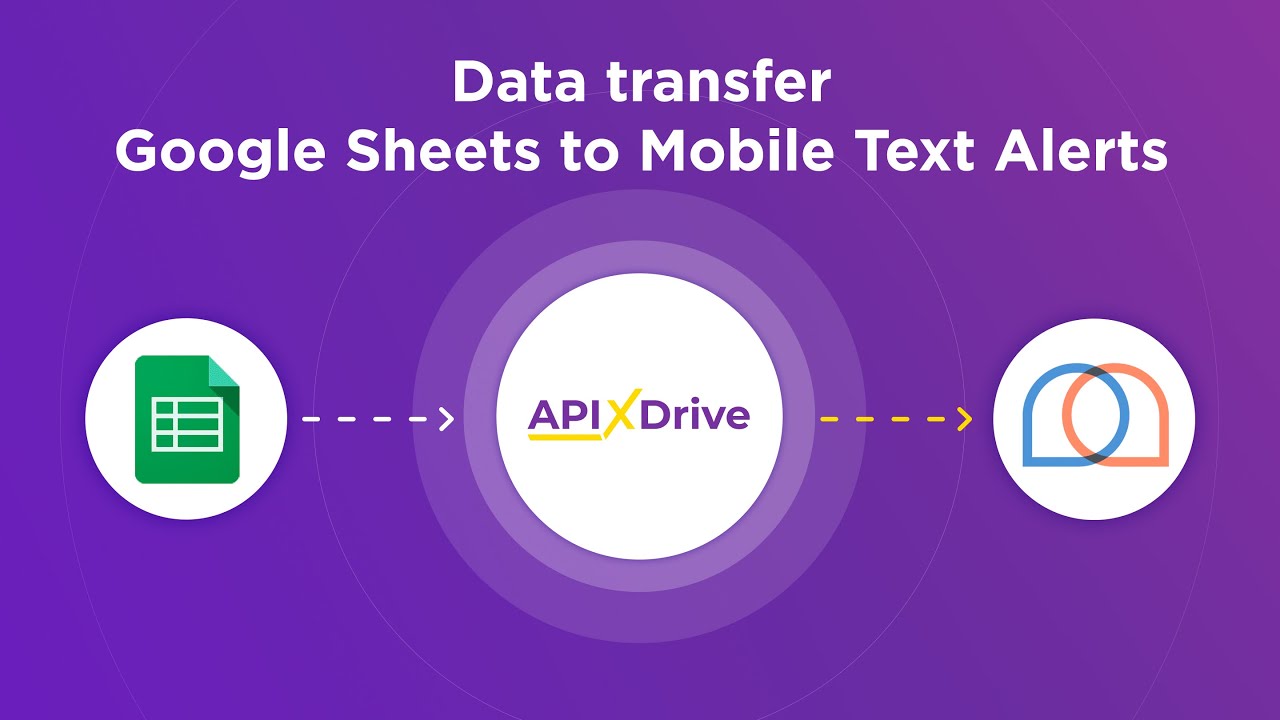
Best Practices and Common Pitfalls
When integrating with Shopify's API, it's crucial to follow best practices to ensure a smooth and secure connection. Start by thoroughly understanding Shopify's API documentation and setting up a robust authentication process using OAuth. Regularly update your API keys and monitor usage to prevent unauthorized access. Use versioned API endpoints to maintain compatibility with Shopify's updates. Additionally, leverage webhooks to receive real-time updates, reducing the need for frequent polling and improving efficiency.
Common pitfalls include neglecting error handling and rate limiting, which can lead to service disruptions. Always implement comprehensive error logging and retry logic to manage API call failures gracefully. Overlooking data validation can result in inaccurate data processing, so ensure all data is validated before sending it to Shopify. If you're looking for a service to simplify integration, consider using ApiX-Drive, which offers tools to automate and streamline the connection process, minimizing manual intervention and reducing the risk of common errors.
FAQ
What is API integration with Shopify?
How do I start integrating an API with my Shopify store?
What are the benefits of using API integration for my Shopify store?
Can I automate Shopify processes without coding?
What should I consider when choosing an API integration solution for Shopify?
Apix-Drive will help optimize business processes, save you from a lot of routine tasks and unnecessary costs for automation, attracting additional specialists. Try setting up a free test connection with ApiX-Drive and see for yourself. Now you have to think about where to invest the freed time and money!

