API Integration With WordPress
In today's digital landscape, integrating APIs with WordPress has become an essential skill for developers aiming to enhance website functionality and user experience. APIs, or Application Programming Interfaces, allow seamless communication between different software systems, enabling WordPress sites to access external data and services. This article explores the fundamentals of API integration with WordPress, providing insights and practical steps to help you unlock new possibilities for your website.
Understanding WordPress APIs and Their Capabilities
WordPress APIs provide a robust framework for developers to extend the platform's functionality and integrate it with various external services. These APIs are essential for customizing WordPress without altering the core code, ensuring updates do not break custom features. They offer a standardized way to interact with WordPress, making development more efficient and maintainable.
- REST API: Allows external applications to interact with WordPress sites, enabling operations like reading, creating, updating, and deleting content.
- Plugin API: Provides hooks and filters to modify WordPress behavior and output, facilitating plugin development.
- Theme Customization API: Offers tools for customizing themes through the WordPress Customizer, ensuring user-friendly design changes.
- Widgets API: Enables the creation of custom widgets, enhancing the functionality of sidebars and other widgetized areas.
- Shortcode API: Allows the creation of macros to be used in posts and pages, simplifying complex code insertion.
Understanding these APIs empowers developers to build sophisticated, efficient, and scalable solutions on WordPress. By leveraging these tools, they can create seamless integrations and enhance the user experience, making WordPress a versatile platform for a wide range of applications.
Choosing the Right API Integration Method for Your Needs

When integrating APIs with WordPress, selecting the right method is crucial for ensuring seamless functionality and performance. The choice largely depends on your specific needs and technical expertise. For those who prefer a straightforward approach, using plugins designed for API integration can be an excellent option. These plugins often simplify the process, offering user-friendly interfaces and pre-built functionalities that cater to common requirements. However, for more complex integrations or when dealing with unique APIs, custom coding might be necessary. This method requires a deeper understanding of both WordPress and the API you wish to integrate, but it provides greater flexibility and control over the integration process.
For businesses and individuals seeking a more automated and less technical solution, services like ApiX-Drive offer a compelling alternative. ApiX-Drive specializes in connecting various applications, including WordPress, through a no-code platform. This service allows users to create integrations without needing to write any code, making it accessible to those without programming skills. By evaluating your specific requirements, technical capabilities, and the complexity of the API, you can choose the most suitable integration method to achieve your objectives efficiently.
Connecting to External APIs Using WordPress Plugins
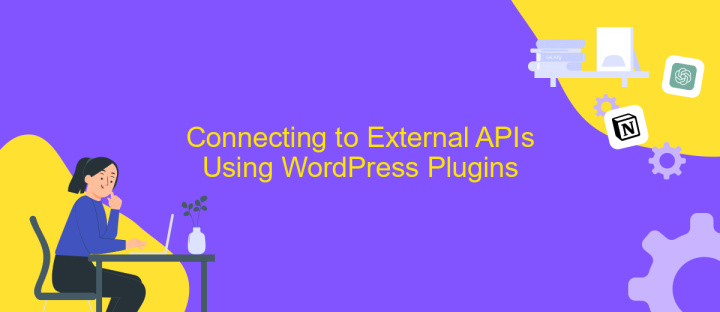
Integrating external APIs with WordPress can significantly enhance your website's functionality. WordPress plugins provide a streamlined way to connect to these APIs without extensive coding knowledge. By leveraging plugins, you can easily fetch data from external services, embed it into your site, and even automate complex tasks. This approach not only saves time but also ensures that your integrations are secure and up-to-date with minimal effort.
- Identify the API you want to connect with and understand its documentation thoroughly.
- Search for a WordPress plugin that supports the API you wish to integrate. Popular plugins often include detailed instructions and support for various APIs.
- Install and activate the plugin from the WordPress dashboard, following the provided setup instructions.
- Configure the plugin settings, including API keys and endpoints, to establish a connection with the external service.
- Test the integration to ensure that data is being fetched and displayed correctly on your site.
By using WordPress plugins for API integration, you can enhance your website's capabilities without delving into complex coding tasks. This method allows you to focus on creating engaging content while ensuring that your site remains dynamic and responsive to user needs. With numerous plugins available, you can find solutions tailored to a wide range of APIs, ensuring seamless connectivity and improved user experience.
Custom API Integration with WordPress Using Code
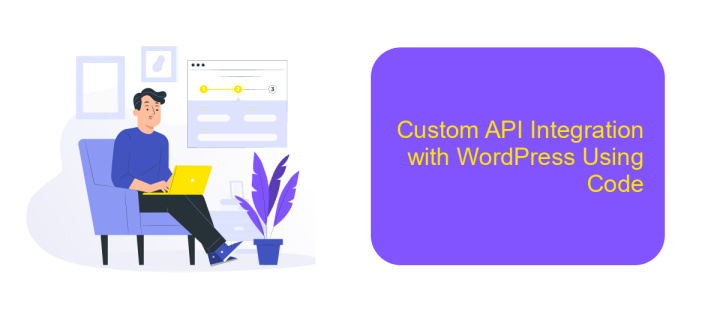
Integrating custom APIs with WordPress allows developers to enhance the functionality of their websites by connecting to external services or data sources. This process involves writing custom code to send and receive data between WordPress and the desired API. By leveraging WordPress hooks and filters, developers can seamlessly incorporate API interactions into their themes or plugins.
To begin, it's essential to understand the API's documentation and endpoints. This knowledge will guide you in setting up HTTP requests using WordPress functions like `wp_remote_get()` and `wp_remote_post()`. Additionally, handling authentication, such as API keys or OAuth tokens, is crucial for secure integration.
- Identify the API endpoints and required parameters.
- Use WordPress functions to make HTTP requests.
- Handle API responses and errors effectively.
- Securely store and manage authentication credentials.
After establishing a connection, you can manipulate the API data within WordPress. This might involve displaying data on the front-end, updating WordPress content based on API responses, or even automating tasks using CRON jobs. By following these steps, developers can create robust and dynamic WordPress sites that interact with external APIs efficiently.
- Automate the work of an online store or landing
- Empower through integration
- Don't spend money on programmers and integrators
- Save time by automating routine tasks
Testing, Debugging, and Maintaining API Integrations
Testing your API integrations with WordPress is crucial to ensure seamless functionality. Begin by verifying the endpoints and responses using tools like Postman. Check for any discrepancies in data transfer and validate the authentication processes. Utilize logging plugins within WordPress to capture API requests and responses, which aids in identifying potential issues. Consistently monitor the integration to catch any anomalies early. Employ a staging environment to test updates or changes to your API integration before deploying them live, minimizing the risk of disruptions.
Debugging involves pinpointing and resolving issues that arise during integration. Use WordPress debugging tools to trace errors, and inspect logs for detailed insights. Services like ApiX-Drive can simplify the integration process by offering a user-friendly interface for managing connections, reducing the likelihood of errors. Maintaining API integrations requires regular updates to accommodate changes in API endpoints or authentication methods. Schedule routine checks to ensure ongoing compatibility, and stay informed about updates from your API providers to keep your integrations running smoothly.
FAQ
What is API integration with WordPress?
How can I integrate an external API with WordPress?
What are the benefits of API integration with WordPress?
How can I automate API integrations with WordPress?
What security considerations should I keep in mind for API integration with WordPress?
Time is the most valuable resource for business today. Almost half of it is wasted on routine tasks. Your employees are constantly forced to perform monotonous tasks that are difficult to classify as important and specialized. You can leave everything as it is by hiring additional employees, or you can automate most of the business processes using the ApiX-Drive online connector to get rid of unnecessary time and money expenses once and for all. The choice is yours!


