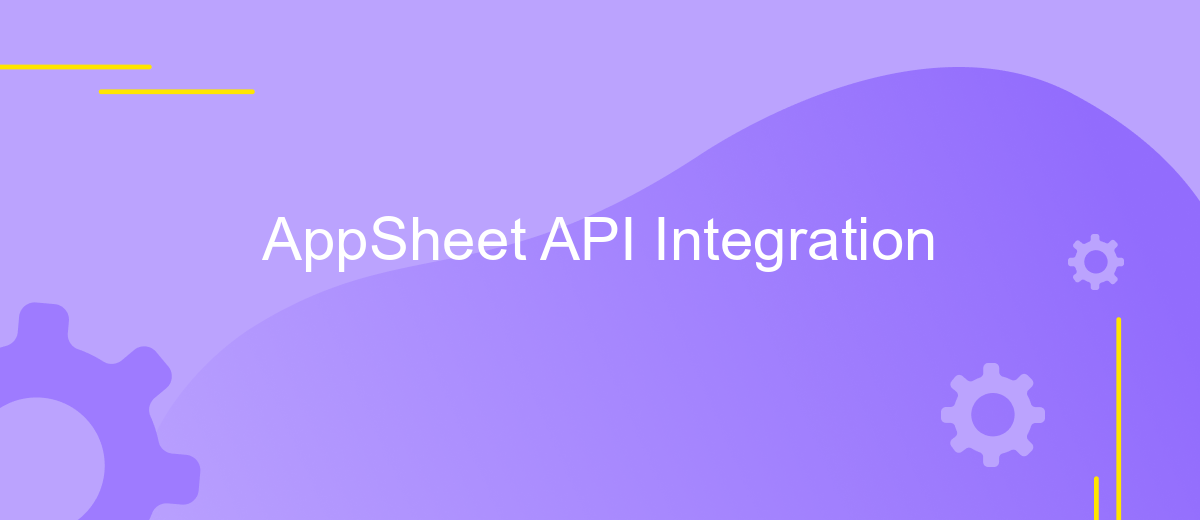AppSheet API Integration
AppSheet API Integration offers a seamless way to enhance your applications by connecting them with external data and services. By leveraging AppSheet's powerful API capabilities, developers can automate workflows, synchronize data, and extend functionality without extensive coding. This integration empowers businesses to create dynamic, data-driven apps that adapt to evolving needs, ensuring efficiency and innovation in today's fast-paced digital landscape. Discover how AppSheet API can transform your app development process.
Introduction to AppSheet API and its Capabilities
The AppSheet API is a powerful tool that enables developers to enhance their applications by integrating with AppSheet's no-code platform. This API facilitates seamless communication between AppSheet and other software systems, allowing for the automation of tasks, data synchronization, and the extension of app functionalities. By leveraging the AppSheet API, businesses can optimize their workflows and improve productivity without the need for extensive coding expertise.
- Data Management: Retrieve, update, and delete data from AppSheet applications.
- Automation: Trigger workflows and automate processes based on specific events.
- Integration: Connect AppSheet with external systems and services for enhanced functionality.
- Customization: Tailor applications to meet unique business requirements through API calls.
With these capabilities, the AppSheet API empowers users to create dynamic and responsive applications that can adapt to changing business needs. Whether you're looking to automate repetitive tasks or integrate with existing systems, the AppSheet API offers a flexible and efficient solution. Its user-friendly interface and comprehensive documentation make it accessible to both novice and experienced developers, ensuring that businesses of all sizes can benefit from its robust features.
Authentication and Authorization for AppSheet API
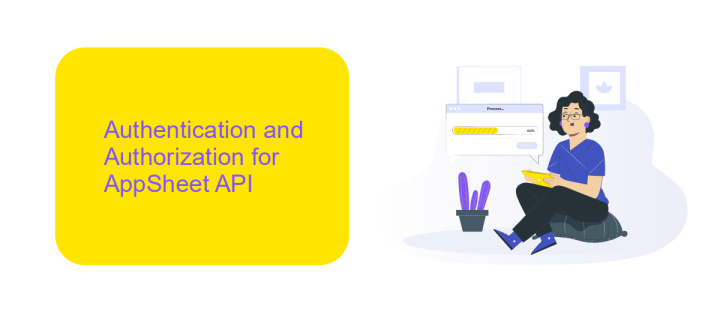
Authentication and authorization are critical components when integrating with the AppSheet API. To ensure secure access, you must use an API key, which acts as a unique identifier for your application. This key is required for all requests and should be kept confidential to prevent unauthorized access. Additionally, AppSheet supports OAuth 2.0 for enhanced security, allowing users to authenticate through a third-party provider. This method provides an extra layer of protection by enabling users to grant specific permissions to your application without sharing their credentials.
For those looking to streamline the integration process, services like ApiX-Drive can be invaluable. ApiX-Drive offers a user-friendly platform that simplifies the connection between AppSheet and other applications. By using ApiX-Drive, you can automate data transfer and ensure that your API interactions are both efficient and secure. This service not only saves time but also reduces the risk of errors during the integration process, making it easier to manage authentication and authorization protocols effectively.
Key API Endpoints and Use Cases (e.g., Data Retrieval, Data Modification, User Management)
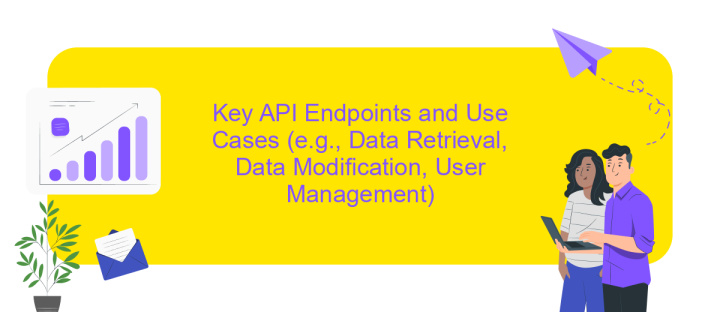
AppSheet API offers a versatile platform for seamless integration, enabling developers to enhance app functionality through various endpoints. These endpoints facilitate essential operations such as data retrieval, modification, and user management, ensuring efficient app management and dynamic data interaction.
- Data Retrieval: Access data stored in your AppSheet apps by utilizing the GET method. This endpoint allows you to query and fetch data, enabling real-time data analysis and reporting.
- Data Modification: Use the POST, PUT, or DELETE methods to modify existing data or add new entries. These endpoints ensure that your app's data remains current and relevant, supporting dynamic app functionalities.
- User Management: Manage user access and permissions through dedicated endpoints. These allow you to add, update, or remove users, ensuring secure and efficient user management within your app ecosystem.
By leveraging these key API endpoints, developers can create robust applications that offer enhanced data interaction and user management capabilities. This integration not only streamlines app operations but also provides a scalable solution for evolving business needs.
Practical Examples and Code Snippets for Common Integrations

Integrating AppSheet with other platforms can enhance the functionality and reach of your applications. One common integration is with Google Sheets, allowing real-time data synchronization. By setting up triggers, you can automate data updates between AppSheet and Google Sheets, ensuring that your app reflects the latest information without manual intervention.
Another useful integration is with Zapier, which can connect AppSheet to over 2,000 apps. This enables automating workflows, such as sending notifications via email or Slack when a new entry is added to your AppSheet app. This integration helps streamline processes and improves team collaboration by keeping everyone informed.
- Use Google Apps Script to automate data transfer between AppSheet and Google Sheets.
- Set up a Zap in Zapier to connect AppSheet with platforms like Slack and Gmail.
- Utilize AppSheet's REST API for custom integrations with your existing systems.
These practical examples demonstrate how AppSheet can be effectively integrated with various tools to enhance productivity and efficiency. By leveraging these integrations, you can create powerful, automated workflows that save time and reduce errors, allowing you to focus on more strategic tasks.
Best Practices and Troubleshooting for AppSheet API Integration
To ensure a seamless AppSheet API integration, start by thoroughly understanding the API documentation and capabilities. Define clear objectives and map out the data flow between AppSheet and your external systems. Use authentication best practices, such as OAuth 2.0, to secure your API interactions. Regularly update your API keys and monitor API usage to prevent potential breaches. Implement error handling and logging to quickly identify and resolve issues. Consider leveraging integration platforms like ApiX-Drive to simplify the process, as they offer user-friendly interfaces and pre-built connectors that can reduce development time and effort.
Troubleshooting API integration can be challenging, but systematic approaches can help. Begin by checking your API request and response logs to identify discrepancies. Validate endpoint URLs, request headers, and payload formats. Ensure that your API version is compatible with AppSheet’s requirements. If issues persist, consult community forums or AppSheet support for insights. Additionally, using tools like ApiX-Drive can streamline troubleshooting by providing detailed logs and diagnostics, enabling you to pinpoint and rectify problems more efficiently. Regular testing and updates are crucial to maintaining a robust integration.
FAQ
What is AppSheet API Integration used for?
How can I authenticate API requests in AppSheet?
Can I automate data syncing between AppSheet and another platform?
What types of operations can be performed using the AppSheet API?
How do I handle errors in AppSheet API Integration?
Routine tasks take a lot of time from employees? Do they burn out, do not have enough working day for the main duties and important things? Do you understand that the only way out of this situation in modern realities is automation? Try Apix-Drive for free and make sure that the online connector in 5 minutes of setting up integration will remove a significant part of the routine from your life and free up time for you and your employees.