Atlassian Workflow Automation
Atlassian Workflow Automation revolutionizes the way teams manage and streamline their processes. By automating repetitive tasks and integrating seamlessly with popular tools, it enhances productivity and ensures consistency across projects. This powerful feature not only saves time but also reduces human error, allowing teams to focus on what truly matters—delivering exceptional results and driving innovation.
Introduction to Atlassian Workflow Automation
Atlassian Workflow Automation is a powerful tool designed to streamline and enhance your team's productivity by automating repetitive tasks and processes. By leveraging this technology, teams can focus on more strategic activities, reducing the time spent on manual operations.
- Automate repetitive tasks to save time and reduce errors
- Integrate seamlessly with other tools and services
- Enhance collaboration and communication within teams
- Customize workflows to fit specific project needs
One of the key benefits of Atlassian Workflow Automation is its ability to integrate with various third-party services, such as ApiX-Drive. ApiX-Drive allows users to connect different applications and automate data transfers between them, further enhancing the efficiency of your workflows. By setting up these integrations, teams can ensure that data flows smoothly across all platforms, minimizing the risk of data silos and improving overall project management.
Benefits of Using Atlassian Workflow Automation
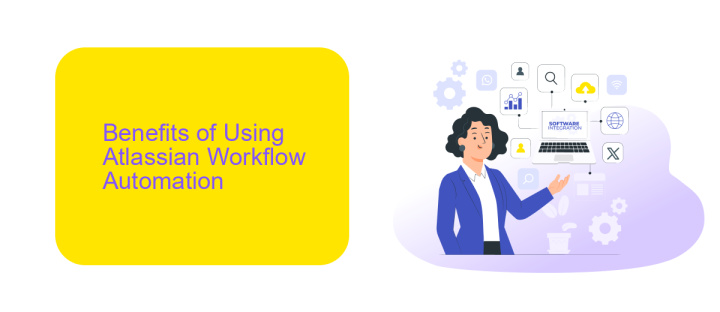
Atlassian Workflow Automation offers a myriad of benefits that significantly enhance productivity and efficiency within organizations. One of the primary advantages is the reduction of manual tasks, allowing teams to focus on more strategic initiatives. Automation helps in minimizing human errors, ensuring that workflows are executed consistently and accurately. This leads to improved reliability and a smoother operational flow, which can be crucial for meeting project deadlines and maintaining high standards of work quality.
Another significant benefit is the seamless integration capabilities that Atlassian Workflow Automation provides. Tools like ApiX-Drive can be utilized to effortlessly connect various applications and services, streamlining data transfer and communication between different platforms. This integration capability ensures that all team members have access to up-to-date information, fostering better collaboration and decision-making. Additionally, the ability to customize workflows to fit specific business needs means that organizations can tailor their processes for maximum efficiency and effectiveness, ultimately driving better outcomes and growth.
How to Use Atlassian Workflow Automation
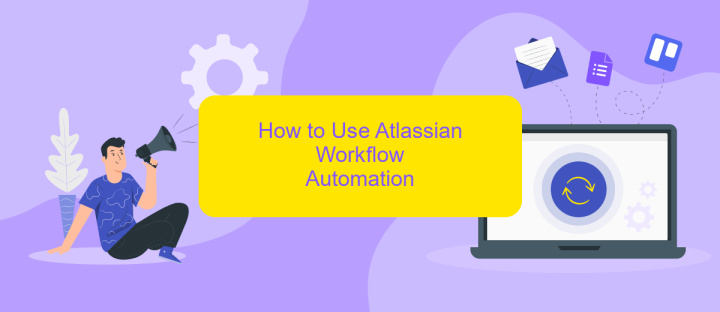
Atlassian Workflow Automation streamlines your processes, reducing manual tasks and increasing efficiency. To get started, follow these steps:
- Navigate to the Atlassian project where you want to set up automation.
- Click on the 'Project Settings' and select 'Automation' from the sidebar.
- Choose a template or create a new rule from scratch by selecting 'Create Rule'.
- Define the trigger for your rule, such as 'Issue Created' or 'Status Changed'.
- Add conditions to refine when the rule should execute, like specific issue types or priorities.
- Select the actions that should occur when the conditions are met, such as sending notifications or updating fields.
- Test your rule to ensure it works as expected, then save and enable it.
For more advanced integrations, consider using ApiX-Drive. This service allows seamless connection between Atlassian and other tools, ensuring data flows smoothly across your ecosystem. By automating workflows and integrating services, you can focus on what truly matters: delivering value to your team and clients.
Best Practices for Atlassian Workflow Automation
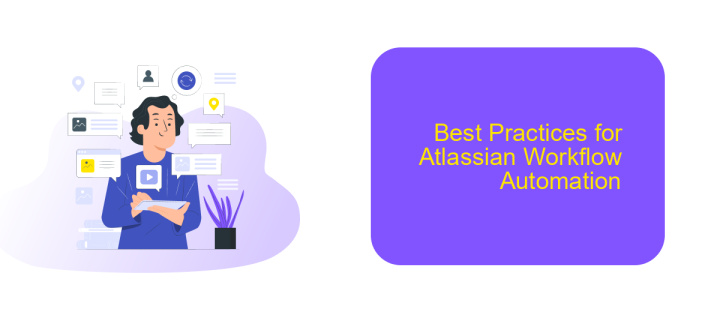
Effective workflow automation in Atlassian tools can significantly enhance productivity and streamline processes. To achieve the best results, it is crucial to follow certain best practices that ensure seamless integration and functionality.
Firstly, always start by clearly defining your workflow requirements and objectives. This helps in setting up the automation rules accurately and ensures that all team members are on the same page. Additionally, regularly review and update these workflows to adapt to any changes in processes or team structures.
- Utilize built-in templates and customize them to fit your specific needs.
- Leverage third-party integration services like ApiX-Drive to connect Atlassian tools with other platforms seamlessly.
- Implement robust testing phases to identify and fix any potential issues before full deployment.
- Ensure proper documentation of all workflows and automation rules for easy reference and troubleshooting.
By adhering to these best practices, organizations can maximize the benefits of Atlassian workflow automation, leading to more efficient operations and enhanced team collaboration. Remember, the key to successful automation lies in continuous monitoring and optimization.
Conclusion
In conclusion, Atlassian Workflow Automation significantly enhances productivity by streamlining repetitive tasks and ensuring consistency across projects. By automating workflows, teams can focus on strategic tasks, reducing the risk of human error and accelerating project timelines. The flexibility and scalability of Atlassian's tools make them suitable for organizations of all sizes, providing a robust solution to manage complex workflows efficiently.
Moreover, integrating Atlassian Workflow Automation with other services, such as ApiX-Drive, can further optimize processes by seamlessly connecting various applications and data sources. ApiX-Drive enables effortless integration without the need for extensive coding, making it accessible for teams with diverse technical backgrounds. This combination of powerful automation and seamless integration ensures that businesses can maintain agility and adaptability in an ever-evolving digital landscape.
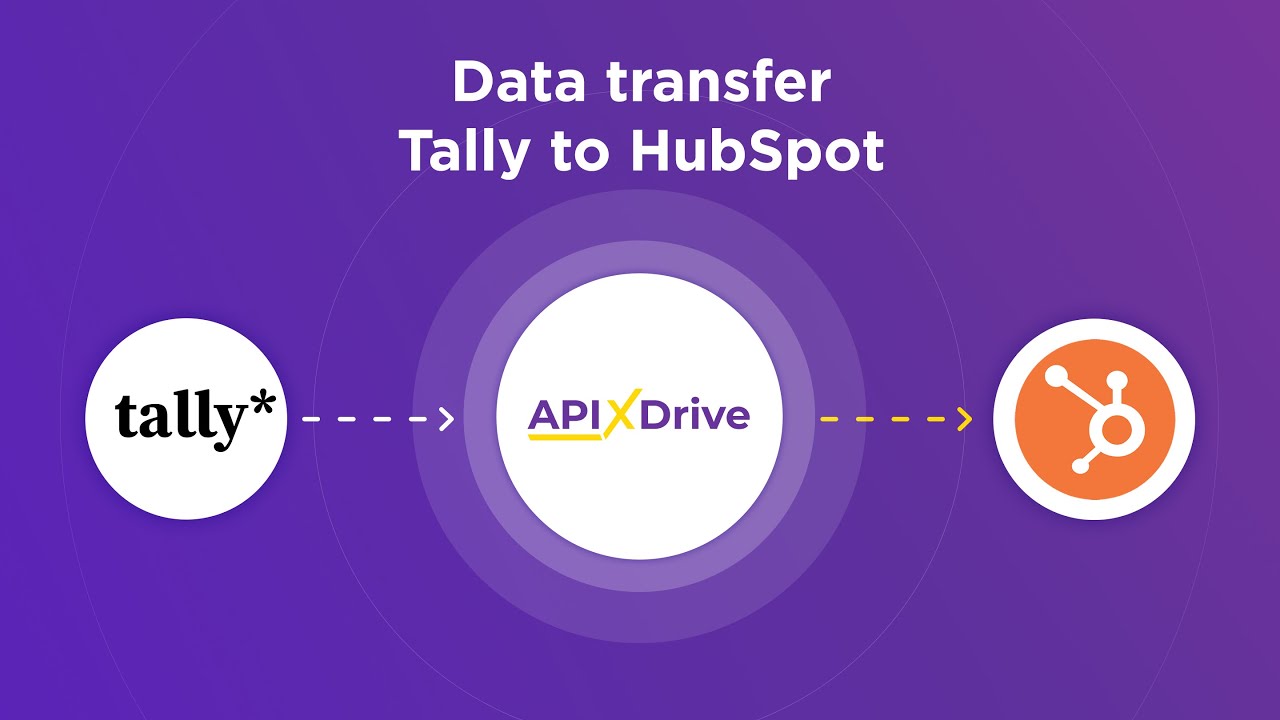
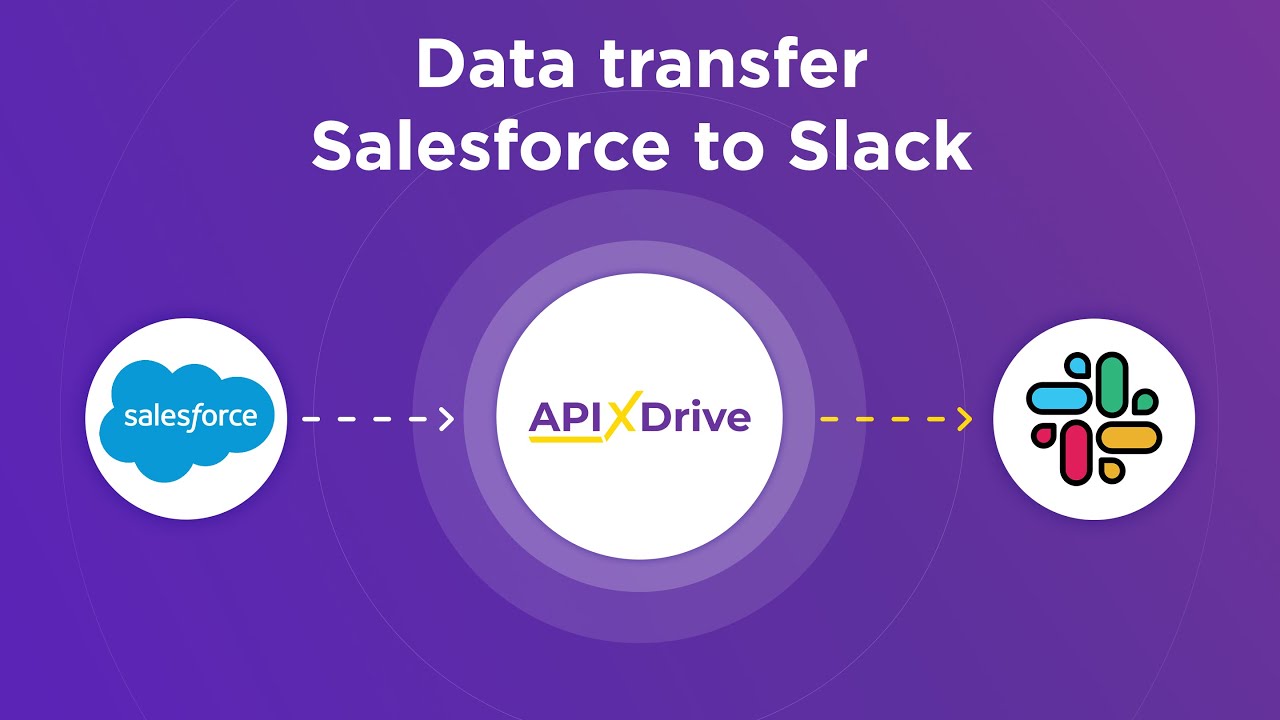
FAQ
What is Atlassian Workflow Automation?
How can I set up an automated workflow in Jira?
Can I integrate Atlassian Workflow Automation with other tools?
What are some common use cases for Atlassian Workflow Automation?
Is it possible to customize automation rules in Atlassian tools?
Apix-Drive will help optimize business processes, save you from a lot of routine tasks and unnecessary costs for automation, attracting additional specialists. Try setting up a free test connection with ApiX-Drive and see for yourself. Now you have to think about where to invest the freed time and money!

