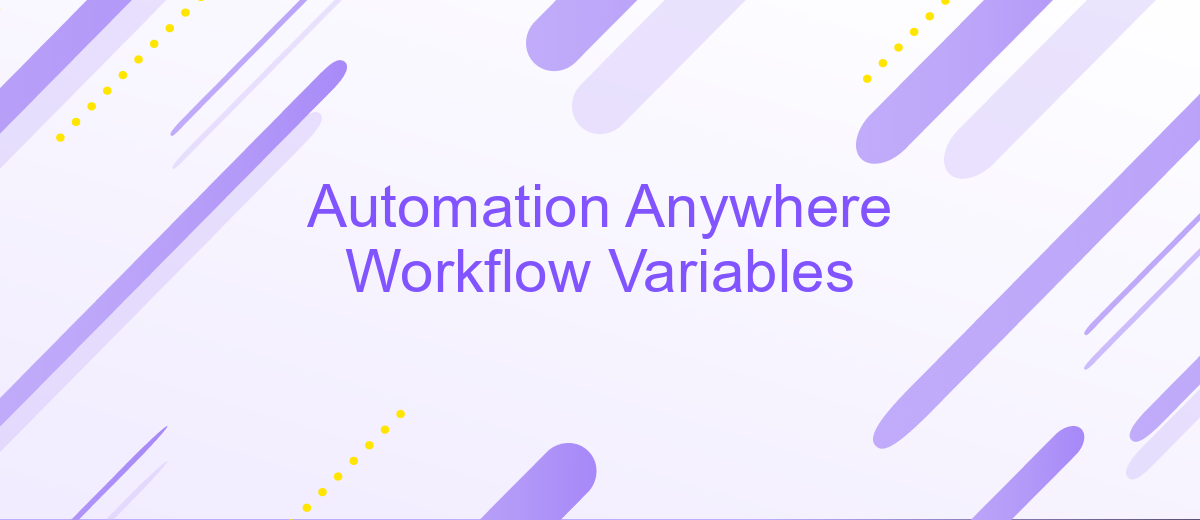Automation Anywhere Workflow Variables
Automation Anywhere Workflow Variables play a crucial role in enhancing the efficiency and flexibility of automated processes. By allowing the dynamic storage and manipulation of data within workflows, these variables enable users to create more adaptable and responsive automation solutions. This article delves into the types, uses, and best practices for implementing Workflow Variables in Automation Anywhere to optimize your automation projects.
Introduction to Automation Anywhere Workflow Variables
Automation Anywhere Workflow Variables are essential components that help streamline and manage automation processes. They enable the storage and manipulation of data within workflows, making it easier to handle dynamic content and execute complex tasks efficiently.
- Define and store data types such as strings, numbers, and dates.
- Facilitate data transfer between different tasks and workflows.
- Enhance the flexibility and scalability of automation processes.
- Support conditional logic and decision-making within workflows.
- Integrate seamlessly with external services and APIs like ApiX-Drive for enhanced functionality.
By leveraging workflow variables, organizations can achieve greater control and precision in their automation projects. These variables not only simplify the process of managing data but also enable more sophisticated and dynamic workflows. Additionally, integrating with services like ApiX-Drive can further extend the capabilities of Automation Anywhere, allowing for seamless data synchronization and enhanced automation efficiency.
Uses and Benefits of Workflow Variables

Workflow variables in Automation Anywhere serve as essential tools for managing data throughout the automation process. These variables allow for the dynamic handling of information, enabling bots to store, retrieve, and manipulate data efficiently. By using workflow variables, users can create more flexible and robust automation scripts that adapt to various scenarios, reducing the need for hardcoding values and enhancing the overall maintainability of the automation projects.
The benefits of workflow variables extend beyond just data management. They significantly improve the scalability of automation tasks by allowing seamless integration with external services, such as ApiX-Drive. This integration capability ensures that data can be easily transferred between different systems and applications, streamlining workflows and reducing manual intervention. Additionally, workflow variables contribute to error reduction and increased accuracy, as they enable consistent data usage across multiple tasks and workflows, ultimately leading to more reliable and efficient automation processes.
Types of Workflow Variables
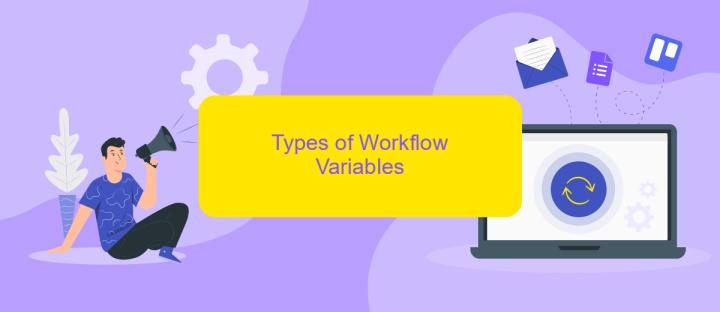
Workflow variables in Automation Anywhere are essential components that help in managing and controlling the flow of automation tasks. These variables can be categorized into several types, each serving a specific purpose in the automation process.
- String Variables: These are used to store text data, such as names, addresses, or any other string values.
- Numeric Variables: These variables hold numeric values, including integers and decimals, which are essential for calculations and comparisons.
- Boolean Variables: Used to store true or false values, these variables are crucial for decision-making processes within workflows.
- List Variables: These are collections of items that can be iterated over, making them useful for handling multiple values or records.
- Dictionary Variables: These store key-value pairs, allowing for more complex data structures and easier data retrieval.
Understanding and utilizing these workflow variables effectively can significantly enhance the efficiency of your automation processes. For integrating various applications and services, tools like ApiX-Drive can be invaluable, streamlining the connection between different systems and ensuring smooth data flow.
Creating and Using Workflow Variables
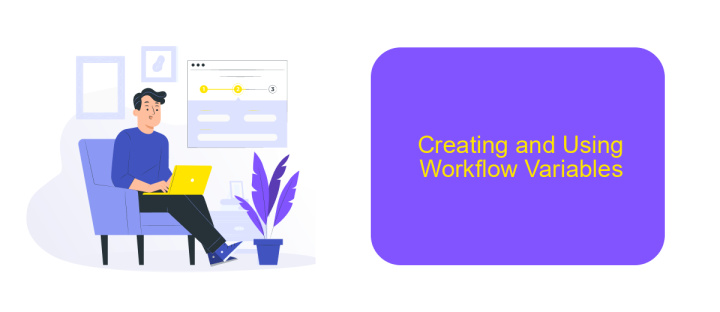
Creating and using workflow variables in Automation Anywhere is an essential aspect of building efficient and dynamic automation processes. Workflow variables allow you to store, manipulate, and pass data between different tasks and bots, enhancing the flexibility of your automation scripts.
To create a workflow variable, navigate to the 'Variables' section in the Automation Anywhere Control Room. Here, you can define variables by specifying their names, types (such as string, integer, list, etc.), and initial values. Once defined, these variables can be accessed and modified throughout your workflow, enabling seamless data flow and logic control.
- Define variables in the 'Variables' section.
- Specify variable types and initial values.
- Access and modify variables within your workflow.
- Utilize variables for data manipulation and logic control.
Additionally, integrating with external services like ApiX-Drive can further enhance your workflows. ApiX-Drive enables seamless data transfer between different applications, allowing your Automation Anywhere bots to interact with various platforms effortlessly. By leveraging ApiX-Drive, you can automate complex workflows that require data from multiple sources, ensuring a smooth and efficient automation process.
Best Practices for Working with Workflow Variables
When working with workflow variables in Automation Anywhere, it is essential to maintain a clear and consistent naming convention. This helps ensure that variables are easily identifiable and reduces the likelihood of errors. Use descriptive names that reflect the purpose of the variable, and avoid using abbreviations that may be unclear to others who might work on the project. Additionally, consider grouping related variables together and using prefixes to denote their type or scope, such as "str" for strings or "int" for integers.
Another best practice is to initialize variables properly before using them in your workflows. This practice helps prevent unexpected results and ensures that the variables hold the correct data types. When integrating with external services like ApiX-Drive, ensure that the data being passed between systems is correctly mapped and validated. This can help avoid issues that arise from data mismatches or incorrect format conversions. Regularly review and test your workflows to ensure that all variables are functioning as expected and make adjustments as necessary to maintain optimal performance.
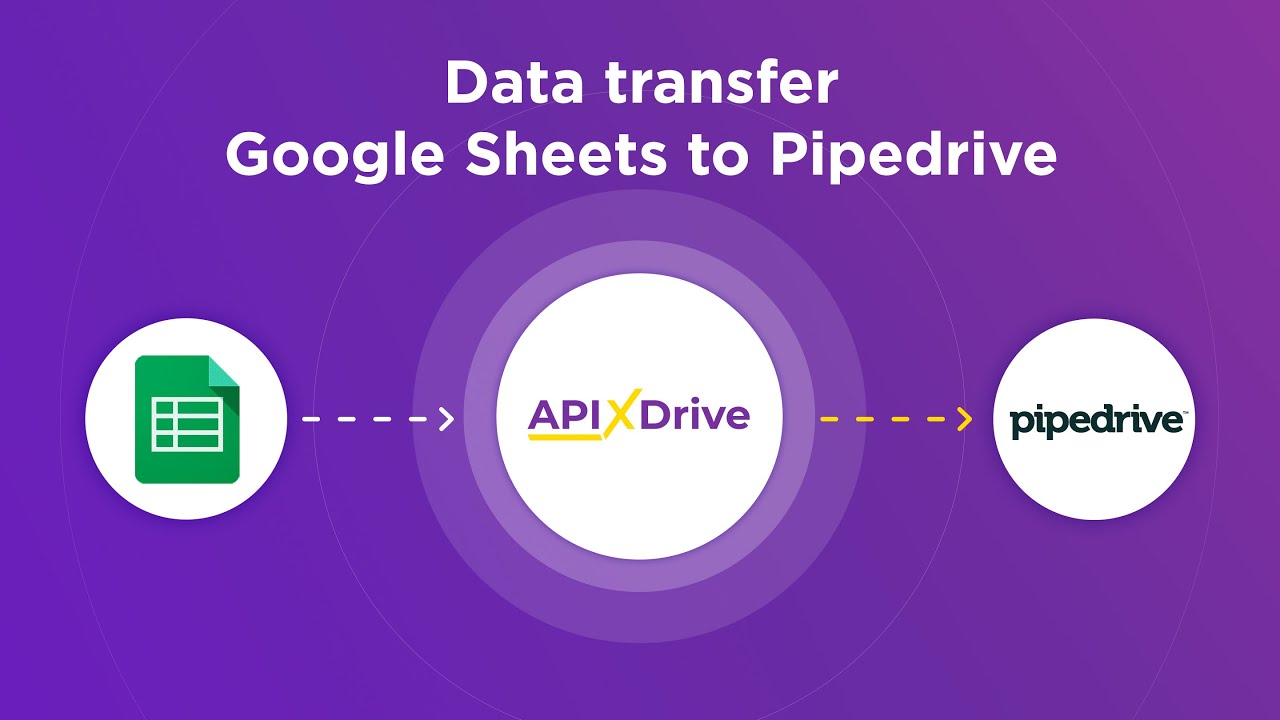

FAQ
What are Workflow Variables in Automation Anywhere?
How do I create a Workflow Variable in Automation Anywhere?
Can I use Workflow Variables to integrate with external systems?
What types of data can Workflow Variables store?
How do I troubleshoot issues with Workflow Variables?
Routine tasks take a lot of time from employees? Do they burn out, do not have enough working day for the main duties and important things? Do you understand that the only way out of this situation in modern realities is automation? Try Apix-Drive for free and make sure that the online connector in 5 minutes of setting up integration will remove a significant part of the routine from your life and free up time for you and your employees.