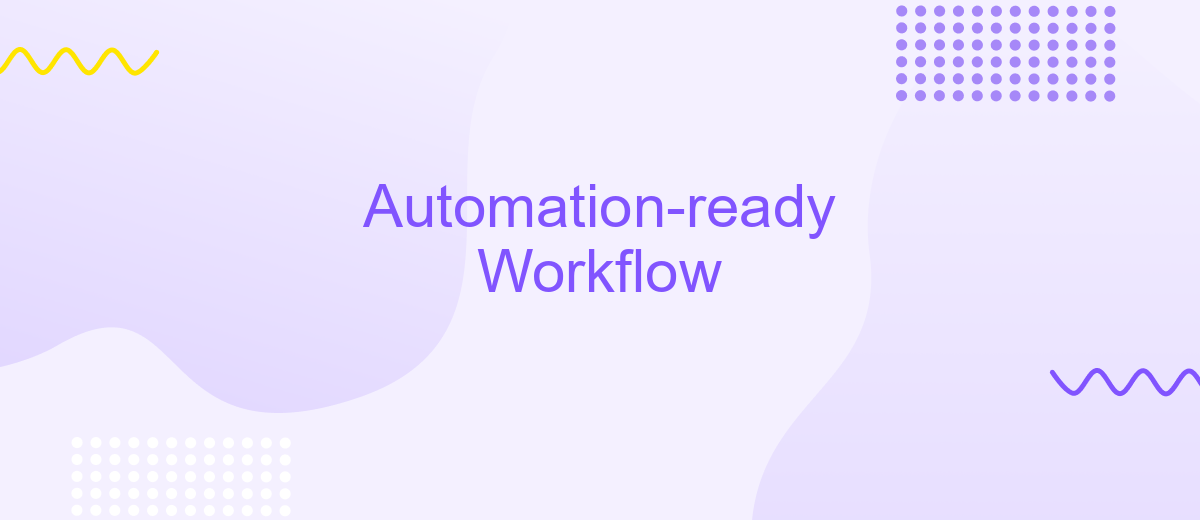Automation-ready Workflow
In today's fast-paced business environment, efficiency and accuracy are paramount. Automation-ready workflows offer a transformative solution, enabling seamless integration of automated processes into daily operations. By leveraging advanced technologies, organizations can streamline tasks, reduce human error, and enhance productivity. This article explores the key components and benefits of implementing automation-ready workflows, providing insights on how to optimize your business processes for maximum efficiency.
Introduction: Defining Automation-Ready Workflows
Automation-ready workflows are designed to streamline and optimize various business processes by leveraging technology to perform tasks with minimal human intervention. These workflows are essential for improving efficiency, reducing errors, and ensuring consistency across different operations. By defining and implementing automation-ready workflows, organizations can achieve significant time and cost savings.
- Identify repetitive tasks that can be automated.
- Choose the right tools and platforms for automation.
- Ensure seamless integration between different systems.
- Monitor and refine workflows for continuous improvement.
One of the key aspects of creating automation-ready workflows is the integration of various applications and services. Tools like ApiX-Drive facilitate this by enabling seamless connections between different software systems, ensuring data flows smoothly and tasks are executed without manual intervention. By leveraging such tools, businesses can enhance their workflow automation capabilities and drive greater operational efficiency.
Benefits of Automation-Ready Workflows
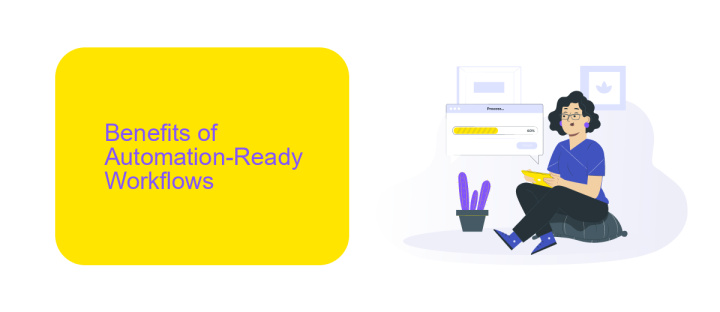
Automation-ready workflows significantly enhance efficiency by reducing manual intervention. By automating repetitive tasks, organizations can allocate resources to more strategic activities, thus increasing productivity and reducing human error. This streamlined approach ensures that processes are consistent and reliable, leading to improved quality of output and faster turnaround times. Moreover, automation-ready workflows facilitate better compliance with industry standards and regulations, as automated systems can easily be programmed to adhere to specific guidelines.
Another key benefit is the seamless integration of various tools and platforms. Services like ApiX-Drive enable businesses to effortlessly connect different software applications, ensuring smooth data flow and communication between systems. This connectivity not only saves time but also enhances data accuracy and accessibility. Additionally, automation-ready workflows provide valuable insights through real-time analytics and reporting, allowing organizations to make informed decisions quickly. Overall, adopting automation-ready workflows leads to a more agile, efficient, and competitive business environment.
Key Principles and Best Practices

Automation-ready workflows are essential for enhancing efficiency and minimizing errors in business processes. To ensure that your workflows are optimized for automation, it is crucial to adhere to key principles and best practices.
- Define Clear Objectives: Establish clear goals for what you want to achieve with your automated workflow. This will guide the design and implementation process.
- Standardize Processes: Standardize procedures to ensure consistency and predictability. This makes it easier to automate and maintain workflows.
- Utilize Reliable Tools: Employ robust tools like ApiX-Drive to facilitate seamless integration between various applications and services, ensuring data flows smoothly across your systems.
- Monitor and Optimize: Continuously monitor the performance of your automated workflows and make necessary adjustments to optimize efficiency and effectiveness.
- Ensure Data Security: Implement strong security measures to protect sensitive information within your automated workflows.
By following these principles and best practices, you can create automation-ready workflows that significantly improve operational efficiency. Leveraging tools like ApiX-Drive can further enhance your ability to integrate and automate various processes, leading to a more streamlined and productive business environment.
Tools and Technologies for Automation
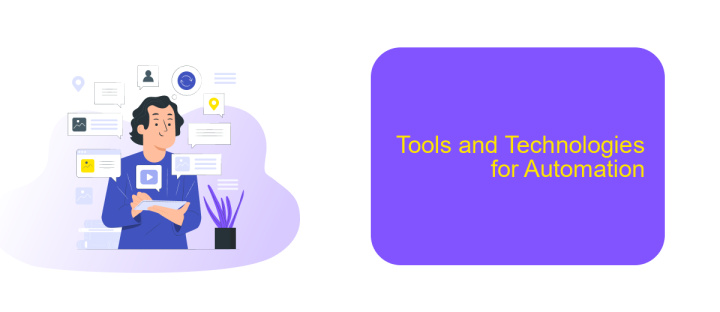
Automation in workflows is essential for enhancing efficiency and reducing manual errors. Various tools and technologies have been developed to facilitate this automation, making it easier for businesses to streamline their processes. These tools range from simple task automation applications to complex integration platforms.
One of the key aspects of workflow automation is the ability to integrate different systems and applications seamlessly. This is where integration platforms like ApiX-Drive come into play. ApiX-Drive allows businesses to connect various applications without the need for extensive coding knowledge, enabling smooth data transfer and synchronization between different systems.
- Task Automation Tools: These tools help automate repetitive tasks, saving time and reducing errors.
- Integration Platforms: Services like ApiX-Drive enable seamless integration between different applications.
- Workflow Management Software: These platforms provide a comprehensive solution for managing and automating entire workflows.
- Robotic Process Automation (RPA): RPA tools automate rule-based tasks by mimicking human actions.
By leveraging these tools and technologies, businesses can create automation-ready workflows that are efficient, reliable, and scalable. The right combination of these solutions can significantly enhance productivity and operational efficiency.
Case Studies and Examples
One illustrative case study involves a mid-sized e-commerce company that streamlined its order processing workflow using automation. By integrating their online store with a CRM system through ApiX-Drive, they were able to automatically sync customer data and order details in real-time. This eliminated manual data entry, reduced errors, and sped up the overall order processing time by 30%. The company reported a significant increase in customer satisfaction due to faster order fulfillment and more accurate tracking information.
Another example is a marketing agency that utilized automation to enhance their campaign management. By connecting various marketing tools such as email marketing platforms, social media schedulers, and analytics dashboards with ApiX-Drive, they could automate data transfer and reporting. This integration allowed the agency to focus more on creative strategies rather than routine tasks. As a result, they saw a 25% increase in campaign efficiency and a notable improvement in client retention rates.
FAQ
What is an automation-ready workflow?
How can I identify tasks suitable for automation in my workflow?
What are the benefits of implementing an automation-ready workflow?
How do I start integrating automation into my existing workflow?
What should I consider when choosing an automation tool?
Apix-Drive is a simple and efficient system connector that will help you automate routine tasks and optimize business processes. You can save time and money, direct these resources to more important purposes. Test ApiX-Drive and make sure that this tool will relieve your employees and after 5 minutes of settings your business will start working faster.