Automation Software Workflow
In today's fast-paced digital landscape, automation software workflows have become essential for businesses striving to enhance efficiency and reduce manual tasks. By streamlining processes and integrating various systems, automation software enables organizations to optimize productivity, minimize errors, and focus on strategic initiatives. This article delves into the key benefits, components, and best practices for implementing effective automation workflows.
Introduction
Automation software workflows have revolutionized the way businesses operate by streamlining processes, reducing manual effort, and enhancing efficiency. As organizations grow, managing complex tasks manually becomes increasingly challenging, leading to errors and inefficiencies. Automation software provides a solution by automating repetitive tasks, allowing teams to focus on strategic initiatives.
- Improved productivity by automating routine tasks
- Enhanced accuracy and reduced human error
- Seamless integration with existing systems and tools
- Scalability to handle growing business needs
- Real-time monitoring and reporting capabilities
One of the critical aspects of automation software is its ability to integrate with various services and platforms. Tools like ApiX-Drive facilitate seamless integrations, ensuring that data flows smoothly between different applications. By leveraging such services, businesses can create a cohesive and efficient workflow, minimizing disruptions and maximizing productivity. As a result, automation software workflows are becoming an indispensable component of modern business operations.
Benefits of Automation Software
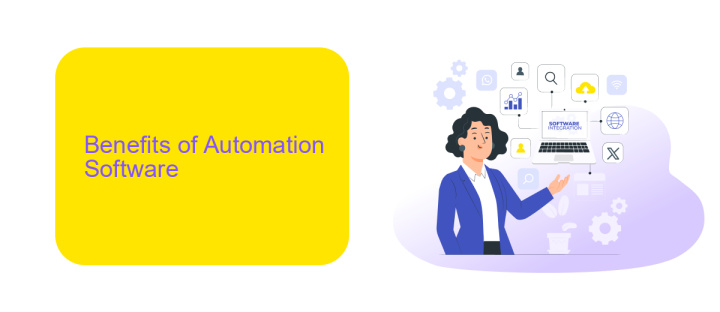
Automation software significantly enhances efficiency by streamlining repetitive tasks, allowing teams to focus on more strategic activities. By automating workflows, businesses can reduce the likelihood of human error, ensuring more consistent and reliable results. This not only saves time but also increases productivity, leading to faster project completion and improved overall performance.
Moreover, automation software facilitates seamless integration between different tools and platforms. For instance, services like ApiX-Drive enable businesses to effortlessly connect various applications, ensuring smooth data transfer and synchronization. This integration capability helps in creating a cohesive workflow environment, reducing manual intervention and enhancing the accuracy of data across systems. As a result, companies can achieve better coordination and more efficient operations, ultimately driving growth and success.
Types of Automation Software
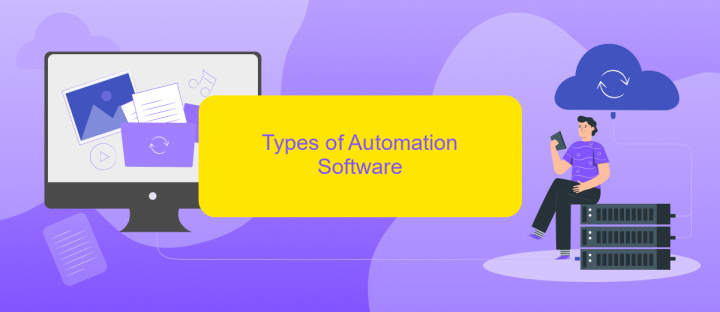
Automation software streamlines repetitive tasks, improves efficiency, and reduces human error. There are various types of automation software designed to cater to different needs and industries.
- Robotic Process Automation (RPA): RPA tools automate repetitive tasks by mimicking human actions. They are widely used in data entry, invoice processing, and customer service.
- Business Process Automation (BPA): BPA focuses on automating complex business processes. It integrates various systems and software to streamline workflows, such as order processing and supply chain management.
- Integration Automation: Integration automation tools, like ApiX-Drive, facilitate seamless data exchange between different applications. They help businesses connect various software solutions, ensuring smooth and efficient operations.
- IT Process Automation (ITPA): ITPA tools are used to automate IT tasks, such as server monitoring, software updates, and network management. These tools help IT departments maintain system stability and security.
Choosing the right type of automation software depends on the specific needs of your business. By leveraging these tools, organizations can enhance productivity, reduce costs, and improve overall operational efficiency.
Implementation and Usage
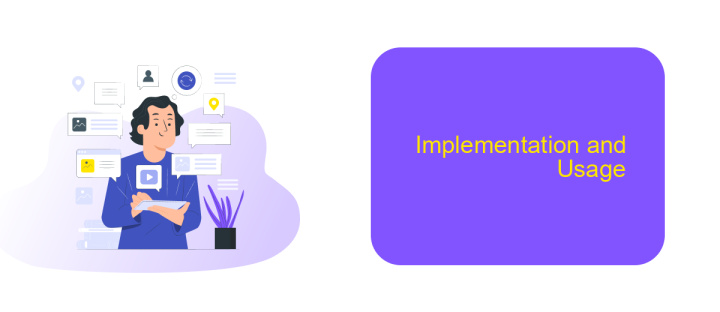
Implementing automation software into your workflow begins with identifying the repetitive tasks that can be automated. Start by mapping out your current processes and pinpointing areas where automation can save time and reduce errors. Once identified, select a suitable automation tool that aligns with your business needs and integrates seamlessly with your existing systems.
Next, configure the chosen automation software to handle specific tasks. This often involves setting up triggers, actions, and conditions that dictate how and when the automation should occur. For example, you can use ApiX-Drive to integrate various applications and automate data transfer between them without any coding knowledge.
- Identify tasks for automation
- Select appropriate automation software
- Configure triggers, actions, and conditions
- Test and refine the automation process
After setting up the automation, it is crucial to monitor its performance regularly. Make adjustments as needed to ensure optimal efficiency. By continuously refining your automated workflows, you can maximize productivity and focus on more strategic tasks that drive business growth.
Future of Automation Software
The future of automation software is poised to revolutionize how businesses operate, making processes more efficient and reducing the need for manual intervention. With advancements in artificial intelligence and machine learning, automation tools will become more intuitive, capable of learning from user behavior and adapting to new tasks with minimal programming. This evolution will empower organizations to streamline their workflows, improve accuracy, and accelerate project timelines, ultimately leading to significant cost savings and enhanced productivity.
Integration services like ApiX-Drive will play a crucial role in this future by simplifying the process of connecting various software applications. ApiX-Drive enables seamless data transfer between different platforms, allowing businesses to automate complex workflows without the need for extensive coding knowledge. As automation software continues to evolve, the ability to effortlessly integrate disparate systems will be essential for maximizing the benefits of automation, ensuring that businesses can remain agile and responsive in an increasingly competitive landscape.
FAQ
What is automation software workflow?
How can automation software improve business efficiency?
What are the key features to look for in automation software?
How does ApiX-Drive help in automation and integration?
Is it difficult to set up automation workflows?
Apix-Drive will help optimize business processes, save you from a lot of routine tasks and unnecessary costs for automation, attracting additional specialists. Try setting up a free test connection with ApiX-Drive and see for yourself. Now you have to think about where to invest the freed time and money!

