AWS API Gateway Lambda Integration
AWS API Gateway and Lambda integration is a powerful combination that enables developers to build scalable, serverless applications with ease. By connecting API Gateway to Lambda, you can create APIs that trigger Lambda functions to execute backend logic in response to HTTP requests. This seamless integration not only simplifies the development process but also enhances the performance and scalability of cloud-based applications.
Introduction to AWS API Gateway and Lambda
Amazon Web Services (AWS) offers a comprehensive suite of cloud services, among which API Gateway and Lambda stand out as powerful tools for building and deploying serverless applications. API Gateway acts as a fully managed service that makes it easy for developers to create, publish, maintain, monitor, and secure APIs at any scale. It serves as a "front door" for applications to access data, business logic, or functionality from backend services. Lambda, on the other hand, allows you to run code without provisioning or managing servers, executing your code only when needed and scaling automatically.
- API Gateway provides RESTful APIs and WebSocket APIs to enable real-time two-way communication applications.
- Lambda supports multiple programming languages, including Node.js, Python, Java, and more, offering flexibility in development.
- Both services offer pay-as-you-go pricing, ensuring cost-effectiveness by charging only for the resources consumed.
Integrating API Gateway with Lambda creates a seamless serverless architecture that reduces operational overhead and enhances scalability. This integration allows developers to focus on writing business logic while AWS handles the infrastructure, thus accelerating the development process and enabling rapid deployment of applications. Together, these services empower businesses to innovate faster and deliver robust, scalable solutions with ease.
Setting up an API Gateway Endpoint

To set up an API Gateway endpoint, start by navigating to the AWS Management Console and selecting the API Gateway service. Click on "Create API" and choose the appropriate API type, such as REST or HTTP. Provide a name and description for your API, then proceed to configure the endpoint. Define the resources and methods needed for your API, such as GET or POST, and ensure they align with your Lambda function's requirements. For each method, set up the integration type as "Lambda Function" and specify the region and function name. This links your API Gateway to the Lambda function, allowing seamless invocation.
Once the integration is configured, set up the necessary permissions by allowing API Gateway to invoke your Lambda function using AWS Identity and Access Management (IAM) roles. Test the setup by deploying the API to a stage, generating a unique endpoint URL. Consider using services like ApiX-Drive to streamline integration processes, offering automated workflows that connect various applications and services. This can enhance the efficiency of your API Gateway and Lambda integration, ensuring smooth data flow and reducing manual intervention.
Integrating API Gateway with a Lambda Function
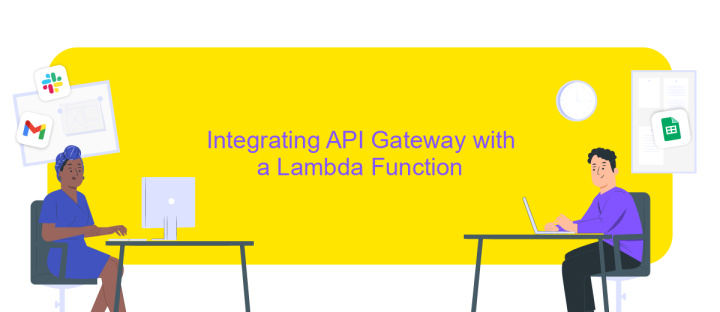
Integrating AWS API Gateway with a Lambda function enables seamless execution of backend logic in response to HTTP requests. This integration allows developers to build scalable and serverless applications efficiently. By connecting API Gateway to Lambda, you can expose RESTful APIs that trigger Lambda functions, which handle the business logic and process incoming requests.
- Create a new API in the API Gateway console and choose the REST API option.
- Define the resources and methods needed for your API. For each method, set the integration type to Lambda Function.
- Select the appropriate Lambda function to associate with each method. Ensure the function has the necessary permissions to be invoked by API Gateway.
- Deploy the API to a stage, which allows you to test and access the endpoints.
- Use the generated endpoint URLs to invoke the Lambda functions through HTTP requests.
By following these steps, you can efficiently harness the power of AWS services to create a robust serverless architecture. This integration simplifies the process of building and managing APIs, while reducing the overhead of managing server infrastructure.
Handling Request and Response Mapping

In AWS API Gateway, handling request and response mapping is crucial for seamless integration with Lambda functions. This process involves transforming incoming requests to a format that Lambda can process and formatting the outgoing responses for the client. By defining mapping templates, you can manipulate the request and response data to meet your application's needs.
Mapping templates use Velocity Template Language (VTL) to perform transformations. These templates allow you to extract specific elements from the incoming request, such as headers, query parameters, or body content, and convert them into a suitable JSON format for Lambda. Similarly, you can map the Lambda output to a response format that the client expects.
- Define request mapping templates to transform client data into Lambda-compatible format.
- Use response mapping templates to format Lambda's output for client consumption.
- Utilize VTL for powerful data manipulation and transformation.
- Test mappings thoroughly to ensure correct data flow and transformation.
Effective request and response mapping is essential for optimizing API performance and reliability. By carefully crafting mapping templates, developers can ensure that data is accurately transferred between clients and Lambda, minimizing errors and enhancing user experience.
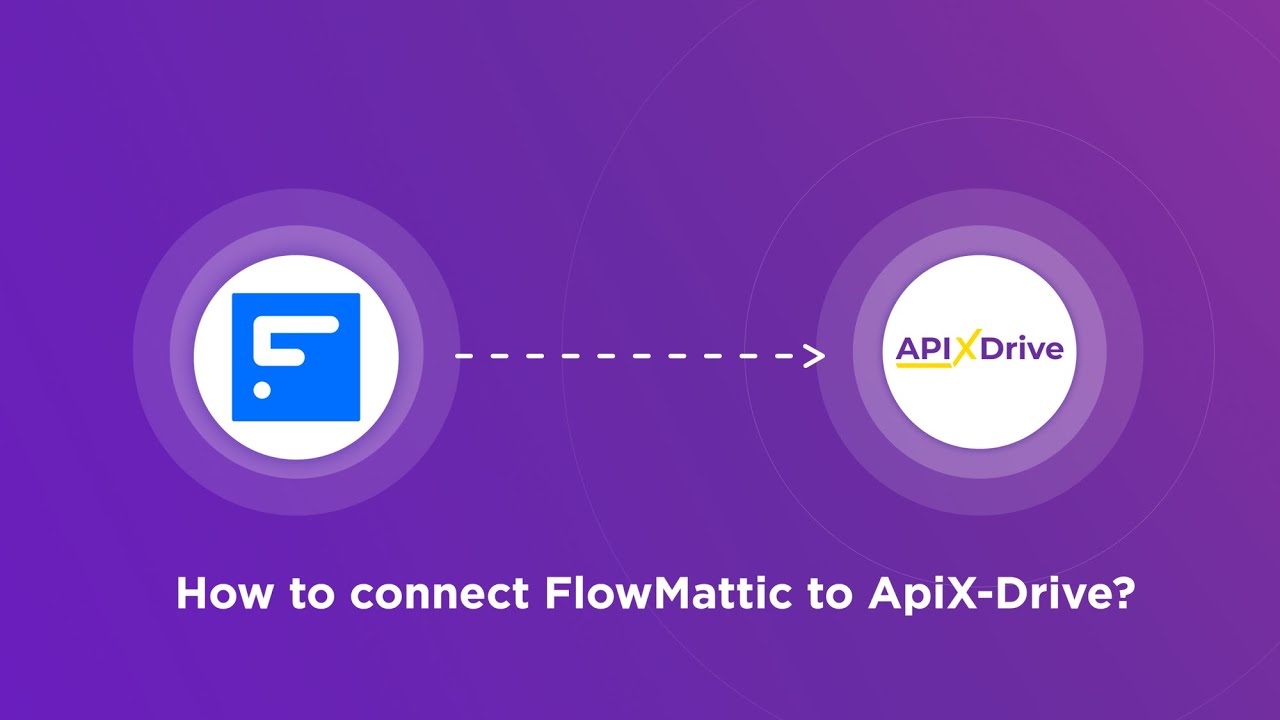
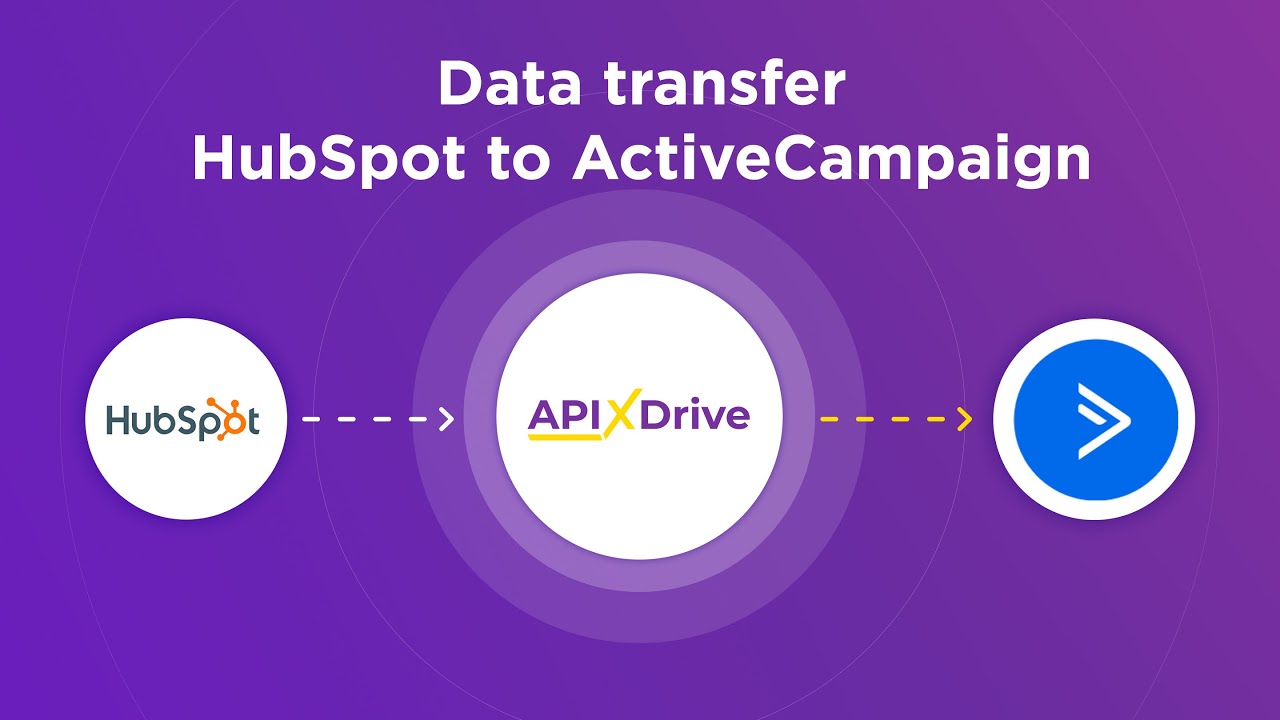
Security and Monitoring
Ensuring the security of your AWS API Gateway and Lambda integration is paramount. Implementing AWS Identity and Access Management (IAM) roles and policies can significantly enhance security by controlling access to your APIs and Lambda functions. Utilize API Gateway's built-in authorization mechanisms, such as AWS Lambda authorizers or Amazon Cognito, to authenticate requests. Additionally, enable logging and monitoring through AWS CloudTrail to track API calls and detect any unauthorized access attempts. Regularly review and update your security policies to adapt to evolving threats and ensure compliance with industry standards.
Monitoring the performance and health of your API Gateway and Lambda functions is crucial for maintaining reliability. AWS CloudWatch offers comprehensive monitoring capabilities, providing insights into API latency, error rates, and request counts. Set up CloudWatch Alarms to receive alerts for any anomalies or performance issues, allowing for prompt troubleshooting. For more advanced integration monitoring, consider utilizing services like ApiX-Drive, which can automate data flow between APIs and provide detailed analytics. By leveraging these tools, you can ensure your API infrastructure remains secure, efficient, and responsive to user demands.
FAQ
What is AWS API Gateway Lambda Integration?
How do you secure an API Gateway with Lambda Integration?
What are the benefits of using AWS API Gateway with Lambda?
Can I automate the setup of AWS API Gateway and Lambda Integration?
How do I troubleshoot issues with AWS API Gateway and Lambda Integration?
Apix-Drive will help optimize business processes, save you from a lot of routine tasks and unnecessary costs for automation, attracting additional specialists. Try setting up a free test connection with ApiX-Drive and see for yourself. Now you have to think about where to invest the freed time and money!

