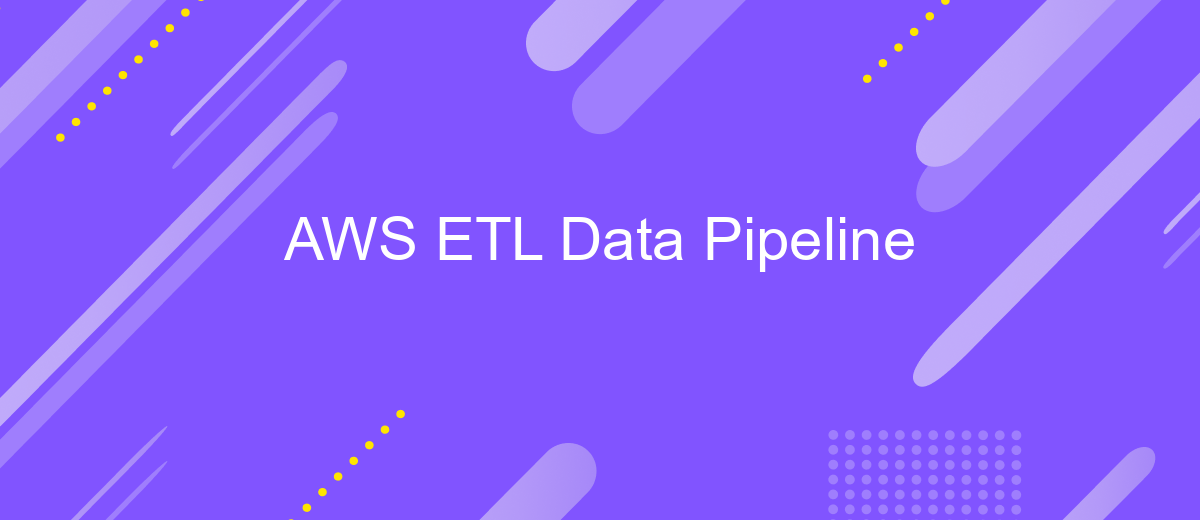AWS ETL Data Pipeline
In today's data-driven world, efficient data processing and transformation are crucial for meaningful insights. Amazon Web Services (AWS) offers robust solutions for building ETL (Extract, Transform, Load) data pipelines. This article explores the key components and best practices for designing an AWS ETL data pipeline, enabling seamless data integration and real-time analytics to drive business success.
Introduction
In today's data-driven world, efficiently managing and processing data is crucial for businesses to gain insights and make informed decisions. AWS ETL (Extract, Transform, Load) Data Pipeline is a powerful solution that simplifies the process of moving and transforming data from various sources to a centralized data warehouse. By leveraging AWS services, companies can ensure their data is accurate, timely, and accessible.
- Extract: Gather data from multiple sources such as databases, APIs, and file systems.
- Transform: Clean, format, and enrich the data to meet analytical requirements.
- Load: Transfer the processed data into a data warehouse for analysis and reporting.
Integrating various data sources can be challenging, but tools like ApiX-Drive streamline this process by providing seamless connection options and automation capabilities. This integration ensures that your AWS ETL Data Pipeline is robust, scalable, and efficient, enabling you to focus on deriving valuable insights from your data rather than managing complex data workflows.
Prerequisites

Before you start building an AWS ETL Data Pipeline, ensure you have an active AWS account with appropriate permissions to access services like S3, Lambda, Glue, and Redshift. Familiarize yourself with IAM roles and policies to securely manage access to your resources. Additionally, basic knowledge of Python or another scripting language will be beneficial for writing ETL scripts and Lambda functions.
For seamless integration and automation of data flows, consider using ApiX-Drive, a service that simplifies the process of connecting various applications and data sources. This tool can help streamline your ETL processes by automating data transfers between different platforms, reducing manual intervention and errors. Ensure you have access to ApiX-Drive and understand its basic functionalities to leverage its capabilities effectively in your ETL pipeline.
ETL Pipeline Architecture

An ETL (Extract, Transform, Load) pipeline architecture in AWS involves several key components that work together to ensure efficient data processing. The architecture typically starts with data extraction from various sources such as databases, APIs, or file storage systems. This extracted data is then transformed to meet the requirements of the target system, and finally, it is loaded into a data warehouse or data lake for analysis and reporting.
- Data Extraction: Utilize AWS services like AWS Glue or AWS Lambda to extract data from diverse sources.
- Data Transformation: Transform the data using AWS Glue's ETL capabilities or AWS Lambda functions to clean, normalize, and enrich the data.
- Data Loading: Load the transformed data into storage solutions like Amazon Redshift, Amazon S3, or Amazon RDS.
Integrating external data sources can be streamlined using services like ApiX-Drive, which facilitates seamless API integrations. By leveraging such tools, you can automate data extraction from third-party applications, ensuring a more robust and flexible ETL pipeline. This comprehensive approach ensures that your data is consistently accurate and readily available for business intelligence and analytics purposes.
Implementation
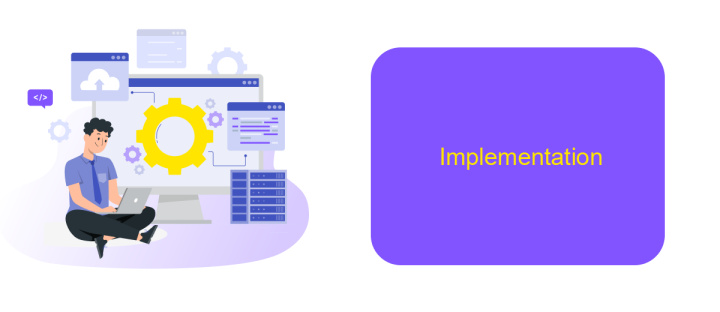
Implementing an AWS ETL data pipeline involves several key steps to ensure smooth data extraction, transformation, and loading. The first step is to set up your data sources and destinations, which could include databases, data lakes, or data warehouses. AWS services like AWS Glue, AWS Lambda, and Amazon S3 are commonly used for these tasks.
Next, you'll need to configure the ETL processes. AWS Glue can be used to create and manage your ETL jobs, while AWS Lambda can handle real-time data processing. You may also use Amazon S3 to store raw and processed data. This setup allows for scalable and efficient data handling.
- Set up data sources and destinations
- Configure AWS Glue for ETL jobs
- Use AWS Lambda for real-time processing
- Store data in Amazon S3
For seamless integration of various data sources, consider using ApiX-Drive. This service simplifies the process of connecting different APIs and automating data workflows. By leveraging ApiX-Drive, you can streamline your ETL pipeline, reduce manual efforts, and ensure data consistency across different platforms.
Monitoring and Maintenance
Effective monitoring and maintenance are crucial for ensuring the reliability and performance of your AWS ETL data pipeline. Utilize AWS CloudWatch to set up alarms and notifications for key metrics such as data latency, error rates, and resource utilization. Regularly review these metrics to identify potential issues before they escalate. Automate the process of scaling resources up or down based on workload demands to optimize costs and maintain performance.
In addition to AWS CloudWatch, consider integrating third-party tools like ApiX-Drive to streamline data flow and automate monitoring tasks. ApiX-Drive can help you set up real-time alerts and notifications, making it easier to manage data integrations and detect anomalies. Regularly update and patch your ETL components to protect against vulnerabilities. Conduct periodic audits and performance tests to ensure that your pipeline remains efficient and secure over time. By implementing these practices, you can maintain a robust and resilient data pipeline.
FAQ
What is an ETL data pipeline in AWS?
What AWS services are commonly used for ETL data pipelines?
How can I automate and integrate my ETL data pipelines in AWS?
What are the best practices for building ETL data pipelines in AWS?
How do I handle error management in AWS ETL data pipelines?
Time is the most valuable resource in today's business realities. By eliminating the routine from work processes, you will get more opportunities to implement the most daring plans and ideas. Choose – you can continue to waste time, money and nerves on inefficient solutions, or you can use ApiX-Drive, automating work processes and achieving results with minimal investment of money, effort and human resources.