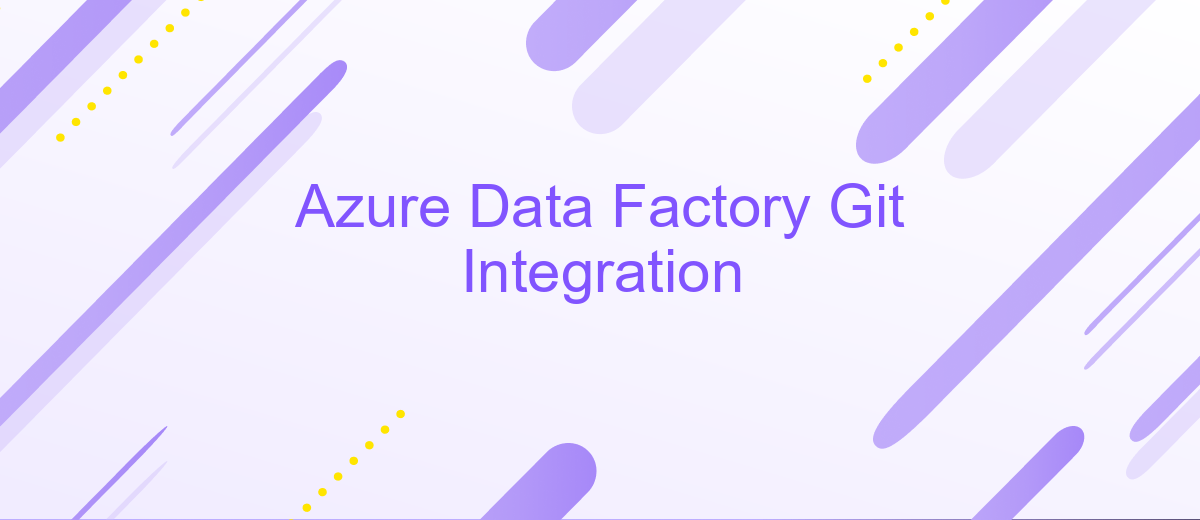Azure Data Factory Git Integration
Azure Data Factory (ADF) Git Integration is a powerful feature that enhances collaboration and version control for data engineers and developers. By integrating ADF with Git repositories, teams can seamlessly manage their data pipelines, track changes, and collaborate more efficiently. This article explores the benefits, setup process, and best practices for leveraging Git Integration in Azure Data Factory projects.
Introduction
Azure Data Factory (ADF) is a cloud-based data integration service that allows you to create data-driven workflows for orchestrating and automating data movement and data transformation. Integrating Azure Data Factory with Git provides version control, collaboration, and continuous integration/continuous deployment (CI/CD) capabilities, enhancing the development lifecycle of your data pipelines.
- Version control: Track changes and maintain the history of your data factory assets.
- Collaboration: Facilitate teamwork by allowing multiple users to work on the same project simultaneously.
- CI/CD: Automate the deployment of your data pipelines from development to production environments.
To streamline the integration process, services like ApiX-Drive can be utilized to automate data workflows between ADF and other applications. ApiX-Drive offers a user-friendly interface and pre-built connectors, making it easier to sync data and maintain seamless operations across various platforms. By leveraging these tools, you can significantly enhance the efficiency and reliability of your data integration tasks in Azure Data Factory.
Prerequisites

Before you begin integrating Git with Azure Data Factory, ensure you have an active Azure subscription and an existing Azure Data Factory instance. You will also need a GitHub or Azure Repos account to store and manage your code repositories. Make sure you have the necessary permissions to create and manage repositories within your Git service of choice. Additionally, install the latest version of Azure PowerShell or Azure CLI to facilitate command-line operations.
For seamless integration and automation, consider using ApiX-Drive, a powerful service that simplifies the connection between various apps and services. ApiX-Drive can help streamline the setup process by automating data transfers and synchronizations between Azure Data Factory and your chosen Git repository. Ensure you have an ApiX-Drive account and familiarize yourself with its interface and functionalities to maximize its benefits during your integration setup.
Configuration
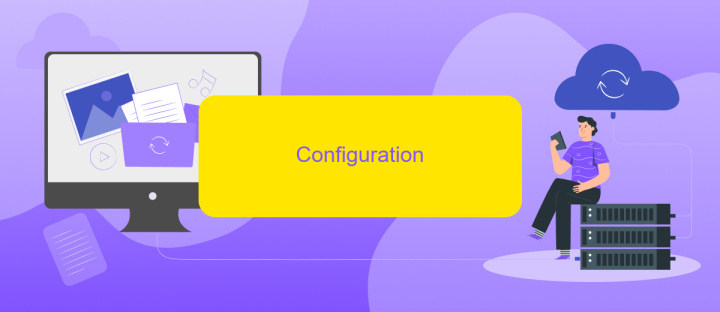
Configuring Azure Data Factory with Git integration streamlines the process of version control and collaboration among team members. This setup allows you to manage your data pipelines efficiently, ensuring that changes are tracked and can be rolled back if necessary.
- First, navigate to the Azure Data Factory Studio and select the "Manage" tab.
- Under the "Git configuration" section, click on "Configure" to start the integration process.
- Choose your repository type (e.g., Azure DevOps Git or GitHub) and provide the necessary repository details.
- Authenticate your Git account and authorize Azure Data Factory to access your repository.
- Specify the collaboration branch and the root folder where your Data Factory JSON files will be stored.
- Save the configuration to complete the setup.
By integrating Azure Data Factory with Git, you can leverage additional tools like ApiX-Drive to automate and streamline your data workflows further. ApiX-Drive offers seamless integration capabilities, enabling you to connect various services and automate data transfers without requiring extensive coding skills. This ensures a more efficient and error-free data management process.
Workflow
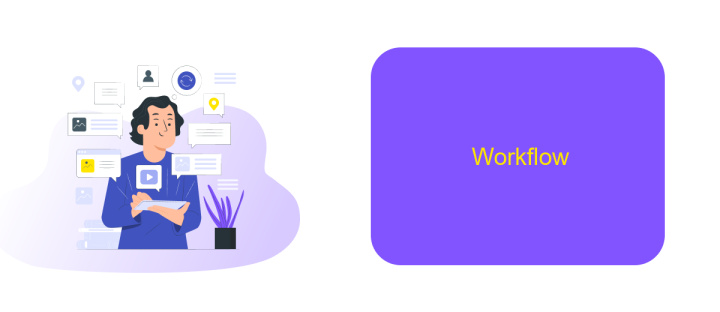
Integrating Azure Data Factory with Git allows for a streamlined workflow and efficient version control. By connecting your Azure Data Factory to a Git repository, you can manage your data pipelines, datasets, and other resources with ease. This integration helps in tracking changes, collaborating with team members, and ensuring that your data workflows are consistent and reliable.
To set up this integration, you need to configure your Azure Data Factory to connect with your preferred Git provider, such as GitHub or Azure Repos. Once connected, you can push and pull changes, create branches, and manage pull requests directly from the Azure Data Factory interface. This seamless integration simplifies the process of maintaining your data workflows and ensures that all changes are properly documented and versioned.
- Connect Azure Data Factory to your Git repository.
- Configure repository settings and permissions.
- Push and pull changes to keep your workflows up-to-date.
- Create and manage branches for different versions of your workflows.
- Collaborate with team members through pull requests and code reviews.
Additionally, services like ApiX-Drive can further enhance your workflow by automating the integration process between Azure Data Factory and various other platforms. This ensures that your data pipelines are always in sync with other tools and services you use, providing a more cohesive and efficient data management environment.
Conclusion
In conclusion, Azure Data Factory Git Integration provides a robust and efficient way to manage and version control your data pipelines. By integrating with Git repositories, teams can collaborate more effectively, track changes, and ensure consistency across different environments. This integration not only enhances the development workflow but also significantly reduces the risk of errors and downtime.
Furthermore, leveraging services like ApiX-Drive can streamline the process of setting up and managing these integrations. ApiX-Drive offers seamless connectivity between various platforms, making it easier to automate data workflows and synchronize information across different systems. By combining Azure Data Factory Git Integration with tools like ApiX-Drive, organizations can achieve a higher level of operational efficiency and data reliability.
FAQ
How do I integrate Git with Azure Data Factory?
What are the benefits of using Git integration in Azure Data Factory?
Can I use multiple branches in my Git repository with Azure Data Factory?
How do I automate the deployment of Azure Data Factory pipelines using Git?
What should I do if I encounter issues with Git integration in Azure Data Factory?
Time is the most valuable resource in today's business realities. By eliminating the routine from work processes, you will get more opportunities to implement the most daring plans and ideas. Choose – you can continue to waste time, money and nerves on inefficient solutions, or you can use ApiX-Drive, automating work processes and achieving results with minimal investment of money, effort and human resources.