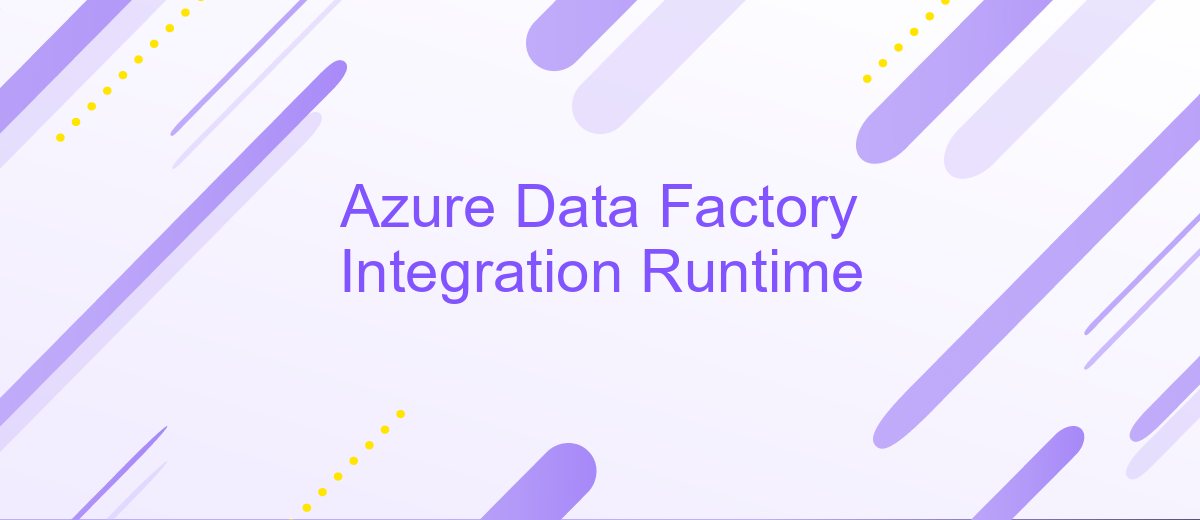Azure Data Factory Integration Runtime
Azure Data Factory Integration Runtime (IR) is the backbone of Azure Data Factory, providing the compute infrastructure needed for data integration across various network environments. This powerful service enables seamless data movement, transformation, and orchestration, ensuring efficient data workflows. Whether dealing with on-premises data sources or cloud-based systems, IR offers a versatile and secure solution for modern data-driven enterprises.
Overview
Azure Data Factory Integration Runtime (IR) is a critical component for data integration, transformation, and movement across various network environments. It provides the compute infrastructure to enable data processing capabilities in Azure Data Factory. Integration Runtime comes in three types: Azure, Self-hosted, and SSIS.
- Azure IR: Managed by Azure, it supports data movement and transformation in the cloud.
- Self-hosted IR: Installed on-premises, it allows secure data integration across private networks.
- SSIS IR: Enables running SQL Server Integration Services packages in the cloud.
For seamless integration and automation, tools like ApiX-Drive can be utilized alongside Azure Data Factory. ApiX-Drive offers an easy-to-use interface to connect various applications and automate data flows without requiring extensive coding skills. By leveraging such tools, businesses can enhance their data workflows, ensuring efficient and reliable data processing.
Self-hosted Integration Runtime
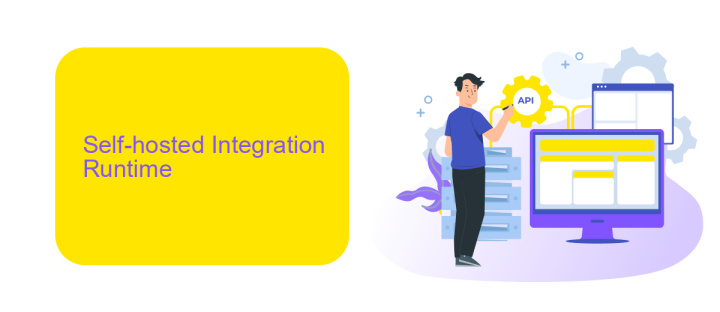
Self-hosted Integration Runtime (SHIR) in Azure Data Factory allows you to securely connect your on-premises data sources to Azure without exposing them to the internet. By installing the SHIR on your local machine or a virtual machine within your network, you enable seamless data movement and transformation between on-premises and cloud environments. This setup ensures that your data remains secure while leveraging the powerful capabilities of Azure Data Factory for data integration and orchestration.
To enhance the integration process, you can use services like ApiX-Drive, which simplifies the configuration and management of data flows between various platforms. ApiX-Drive offers a user-friendly interface and pre-built connectors, making it easier to set up and maintain data pipelines without extensive coding. By combining SHIR with ApiX-Drive, you can achieve a robust and efficient data integration solution that maximizes the potential of your on-premises and cloud resources.
Azure Integration Runtime
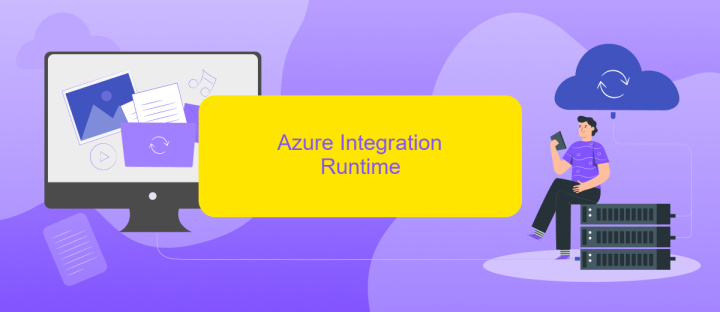
Azure Integration Runtime (IR) is a critical component of Azure Data Factory, enabling seamless data integration across various network environments. It allows for data movement, transformation, and service orchestration, ensuring that data workflows are executed efficiently and securely.
- Data Movement: Azure IR facilitates the transfer of data between on-premises and cloud sources, supporting a wide range of data stores.
- Data Transformation: It enables the transformation of data using Azure's powerful data processing capabilities, including mapping data flows and custom transformations.
- Service Orchestration: Azure IR orchestrates various data activities, ensuring that workflows are executed in the correct sequence and with the required dependencies.
For enhanced integration capabilities, services like ApiX-Drive can be utilized alongside Azure IR. ApiX-Drive simplifies the process of connecting different applications and automating data workflows, making it easier to manage complex data integrations. By leveraging these tools, organizations can achieve more efficient and reliable data processing and integration.
Linked services
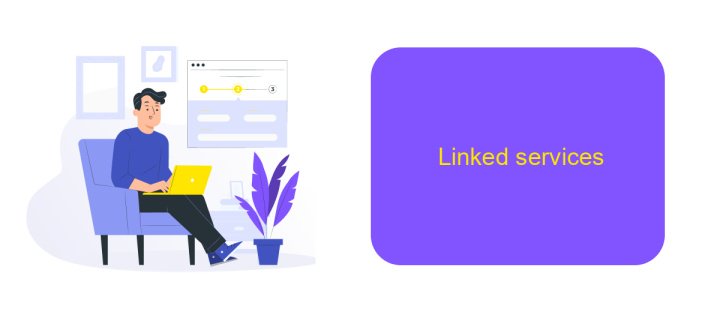
Linked services in Azure Data Factory (ADF) are essential components that define the connection information needed for ADF to interact with external data sources. These services enable seamless data integration and transformation by providing the necessary credentials and configurations to access various data stores and compute resources.
When setting up linked services, it's crucial to ensure that the connection details are accurate and secure. Azure Data Factory supports a wide range of linked services, including databases, file systems, REST APIs, and other cloud services. By leveraging these connections, you can efficiently manage data workflows and automate data movement across different environments.
- Azure SQL Database
- Azure Blob Storage
- Amazon S3
- Google BigQuery
- RESTful APIs
- On-premises SQL Server
Using tools like ApiX-Drive, you can further enhance your data integration capabilities by automating the creation and management of linked services. ApiX-Drive provides a user-friendly interface to connect various applications and services without requiring extensive coding knowledge, making it easier to streamline your data workflows in Azure Data Factory.
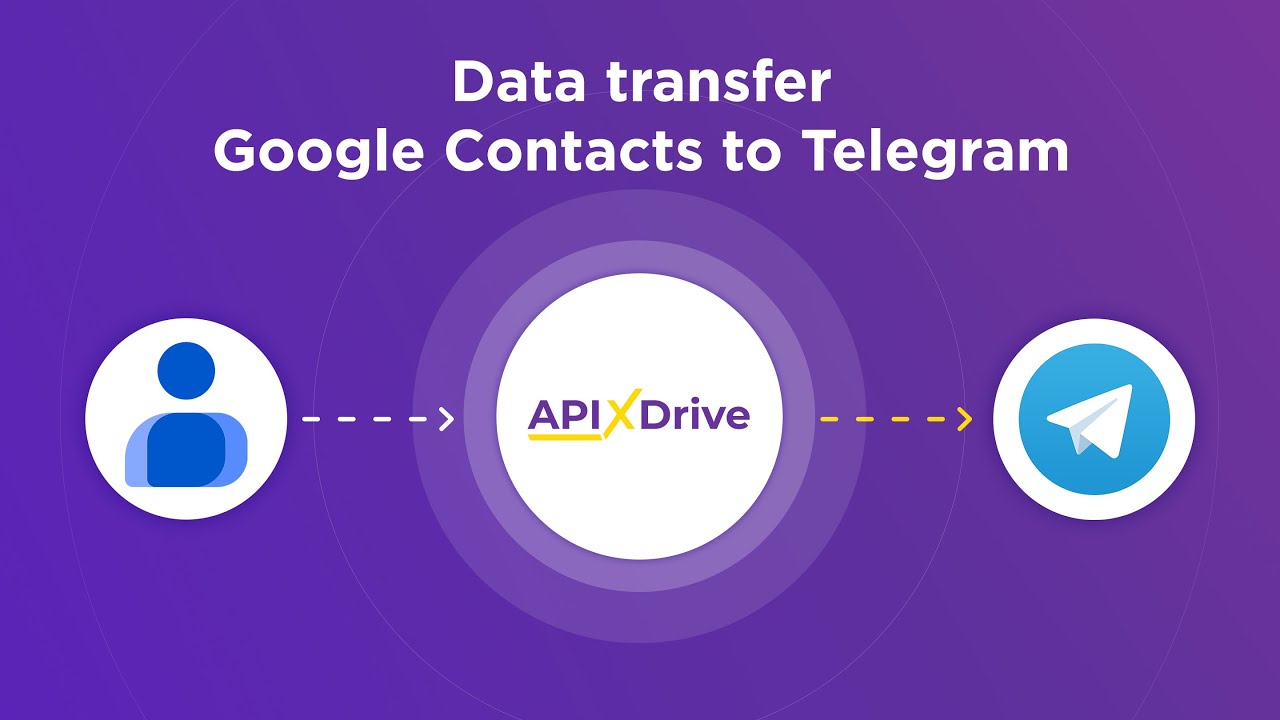
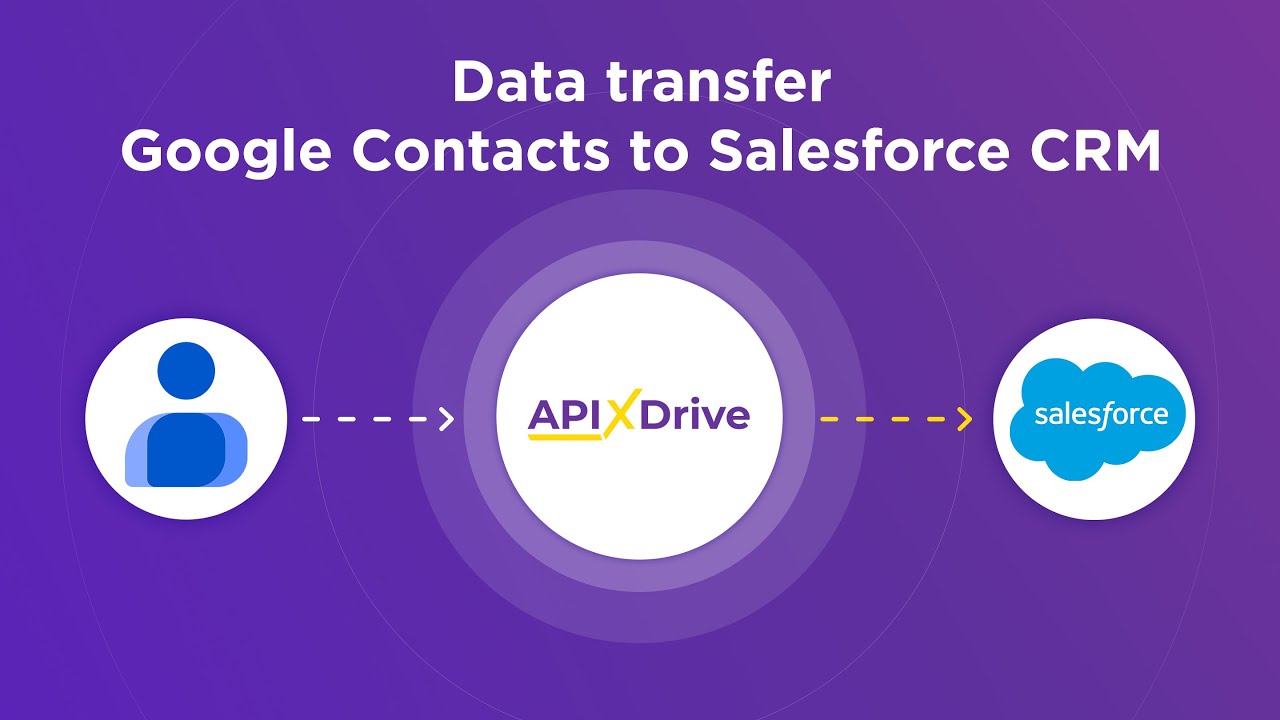
Data flows
Data flows in Azure Data Factory (ADF) provide a powerful way to transform and process data at scale. With data flows, you can design visually rich data transformation logic without writing any code. This feature allows data engineers to perform complex transformations such as joins, aggregations, and data cleansing operations. Data flows are executed on Azure's scalable data processing engine, ensuring high performance and reliability. By leveraging ADF's data flows, businesses can streamline their ETL processes and ensure data consistency across various data sources.
Integrating with services like ApiX-Drive can further enhance the capabilities of Azure Data Factory. ApiX-Drive simplifies the integration process by allowing seamless data transfer between ADF and various third-party applications. This integration enables businesses to automate data workflows and reduce manual intervention. By combining the power of ADF's data flows with ApiX-Drive's integration capabilities, organizations can achieve a more efficient and scalable data management solution. This synergy ensures that data remains synchronized and up-to-date, empowering businesses to make informed decisions based on accurate data insights.
FAQ
What is Azure Data Factory Integration Runtime?
What are the different types of Integration Runtime in Azure Data Factory?
How do I set up a Self-hosted Integration Runtime?
Can I use Integration Runtime for hybrid data integration scenarios?
Is there an option to automate and simplify the integration process?
Strive to take your business to the next level, achieve your goals faster and more efficiently? Apix-Drive is your reliable assistant for these tasks. An online service and application connector will help you automate key business processes and get rid of the routine. You and your employees will free up time for important core tasks. Try Apix-Drive features for free to see the effectiveness of the online connector for yourself.