Azure Data Factory What is It
Azure Data Factory (ADF) is a cloud-based data integration service by Microsoft, designed to orchestrate and automate data movement and transformation. It enables seamless data flow between various sources and destinations, supporting complex ETL (Extract, Transform, Load) processes. With ADF, organizations can efficiently manage large-scale data workflows, ensuring reliable and scalable data integration across diverse environments.
What is Azure Data Factory?
Azure Data Factory (ADF) is a cloud-based data integration service provided by Microsoft Azure. It enables you to create, schedule, and orchestrate data workflows across a wide range of data sources and destinations. ADF is designed to handle complex data integration scenarios, making it easier to move and transform data efficiently and securely.
- Data Ingestion: Collect data from various sources such as databases, APIs, and file systems.
- Data Transformation: Use Data Flow or custom activities to process and transform data.
- Data Orchestration: Schedule and manage workflows to ensure timely data processing.
- Monitoring and Management: Track and manage data workflows through a centralized interface.
ADF supports seamless integration with other Azure services, as well as third-party tools like ApiX-Drive, which facilitates API-based data integrations. This makes it easier to connect disparate systems and automate data workflows. Whether you are dealing with batch processing or real-time data streams, Azure Data Factory provides a robust solution to meet your data integration needs.
Benefits of Azure Data Factory
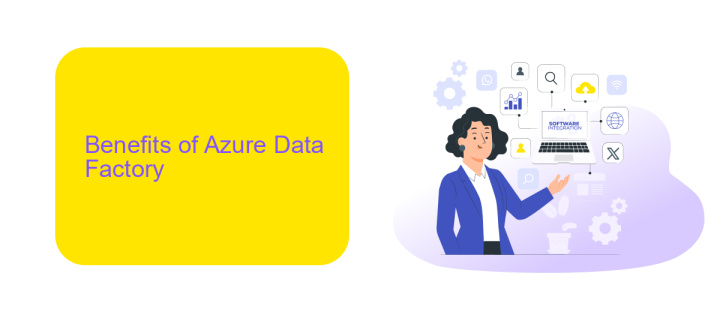
Azure Data Factory (ADF) offers a multitude of benefits for businesses looking to streamline their data integration and transformation processes. One of the primary advantages is its ability to handle complex data workflows with ease. ADF supports a wide range of data sources, both on-premises and in the cloud, allowing seamless data movement and transformation. This flexibility ensures that organizations can integrate diverse data sets without the need for extensive custom coding, thereby reducing development time and costs.
Another significant benefit of Azure Data Factory is its scalability and reliability. ADF's serverless architecture allows it to automatically scale resources based on workload demands, ensuring optimal performance without manual intervention. Additionally, ADF integrates well with other Azure services, providing a cohesive ecosystem for data management. For those looking to enhance their integration capabilities further, services like ApiX-Drive can be utilized to automate and streamline data workflows even more efficiently. By leveraging these tools, businesses can ensure data accuracy, improve operational efficiency, and make more informed decisions based on comprehensive data insights.
Key Features of Azure Data Factory
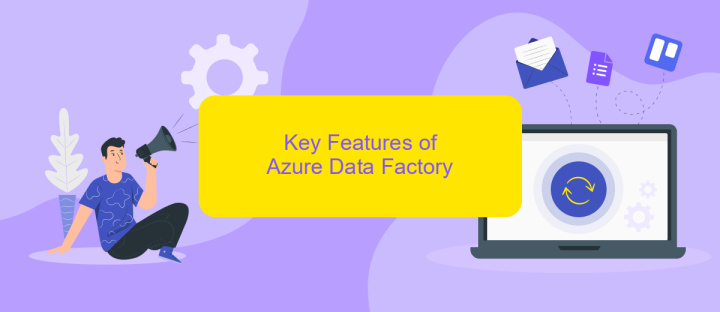
Azure Data Factory (ADF) is a cloud-based data integration service that allows you to create data-driven workflows for orchestrating and automating data movement and data transformation. It provides a scalable and secure way to manage your data integration needs across various services and environments.
- Data Integration: ADF supports seamless integration with a wide range of data stores, including on-premises and cloud-based sources, enabling efficient data movement and transformation.
- Pipeline Orchestration: You can create complex data pipelines that can be scheduled, monitored, and managed through a user-friendly interface, ensuring smooth data flow and processing.
- Scalability: ADF offers dynamic scaling capabilities, allowing you to handle large volumes of data and complex workflows with ease.
- Security: With built-in security features such as encryption, access control, and compliance certifications, ADF ensures your data is protected throughout the integration process.
- Integration with ApiX-Drive: ADF can be integrated with services like ApiX-Drive to facilitate automated data transfers and synchronization between various applications and platforms, enhancing overall workflow efficiency.
In summary, Azure Data Factory provides a comprehensive solution for managing data integration and transformation needs. Its robust features, combined with the ability to integrate with tools like ApiX-Drive, make it a powerful choice for organizations looking to streamline their data workflows.
Use Cases for Azure Data Factory

Azure Data Factory (ADF) is a powerful cloud-based data integration service that allows you to create, schedule, and orchestrate data workflows at scale. It is particularly useful for organizations looking to automate data movement and transformation across various data stores and services.
One of the primary use cases for ADF is data migration. Whether you are moving data to the cloud or between different cloud environments, ADF simplifies the process by providing a seamless and scalable solution. Additionally, ADF is ideal for ETL (Extract, Transform, Load) operations, where large volumes of data need to be processed and transformed before loading into a target data store.
- Data migration between on-premises and cloud environments
- ETL processes for data warehousing and analytics
- Data integration from multiple sources for unified analytics
- Automating data workflows for continuous data processing
For businesses looking to integrate various applications and services, ADF can be paired with tools like ApiX-Drive. ApiX-Drive simplifies the setup of integrations by providing a user-friendly interface to connect different APIs, making it easier to automate data flows between disparate systems. This combination enhances the efficiency and scalability of your data operations.
Getting Started with Azure Data Factory
To get started with Azure Data Factory, first, you need to create an Azure account if you don't already have one. Once logged in, navigate to the Azure portal and search for "Data Factory" in the search bar. Click on "Create Data Factory" and follow the prompts to configure your new data factory, including specifying the subscription, resource group, and region. After creation, you can access the Data Factory through the portal to begin designing your data pipelines.
Azure Data Factory allows you to integrate various data sources and destinations seamlessly. For more advanced integration needs, consider using services like ApiX-Drive, which simplifies the process of connecting different APIs and automating workflows. ApiX-Drive offers a user-friendly interface and supports a wide range of applications, making it easier to set up complex data integrations without extensive coding. Once your integrations are configured, you can monitor and manage your data workflows directly within Azure Data Factory, ensuring efficient and reliable data processing.

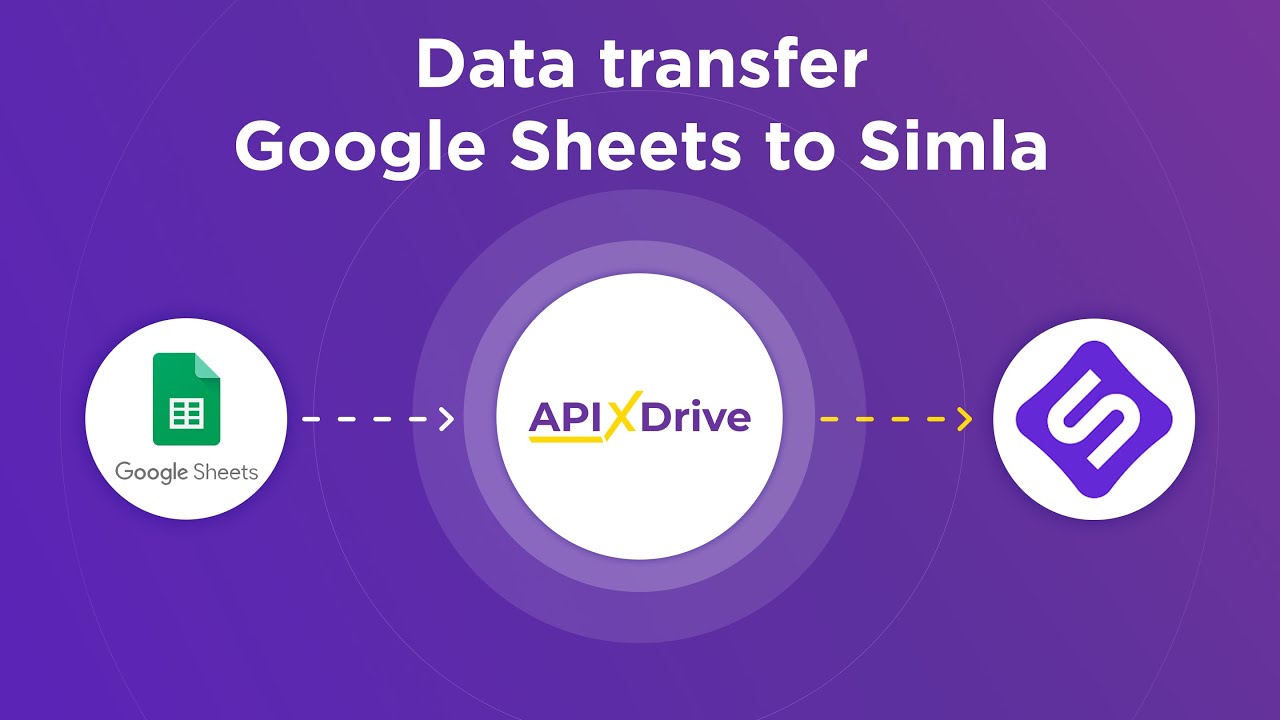
FAQ
What is Azure Data Factory?
How does Azure Data Factory help in data integration?
What types of data sources can Azure Data Factory connect to?
Can Azure Data Factory handle real-time data processing?
How can I automate data workflows in Azure Data Factory?
Apix-Drive is a simple and efficient system connector that will help you automate routine tasks and optimize business processes. You can save time and money, direct these resources to more important purposes. Test ApiX-Drive and make sure that this tool will relieve your employees and after 5 minutes of settings your business will start working faster.

