Azure DevOps Workflow Automation
In today's fast-paced development environment, optimizing workflows is essential for maintaining efficiency and productivity. Azure DevOps offers powerful automation tools that streamline processes, reduce manual tasks, and enhance collaboration. This article explores the key features and benefits of Azure DevOps Workflow Automation, providing insights on how to leverage these tools to achieve seamless and efficient project management.
Introduction
Azure DevOps Workflow Automation is a powerful tool that enables teams to streamline their development processes, improve collaboration, and enhance productivity. By automating repetitive tasks and integrating various development tools, organizations can focus more on innovation and less on manual operations.
- Automated build and release pipelines
- Continuous integration and continuous deployment (CI/CD)
- Integration with third-party tools and services
- Real-time monitoring and reporting
One of the key aspects of Azure DevOps Workflow Automation is its ability to integrate seamlessly with other services. For instance, ApiX-Drive allows for easy setup of integrations between Azure DevOps and numerous other applications, enhancing data flow and operational efficiency. By leveraging such integrations, teams can ensure that their development workflows are robust, scalable, and adaptable to evolving project needs.
Benefits of Workflow Automation
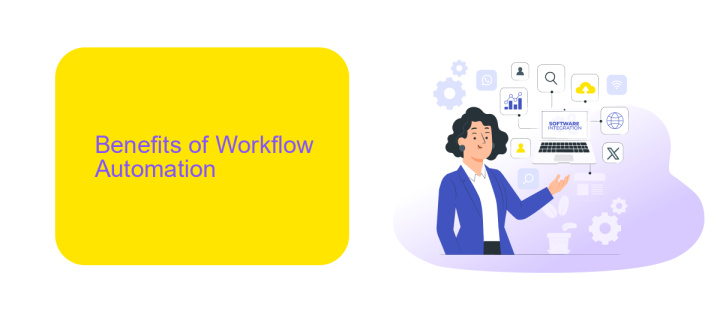
Workflow automation in Azure DevOps offers numerous benefits that streamline project management and development processes. By automating repetitive tasks, teams can significantly reduce the time spent on manual operations, allowing them to focus on more strategic activities. This not only enhances productivity but also minimizes the risk of human error, ensuring higher accuracy and consistency in project deliverables. Automated workflows also improve collaboration among team members, as they can easily track progress, assign tasks, and receive real-time updates, leading to more efficient project execution.
Integrating various tools and services into your Azure DevOps workflow further amplifies these benefits. For instance, using services like ApiX-Drive, teams can seamlessly connect different applications and automate data transfer between them. This integration capability ensures that all systems are synchronized, reducing the need for manual data entry and the associated errors. By leveraging ApiX-Drive, organizations can create a more cohesive and efficient workflow, ultimately driving better project outcomes and faster time-to-market.
Azure DevOps Workflow Automation Features
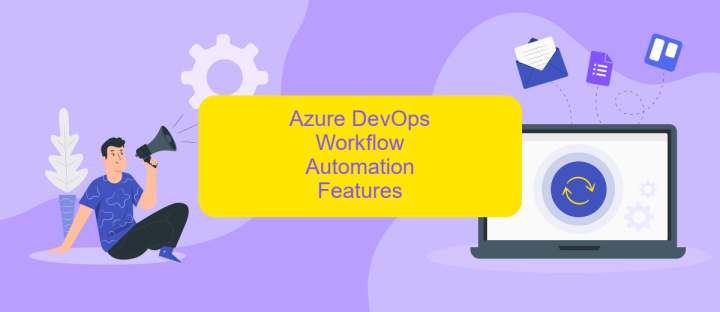
Azure DevOps Workflow Automation provides a robust set of features designed to streamline and optimize your development processes. These features help teams to automate repetitive tasks, integrate various tools, and ensure seamless collaboration across different stages of the software development lifecycle.
- Pipeline Automation: Automate build, test, and deployment processes with Azure Pipelines, ensuring consistent and efficient delivery.
- Task Automation: Use Azure Logic Apps to create automated workflows that can handle routine tasks, such as issue tracking and notifications.
- Integration: Seamlessly integrate with third-party services like ApiX-Drive to connect various applications and automate data transfer between them.
- Version Control: Utilize Azure Repos to automate code reviews and branch policies, ensuring code quality and compliance.
- Monitoring and Alerts: Set up automated monitoring and alerting with Azure Monitor to keep track of your workflows and respond to issues promptly.
By leveraging these features, teams can significantly reduce manual effort, minimize errors, and accelerate their development cycles. Azure DevOps Workflow Automation not only enhances productivity but also fosters a culture of continuous improvement and collaboration within the organization.
Best Practices for Workflow Automation

Implementing workflow automation in Azure DevOps can significantly enhance productivity and streamline processes. To maximize the benefits, it’s essential to follow best practices that ensure efficiency and reliability.
Firstly, define clear objectives for your automation. Understand what you aim to achieve, whether it’s reducing manual tasks, improving consistency, or accelerating deployment times. This clarity will guide your automation strategy and tool selection.
- Use modular scripts to simplify maintenance and updates.
- Leverage built-in Azure DevOps features like pipelines and boards for seamless integration.
- Incorporate error handling to manage failures gracefully.
- Regularly review and update your workflows to adapt to changing requirements.
- Utilize integration services such as ApiX-Drive to connect various tools and automate data flow efficiently.
Finally, ensure robust documentation and training for your team. Properly documented workflows and trained personnel are crucial for maintaining and scaling automation efforts. By adhering to these best practices, you can create a resilient and efficient workflow automation system in Azure DevOps.
Conclusion
In conclusion, automating workflows in Azure DevOps offers significant benefits in terms of efficiency, reliability, and scalability. By leveraging automated pipelines, teams can ensure consistent deployment processes and reduce the risk of human errors. This not only accelerates the development lifecycle but also enhances the overall quality of the software being delivered.
Moreover, integrating various tools and services can further streamline these workflows. For instance, using platforms like ApiX-Drive can simplify the integration process by connecting Azure DevOps with other essential services, facilitating seamless data flow and communication. As a result, teams can focus more on innovation and less on manual coordination, ultimately driving better project outcomes and fostering a more agile development environment.
FAQ
What is Azure DevOps Workflow Automation?
How can I integrate third-party services with Azure DevOps for automation?
What are the benefits of automating workflows in Azure DevOps?
Can I set up automated notifications for my Azure DevOps workflows?
Is it possible to automate testing in Azure DevOps?
Routine tasks take a lot of time from employees? Do they burn out, do not have enough working day for the main duties and important things? Do you understand that the only way out of this situation in modern realities is automation? Try Apix-Drive for free and make sure that the online connector in 5 minutes of setting up integration will remove a significant part of the routine from your life and free up time for you and your employees.

