Azure Security Center Workflow Automation
Azure Security Center Workflow Automation is a powerful tool designed to enhance your security management by automating responses to security alerts and recommendations. By integrating with Logic Apps, it enables seamless and efficient workflows, reducing manual intervention and improving overall security posture. This article explores the capabilities, setup, and benefits of using Workflow Automation within Azure Security Center.
Introduction
Azure Security Center Workflow Automation is a powerful tool designed to enhance the security posture of your cloud environment by automating responses to security alerts and recommendations. This automation helps in reducing the time and effort required to manage security threats, ensuring a more robust and resilient infrastructure.
- Automate responses to security alerts and recommendations
- Integrate with third-party services like ApiX-Drive for seamless workflow management
- Reduce manual intervention and improve incident response times
By leveraging Azure Security Center Workflow Automation, organizations can streamline their security operations and integrate with various services, such as ApiX-Drive, to enhance their automation capabilities. This ensures that security teams can focus on high-priority tasks while routine actions are handled efficiently through automated workflows.
Workflow Automation in Azure Security Center
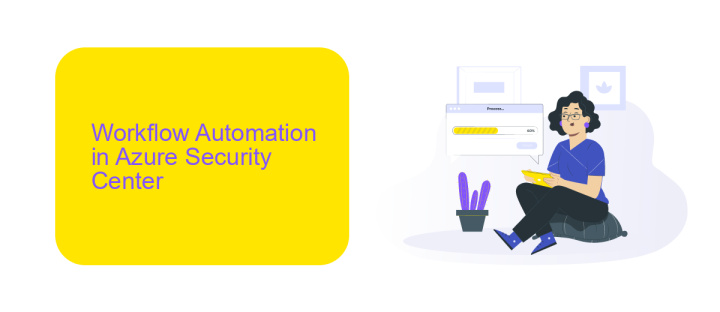
Azure Security Center Workflow Automation enables organizations to streamline their security processes by automating responses to threats and vulnerabilities. This feature allows security teams to create custom workflows that automatically trigger actions based on specific security alerts. By leveraging Azure Logic Apps, users can design workflows that integrate with a variety of services and applications, ensuring a cohesive and efficient security posture. These automated workflows help reduce the time and effort required to respond to security incidents, allowing teams to focus on more critical tasks.
One of the key advantages of using workflow automation in Azure Security Center is the ability to integrate with third-party services like ApiX-Drive. ApiX-Drive facilitates seamless integration between Azure Security Center and other platforms, enabling the automatic transfer of data and execution of security tasks across different systems. This integration ensures that security alerts are promptly addressed and that relevant data is available for further analysis. By incorporating ApiX-Drive into their security workflows, organizations can enhance their overall security management and improve incident response times.
Benefits of Workflow Automation
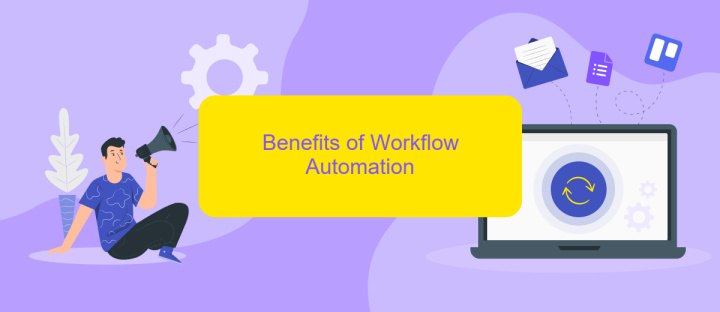
Implementing workflow automation in Azure Security Center offers numerous advantages for organizations looking to enhance their security posture. By automating routine and repetitive tasks, companies can significantly improve efficiency and reduce the risk of human error.
- Increased Efficiency: Automation streamlines processes, allowing security teams to focus on more critical tasks rather than manual, time-consuming activities.
- Consistency and Accuracy: Automated workflows ensure that security protocols are followed precisely, reducing the likelihood of mistakes that can occur with manual interventions.
- Scalability: As organizations grow, automated systems can easily scale to handle increased workloads without a proportional increase in staffing.
- Rapid Response: Automation enables quicker responses to security incidents, minimizing potential damage and downtime.
- Integration with Tools: Services like ApiX-Drive can facilitate seamless integration between Azure Security Center and other essential tools, enhancing overall workflow efficiency.
By leveraging workflow automation, organizations can not only strengthen their security measures but also optimize resource allocation and operational performance. This strategic approach allows for a more proactive and resilient security posture, ultimately safeguarding the organization’s assets more effectively.
Creating and Managing Playbooks
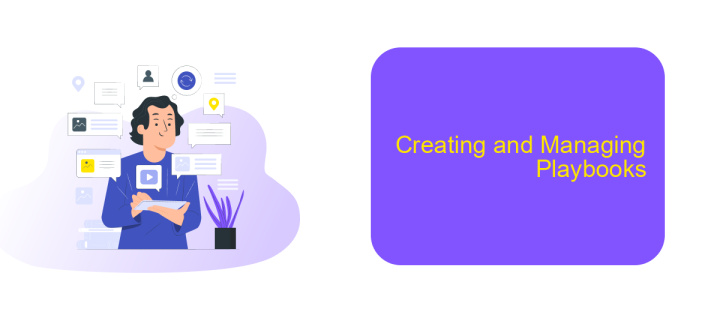
Creating and managing playbooks in Azure Security Center Workflow Automation is essential for streamlining security operations. Playbooks are automated workflows that can be triggered by specific alerts or incidents, allowing for consistent and efficient responses to security threats.
To create a playbook, you start by navigating to the Azure portal and accessing the Security Center. From there, you can define the conditions that will trigger the playbook and specify the actions to be taken. These actions can range from sending notifications to initiating remediation steps.
- Navigate to the Azure Security Center.
- Go to the Workflow Automation section.
- Select 'Add Playbook' and define trigger conditions.
- Specify the actions to be executed automatically.
- Save and activate the playbook.
Managing playbooks involves regularly reviewing and updating them to ensure they remain effective against evolving threats. Integrating services like ApiX-Drive can further enhance playbook functionality by automating data transfers and integrating with other security tools, ensuring seamless and comprehensive security operations.
Conclusion
In conclusion, Azure Security Center Workflow Automation significantly enhances the efficiency and effectiveness of security operations. By automating routine tasks and incident responses, organizations can ensure a more proactive and rapid approach to threat management. The integration capabilities of Azure Security Center with various third-party tools further extend its functionality, making it a versatile solution for diverse security needs.
For those looking to streamline their integration processes, services like ApiX-Drive offer seamless connectivity between Azure Security Center and other applications. This not only simplifies the setup but also ensures that all security workflows are synchronized and optimized. Embracing these automation and integration tools allows organizations to focus more on strategic security initiatives, ultimately leading to a more robust and resilient security posture.
- Automate the work of an online store or landing
- Empower through integration
- Don't spend money on programmers and integrators
- Save time by automating routine tasks
FAQ
What is Azure Security Center Workflow Automation?
How do I set up Workflow Automation in Azure Security Center?
Can I integrate third-party services into my Workflow Automation?
What are some common use cases for Workflow Automation in Azure Security Center?
Is there a way to monitor and manage the workflows created in Azure Security Center?
Time is the most valuable resource in today's business realities. By eliminating the routine from work processes, you will get more opportunities to implement the most daring plans and ideas. Choose – you can continue to waste time, money and nerves on inefficient solutions, or you can use ApiX-Drive, automating work processes and achieving results with minimal investment of money, effort and human resources.


