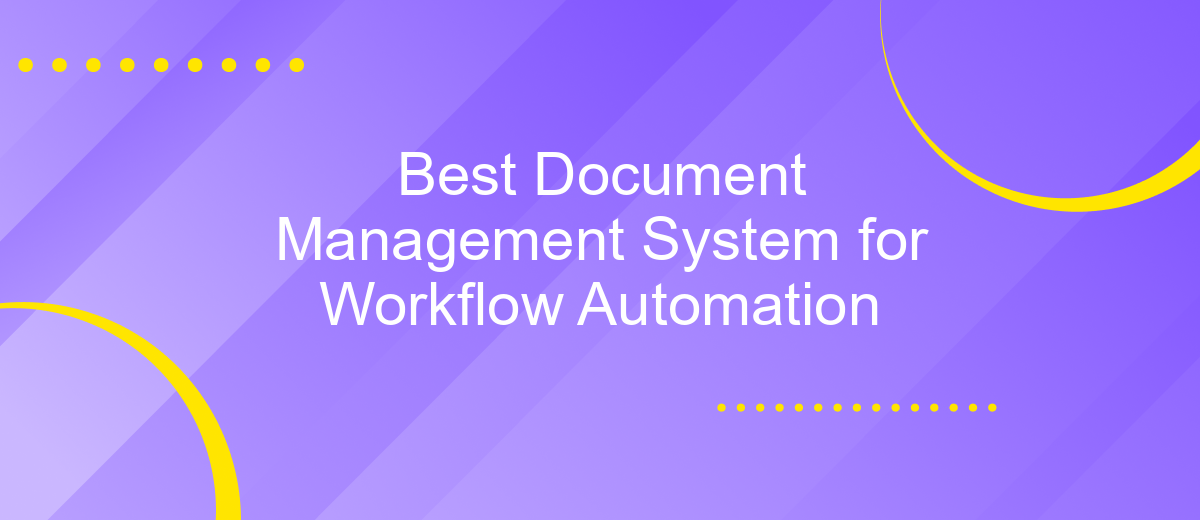Best Document Management System for Workflow Automation
Choosing the right document management system (DMS) is crucial for optimizing workflow automation in any organization. The best DMS solutions streamline document handling, improve collaboration, and enhance productivity by automating routine tasks. In this article, we'll explore the top DMS options available, highlighting their features, benefits, and how they can transform your business processes for greater efficiency.
Introduction
In today's fast-paced business environment, efficient document management is crucial for maintaining productivity and ensuring smooth workflow automation. A robust Document Management System (DMS) not only helps in organizing and storing documents but also streamlines processes by automating routine tasks.
- Enhanced document security and compliance
- Improved collaboration and communication
- Automated workflows and task management
- Seamless integration with existing tools and systems
Choosing the right DMS can significantly impact your business operations. For instance, integrating with services like ApiX-Drive allows you to effortlessly connect various applications and automate data transfer between them, further enhancing your workflow efficiency. This guide will explore the best document management systems available, helping you make an informed decision tailored to your specific needs.
Benefits of Using a Document Management System for Workflow Automation

Implementing a document management system (DMS) for workflow automation offers numerous benefits. Firstly, it significantly enhances efficiency by automating repetitive tasks, reducing manual errors, and speeding up document processing. This leads to faster decision-making and improved productivity. Additionally, a DMS provides centralized storage, ensuring that all documents are easily accessible and securely stored, which simplifies collaboration among team members.
Secondly, a DMS can integrate with various tools and platforms, streamlining workflows even further. For example, services like ApiX-Drive enable seamless integration between your DMS and other applications, automating data transfer and reducing the need for manual input. This not only saves time but also ensures data consistency and accuracy across systems. Overall, utilizing a DMS for workflow automation not only optimizes operational processes but also enhances data security and compliance, making it an invaluable asset for any organization.
Choosing the Best Document Management System for Workflow Automation
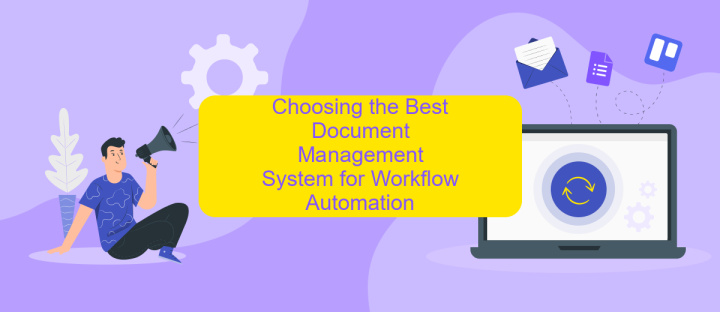
Choosing the best document management system (DMS) for workflow automation can significantly enhance your business efficiency. To make an informed decision, consider the following factors:
- Integration Capabilities: Ensure the DMS can integrate seamlessly with your existing software. Services like ApiX-Drive can facilitate smooth integrations without needing extensive technical knowledge.
- Usability: The system should be user-friendly and intuitive, minimizing the learning curve for your team.
- Security Features: Look for robust security measures, such as encryption and access controls, to protect sensitive documents.
- Scalability: Choose a system that can grow with your business, accommodating increasing volumes of documents and users.
- Customer Support: Reliable customer support is crucial for troubleshooting and maximizing the system's potential.
Investing time in evaluating these factors will help you select a DMS that not only meets your current needs but also supports future growth. A well-chosen system will streamline your workflow, enhance productivity, and ensure the security of your documents.
Implementing a Document Management System for Workflow Automation

Implementing a Document Management System (DMS) for workflow automation begins with a thorough analysis of your current processes. Identify the key areas where automation can enhance efficiency and reduce manual effort. This initial step is crucial to ensure that the DMS aligns with your organizational needs and objectives.
Next, select a DMS that offers robust features such as document storage, version control, and workflow automation capabilities. Ensure that the chosen system integrates seamlessly with your existing software and tools. For instance, ApiX-Drive can be a valuable service for setting up integrations, allowing for smooth data flow between your DMS and other applications.
- Analyze current workflows
- Select a suitable DMS
- Set up integrations using tools like ApiX-Drive
- Train your team on the new system
After setting up the DMS and integrations, it is essential to train your team thoroughly. Provide comprehensive training sessions to ensure that all users are comfortable with the new system. Regularly review and optimize the automated workflows to adapt to any changes in your business processes. This continuous improvement approach will maximize the benefits of your DMS implementation.
Conclusion
In conclusion, selecting the best document management system for workflow automation is crucial for enhancing productivity and efficiency within any organization. The right system should offer robust features such as seamless integration capabilities, user-friendly interfaces, and advanced security measures to protect sensitive information. By automating repetitive tasks and streamlining document handling processes, businesses can significantly reduce operational costs and minimize human errors.
Moreover, leveraging integration services like ApiX-Drive can further amplify the benefits of a document management system. ApiX-Drive enables effortless connectivity between various applications, allowing for smooth data transfer and synchronization across platforms. This not only simplifies the workflow but also ensures that all team members have access to up-to-date information in real-time. Ultimately, investing in a comprehensive document management system with strong integration support can drive substantial improvements in organizational workflow and overall performance.
FAQ
What is a Document Management System (DMS) and how does it benefit workflow automation?
How can a DMS be integrated with other business applications?
What features should I look for in a DMS for effective workflow automation?
How can I ensure the security of documents in a DMS?
What are some common challenges when implementing a DMS for workflow automation, and how can they be addressed?
Do you want to achieve your goals in business, career and life faster and better? Do it with ApiX-Drive – a tool that will remove a significant part of the routine from workflows and free up additional time to achieve your goals. Test the capabilities of Apix-Drive for free – see for yourself the effectiveness of the tool.