Boomi Data Integration
Boomi Data Integration is a powerful platform that enables seamless connectivity between various applications and data sources. By leveraging its intuitive interface and robust features, businesses can streamline their data workflows, enhance operational efficiency, and drive better decision-making. This article explores the key benefits, functionalities, and best practices for maximizing the potential of Boomi Data Integration in your organization.
What is Boomi Data Integration?
Boomi Data Integration is a versatile platform designed to streamline the process of integrating data across various systems and applications. It offers a unified approach to data management, enabling businesses to efficiently connect disparate data sources and ensure seamless data flow. Boomi's cloud-native architecture allows for scalable and flexible integration solutions, catering to both small businesses and large enterprises.
- Automated workflows to reduce manual intervention
- Pre-built connectors for popular applications
- Real-time data synchronization
- Comprehensive data mapping and transformation tools
- Robust security and compliance features
Additionally, services like ApiX-Drive can further enhance Boomi Data Integration by offering simplified setup and configuration of integrations. ApiX-Drive provides a user-friendly interface and pre-configured templates, making it easier to connect various applications without extensive coding knowledge. By leveraging these tools, businesses can achieve more efficient and reliable data integration processes.
Benefits of Boomi Data Integration

Boomi Data Integration offers numerous benefits for businesses looking to streamline their data management processes. One of the key advantages is its ability to seamlessly connect various applications and data sources, enabling real-time data synchronization. This ensures that all departments within an organization have access to the most up-to-date information, fostering better decision-making and operational efficiency. Furthermore, Boomi's user-friendly interface and intuitive drag-and-drop functionality make it accessible to users with varying levels of technical expertise, reducing the need for extensive IT support.
Another significant benefit of Boomi Data Integration is its scalability and flexibility. As businesses grow and their data integration needs evolve, Boomi can easily adapt to accommodate new requirements. Additionally, Boomi's cloud-based architecture ensures high availability and reliability, minimizing downtime and ensuring continuous data flow. For organizations looking to enhance their integration capabilities further, services like ApiX-Drive can be leveraged to automate and streamline the setup of complex integrations, reducing manual effort and increasing overall efficiency. By combining Boomi with ApiX-Drive, businesses can achieve a robust and efficient data integration strategy that supports their growth and innovation goals.
Use Cases for Boomi Data Integration
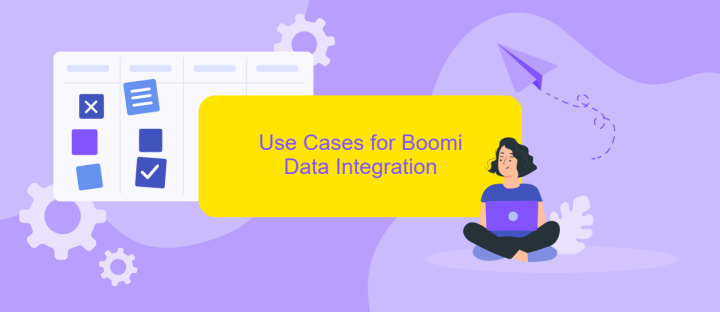
Boomi Data Integration is a powerful tool that can streamline data management across various platforms and applications. It offers numerous use cases that cater to different business needs, enhancing efficiency and accuracy in data handling.
- Customer Data Integration: Boomi enables seamless integration of customer data from multiple sources, providing a unified view for better customer relationship management.
- Real-Time Data Synchronization: With Boomi, businesses can achieve real-time data synchronization between different systems, ensuring that all platforms have up-to-date information.
- Cloud Application Integration: Boomi supports integration with various cloud applications, facilitating smooth data flow between on-premises and cloud environments.
- API Management: Boomi's API management capabilities allow businesses to create, publish, and manage APIs efficiently, enhancing connectivity and data exchange processes.
- ETL Processes: Boomi simplifies Extract, Transform, Load (ETL) processes, enabling efficient data transformation and loading into target systems.
For businesses looking to further streamline their integration processes, services like ApiX-Drive can be utilized to automate and manage integrations effortlessly. By leveraging Boomi Data Integration alongside ApiX-Drive, companies can achieve a robust, scalable, and efficient data integration framework.
How to Implement Boomi Data Integration

Implementing Boomi Data Integration involves several critical steps to ensure seamless data flow across systems. Begin by identifying the data sources and targets that need to be integrated. This will help in understanding the data formats and structures involved.
Next, configure your Boomi account and set up the necessary connections to your data sources. Boomi provides a user-friendly interface to create and manage these connections efficiently. You may also need to define the data mappings and transformations required to align data formats between systems.
- Identify data sources and targets
- Configure Boomi account and connections
- Define data mappings and transformations
- Test the integration process
- Monitor and maintain the integration
For enhanced integration capabilities, consider using services like ApiX-Drive, which can simplify the process of connecting various applications and automating data workflows. Finally, thoroughly test the integration to ensure data is transferred accurately and monitor the process regularly to maintain data integrity.
Best Practices for Using Boomi Data Integration
When using Boomi Data Integration, it is essential to design your integration processes with modularity and reusability in mind. Break down complex integrations into smaller, manageable components that can be reused across different projects. This not only simplifies maintenance but also enhances scalability. Utilize Boomi’s built-in connectors and APIs to streamline data flow between various systems, ensuring data consistency and accuracy. Regularly monitor and test your integrations to identify and rectify any issues promptly.
Additionally, consider leveraging services like ApiX-Drive to further optimize your integration setup. ApiX-Drive can help automate data transfers between different applications, reducing manual intervention and minimizing errors. It supports a wide range of applications and provides a user-friendly interface for configuring integrations, making it easier to manage and scale your data workflows. By combining Boomi’s robust integration capabilities with ApiX-Drive’s automation features, you can achieve a more efficient and reliable data integration strategy.
FAQ
What is Boomi Data Integration?
How does Boomi ensure data security?
Can Boomi integrate with both cloud and on-premise applications?
What are the benefits of using Boomi for data integration?
How can I automate and customize integrations using Boomi?
Time is the most valuable resource for business today. Almost half of it is wasted on routine tasks. Your employees are constantly forced to perform monotonous tasks that are difficult to classify as important and specialized. You can leave everything as it is by hiring additional employees, or you can automate most of the business processes using the ApiX-Drive online connector to get rid of unnecessary time and money expenses once and for all. The choice is yours!

