Box Workflow Automation
In today's fast-paced business environment, efficiency and productivity are paramount. Box Workflow Automation offers a powerful solution for streamlining your document management and collaboration processes. By automating repetitive tasks and integrating seamlessly with your existing tools, Box Workflow Automation empowers teams to focus on what truly matters, driving innovation and achieving business goals faster than ever before.
Introduction
Box Workflow Automation is transforming the way businesses manage their documents and workflows. By automating repetitive tasks, organizations can significantly enhance productivity, reduce human error, and ensure compliance with regulatory standards. This innovative approach leverages advanced technologies to streamline document management processes, making it easier for teams to collaborate and share information securely.
- Automated document routing and approval processes
- Seamless integration with existing business applications
- Enhanced security and compliance features
- Real-time collaboration and communication tools
- Scalable solutions to meet the needs of growing businesses
Integrating Box Workflow Automation with other business applications is crucial for maximizing its potential. Services like ApiX-Drive simplify this process by providing a user-friendly platform to connect Box with various tools and services. This ensures that data flows seamlessly between systems, enabling businesses to create a cohesive and efficient workflow environment.
Benefits of Box Workflow Automation
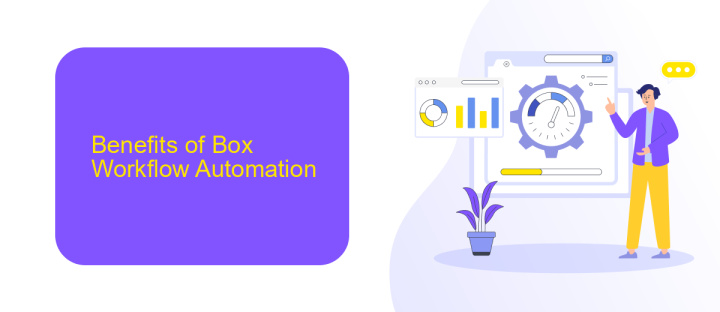
Box Workflow Automation offers numerous benefits that streamline business processes, enhance productivity, and reduce manual errors. By automating repetitive tasks, teams can focus on more strategic initiatives, leading to improved efficiency and faster project completion times. This automation also ensures consistency and compliance, as workflows are executed based on predefined rules and standards, minimizing the risk of human error. Additionally, real-time tracking and reporting capabilities provide valuable insights into workflow performance, enabling continuous optimization and better decision-making.
Another significant advantage is the seamless integration with various tools and platforms, enhancing the overall functionality of the Box ecosystem. Services like ApiX-Drive facilitate these integrations, allowing businesses to connect Box with numerous other applications effortlessly. This ensures that data flows smoothly between systems, eliminating the need for manual data entry and reducing the likelihood of data discrepancies. As a result, teams can work more cohesively and access the information they need when they need it, further boosting productivity and collaboration across the organization.
How Box Workflow Automation Works
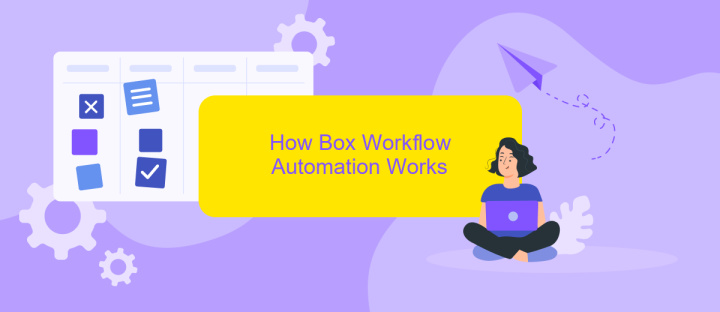
Box Workflow Automation streamlines business processes by automating repetitive tasks and optimizing workflows. This system enhances productivity by reducing manual intervention, thereby allowing employees to focus on more strategic activities.
- Identify repetitive tasks: Determine which tasks can be automated to save time and resources.
- Configure workflows: Set up the desired workflows within Box, specifying the triggers and actions for each process.
- Integrate with other tools: Use services like ApiX-Drive to connect Box with other applications, ensuring seamless data flow and enhanced functionality.
- Monitor and optimize: Continuously track the performance of your automated workflows and make necessary adjustments to improve efficiency.
By leveraging Box Workflow Automation, businesses can achieve greater efficiency and accuracy in their operations. Integrating with tools like ApiX-Drive further enhances the capability of Box, enabling smooth connectivity with various software solutions and ensuring a cohesive workflow environment.
Use Cases for Box Workflow Automation

Box Workflow Automation offers a wide range of use cases, enhancing productivity and efficiency across various business processes. By automating repetitive tasks, organizations can streamline their operations and focus on more strategic activities.
One of the primary use cases is document management. Automating the review and approval process ensures that documents move swiftly through the necessary channels, reducing bottlenecks and delays. Additionally, integrating Box Workflow Automation with other tools can further enhance its capabilities.
- Automated document review and approval
- Seamless integration with CRM systems
- Automating HR onboarding processes
- Streamlining project management workflows
For instance, using services like ApiX-Drive, businesses can easily set up integrations between Box and other platforms, such as CRM or project management tools, without needing extensive coding knowledge. This allows for a more cohesive and efficient workflow, ensuring that all systems work in harmony.
Getting Started with Box Workflow Automation
To begin with Box Workflow Automation, you first need to have a Box account. Once you are logged in, navigate to the "Automations" section in the Box dashboard. Here, you can create new workflows by selecting predefined templates or customizing your own. These workflows can automate tasks such as file approvals, content collaboration, and notifications. Ensure to define the triggers and actions clearly to streamline your processes effectively.
For those looking to integrate Box Workflow Automation with other services, ApiX-Drive can be a valuable tool. ApiX-Drive allows seamless integration between Box and numerous other platforms, facilitating data transfer and task automation across different services. By using ApiX-Drive, you can enhance your Box workflows with additional capabilities, such as syncing files with cloud storage or automating email notifications based on workflow triggers. This makes your automation more robust and versatile, catering to a wide range of business needs.
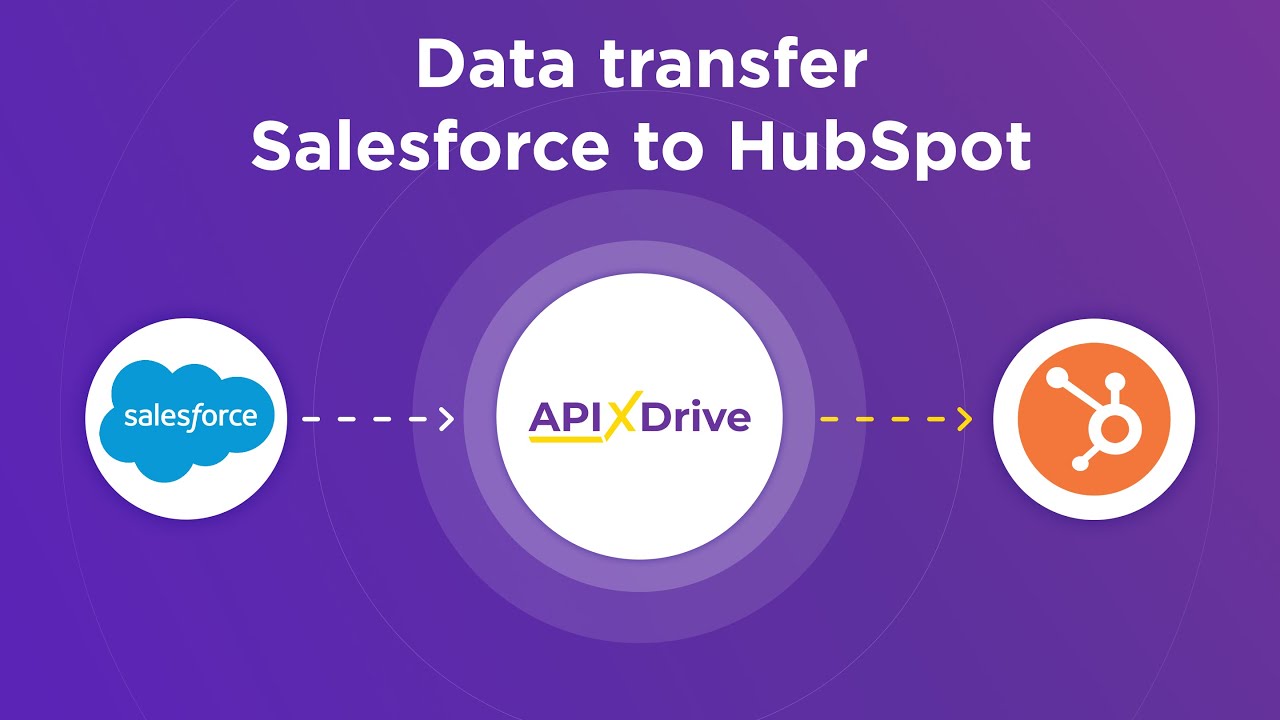

FAQ
What is Box Workflow Automation?
How can I set up a workflow in Box?
Can I integrate Box with other applications for workflow automation?
What are the benefits of using workflow automation in Box?
Is it possible to customize workflows in Box?
Routine tasks take a lot of time from employees? Do they burn out, do not have enough working day for the main duties and important things? Do you understand that the only way out of this situation in modern realities is automation? Try Apix-Drive for free and make sure that the online connector in 5 minutes of setting up integration will remove a significant part of the routine from your life and free up time for you and your employees.

