Business Workflow Automation Software
In today's fast-paced business environment, efficiency and productivity are paramount. Business Workflow Automation Software is revolutionizing the way companies operate by streamlining processes, reducing manual tasks, and enhancing overall performance. This software not only saves time and resources but also minimizes errors, allowing businesses to focus on strategic growth and innovation. Discover how workflow automation can transform your organization.
Introduction to Business Workflow Automation Software
Business Workflow Automation Software is designed to streamline and optimize the repetitive tasks and processes within an organization. By automating these workflows, businesses can enhance efficiency, reduce errors, and save valuable time that can be better spent on strategic initiatives.
- Improves operational efficiency by automating routine tasks
- Reduces human error through consistent execution
- Enhances collaboration and communication among team members
- Provides real-time insights and analytics for better decision-making
One of the key advantages of using workflow automation software is the ability to integrate various applications and services seamlessly. Tools like ApiX-Drive facilitate these integrations, enabling businesses to connect different systems without extensive coding knowledge. This ensures a smooth flow of information and enhances overall productivity. By leveraging such software, companies can focus on growth and innovation, rather than getting bogged down by administrative tasks.
Benefits of Implementing a Business Workflow Automation Solution

Implementing a business workflow automation solution significantly enhances operational efficiency by streamlining repetitive tasks and reducing manual errors. This leads to faster processing times and improved accuracy, allowing employees to focus on higher-value tasks that drive innovation and growth. Automation also ensures consistency in workflows, which is crucial for maintaining quality and compliance standards.
Additionally, integrating various business applications through platforms like ApiX-Drive can further optimize workflows. ApiX-Drive enables seamless data transfer between different systems, eliminating the need for manual data entry and reducing the risk of data discrepancies. This not only saves time but also provides real-time insights into business operations, facilitating better decision-making. Overall, the adoption of workflow automation solutions can lead to substantial cost savings, enhanced productivity, and a more agile business environment.
Key Features to Consider When Choosing a Workflow Automation Software
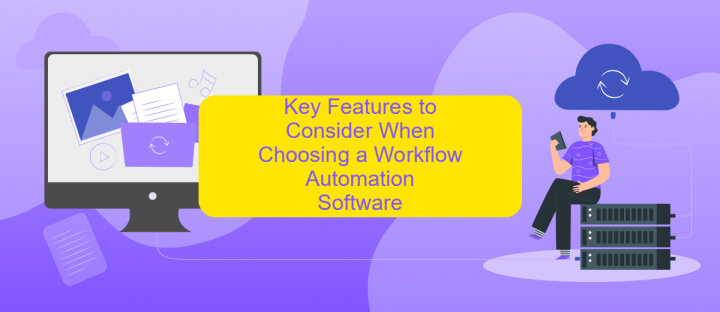
When selecting a workflow automation software, it's essential to consider several key features to ensure it meets your business needs. A well-chosen tool can streamline processes, enhance productivity, and reduce errors.
- Ease of Use: The software should have an intuitive interface that allows users to quickly understand and leverage its capabilities.
- Integration Capabilities: Ensure the software can seamlessly integrate with your existing systems. Tools like ApiX-Drive can facilitate these integrations, connecting various applications without the need for extensive coding.
- Customization: The ability to customize workflows to fit your specific business processes is crucial for maximizing efficiency.
- Scalability: Choose a software that can grow with your business, accommodating increasing complexity and volume of tasks.
- Reporting and Analytics: Robust reporting features help you monitor performance and identify areas for improvement.
By focusing on these key features, you can select a workflow automation software that not only meets your current needs but also supports your business’s long-term goals. Proper integration and customization will ensure a smooth transition and sustained efficiency.
Implementation and Best Practices for Business Workflow Automation
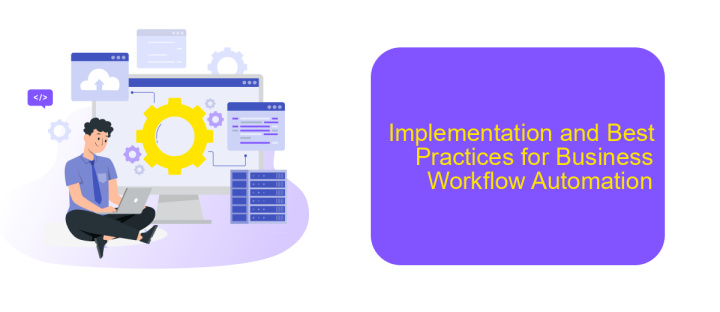
Implementing business workflow automation can significantly enhance operational efficiency and reduce manual errors. The first step is to identify repetitive tasks and processes that can be automated. This involves mapping out current workflows and pinpointing areas where automation can be most beneficial.
Once potential areas for automation are identified, selecting the right tools and software is crucial. Platforms like ApiX-Drive can facilitate seamless integration between different applications, ensuring a smooth data flow and reducing the need for manual intervention.
- Identify and map out repetitive tasks.
- Select appropriate automation tools.
- Integrate applications with platforms like ApiX-Drive.
- Monitor and refine automated processes regularly.
Regular monitoring and refinement of automated workflows are essential to ensure they remain effective and adapt to any changes in business processes. By following these best practices, businesses can achieve a more streamlined and efficient workflow, ultimately leading to increased productivity and reduced operational costs.
Future Trends and Innovations in Workflow Automation
As businesses continue to evolve, the future of workflow automation is set to be shaped by advancements in artificial intelligence and machine learning. These technologies will enable more sophisticated decision-making processes and predictive analytics, allowing businesses to anticipate issues and optimize operations proactively. Additionally, the rise of low-code and no-code platforms will democratize workflow automation, making it accessible to non-technical users and empowering them to create and manage their own automated processes.
Integration capabilities will also see significant enhancements, with tools like ApiX-Drive playing a crucial role. ApiX-Drive simplifies the integration of various applications and services, enabling seamless data flow and communication between systems. This will allow businesses to create more cohesive and interconnected workflows, reducing manual intervention and improving efficiency. Furthermore, the emphasis on security and compliance will grow, ensuring that automated workflows adhere to regulatory standards and protect sensitive information. Overall, the future of workflow automation promises greater efficiency, accessibility, and security for businesses of all sizes.
- Automate the work of an online store or landing
- Empower through integration
- Don't spend money on programmers and integrators
- Save time by automating routine tasks
FAQ
What is Business Workflow Automation Software?
How can Business Workflow Automation benefit my organization?
What types of tasks can be automated with Business Workflow Automation Software?
How difficult is it to implement Business Workflow Automation Software?
Can Business Workflow Automation Software integrate with my existing systems?
Apix-Drive is a simple and efficient system connector that will help you automate routine tasks and optimize business processes. You can save time and money, direct these resources to more important purposes. Test ApiX-Drive and make sure that this tool will relieve your employees and after 5 minutes of settings your business will start working faster.


