ClickUp Workflow Automation
In today's fast-paced work environment, efficient task management is crucial for success. ClickUp Workflow Automation offers a powerful solution to streamline your processes, saving time and reducing errors. By automating repetitive tasks and integrating seamlessly with your existing tools, ClickUp enables teams to focus on what truly matters: achieving their goals and driving productivity to new heights.
Introduction to ClickUp Workflow Automation
ClickUp Workflow Automation revolutionizes the way teams manage their tasks and projects by streamlining processes and reducing manual work. This powerful feature allows users to create automated workflows that can handle repetitive tasks, ensuring that projects move forward smoothly and efficiently. Whether you are managing a small team or a large organization, ClickUp's automation capabilities can save you time and increase productivity.
- Automate task assignments and due dates
- Set up custom triggers and actions
- Integrate with third-party apps for seamless workflows
- Monitor and optimize workflow performance
To further enhance your workflow automation, integrating ClickUp with other tools and services can be highly beneficial. For instance, ApiX-Drive allows you to connect ClickUp with various applications, facilitating data transfer and synchronization. By leveraging such integrations, you can create a more cohesive and efficient work environment, ensuring that all your tools work in harmony to support your team's objectives.
Benefits of Using ClickUp Workflow Automation
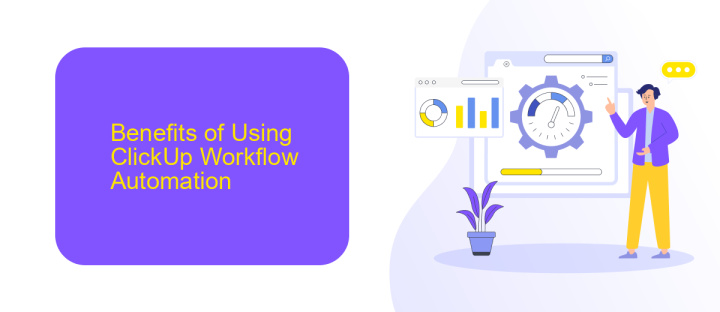
ClickUp Workflow Automation offers a multitude of benefits that streamline your project management processes. One of the primary advantages is the significant reduction in manual tasks, allowing your team to focus on high-priority activities. Automated workflows ensure that tasks are assigned, tracked, and completed efficiently, minimizing the risk of human error. This leads to increased productivity and faster project turnaround times, ultimately contributing to better team performance and client satisfaction.
Another key benefit is the seamless integration capabilities that ClickUp provides. By utilizing services like ApiX-Drive, you can effortlessly connect ClickUp with other essential tools your team uses daily. This integration ensures smooth data flow between platforms, eliminating the need for manual data entry and reducing the chances of data discrepancies. With ClickUp Workflow Automation and ApiX-Drive, you can create a cohesive, automated environment that enhances collaboration and keeps your projects running smoothly.
Types of Workflow Automations in ClickUp
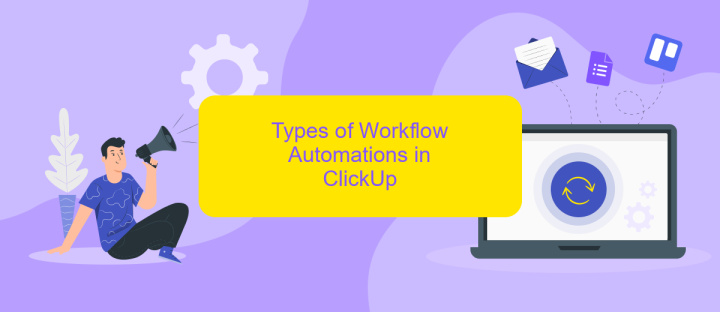
ClickUp offers a variety of workflow automations to streamline your project management and boost productivity. These automations can be customized to fit the specific needs of your team, ensuring that repetitive tasks are handled efficiently.
- Task Automations: Automatically assign tasks, set due dates, or change task statuses based on specific triggers.
- Time Tracking Automations: Start and stop time tracking based on task status changes or specific actions.
- Notification Automations: Send alerts and notifications to team members when certain conditions are met.
- Integration Automations: Connect ClickUp with other tools and services, such as ApiX-Drive, to automate data transfer and synchronization across platforms.
- Custom Field Automations: Automatically update custom fields based on changes in task details or other triggers.
By leveraging these workflow automations, teams can save time and reduce the risk of human error. Integration with services like ApiX-Drive further enhances productivity by enabling seamless data flow between ClickUp and other applications, ensuring all your tools work harmoniously together.
How to Create and Implement ClickUp Workflows
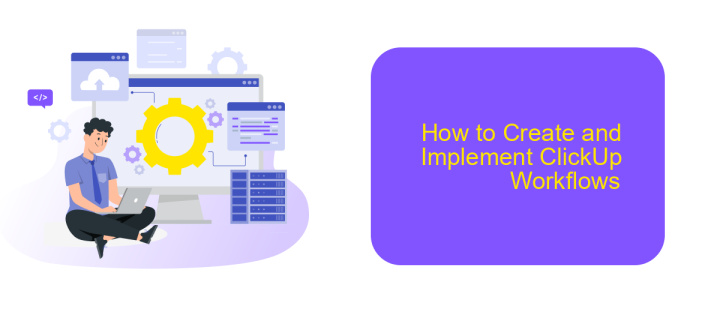
Creating and implementing workflows in ClickUp can significantly enhance your team's productivity by automating repetitive tasks. To start, identify the processes that can be streamlined and outline the steps involved in each workflow. This will give you a clear picture of what needs to be automated.
Next, navigate to the ClickUp platform and access the Automation section. Here, you can create custom workflows by selecting triggers and actions that match your outlined steps. ClickUp offers a variety of pre-built templates that can be customized to fit your specific needs.
- Select the appropriate trigger for your workflow.
- Choose the actions that should follow the trigger.
- Customize any conditions or parameters to refine the workflow.
- Test the workflow to ensure it operates as expected.
- Save and activate the workflow.
For more advanced integrations, consider using ApiX-Drive, a service that connects ClickUp with other platforms to automate data transfers and streamline processes further. By leveraging these tools, you can create efficient workflows that save time and reduce manual effort.
Best Practices for ClickUp Workflow Automation
To maximize the efficiency of ClickUp workflow automation, begin by clearly defining your processes and goals. This ensures that automated tasks align with your team's objectives. Start with simple automations and gradually introduce more complex ones as your team becomes comfortable. Regularly review and optimize your workflows to keep them relevant and efficient. Custom fields can be invaluable for tailoring automations to specific needs, so take advantage of them to capture essential data.
Integrate ClickUp with other tools your team uses to streamline operations further. Services like ApiX-Drive can facilitate seamless integrations between ClickUp and various third-party applications, reducing manual data entry and minimizing errors. Ensure that you test your automations thoroughly before full implementation to avoid disruptions. Finally, keep your team informed and trained on new automations to foster a smooth transition and maximize adoption.
- Automate the work of an online store or landing
- Empower through integration
- Don't spend money on programmers and integrators
- Save time by automating routine tasks
FAQ
What is ClickUp Workflow Automation?
How do I set up an automation in ClickUp?
Can I integrate ClickUp with other apps for automation?
What are some common use cases for ClickUp Workflow Automation?
Is there a limit to the number of automations I can create in ClickUp?
Routine tasks take a lot of time from employees? Do they burn out, do not have enough working day for the main duties and important things? Do you understand that the only way out of this situation in modern realities is automation? Try Apix-Drive for free and make sure that the online connector in 5 minutes of setting up integration will remove a significant part of the routine from your life and free up time for you and your employees.


