Confluence Workflow Automation
In today's fast-paced business environment, efficiency and collaboration are essential. Confluence Workflow Automation streamlines your team's processes, reducing manual tasks and increasing productivity. By automating repetitive workflows, you can focus on what truly matters—delivering high-quality results. Discover how Confluence's powerful automation features can transform your team's operations and drive success.
Introduction to Confluence Workflow Automation
Confluence Workflow Automation is a powerful tool designed to streamline and enhance your team's collaborative processes. By automating repetitive tasks, it allows users to focus on more strategic and creative aspects of their work, thereby increasing productivity and reducing the likelihood of human error.
- Automate routine tasks such as page approvals and notifications
- Integrate with third-party services like ApiX-Drive for seamless data flow
- Enhance team collaboration and communication
- Ensure consistency and compliance with predefined workflows
One of the key advantages of Confluence Workflow Automation is its ability to integrate with various third-party services, including ApiX-Drive. This integration enables automated data transfer and synchronization between Confluence and other platforms, ensuring that your team has access to up-to-date information at all times. By leveraging these capabilities, organizations can create a more efficient and cohesive work environment.
Benefits of Using Confluence Workflow Automation
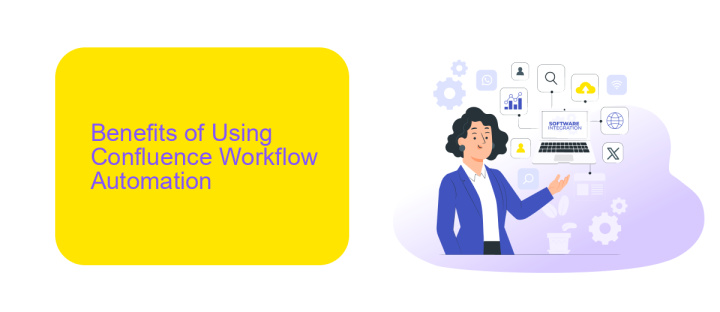
Implementing Confluence Workflow Automation significantly enhances team productivity by streamlining repetitive tasks and reducing manual intervention. Automated workflows ensure that each team member is promptly notified of their responsibilities, leading to faster project completion and improved collaboration. This not only saves time but also minimizes the risk of human errors, ensuring that every step in the workflow is executed accurately and consistently.
Another major benefit is the seamless integration with various tools and platforms. Services like ApiX-Drive facilitate easy integration of Confluence with other applications, enabling a smooth data flow across different systems. This integration capability allows teams to consolidate their tools and manage all their workflows from a single platform, enhancing efficiency and reducing the complexity of managing multiple applications. Consequently, Confluence Workflow Automation empowers teams to focus more on strategic tasks rather than mundane operational activities.
How to Set Up Confluence Workflow Automation
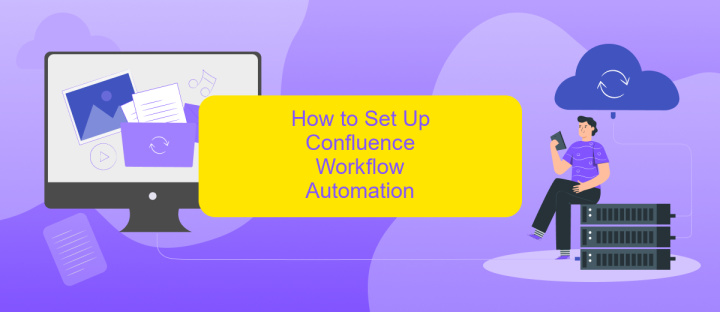
Setting up Confluence Workflow Automation can significantly enhance your team's productivity by streamlining processes and reducing manual tasks. Follow these steps to get started:
- Install Necessary Plugins: Begin by installing workflow automation plugins available in the Atlassian Marketplace. Popular options include Comala Document Management and Workflows for Confluence.
- Define Workflow Stages: Outline the stages of your workflow. Common stages might include Draft, Review, Approved, and Published.
- Configure Automation Rules: Set up rules to automate transitions between stages. For example, automatically move a document to the Review stage once it's marked as Draft.
- Integrate with Third-Party Services: Utilize services like ApiX-Drive to connect Confluence with other tools your team uses, such as Slack, Trello, or email notifications.
- Test and Refine: Test your workflow automation to ensure it works as expected. Make necessary adjustments based on feedback from your team.
By following these steps, you can create an efficient and automated workflow in Confluence, allowing your team to focus on more critical tasks and improve overall productivity. Remember, integrating with tools like ApiX-Drive can further enhance your automation capabilities.
Best Practices for Confluence Workflow Automation
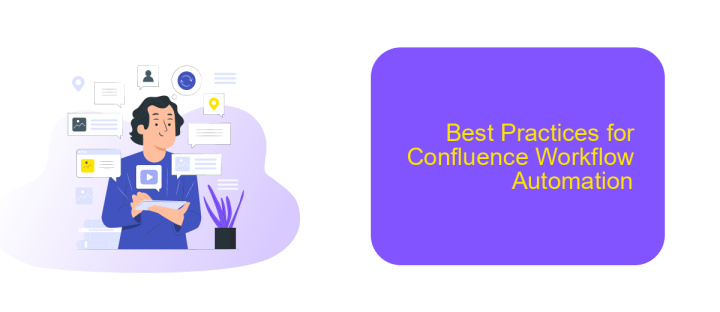
Implementing workflow automation in Confluence can significantly streamline your team's processes, but it's essential to follow best practices to maximize efficiency. Start by identifying repetitive tasks that can be automated, such as page approvals, notifications, and content updates. This will help you focus on areas where automation can have the most impact.
Next, leverage Confluence's built-in automation tools and third-party integrations to enhance your workflows. Tools like ApiX-Drive can be particularly useful for setting up integrations with other platforms, ensuring seamless data flow and reducing manual effort. Properly configuring these integrations can save time and prevent errors.
- Regularly review and update your automation rules to keep them relevant.
- Ensure all team members are trained on the automated processes.
- Monitor the performance of your workflows and make adjustments as needed.
- Document your automation setup for future reference and troubleshooting.
By adhering to these best practices, you can create a more efficient and error-free environment in Confluence. Automation not only saves time but also enhances collaboration and productivity across your team.
Conclusion
In conclusion, automating workflows in Confluence significantly enhances productivity and ensures a seamless flow of information across your team. By streamlining repetitive tasks, it allows team members to focus on more strategic initiatives, thereby driving overall project efficiency. The integration of various tools and services, such as ApiX-Drive, further simplifies the automation process, making it easier to connect Confluence with other essential platforms your team uses daily.
Moreover, the ability to customize workflows to fit the specific needs of your organization means that you can create a more tailored and responsive work environment. As teams continue to evolve and adapt to new challenges, leveraging workflow automation in Confluence will be a critical factor in maintaining agility and competitiveness. Embracing these automation tools not only saves time but also minimizes errors, leading to more consistent and reliable project outcomes.
- Automate the work of an online store or landing
- Empower through integration
- Don't spend money on programmers and integrators
- Save time by automating routine tasks
FAQ
What is Confluence Workflow Automation?
How can I set up automated workflows in Confluence?
Can I integrate Confluence with other tools for better workflow automation?
What are some common use cases for Confluence Workflow Automation?
Is it difficult to set up workflow automation in Confluence?
Time is the most valuable resource for business today. Almost half of it is wasted on routine tasks. Your employees are constantly forced to perform monotonous tasks that are difficult to classify as important and specialized. You can leave everything as it is by hiring additional employees, or you can automate most of the business processes using the ApiX-Drive online connector to get rid of unnecessary time and money expenses once and for all. The choice is yours!


