CRM With Workflow Automation
In today's fast-paced business environment, efficiency is key to staying competitive. CRM systems with workflow automation offer a powerful solution by streamlining processes and enhancing customer interactions. By automating repetitive tasks and integrating various functions, these advanced systems not only save time but also improve accuracy and customer satisfaction, making them indispensable tools for modern enterprises.
Introduction
Customer Relationship Management (CRM) systems have revolutionized the way businesses interact with their clients. By integrating workflow automation, CRM platforms can significantly enhance productivity and streamline processes. Workflow automation in CRM systems reduces manual tasks, minimizes errors, and ensures consistency across various business operations.
- Automated lead management
- Seamless customer support
- Efficient sales processes
- Enhanced data accuracy
- Improved customer experience
Integrating CRM with workflow automation tools like ApiX-Drive can further amplify these benefits. ApiX-Drive allows for easy connection of different applications, ensuring smooth data transfer and process synchronization. By automating routine tasks and integrating various business applications, companies can focus more on strategic initiatives and customer satisfaction.
Benefits of CRM with Workflow Automation
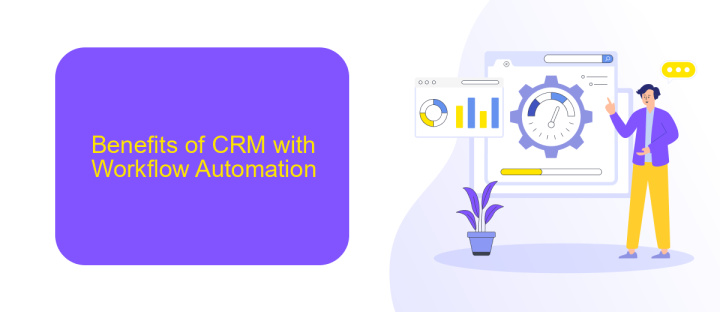
Implementing CRM with workflow automation significantly enhances business efficiency by streamlining repetitive tasks and reducing manual errors. Automated workflows ensure that processes are consistent and standardized, leading to improved data accuracy and better customer experiences. This not only saves time for employees but also allows them to focus on more strategic activities, ultimately boosting productivity and profitability.
Furthermore, integrating CRM with workflow automation platforms like ApiX-Drive can simplify the process of connecting various tools and applications. ApiX-Drive facilitates seamless data transfer between systems, ensuring that information is up-to-date and accessible across platforms. This integration capability helps businesses maintain a cohesive and synchronized operational environment, making it easier to manage customer relationships and drive growth.
Key Features of CRM with Workflow Automation
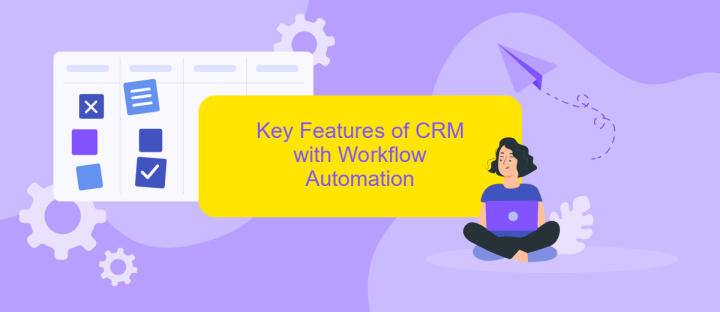
CRM with workflow automation provides businesses with a powerful tool to streamline their operations and enhance productivity. This integration allows companies to automate repetitive tasks, ensuring that nothing falls through the cracks and that every customer interaction is handled efficiently.
- Automated Task Management: Automatically assign tasks to team members based on predefined rules and criteria.
- Lead Scoring: Prioritize leads based on their engagement and potential, ensuring sales teams focus on high-value prospects.
- Customizable Workflows: Design and implement workflows that match your business processes, making it easy to adapt to changing needs.
- Integration with Third-Party Services: Seamlessly connect with other tools and services like ApiX-Drive to automate data transfer and synchronization.
- Real-Time Notifications: Keep your team informed with instant notifications about important updates and task completions.
By leveraging these key features, businesses can significantly reduce manual workload, improve customer satisfaction, and drive better results. The integration capabilities, especially with services like ApiX-Drive, ensure that your CRM system works harmoniously with other essential tools, creating a cohesive and efficient workflow environment.
Implementation of CRM with Workflow Automation
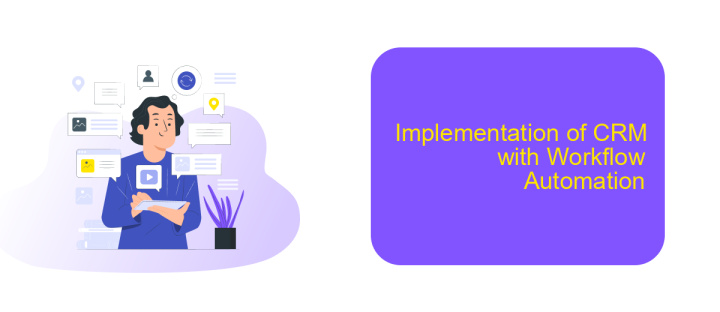
Implementing CRM with workflow automation can significantly enhance business efficiency and customer satisfaction. The first step is to choose a CRM system that integrates seamlessly with your existing tools and processes. Ensure that the CRM platform supports workflow automation features such as task assignments, notifications, and data synchronization.
Next, define the workflows you want to automate. Identify repetitive tasks that can be streamlined, such as lead management, customer follow-ups, and sales pipeline tracking. Customizing these workflows to match your business needs will save time and reduce human error.
- Select a CRM with robust workflow automation capabilities.
- Identify and map out repetitive tasks for automation.
- Integrate the CRM with other business tools using services like ApiX-Drive.
- Test the automated workflows to ensure they function correctly.
- Train your team on using the new automated processes.
Using a service like ApiX-Drive can simplify the integration process, allowing you to connect your CRM with various applications effortlessly. This ensures a smooth data flow between systems, enhancing overall operational efficiency. Once implemented, monitor the performance of your automated workflows and make adjustments as needed to optimize results.
Conclusion
In conclusion, implementing CRM with workflow automation significantly enhances business efficiency by streamlining processes and improving customer relationships. The integration of automated workflows reduces manual tasks, minimizes errors, and ensures that crucial activities are completed promptly. This leads to increased productivity and allows teams to focus on more strategic tasks, ultimately driving business growth.
Moreover, leveraging tools like ApiX-Drive can simplify the integration process, enabling seamless connectivity between various applications and services. By automating data transfer and synchronization, ApiX-Drive ensures that your CRM system remains up-to-date and accurate. This not only saves time but also provides valuable insights for informed decision-making. Embracing CRM with workflow automation, supported by robust integration services, is a strategic move towards achieving operational excellence and delivering superior customer experiences.
FAQ
What is CRM with workflow automation?
How can workflow automation benefit my business?
What types of tasks can be automated in a CRM system?
How do I integrate workflow automation into my existing CRM?
Is it difficult to set up workflow automation in a CRM system?
Routine tasks take a lot of time from employees? Do they burn out, do not have enough working day for the main duties and important things? Do you understand that the only way out of this situation in modern realities is automation? Try Apix-Drive for free and make sure that the online connector in 5 minutes of setting up integration will remove a significant part of the routine from your life and free up time for you and your employees.

