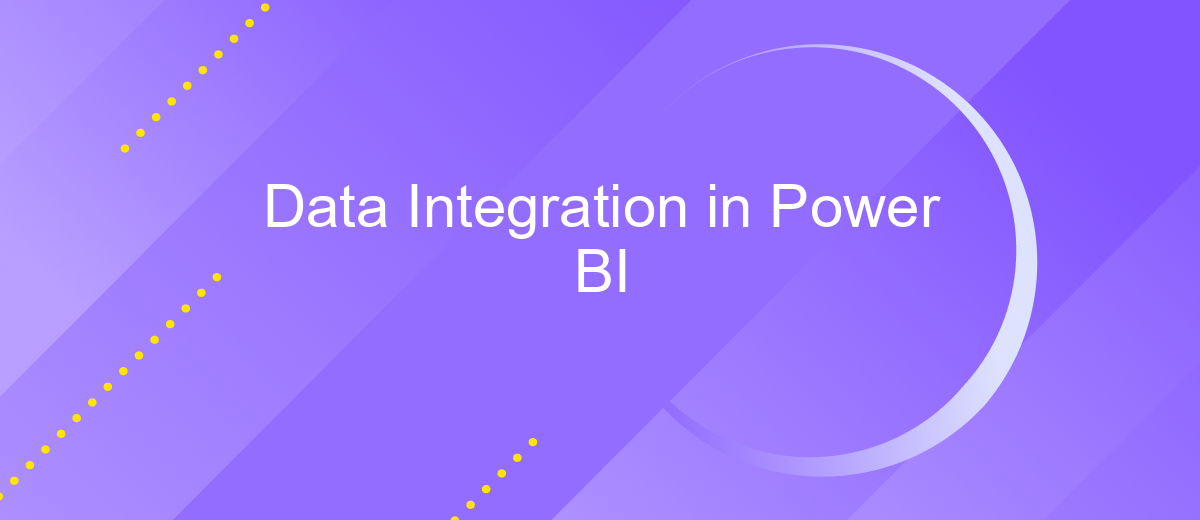Data Integration in Power BI
Data integration in Power BI is a crucial aspect of modern business intelligence, enabling organizations to combine data from various sources into a single, cohesive view. This process enhances data accuracy, provides comprehensive insights, and supports informed decision-making. In this article, we explore the fundamental techniques and best practices for effective data integration within Power BI, ensuring seamless data connectivity and analysis.
Introduction
Data integration in Power BI is a crucial aspect for businesses aiming to consolidate data from various sources into a single, coherent framework. This process enables organizations to make informed decisions by providing a holistic view of their data landscape. Power BI, a powerful business analytics tool by Microsoft, allows users to visualize and share insights across their organization with ease.
- Seamless data import from multiple sources
- Real-time data updates and synchronization
- Enhanced data accuracy and consistency
- Improved decision-making capabilities
One of the services that can significantly streamline the data integration process is ApiX-Drive. This platform offers automated data transfer between various applications and systems, ensuring that your Power BI dashboards are always up-to-date. By leveraging ApiX-Drive, businesses can save time, reduce errors, and focus more on analyzing data rather than managing it.
Data Integration Concepts
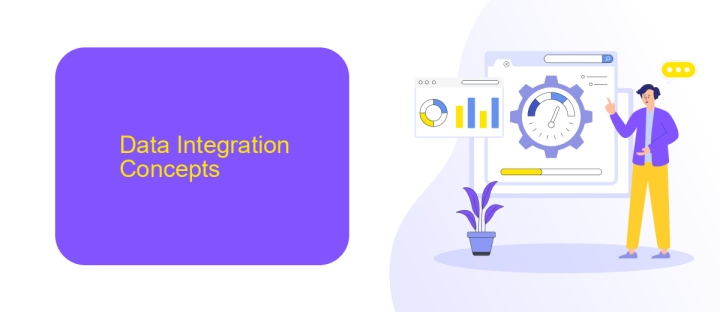
Data integration in Power BI involves combining data from multiple sources to create a unified view for analysis. This process can include extracting data from various databases, cloud services, and flat files, and then transforming it to fit a common schema. Power BI supports a wide range of data sources, making it a versatile tool for creating comprehensive reports and dashboards. Effective data integration ensures that all relevant data is accessible and accurately represented, enabling better decision-making.
One of the key services that facilitate seamless data integration is ApiX-Drive. ApiX-Drive allows users to automate data transfers between different systems without the need for coding. By using ApiX-Drive, Power BI users can easily connect to various data sources, schedule regular data updates, and ensure that their reports always reflect the most current information. This service simplifies the data integration process, making it more efficient and less prone to errors.
Data Integration Tools in Power BI
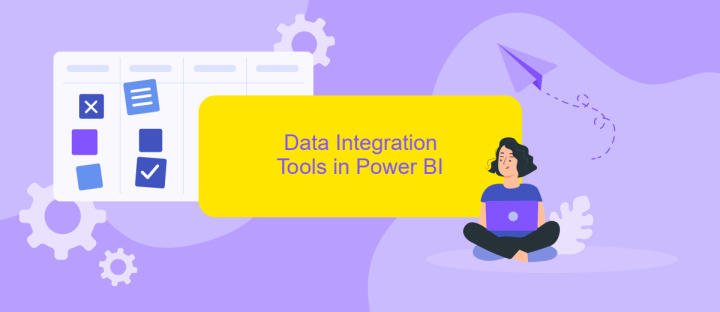
Power BI offers a variety of data integration tools that enable users to connect, transform, and visualize data from multiple sources seamlessly. These tools are designed to simplify the process of data integration and ensure that users can efficiently combine data from different systems.
- Power Query: A powerful data connection technology that enables users to discover, connect, combine, and refine data across a wide variety of sources.
- Dataflows: A self-service data preparation tool that allows users to create reusable data transformation processes.
- APIs and Connectors: Power BI supports a wide range of APIs and connectors, including ApiX-Drive, which helps automate data integration from various platforms and services.
- Azure Data Services: Integration with Azure services such as Azure Data Factory and Azure Synapse Analytics for advanced data integration and transformation capabilities.
These tools empower users to streamline their data integration processes, making it easier to build comprehensive and insightful reports. By leveraging services like ApiX-Drive, users can automate data workflows, ensuring that their Power BI dashboards are always up-to-date with the latest information from multiple data sources.
Best Practices for Data Integration
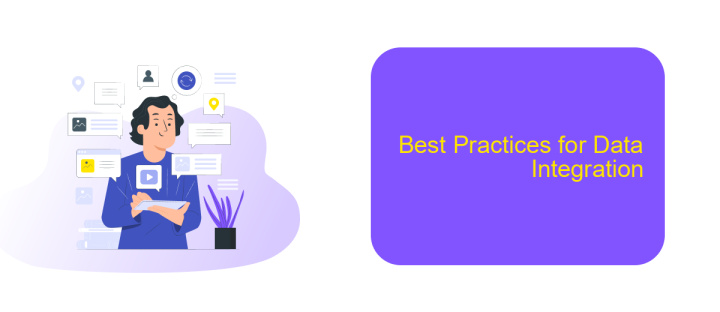
Effective data integration in Power BI is essential for generating accurate insights and maintaining data integrity. To achieve this, it is important to follow best practices that ensure seamless data flow and integration from multiple sources.
Firstly, always ensure that your data sources are clean and well-structured before integrating them into Power BI. This involves removing duplicates, handling missing values, and standardizing data formats. Additionally, leveraging tools like ApiX-Drive can simplify the process of connecting various data sources, automating data transfers, and ensuring real-time updates.
- Use consistent naming conventions for tables and columns.
- Regularly update and maintain your data connections.
- Implement data security measures to protect sensitive information.
- Monitor data refresh schedules to keep your reports up-to-date.
- Utilize Power Query for advanced data transformation and cleaning.
By adhering to these best practices, you can enhance the efficiency and reliability of your data integration processes in Power BI. This will enable you to make more informed decisions based on accurate and timely data insights.
Conclusion
In conclusion, data integration in Power BI is a powerful tool that enables organizations to consolidate data from multiple sources, providing a unified view for better decision-making. The seamless integration capabilities of Power BI allow users to connect, transform, and visualize data efficiently, enhancing business intelligence processes. This not only helps in identifying trends and patterns but also in making data-driven decisions that can significantly impact business outcomes.
For those looking to streamline their data integration processes, services like ApiX-Drive offer valuable assistance. ApiX-Drive simplifies the connection of various data sources to Power BI, automating data transfers and ensuring that your reports are always up-to-date. By leveraging such services, businesses can save time and resources, focusing more on analyzing data rather than managing it. Overall, the combination of Power BI's robust features and integration services like ApiX-Drive makes data integration a seamless and efficient experience.
FAQ
What is data integration in Power BI?
How can I connect multiple data sources in Power BI?
What are the common challenges in data integration with Power BI?
How can I automate data integration processes in Power BI?
Is it possible to integrate real-time data into Power BI?
Routine tasks take a lot of time from employees? Do they burn out, do not have enough working day for the main duties and important things? Do you understand that the only way out of this situation in modern realities is automation? Try Apix-Drive for free and make sure that the online connector in 5 minutes of setting up integration will remove a significant part of the routine from your life and free up time for you and your employees.