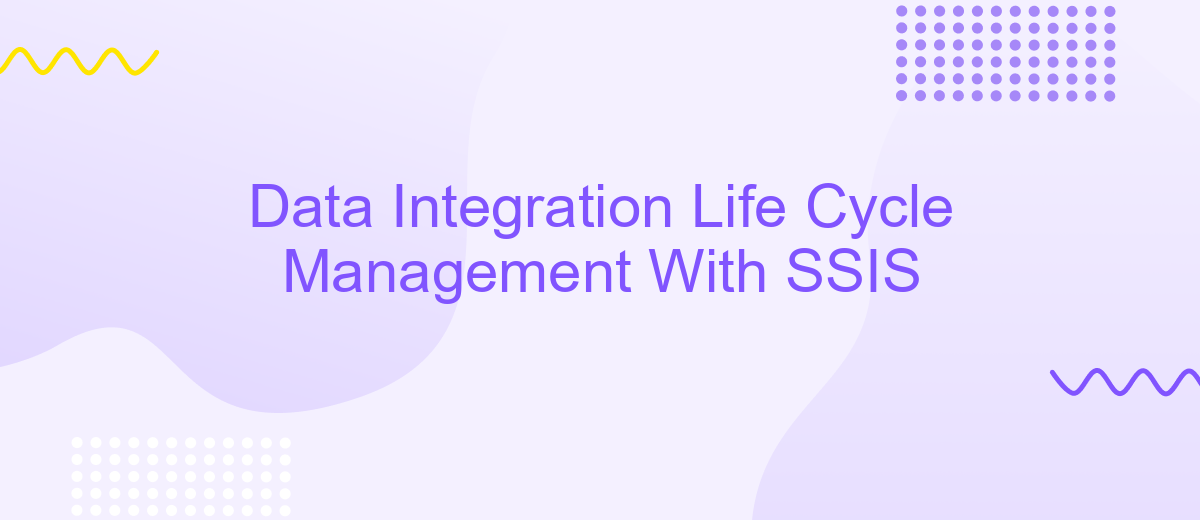Data Integration Life Cycle Management With SSIS
Data Integration Life Cycle Management (DILCM) is crucial for ensuring seamless data flow and consistency across various systems. SQL Server Integration Services (SSIS) offers a robust platform for managing these processes efficiently. This article explores the key stages of DILCM with SSIS, highlighting best practices and tools to optimize data integration, enhance data quality, and streamline operations.
Introduction
Data integration is a critical aspect of modern business operations, ensuring that disparate systems can communicate and share information seamlessly. Managing the life cycle of data integration projects is essential for maintaining data accuracy, consistency, and accessibility. SQL Server Integration Services (SSIS) is a powerful tool that facilitates these processes, offering a robust platform for data migration, transformation, and integration.
- Data extraction from various sources
- Data transformation to ensure consistency
- Data loading into target systems
- Monitoring and maintaining data flows
Effective management of the data integration life cycle with SSIS involves careful planning, execution, and monitoring. Tools like ApiX-Drive can further enhance this process by providing automated integrations and real-time data synchronization, reducing manual efforts and minimizing errors. By leveraging SSIS and complementary services, organizations can achieve seamless data integration, leading to more informed decision-making and improved operational efficiency.
Data Integration Challenges
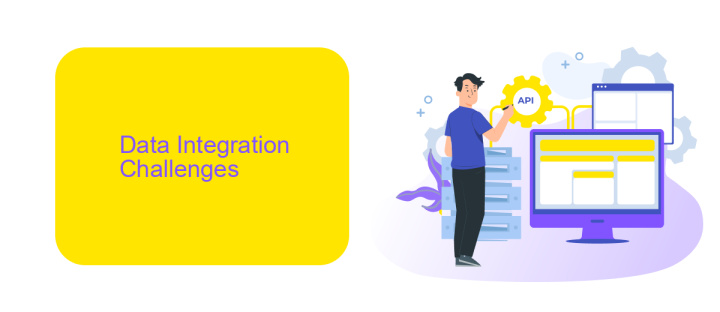
Data integration poses several challenges, starting with the complexity of combining data from diverse sources. These sources often have different formats, structures, and data models, making it difficult to achieve a seamless integration. Additionally, ensuring data quality and consistency across these varied sources is a significant hurdle. Errors and discrepancies can arise during the extraction, transformation, and loading (ETL) process, leading to unreliable insights and decisions. Furthermore, managing large volumes of data in real-time adds another layer of complexity, requiring robust infrastructure and optimization techniques.
Security and compliance are also critical concerns in data integration. Protecting sensitive information while adhering to regulatory requirements demands rigorous protocols and monitoring. Tools like ApiX-Drive can simplify some of these challenges by providing automated workflows and real-time data synchronization. ApiX-Drive offers a user-friendly interface to connect various applications and services without extensive coding, thereby reducing the technical burden on teams. However, even with such tools, ongoing maintenance, and performance tuning are essential to ensure the integration process remains efficient and reliable.
SSIS for Data Integration

SQL Server Integration Services (SSIS) is a powerful tool for data integration and workflow applications. It enables organizations to extract, transform, and load (ETL) data from a variety of sources into a centralized data warehouse. SSIS provides a user-friendly interface and robust features, making it an ideal solution for managing complex data integration tasks.
- Data Extraction: SSIS can connect to various data sources, including databases, flat files, and cloud services.
- Data Transformation: It offers a wide range of transformation tasks, such as data cleansing, aggregation, and sorting.
- Data Loading: SSIS efficiently loads transformed data into target systems, ensuring data consistency and integrity.
In addition to SSIS, services like ApiX-Drive can further streamline data integration processes. ApiX-Drive allows for seamless integration between different applications and services, automating data flows without the need for extensive coding. This combination of SSIS and ApiX-Drive provides a comprehensive solution for managing data integration life cycles, enhancing productivity and ensuring accurate data management.
Data Integration Lifecycle Management with SSIS
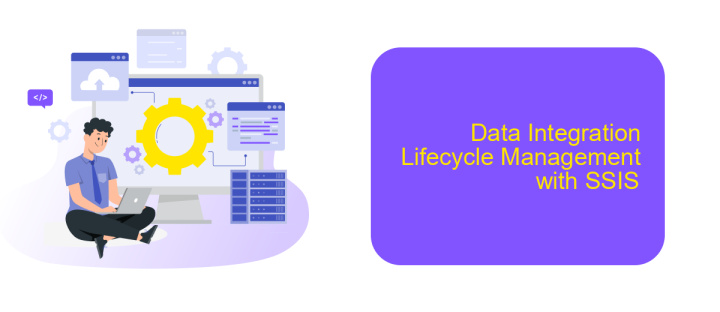
Data Integration Lifecycle Management (DILM) with SQL Server Integration Services (SSIS) is a critical process for ensuring the seamless integration of data across various systems. SSIS provides a robust platform to design, deploy, and manage data integration solutions effectively. The lifecycle of data integration involves several stages, each crucial for maintaining data accuracy and consistency.
The first stage is the design phase, where data flow and transformations are planned. This is followed by the development phase, where SSIS packages are created to implement the designed data flows. Testing is the next phase, ensuring that data is correctly transformed and loaded into the target systems. Deployment involves moving the SSIS packages to a production environment, and finally, the monitoring and maintenance phase ensures that the integration processes run smoothly over time.
- Design: Planning data flows and transformations.
- Development: Creating SSIS packages.
- Testing: Verifying data accuracy.
- Deployment: Moving packages to production.
- Monitoring and Maintenance: Ensuring smooth operation.
Utilizing tools like ApiX-Drive can further enhance the data integration process by providing seamless connectivity between various applications and services. ApiX-Drive allows for automated data transfers, reducing manual effort and minimizing errors. This integration tool supports the efficient management of data flows, making it an invaluable asset in the DILM with SSIS.
Conclusion
In conclusion, managing the Data Integration Life Cycle with SSIS is a comprehensive approach that ensures seamless data flow and integration across various systems. By leveraging the powerful capabilities of SSIS, organizations can automate complex workflows, improve data accuracy, and enhance operational efficiency. The structured methodology provided by the life cycle management not only simplifies the integration process but also ensures that data is consistently reliable and up-to-date.
Additionally, integrating tools like ApiX-Drive can further streamline the process by providing a user-friendly interface for setting up and managing integrations. ApiX-Drive's ability to connect various applications and automate data transfers without requiring extensive technical knowledge makes it an invaluable asset in the data integration landscape. By combining SSIS with such innovative solutions, businesses can achieve a more agile and responsive data integration framework, ultimately driving better decision-making and business outcomes.
FAQ
What is Data Integration Life Cycle Management with SSIS?
How do you handle error management in SSIS?
What are some best practices for SSIS package deployment?
How can I automate data integration tasks using SSIS?
What are the key components of an SSIS package?
Do you want to achieve your goals in business, career and life faster and better? Do it with ApiX-Drive – a tool that will remove a significant part of the routine from workflows and free up additional time to achieve your goals. Test the capabilities of Apix-Drive for free – see for yourself the effectiveness of the tool.