Defender for Cloud Workflow Automation
In today's rapidly evolving digital landscape, securing cloud environments has become more crucial than ever. Microsoft Defender for Cloud Workflow Automation offers a robust solution to streamline and enhance security operations. By automating routine tasks and responses, it empowers organizations to efficiently manage threats, ensure compliance, and maintain the integrity of their cloud infrastructure with minimal manual intervention.
Overview
Defender for Cloud Workflow Automation streamlines security operations by automating repetitive tasks, allowing teams to focus on more critical issues. This feature integrates seamlessly with existing security tools and platforms, providing a cohesive and efficient workflow.
- Automates routine security tasks to save time and resources.
- Integrates with popular security tools and platforms.
- Enhances threat detection and response capabilities.
- Customizable workflows to meet specific security needs.
- Real-time alerts and notifications for proactive management.
One of the key advantages of Defender for Cloud Workflow Automation is its compatibility with integration services like ApiX-Drive. ApiX-Drive simplifies the process of connecting various applications and automating workflows, ensuring that your security operations are both efficient and effective. By leveraging these integrations, organizations can enhance their security posture while reducing the manual effort required to maintain it.
Benefits
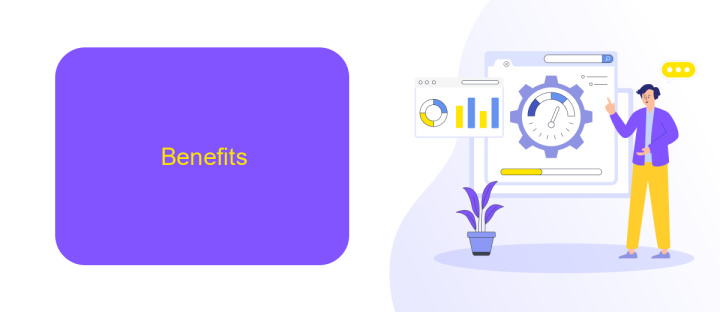
Implementing Defender for Cloud Workflow Automation significantly enhances the efficiency and security of cloud operations. By automating routine tasks, it reduces the likelihood of human error and ensures that security protocols are consistently applied. This leads to a more resilient cloud environment, where potential threats are identified and mitigated swiftly. Additionally, automation frees up valuable IT resources, allowing teams to focus on more strategic initiatives and innovation, rather than being bogged down by repetitive tasks.
Moreover, Defender for Cloud Workflow Automation seamlessly integrates with various third-party services, including ApiX-Drive. This integration capability allows for streamlined workflows and improved data synchronization across different platforms. ApiX-Drive, for instance, facilitates easy setup of integrations without the need for extensive coding knowledge, ensuring that even complex workflows can be automated efficiently. This not only enhances the overall productivity but also ensures that all cloud operations are cohesive and well-coordinated, leading to better overall performance and security.
Architecture
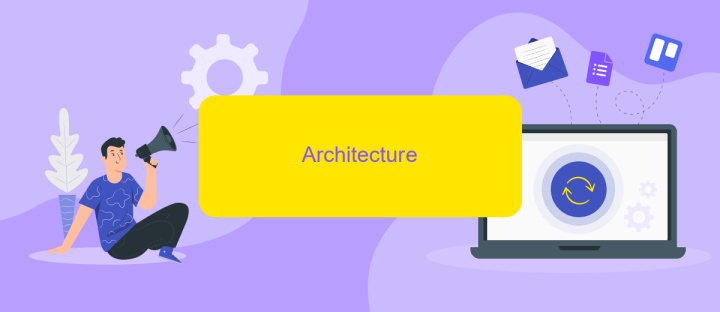
Defender for Cloud Workflow Automation is designed to streamline security processes and enhance threat response capabilities. The architecture is built to ensure seamless integration with various security tools and platforms, facilitating a cohesive and efficient security environment.
- Data Collection: The system gathers security data from multiple sources, including cloud services, on-premises infrastructure, and third-party security tools.
- Analysis: Advanced algorithms and machine learning models analyze the collected data to identify potential threats and vulnerabilities.
- Automation: Predefined workflows are triggered based on the analysis results, automating tasks such as alerting, incident response, and remediation actions.
- Integration: Using services like ApiX-Drive, Defender for Cloud can seamlessly integrate with other security tools and platforms, ensuring a unified and coordinated defense strategy.
- Monitoring: Continuous monitoring and real-time updates ensure that the system adapts to evolving threats and maintains optimal security posture.
This architecture not only enhances the efficiency of security operations but also ensures that organizations can respond swiftly to emerging threats. By leveraging integration services like ApiX-Drive, Defender for Cloud achieves a high level of interoperability, making it a robust solution for modern security challenges.
Use Cases
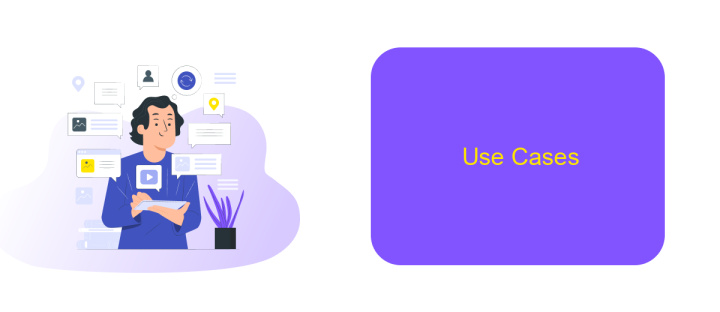
Defender for Cloud Workflow Automation offers versatile use cases that enhance cloud security and streamline operational processes. By automating repetitive tasks and integrating with various platforms, organizations can significantly improve their security posture and operational efficiency. For instance, integrating Defender for Cloud with third-party services like ApiX-Drive can simplify the process of connecting different applications and automating workflows.
One of the primary use cases is incident response automation. By setting up automated workflows, security teams can ensure that alerts are promptly addressed, reducing the time to respond to potential threats. Another use case is compliance management, where automated workflows help maintain and monitor compliance with industry standards and regulations.
- Incident Response Automation
- Compliance Management
- Automated Remediation
- Threat Intelligence Integration
Additionally, Defender for Cloud Workflow Automation can be used for automated remediation. When a security issue is detected, predefined workflows can automatically initiate corrective actions, minimizing the impact of security incidents. Integrating with threat intelligence platforms allows organizations to stay updated with the latest threat information and adjust their security measures accordingly. These use cases demonstrate the flexibility and effectiveness of Defender for Cloud Workflow Automation in enhancing cloud security operations.
Pricing
Defender for Cloud Workflow Automation offers a flexible pricing model designed to cater to various business needs. The cost is primarily based on the number of automated workflows and the volume of data processed. This allows organizations to scale their usage and costs according to their specific requirements, ensuring they only pay for what they use. Additionally, there are options for both monthly and annual subscriptions, providing further flexibility and potential cost savings for long-term commitments.
For businesses looking to integrate Defender for Cloud Workflow Automation with other services, ApiX-Drive offers seamless integration capabilities. ApiX-Drive allows users to connect multiple applications and automate data transfers without needing extensive technical knowledge. This service can be especially beneficial for organizations aiming to streamline their operations and enhance productivity through automated workflows. By leveraging ApiX-Drive, businesses can maximize the value of their investment in Defender for Cloud Workflow Automation, ensuring a more efficient and cohesive workflow management system.
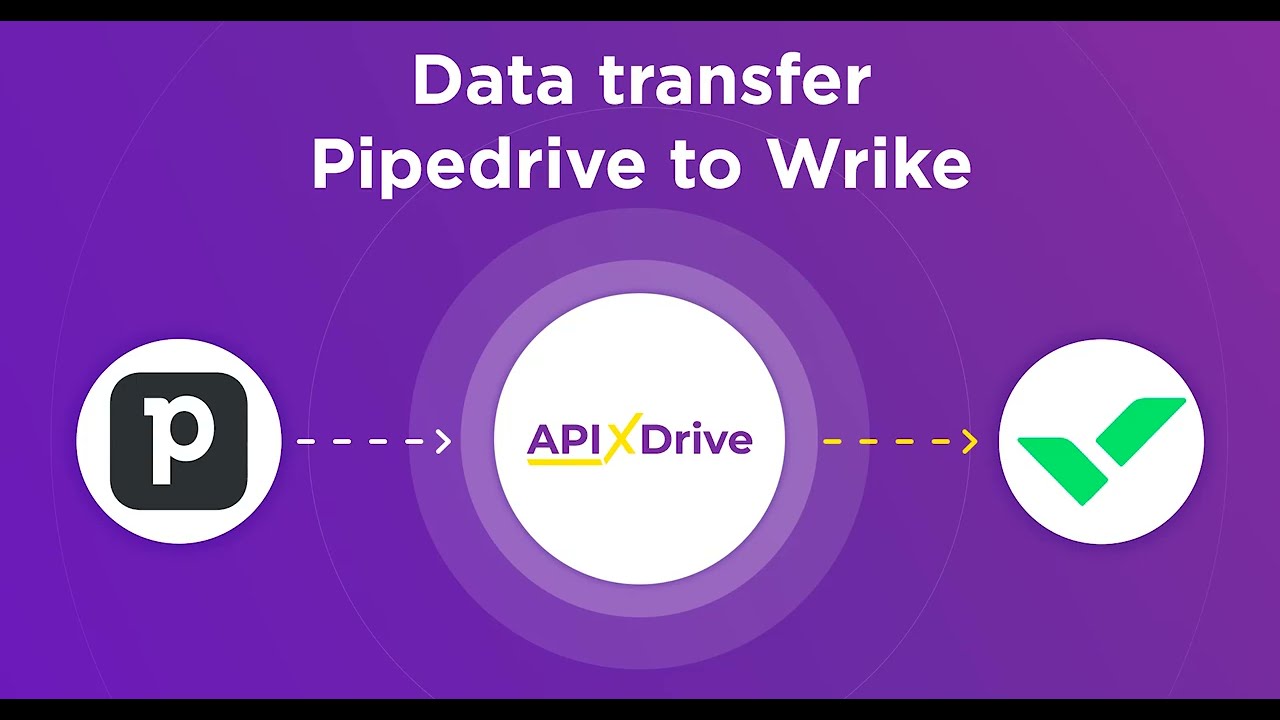
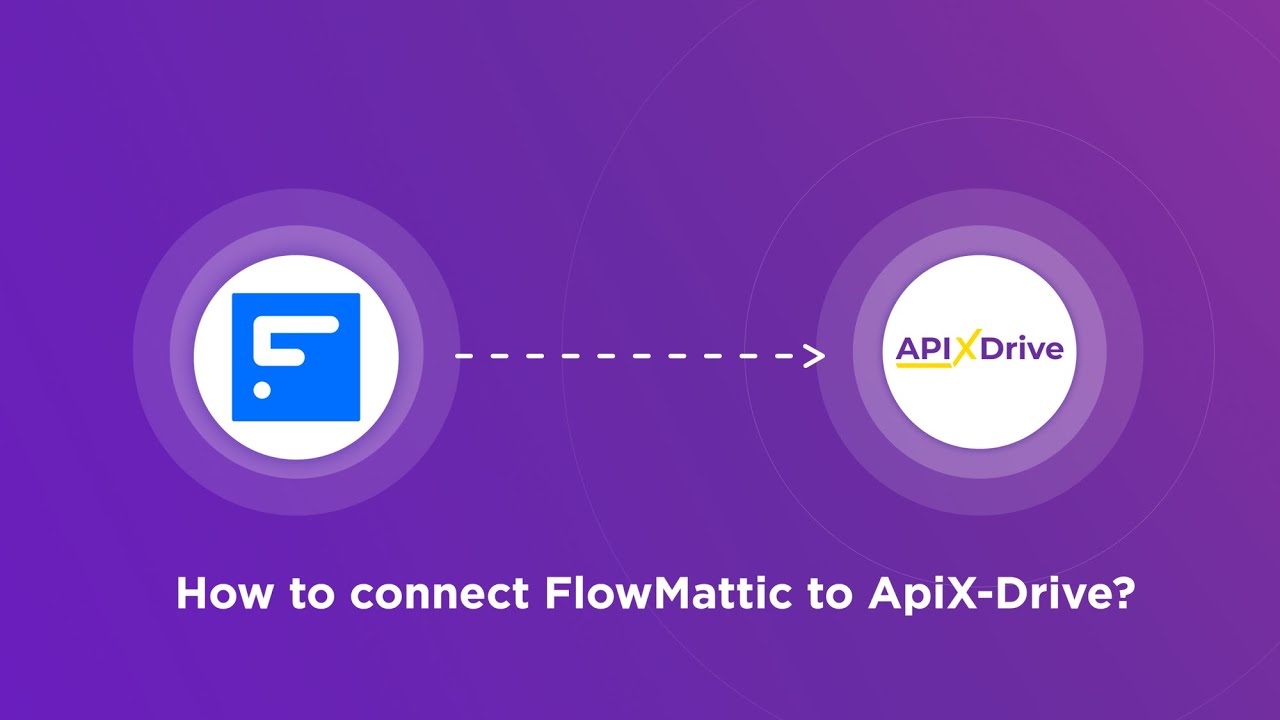
FAQ
What is Defender for Cloud Workflow Automation?
How can I set up a workflow in Defender for Cloud?
Can I integrate Defender for Cloud Workflow Automation with other services?
What types of actions can be automated using Defender for Cloud Workflow Automation?
Is it possible to customize workflows based on specific security requirements?
Apix-Drive is a universal tool that will quickly streamline any workflow, freeing you from routine and possible financial losses. Try ApiX-Drive in action and see how useful it is for you personally. In the meantime, when you are setting up connections between systems, think about where you are investing your free time, because now you will have much more of it.

