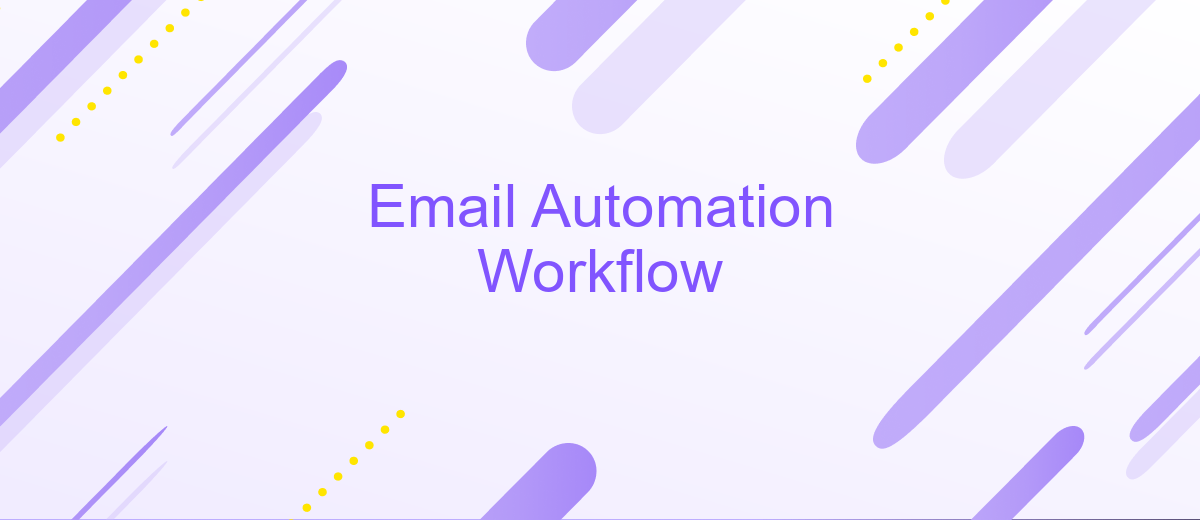Email Automation Workflow
Email automation workflow is a powerful tool that streamlines communication, enhances customer engagement, and boosts productivity. By automating repetitive tasks and personalizing messages, businesses can nurture leads, foster relationships, and drive conversions efficiently. In this article, we will explore the key components, benefits, and best practices for creating an effective email automation workflow that delivers measurable results.
Introduction
Email automation workflows have revolutionized the way businesses communicate with their audience. By automating repetitive tasks, companies can save time, reduce errors, and maintain consistent engagement with their customers. This not only enhances productivity but also allows for more personalized interactions, which can significantly improve customer satisfaction and loyalty.
- Streamlined communication processes
- Increased efficiency and productivity
- Enhanced customer engagement and personalization
- Reduction in human errors
- Time and cost savings
Setting up an effective email automation workflow requires the right tools and integrations. Services like ApiX-Drive enable seamless integration between various platforms, ensuring that your email marketing efforts are synchronized and efficient. With ApiX-Drive, you can easily connect your CRM, email marketing software, and other business tools to create a cohesive and automated communication strategy. This not only simplifies the process but also ensures that your messages reach the right audience at the right time.
Benefits of Email Automation
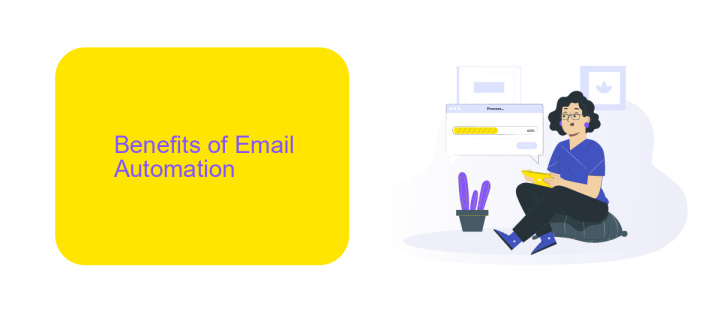
Email automation offers numerous benefits that can significantly enhance your marketing efforts. One of the primary advantages is the ability to save time and resources by automating repetitive tasks, such as sending welcome emails, follow-ups, and promotional offers. This automation ensures that your messages are sent at the optimal time, increasing the likelihood of engagement and conversions. Additionally, email automation allows for personalized communication with your audience, tailoring content based on user behavior and preferences, which can lead to higher open and click-through rates.
Another key benefit of email automation is the seamless integration with other tools and platforms. Services like ApiX-Drive make it easy to connect your email marketing platform with CRM systems, e-commerce sites, and other applications, ensuring that your data is always up-to-date and your workflows are streamlined. This integration capability not only enhances the efficiency of your marketing campaigns but also provides valuable insights through analytics and reporting. By leveraging email automation, businesses can create more targeted, effective, and scalable marketing strategies that drive growth and customer satisfaction.
Planning Your Email Workflow
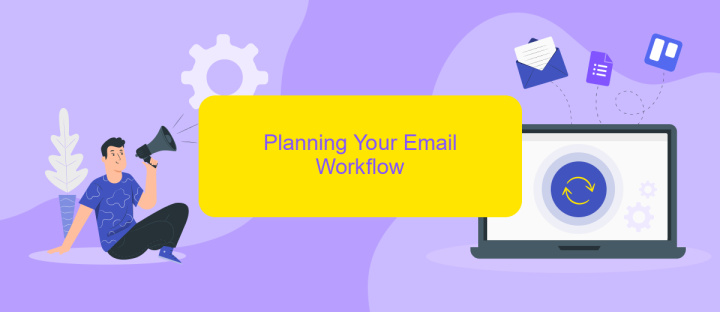
Planning your email workflow is crucial for ensuring that your email marketing campaigns are effective and efficient. Start by identifying your goals and target audience. Knowing who you are communicating with and what you aim to achieve will help you tailor your messages accordingly.
- Define your email types: promotional, transactional, or informational.
- Map out the customer journey and decide when each email should be sent.
- Segment your audience to deliver more personalized content.
- Choose an email automation tool that fits your needs.
- Set up integrations to streamline your workflow. For example, using ApiX-Drive can help you connect different services and automate data transfers.
Once you have a clear plan, create your email templates and set up tracking to measure the performance of each campaign. Regularly review your metrics and make adjustments as needed to optimize your workflow. By carefully planning and executing your email automation workflow, you can enhance engagement and drive better results for your business.
Developing Your Email Content

Creating compelling email content is crucial for the success of your email automation workflow. Start by understanding your audience's needs and preferences. Conduct thorough research to identify the topics and types of content that resonate with them. This will help you craft messages that capture their attention and encourage engagement.
Next, focus on writing clear and concise copy. Your emails should be easy to read and understand, with a strong call-to-action (CTA) that directs recipients towards the desired outcome. Personalization is key; use the recipient's name and other relevant details to make the email feel more tailored and relevant.
- Segment your audience based on demographics, behavior, and preferences.
- Use attention-grabbing subject lines to increase open rates.
- Incorporate visuals and multimedia to enhance engagement.
- Test different email formats and CTAs to see what works best.
Consider integrating a service like ApiX-Drive to automate and streamline your email workflows. ApiX-Drive allows you to connect various apps and services, ensuring that your email content is always up-to-date and relevant. By leveraging such tools, you can save time and focus on crafting high-quality content that drives results.
Monitoring and Optimization
Effective monitoring and optimization are crucial for the success of your email automation workflow. Regularly track key performance indicators (KPIs) such as open rates, click-through rates, and conversion rates to evaluate the effectiveness of your campaigns. Employ A/B testing to compare different email elements, such as subject lines, content, and send times, to determine what resonates best with your audience. Use these insights to make data-driven adjustments and continuously improve your email strategies.
Integrating your email automation platform with other tools can further enhance your monitoring and optimization efforts. Services like ApiX-Drive facilitate seamless integration between your email marketing software and various CRM systems, analytics tools, and other applications. This allows you to centralize your data, automate workflows, and gain a holistic view of your campaign performance. By leveraging such integrations, you can streamline your processes, reduce manual effort, and focus on optimizing your email marketing strategy for better results.
- Automate the work of an online store or landing
- Empower through integration
- Don't spend money on programmers and integrators
- Save time by automating routine tasks
FAQ
What is an email automation workflow?
How can I set up an email automation workflow?
What are the benefits of using email automation workflows?
How can I integrate my email automation workflow with other tools?
What types of emails can be included in an email automation workflow?
Do you want to achieve your goals in business, career and life faster and better? Do it with ApiX-Drive – a tool that will remove a significant part of the routine from workflows and free up additional time to achieve your goals. Test the capabilities of Apix-Drive for free – see for yourself the effectiveness of the tool.