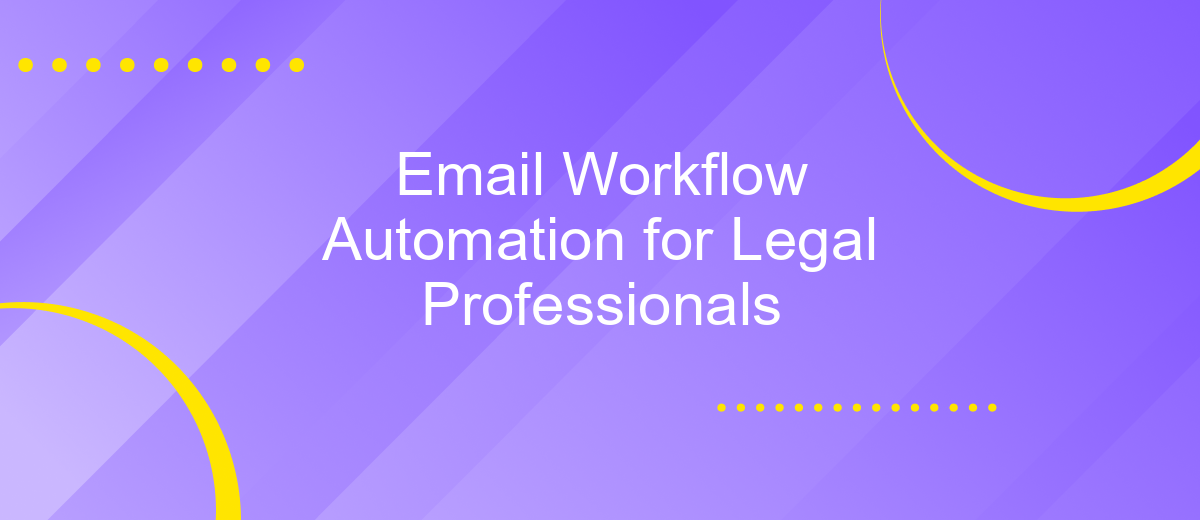Email Workflow Automation for Legal Professionals
Email workflow automation is revolutionizing the legal industry by streamlining communication, enhancing productivity, and ensuring compliance. For legal professionals, managing numerous emails and maintaining client confidentiality can be daunting. This article explores how email automation tools can simplify these tasks, allowing lawyers to focus more on their core responsibilities and less on administrative burdens. Discover the benefits and best practices for implementing email workflow automation in your legal practice.
Introduction
Email workflow automation is revolutionizing the way legal professionals manage their daily communications. By automating routine email tasks, law firms can enhance efficiency, reduce human error, and ensure timely responses to clients. This advancement is particularly crucial in the legal sector, where precision and punctuality are paramount.
- Streamline client communication by automating follow-ups and reminders.
- Enhance document management with automated email filing and tagging.
- Improve team collaboration through shared email templates and workflows.
Integrating email workflow automation tools, such as ApiX-Drive, can further simplify the process. ApiX-Drive allows seamless integration with various email platforms, enabling legal professionals to set up automated workflows without technical expertise. By leveraging such tools, law firms can focus more on providing exceptional legal services and less on administrative tasks.
Benefits of Email Workflow Automation
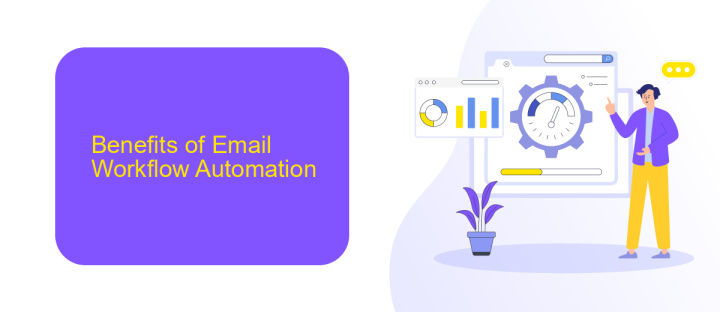
Email workflow automation offers numerous advantages for legal professionals, streamlining communication and enhancing productivity. By automating routine tasks such as client follow-ups, appointment reminders, and document sharing, legal teams can focus on more critical aspects of their work. This not only saves time but also reduces the risk of human error, ensuring that important communications are sent promptly and accurately.
Additionally, integrating automation tools like ApiX-Drive can further optimize email workflows. ApiX-Drive allows seamless connectivity between various applications and services, enabling legal professionals to automate data transfers and synchronize information effortlessly. This level of integration ensures that all relevant data is up-to-date and accessible, facilitating better case management and client service. Overall, email workflow automation empowers legal teams to operate more efficiently, providing a higher level of service to their clients.
How to Implement Email Workflow Automation
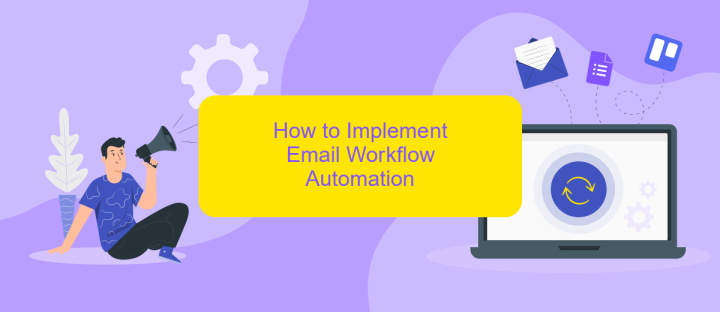
Implementing email workflow automation for legal professionals can significantly enhance efficiency and reduce manual tasks. To get started, follow these steps:
- Identify repetitive email tasks: Assess your current email processes to pinpoint tasks that can be automated, such as client follow-ups, appointment reminders, and document requests.
- Select an automation tool: Choose a reliable email automation tool that meets your needs. ApiX-Drive is a great option, offering seamless integration with various email platforms and other legal software.
- Set up integrations: Integrate your chosen automation tool with your existing email and case management systems. ApiX-Drive simplifies this process, allowing you to connect multiple platforms effortlessly.
- Create automated workflows: Design workflows that automate your identified tasks. For example, set up triggers for sending follow-up emails after a client consultation or reminders for upcoming court dates.
- Test and refine: Before fully implementing, test your automated workflows to ensure they function correctly. Make necessary adjustments to improve efficiency and accuracy.
By following these steps, legal professionals can streamline their email processes, allowing more time to focus on critical tasks and client relationships. Embracing automation tools like ApiX-Drive can make this transition smoother and more effective.
Best Practices
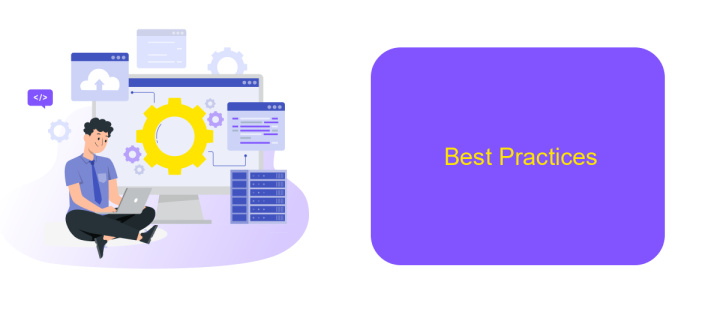
Implementing email workflow automation can significantly enhance the efficiency of legal professionals. To achieve the best results, it is crucial to follow certain best practices that ensure seamless integration and optimal performance of the automation tools.
Start by clearly defining your objectives and identifying the specific tasks that can be automated. This will help in selecting the right tools and setting up workflows that align with your goals. Additionally, ensure that your team is well-trained and comfortable with the new system.
- Choose a reliable automation tool that integrates well with your existing systems. ApiX-Drive is a great option for its ease of use and robust integration capabilities.
- Regularly monitor and evaluate the performance of your automated workflows to identify areas for improvement.
- Keep your client data secure by implementing strong security measures and compliance protocols.
- Continuously update and refine your workflows to adapt to changing legal requirements and business needs.
By adhering to these best practices, legal professionals can maximize the benefits of email workflow automation, leading to increased productivity and better client service. Remember, the key is to start small, continuously improve, and scale up as needed.
Conclusion
Implementing email workflow automation can significantly enhance the efficiency and productivity of legal professionals. By automating routine email tasks, legal teams can focus on more critical and strategic activities, ultimately improving client satisfaction and case outcomes. The integration of advanced tools and platforms streamlines communication, reduces the risk of human error, and ensures timely follow-ups, which are crucial in the legal field.
Furthermore, leveraging services like ApiX-Drive can simplify the process of setting up and managing these integrations. ApiX-Drive offers a user-friendly interface and robust functionality, allowing legal professionals to connect various applications without extensive technical knowledge. This seamless integration capability ensures that all relevant data is synchronized across platforms, providing a cohesive and efficient workflow. In conclusion, adopting email workflow automation, supported by reliable integration services, is a strategic move for legal professionals aiming to optimize their operations and deliver exceptional service to their clients.

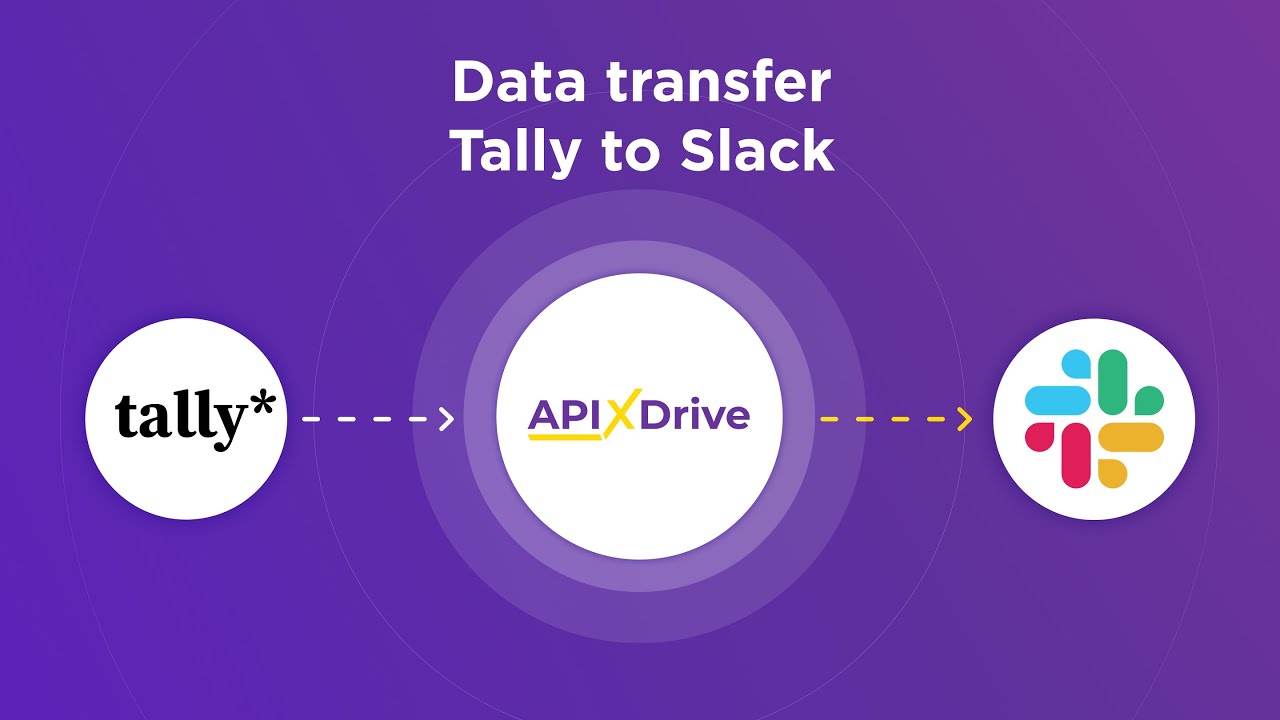
FAQ
What is email workflow automation, and how can it benefit legal professionals?
How can I ensure that my automated emails comply with legal and ethical standards?
Can I integrate email workflow automation with my existing legal software?
How do I set up email workflow automation for my law firm?
What types of emails can be automated in a legal practice?
Strive to take your business to the next level, achieve your goals faster and more efficiently? Apix-Drive is your reliable assistant for these tasks. An online service and application connector will help you automate key business processes and get rid of the routine. You and your employees will free up time for important core tasks. Try Apix-Drive features for free to see the effectiveness of the online connector for yourself.