ETL Azure Data Factory
Azure Data Factory (ADF) is a cloud-based data integration service that enables seamless ETL (Extract, Transform, Load) processes. Designed to handle complex data workflows, ADF allows you to efficiently move and transform data from various sources to your desired destinations. This article explores the key features, benefits, and practical applications of using Azure Data Factory for your ETL needs.
Introduction to ETL Azure Data Factory
Azure Data Factory (ADF) is a cloud-based data integration service that enables you to create data-driven workflows for orchestrating and automating data movement and data transformation. With ADF, you can develop complex ETL (Extract, Transform, Load) processes that scale and adapt to your business needs.
- Seamless integration with various data sources
- Scalable and flexible data transformation capabilities
- Intuitive user interface for designing workflows
- Robust monitoring and management tools
ADF supports a wide range of data sources, including on-premises and cloud-based systems, facilitating effortless data integration. For enhanced integration capabilities, you can leverage services like ApiX-Drive, which simplify the connection and synchronization of diverse applications and platforms. By using ADF, you can ensure your data pipelines are efficient, reliable, and capable of handling large volumes of data.
Key Concepts in ETL Azure Data Factory

Azure Data Factory (ADF) is a robust cloud-based ETL (Extract, Transform, Load) service that enables data integration and transformation across various data sources. Key concepts in ADF include pipelines, activities, datasets, linked services, and triggers. Pipelines are the core units in ADF, orchestrating the workflow by chaining together multiple activities, which represent individual operations like data movement or transformation. Datasets define the schema and location of the data, while linked services act as connection strings to data stores and compute services. Triggers initiate the execution of pipelines based on specific conditions or schedules.
ADF supports seamless integration with a wide range of data sources and destinations, both on-premises and in the cloud. For more advanced integrations and automation, services like ApiX-Drive can be utilized. ApiX-Drive allows users to connect ADF with other applications and services, streamlining the data flow and ensuring efficient data processing. By leveraging these tools, businesses can achieve a scalable and reliable ETL process, enhancing their data analytics and decision-making capabilities.
Benefits of using ETL Azure Data Factory
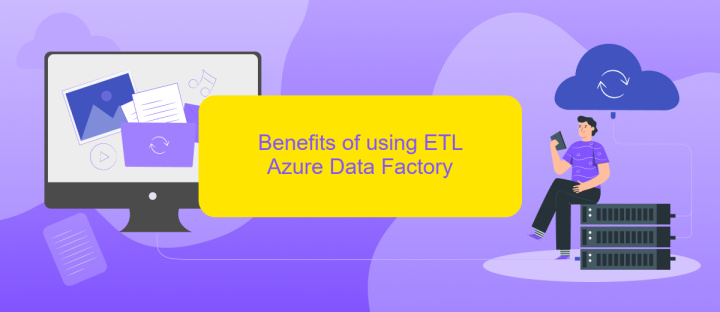
Azure Data Factory (ADF) is a powerful ETL tool that offers numerous benefits for data integration and transformation. It provides a scalable and cost-effective solution for orchestrating data workflows and managing data pipelines across various sources.
- Scalability: ADF can handle large volumes of data, making it ideal for enterprises with growing data needs.
- Cost-Effective: Pay-as-you-go pricing ensures you only pay for what you use, optimizing costs.
- Integration: Seamlessly integrates with a wide range of data sources, including on-premises and cloud-based systems.
- Automation: Automate data workflows and reduce manual intervention, increasing efficiency and accuracy.
- Security: Advanced security features ensure your data is protected at all stages of the ETL process.
Additionally, services like ApiX-Drive can further enhance your ADF experience by simplifying the integration of various APIs and automating data transfers between systems. By leveraging these tools, businesses can streamline their data operations, improve data quality, and gain valuable insights faster.
Use Cases for ETL Azure Data Factory

Azure Data Factory (ADF) is a versatile cloud-based ETL service that enables data integration from various sources. Its use cases span across multiple industries, making it a powerful tool for organizations aiming to streamline their data workflows and enhance decision-making processes.
One of the primary use cases of ADF is in data migration. Organizations often need to move data from on-premises databases to cloud storage solutions like Azure SQL Database or Azure Data Lake. ADF simplifies this process by providing robust data movement capabilities and ensuring data integrity during the transfer.
- Data warehousing: Consolidate data from diverse sources into a centralized repository for advanced analytics.
- Real-time analytics: Process and analyze streaming data from IoT devices or social media platforms.
- Data transformation: Cleanse, enrich, and structure raw data for better usability and insights.
- Integration with third-party services: Utilize tools like ApiX-Drive to automate and streamline data integration workflows.
ADF's ability to handle complex ETL processes makes it an invaluable asset for businesses looking to optimize their data operations. By leveraging ADF, organizations can ensure seamless data integration, improve data quality, and gain actionable insights from their data assets.
Best Practices for ETL Azure Data Factory
When designing ETL processes in Azure Data Factory, it is crucial to implement best practices to ensure efficiency and reliability. Start by organizing your data pipelines logically, using naming conventions that are clear and consistent. This makes it easier to manage and troubleshoot your workflows. Additionally, leverage built-in monitoring and alerting features to quickly identify and resolve issues. Always opt for parameterization to make your pipelines more flexible and reusable, reducing the need for hard-coded values.
Security is another critical aspect. Use Managed Identity for secure access to resources and ensure that sensitive data is encrypted both in transit and at rest. To enhance integration capabilities, consider using services like ApiX-Drive, which can streamline the process of connecting various applications and data sources. This can significantly reduce the complexity of your ETL workflows. Lastly, always test your pipelines thoroughly in a development environment before deploying them to production to avoid any disruptions.
FAQ
What is Azure Data Factory?
How does Azure Data Factory handle data transformation?
Can Azure Data Factory be used for real-time data processing?
How can I automate and schedule data pipelines in Azure Data Factory?
What security features does Azure Data Factory offer?
Strive to take your business to the next level, achieve your goals faster and more efficiently? Apix-Drive is your reliable assistant for these tasks. An online service and application connector will help you automate key business processes and get rid of the routine. You and your employees will free up time for important core tasks. Try Apix-Drive features for free to see the effectiveness of the online connector for yourself.

