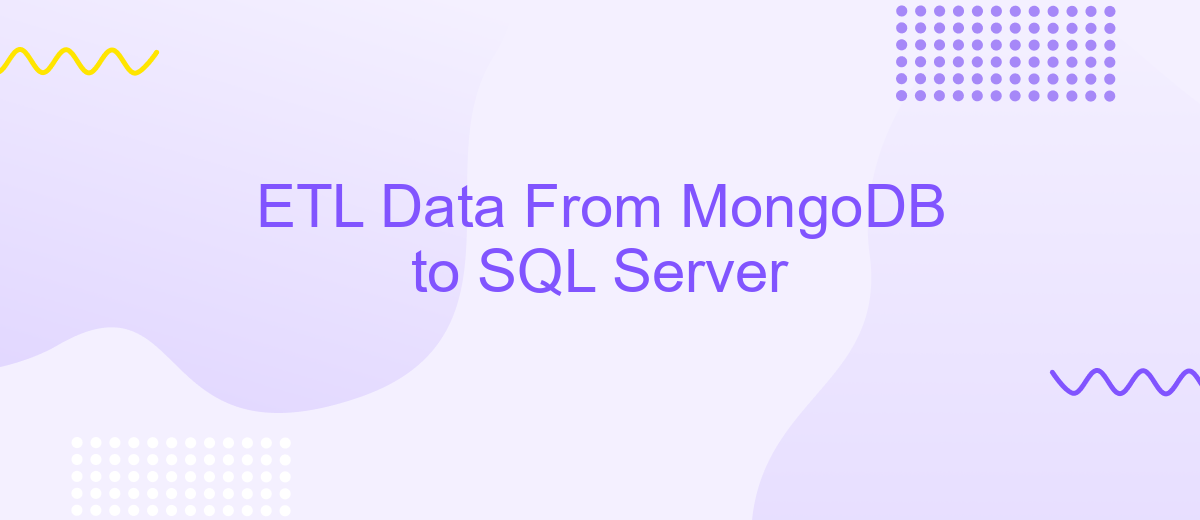ETL Data From MongoDB to SQL Server
Extract, Transform, Load (ETL) processes are essential for integrating data across diverse systems. This article focuses on ETL operations from MongoDB, a popular NoSQL database, to SQL Server, a robust relational database. We will guide you through the steps required to efficiently transfer data, ensuring consistency and reliability, while leveraging the strengths of both database systems for optimal performance.
Introduction
Extract, Transform, Load (ETL) processes are crucial for migrating and integrating data between different systems. In this article, we will focus on transferring data from MongoDB, a popular NoSQL database, to SQL Server, a widely-used relational database management system. This process ensures that data is consistently available for analysis, reporting, and other business needs.
- Extract: Retrieving data from MongoDB.
- Transform: Converting data into a format suitable for SQL Server.
- Load: Inserting the transformed data into SQL Server.
Using services like ApiX-Drive can simplify this ETL process by automating data integration tasks. ApiX-Drive offers a user-friendly interface and robust features that facilitate seamless data transfer between MongoDB and SQL Server. By leveraging such tools, businesses can save time, reduce errors, and ensure data consistency across their systems.
Prerequisites
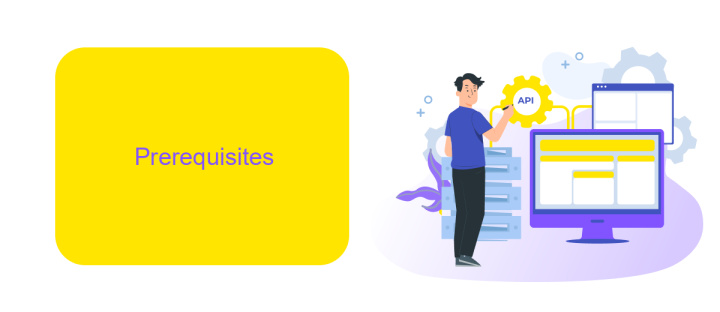
Before you begin the process of extracting, transforming, and loading (ETL) data from MongoDB to SQL Server, ensure you have a fundamental understanding of both database systems. Familiarize yourself with MongoDB's NoSQL architecture and the relational structure of SQL Server. Additionally, you should have administrative access to both MongoDB and SQL Server instances, as well as the necessary credentials to perform data migrations.
It is also essential to have the appropriate tools and software installed. Make sure you have MongoDB client tools and SQL Server Management Studio (SSMS) ready. To streamline the ETL process, consider using an integration service like ApiX-Drive, which simplifies data synchronization between various platforms. ApiX-Drive can help automate data transfers and reduce the complexity involved in manual ETL processes. Lastly, ensure your working environment is set up with the required network permissions and firewall settings to allow seamless data transfer between MongoDB and SQL Server.
ETL Process
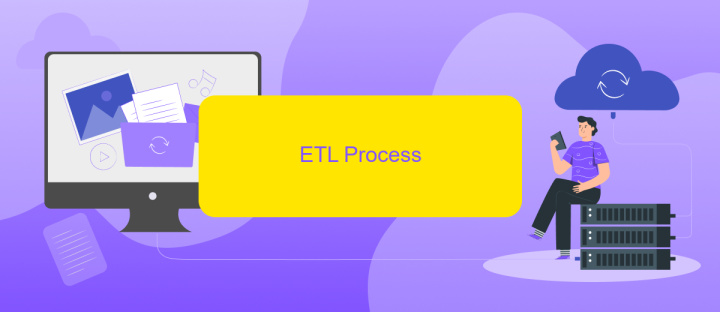
The ETL (Extract, Transform, Load) process is crucial for migrating data from MongoDB to SQL Server. It involves extracting data from MongoDB, transforming it to fit the schema of SQL Server, and then loading it into the SQL Server database. This process ensures that the data is accurate, consistent, and ready for analysis.
- Extract: Connect to the MongoDB database and retrieve the necessary data. This can be done using MongoDB's native tools or third-party services like ApiX-Drive, which simplifies the integration process.
- Transform: Cleanse and format the extracted data to match the SQL Server schema. This may involve data type conversions, normalization, and removing duplicates. Tools like Python or ETL platforms can be used to script these transformations.
- Load: Insert the transformed data into the SQL Server database. This step requires establishing a connection to SQL Server and using SQL commands or ETL tools to load the data efficiently.
By following these steps, you can ensure a smooth and efficient ETL process. Utilizing services like ApiX-Drive can further streamline the integration, reducing the complexity and time required for data migration.
Deployment and Monitoring
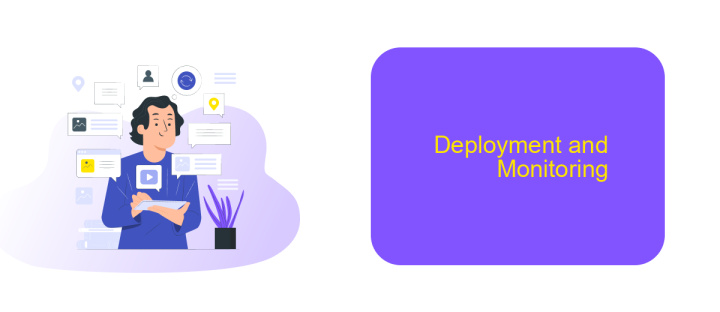
Deploying an ETL pipeline from MongoDB to SQL Server requires careful planning and execution to ensure data integrity and system performance. Begin by setting up your ETL environment, ensuring that both MongoDB and SQL Server are configured correctly. Tools like ApiX-Drive can facilitate the integration process, providing a user-friendly interface for connecting various data sources and destinations.
Once the environment is set up, automate the ETL process to run at scheduled intervals. This can be achieved using cron jobs or other scheduling tools to minimize manual intervention. It's crucial to test the pipeline thoroughly before moving it to production, ensuring that data is accurately extracted, transformed, and loaded.
- Set up monitoring tools to track ETL job performance and data integrity.
- Use logging mechanisms to capture errors and exceptions.
- Implement alert systems to notify the team of any issues.
- Regularly review and update the ETL process to adapt to changing data requirements.
Monitoring is essential for maintaining the health of your ETL pipeline. Tools like ApiX-Drive offer real-time monitoring and alerting features, allowing you to quickly identify and resolve issues. Regular audits and performance reviews will help ensure that your ETL process remains efficient and reliable over time.
Conclusion
In conclusion, the process of transferring data from MongoDB to SQL Server involves several crucial steps, including data extraction, transformation, and loading (ETL). This process ensures that data is accurately and efficiently migrated between the two systems, allowing for seamless integration and optimal data management. By leveraging robust ETL tools and adhering to best practices, organizations can maintain data integrity and minimize the risk of data loss or corruption during the transfer process.
For those looking to streamline and automate their ETL workflows, services like ApiX-Drive can be invaluable. ApiX-Drive offers a user-friendly interface and powerful integration capabilities, making it easier to connect MongoDB with SQL Server and other data sources. By utilizing such services, businesses can save time and resources, reduce manual intervention, and ensure that their data pipelines are both reliable and scalable. Ultimately, effective ETL processes are essential for maintaining a cohesive and efficient data ecosystem, enabling better decision-making and enhanced operational performance.
FAQ
How can I extract data from MongoDB to SQL Server?
What are the benefits of using an ETL tool for this process?
How often should I schedule the ETL process?
What challenges might I face during the ETL process?
Is there an automated solution for integrating MongoDB with SQL Server?
Time is the most valuable resource in today's business realities. By eliminating the routine from work processes, you will get more opportunities to implement the most daring plans and ideas. Choose – you can continue to waste time, money and nerves on inefficient solutions, or you can use ApiX-Drive, automating work processes and achieving results with minimal investment of money, effort and human resources.