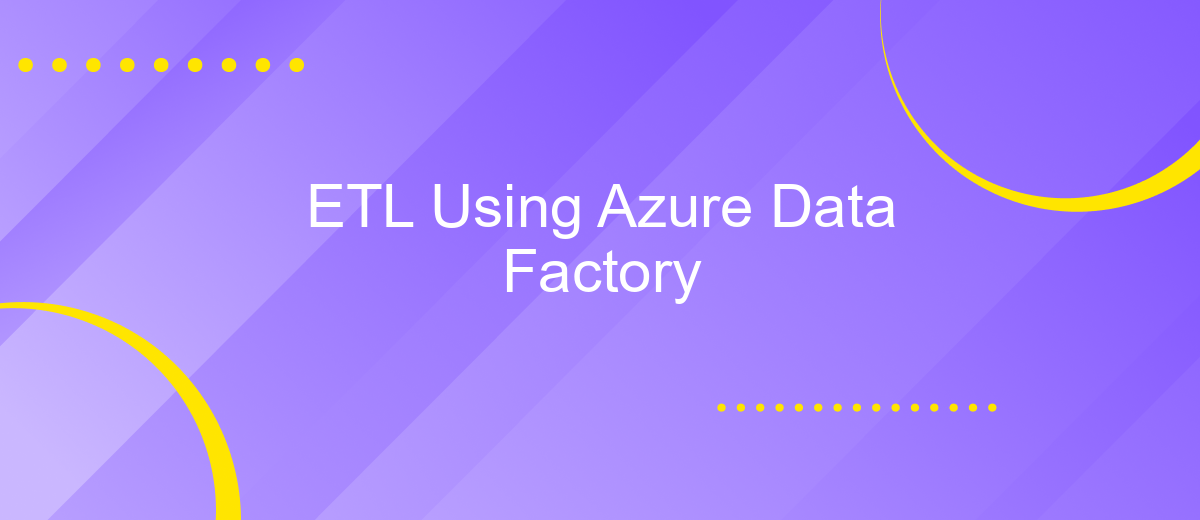ETL Using Azure Data Factory
In today's data-driven world, efficient ETL (Extract, Transform, Load) processes are crucial for organizations to harness the full potential of their data. Azure Data Factory, a cloud-based data integration service, offers a robust solution for creating and managing these processes. This article explores how Azure Data Factory simplifies ETL workflows, enhances data movement, and ensures seamless data transformation and loading.
Introduction
Azure Data Factory (ADF) is a cloud-based data integration service that allows you to create, schedule, and orchestrate data workflows at scale. It is designed to handle complex data extraction, transformation, and loading (ETL) processes, enabling organizations to move and transform data from various sources into a centralized data repository.
- Seamless integration with various data sources and destinations
- Scalable and cost-effective data processing
- Advanced monitoring and management capabilities
- Support for both code-free and code-based ETL pipelines
By leveraging Azure Data Factory, businesses can streamline their data workflows and ensure data consistency and accuracy. For those looking to further enhance their integration capabilities, services like ApiX-Drive can be employed to automate data transfers between different platforms, making the ETL process even more efficient. This combination of ADF and ApiX-Drive provides a robust solution for managing and transforming data in the cloud.
Azure Data Factory Overview

Azure Data Factory (ADF) is a cloud-based data integration service that allows you to create data-driven workflows for orchestrating and automating data movement and data transformation. With ADF, you can create and schedule data pipelines that can ingest data from various sources, process and transform it, and then publish the results to a data store or data warehouse for further analysis. This service supports a wide range of data sources, including on-premises SQL Server, cloud-based data lakes, and SaaS applications, making it a versatile tool for data integration tasks.
One of the key features of Azure Data Factory is its ability to integrate with other services to enhance its capabilities. For instance, you can use ApiX-Drive to set up seamless integrations with various APIs, enabling automated data flows between different platforms. This makes it easier to manage and synchronize data across multiple systems without manual intervention. Additionally, ADF provides a user-friendly interface for designing and monitoring your data pipelines, along with robust security and compliance features to ensure your data is handled safely and efficiently.
ETL Process with Azure Data Factory

Azure Data Factory (ADF) is a powerful cloud-based data integration service that allows you to create, schedule, and orchestrate your ETL workflows. It provides a user-friendly interface and a variety of built-in connectors to seamlessly integrate with multiple data sources and destinations.
- Extract: In this phase, data is extracted from various sources such as databases, cloud storage, and APIs. ADF supports a wide range of connectors to ensure smooth data extraction.
- Transform: The extracted data is then transformed using data flows or custom scripts. ADF offers robust transformation capabilities to clean, aggregate, and reshape the data as per your requirements.
- Load: Finally, the transformed data is loaded into the desired destination, which could be a data warehouse, data lake, or another storage solution. ADF ensures efficient and reliable data loading.
By leveraging Azure Data Factory, organizations can streamline their ETL processes, ensuring data consistency and reliability. Additionally, integrating services like ApiX-Drive can further enhance your ETL workflows by automating data transfers and simplifying integration with various external systems.
Benefits of Using Azure Data Factory for ETL

Azure Data Factory (ADF) offers a robust and scalable solution for ETL (Extract, Transform, Load) processes, making it a preferred choice for many organizations. Its cloud-based architecture ensures high availability and reliability, allowing businesses to handle large volumes of data efficiently. ADF supports a wide range of data sources, enabling seamless integration and data movement.
One of the key advantages of ADF is its user-friendly interface, which simplifies the creation and management of ETL pipelines. With features like drag-and-drop and pre-built templates, even users with minimal coding experience can design complex workflows. Additionally, ADF's integration with other Azure services enhances its functionality, providing a comprehensive data processing environment.
- Scalability: Automatically scales to handle large datasets.
- Cost-Effective: Pay-as-you-go pricing model.
- Security: Advanced security features to protect data.
- Flexibility: Supports various data sources and formats.
- Integration: Easily integrates with third-party services like ApiX-Drive for enhanced data workflows.
In summary, Azure Data Factory is an excellent choice for ETL processes due to its scalability, cost-effectiveness, and extensive integration capabilities. By leveraging ADF, organizations can streamline their data workflows, ensuring timely and accurate data movement across their systems.

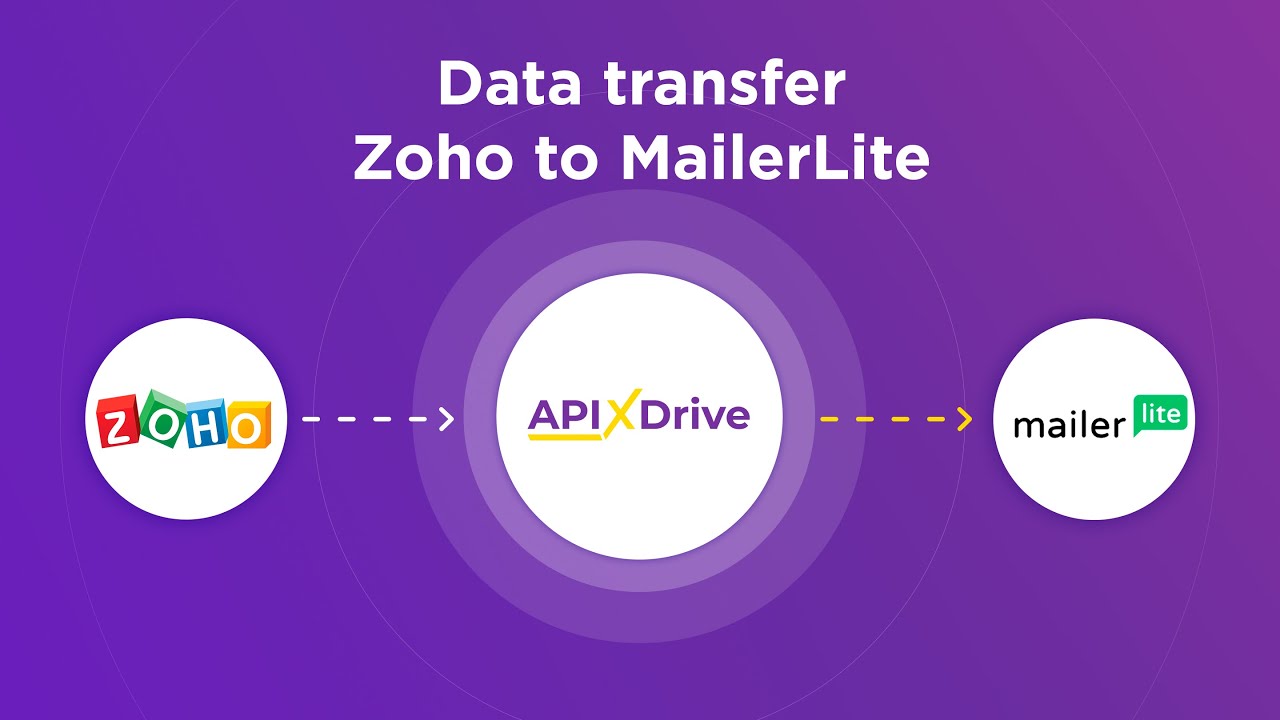
Conclusion
In conclusion, Azure Data Factory offers a robust and scalable solution for ETL processes, enabling seamless data integration from various sources. Its user-friendly interface and powerful features make it an ideal choice for organizations looking to streamline their data workflows and ensure data consistency. The ability to automate and monitor data pipelines significantly reduces manual effort and enhances operational efficiency.
Moreover, integrating Azure Data Factory with other services, such as ApiX-Drive, can further enhance your ETL processes by providing additional flexibility and connectivity options. ApiX-Drive allows for easy setup and management of integrations, ensuring that your data flows smoothly between different systems. Leveraging these tools together can help organizations achieve more efficient and reliable data management, driving better business insights and outcomes.
FAQ
What is Azure Data Factory?
How do I create a pipeline in Azure Data Factory?
Can I automate ETL processes with Azure Data Factory?
What types of data sources can Azure Data Factory connect to?
How do I monitor and troubleshoot pipelines in Azure Data Factory?
Apix-Drive is a simple and efficient system connector that will help you automate routine tasks and optimize business processes. You can save time and money, direct these resources to more important purposes. Test ApiX-Drive and make sure that this tool will relieve your employees and after 5 minutes of settings your business will start working faster.