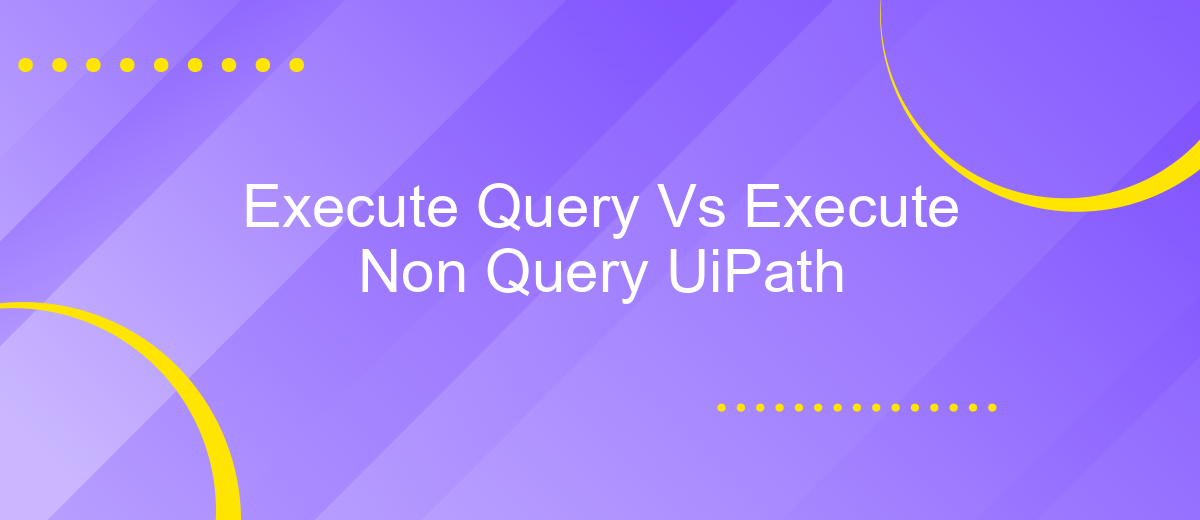Execute Query Vs Execute Non Query UiPath
When automating database operations in UiPath, understanding the difference between Execute Query and Execute Non Query activities is crucial. Execute Query retrieves data and returns it as a DataTable, making it ideal for data extraction tasks. In contrast, Execute Non Query performs actions like insert, update, or delete without returning any data, suitable for modifying database records.
Introduction
In the world of robotic process automation (RPA), UiPath stands out as a powerful tool for automating various business processes. One of the critical aspects of utilizing UiPath effectively is understanding how to interact with databases. When working with databases in UiPath, two primary methods are used: Execute Query and Execute Non Query.
- Execute Query: This method is used to retrieve data from the database. It is typically used for SELECT statements where the goal is to fetch data and process it within the workflow.
- Execute Non Query: This method is used for executing commands that do not return any data. Commonly used for INSERT, UPDATE, and DELETE statements, it allows for modifications to the database without expecting a result set.
Understanding the differences between Execute Query and Execute Non Query is essential for optimizing database interactions within UiPath workflows. Additionally, integrating services like ApiX-Drive can further streamline these processes by automating data transfers and ensuring seamless connectivity between various applications and databases.
Using Execute Query Activity
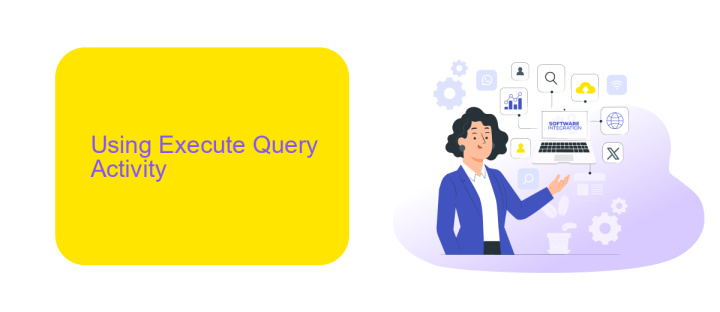
The Execute Query activity in UiPath is designed to retrieve data from a database using SQL queries. This activity is particularly useful when you need to extract specific information from a database table, such as retrieving customer details, order information, or any other dataset that matches your query criteria. By configuring the database connection and writing the appropriate SQL query, you can seamlessly integrate this activity into your UiPath workflow to automate data retrieval tasks efficiently.
To set up the Execute Query activity, you first need to establish a database connection using UiPath's Database activities. Once the connection is configured, you can specify your SQL query in the Execute Query activity. If your automation requires integration with external services or applications, consider using ApiX-Drive. ApiX-Drive allows you to easily connect different services and automate data transfers between them, enhancing the capabilities of your UiPath workflows. This ensures that your data retrieval processes are not only automated but also integrated with other business applications for a streamlined operation.
Using Execute Non Query Activity
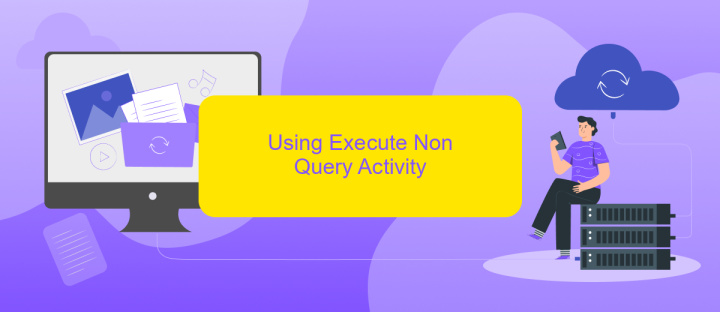
The Execute Non Query activity in UiPath is designed to execute SQL statements that do not return any data. This is particularly useful for operations such as inserting, updating, or deleting records in a database. The activity allows you to run these commands efficiently and handle the results directly within your automation workflow.
Here are the steps to use the Execute Non Query activity:
- Drag and drop the Execute Non Query activity into your workflow.
- Configure the connection string to your database. This can be done using the Connection Wizard or by manually entering the connection details.
- Enter the SQL command you wish to execute. This can be a single command or multiple commands separated by semicolons.
- Optionally, add parameters to your SQL command by using the Parameters property of the activity.
- Run the workflow to execute the SQL command. Check the output and handle any exceptions that may occur.
Using Execute Non Query activity streamlines database operations within UiPath, allowing for seamless integration with your existing systems. For more complex integrations, tools like ApiX-Drive can be utilized to automate data synchronization between various services and databases, enhancing the overall efficiency of your automation projects.
Key Differences between Execute Query and Execute Non Query
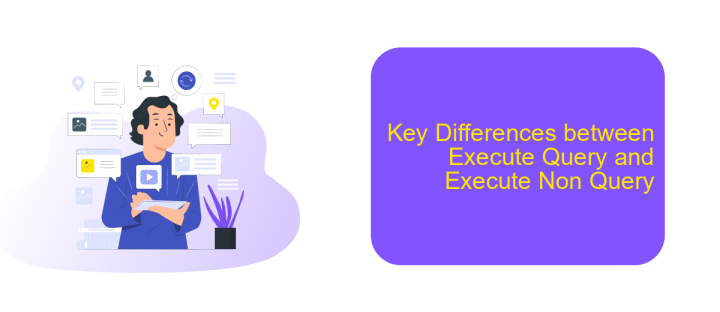
When working with UiPath for database operations, understanding the differences between Execute Query and Execute Non Query is crucial. Both activities serve distinct purposes and are used in different scenarios.
Execute Query is primarily used for retrieving data from a database. This activity is ideal when you need to fetch records, perform read operations, or execute SELECT statements. In contrast, Execute Non Query is used for performing actions that do not return data, such as INSERT, UPDATE, DELETE, and other DDL commands.
- Execute Query: Used for SELECT statements to retrieve data.
- Execute Non Query: Used for INSERT, UPDATE, DELETE, and DDL commands.
- Return Type: Execute Query returns a DataTable, while Execute Non Query returns an integer indicating the number of affected rows.
- Usage: Execute Query is read-only, whereas Execute Non Query modifies database records.
Understanding these key differences ensures that you choose the right activity for your specific database operations in UiPath. For seamless integration and automation of your database tasks, consider using services like ApiX-Drive to streamline the process.
Conclusion
In conclusion, understanding the differences between Execute Query and Execute Non Query activities in UiPath is crucial for optimizing database interactions in your automation workflows. Execute Query is designed for retrieving data from databases, making it ideal for scenarios where you need to fetch and process information. On the other hand, Execute Non Query is used for executing commands that do not return data, such as updates, inserts, and deletes. Knowing when to use each activity can significantly enhance the efficiency and accuracy of your automated processes.
For those looking to streamline their integration processes further, services like ApiX-Drive can be invaluable. ApiX-Drive offers a user-friendly platform for setting up and managing integrations without the need for extensive coding knowledge. By leveraging such tools, businesses can ensure seamless data flow between various applications and databases, thereby enhancing overall productivity and operational efficiency. Whether you are dealing with complex database queries or simple data transfers, the right tools and knowledge make all the difference.
- Automate the work of an online store or landing
- Empower through integration
- Don't spend money on programmers and integrators
- Save time by automating routine tasks
FAQ
What is the main difference between Execute Query and Execute Non Query in UiPath?
When should I use Execute Query in UiPath?
When should I use Execute Non Query in UiPath?
Can I use Execute Query to perform an update or delete operation?
Is there a way to automate database integration without writing complex SQL queries in UiPath?
Time is the most valuable resource in today's business realities. By eliminating the routine from work processes, you will get more opportunities to implement the most daring plans and ideas. Choose – you can continue to waste time, money and nerves on inefficient solutions, or you can use ApiX-Drive, automating work processes and achieving results with minimal investment of money, effort and human resources.