Figma No-Code
Figma No-Code is revolutionizing the way designers and developers collaborate by eliminating the need for traditional coding. This innovative tool allows users to create fully functional prototypes and interactive designs without writing a single line of code. Perfect for both beginners and seasoned professionals, Figma No-Code streamlines the design process, making it more accessible and efficient than ever before.
Introduction to Figma No-Code
Figma No-Code is revolutionizing the way designers and developers collaborate by enabling the creation of interactive prototypes without writing a single line of code. This approach empowers non-technical team members to contribute to the design process, fostering a more inclusive and efficient workflow.
- Drag-and-drop interface for easy design creation
- Real-time collaboration with team members
- Integration with third-party tools such as ApiX-Drive for seamless data flow
- Pre-built components and templates to speed up the design process
By leveraging Figma No-Code, teams can rapidly prototype and iterate on designs, significantly reducing the time and effort required to bring ideas to life. The integration capabilities with tools like ApiX-Drive further enhance the workflow by automating data transfer and synchronization between various applications. This ensures that everyone stays on the same page, making the design and development process more streamlined and effective.
Benefits and Use Cases of Figma No-Code

Figma No-Code offers numerous benefits, making it an essential tool for designers and developers alike. One of the primary advantages is its user-friendly interface, which allows users to create complex designs without writing a single line of code. This democratizes the design process, enabling non-technical team members to contribute effectively. Additionally, Figma No-Code supports real-time collaboration, allowing multiple users to work on the same project simultaneously, thus improving productivity and ensuring consistency across the design team.
The use cases for Figma No-Code are vast and varied. It is particularly beneficial for prototyping, as it allows for rapid iteration and testing of design concepts. Furthermore, Figma No-Code can be seamlessly integrated with other tools and services to enhance its functionality. For instance, ApiX-Drive can be used to automate workflows and synchronize data between Figma and other applications, streamlining the design process even further. This integration capability makes Figma No-Code a versatile solution for businesses looking to optimize their design and development workflows.
Step-by-Step Guide to Using Figma No-Code
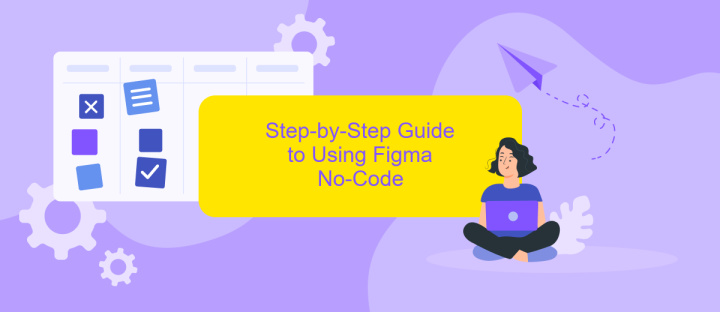
Figma No-Code empowers designers to create interactive prototypes without writing a single line of code. This guide will walk you through the essential steps to get started.
- Create a Figma Account: Sign up on Figma's website and create a new project.
- Design Your Interface: Use Figma's intuitive tools to design your app or website interface. Utilize components and styles for consistency.
- Add Interactions: Use Figma's prototyping features to add interactions. Link frames and set triggers to simulate user flows.
- Integrate with ApiX-Drive: Enhance your prototype by integrating with external services using ApiX-Drive. Automate workflows and connect various apps without coding.
- Test Your Prototype: Share your prototype with stakeholders and gather feedback. Use Figma's collaboration tools for real-time comments and suggestions.
By following these steps, you can leverage Figma No-Code to bring your design ideas to life quickly and efficiently. ApiX-Drive integration further extends the capabilities by enabling seamless automation and connectivity with other tools.
Best Practices and Tips for Figma No-Code
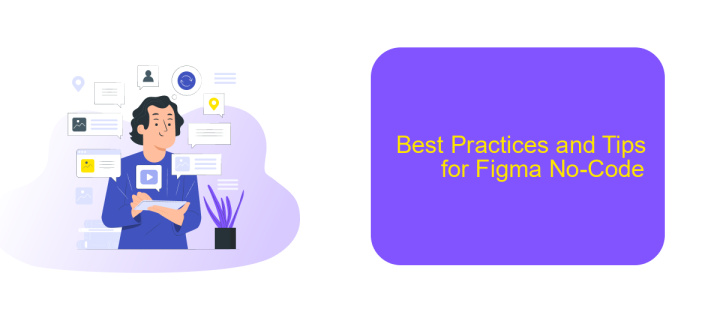
When working with Figma No-Code, it's essential to focus on creating a seamless and efficient design process. Start by organizing your design files and components to ensure consistency across your projects. This will make it easier to collaborate with team members and maintain a clean workflow.
Utilize Figma's built-in features, such as auto-layout and components, to streamline your design process. These tools can help you create responsive designs that adapt to different screen sizes and devices. Additionally, take advantage of Figma's community resources, such as templates and plugins, to enhance your design capabilities.
- Organize your layers and components for easy navigation.
- Use auto-layout to create responsive designs.
- Leverage Figma's community resources for templates and plugins.
- Integrate with third-party tools like ApiX-Drive for seamless workflow automation.
Finally, always test your designs on various devices to ensure they perform well across different platforms. Continuous testing and iteration will help you identify and resolve any issues early in the design process, leading to a more polished final product.
Conclusion and Future of Figma No-Code
As we conclude our exploration of Figma No-Code, it's evident that this innovative approach is revolutionizing the design and development landscape. By enabling designers to create fully functional prototypes without writing a single line of code, Figma No-Code bridges the gap between design and development, fostering greater collaboration and efficiency. The intuitive interface and robust features empower users to bring their creative visions to life seamlessly.
Looking ahead, the future of Figma No-Code appears promising. With continuous advancements and the integration of powerful services like ApiX-Drive, users can expect even more streamlined workflows and enhanced capabilities. ApiX-Drive, for instance, allows for seamless integration with various tools and platforms, automating processes and reducing manual effort. As more designers and developers embrace no-code solutions, we can anticipate a significant shift towards more agile and innovative project execution, ultimately transforming the way we approach digital design and development.
FAQ
What is Figma No-Code?
Can I integrate Figma No-Code prototypes with other tools?
Is Figma No-Code suitable for all types of projects?
How do I share my Figma No-Code prototype with others?
What are the limitations of using Figma No-Code?
Apix-Drive is a universal tool that will quickly streamline any workflow, freeing you from routine and possible financial losses. Try ApiX-Drive in action and see how useful it is for you personally. In the meantime, when you are setting up connections between systems, think about where you are investing your free time, because now you will have much more of it.

