Figma to App No-Code
Transforming design into a fully functional app has never been easier, thanks to no-code platforms. Figma to App No-Code solutions empower designers to turn their creative visions into reality without writing a single line of code. This article explores the seamless process of converting Figma designs into interactive, user-friendly applications, making app development accessible to everyone, regardless of technical expertise.
Introduction
Transitioning from design to a fully functional app has never been easier, thanks to no-code platforms. These tools enable designers and developers to convert Figma designs into interactive applications without writing a single line of code. This approach not only saves time but also makes app development accessible to a broader audience.
- Ease of use: No coding skills required
- Speed: Rapid prototyping and development
- Cost-effective: Reduces development costs
- Flexibility: Easily make changes and updates
To further streamline the process, integrating services like ApiX-Drive can be invaluable. ApiX-Drive allows you to connect various applications and automate workflows, making it easier to manage your app's data and functionalities. By leveraging such integrations, you can enhance your app's capabilities without additional coding, ensuring a seamless transition from design to deployment.
Benefits of Using Figma to App No-Code

Using Figma to App No-Code offers numerous benefits, making it an ideal solution for both designers and developers. One of the primary advantages is the significant reduction in development time. By converting Figma designs directly into functional apps without writing code, the process becomes much faster and more efficient. This allows teams to focus on refining user experience and adding innovative features, rather than getting bogged down by coding intricacies. Additionally, this approach democratizes app development, enabling non-technical team members to contribute to the creation process.
Another key benefit is the seamless integration capabilities with other services and tools. For instance, platforms like ApiX-Drive facilitate easy integration of various APIs, automating workflows and enhancing app functionality. By leveraging such integrations, teams can effortlessly connect their apps with external services, ensuring a smooth and cohesive user experience. This not only improves the overall quality of the app but also reduces the need for manual intervention, thereby increasing productivity and efficiency.
How to Use Figma to App No-Code
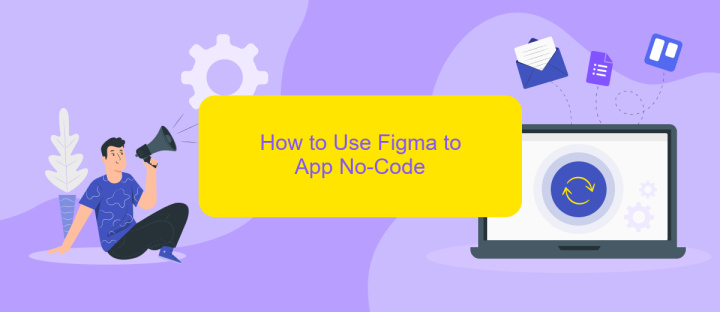
Transforming your Figma designs into a functional app without writing a single line of code is now easier than ever. With the rise of no-code platforms, you can bring your ideas to life quickly and efficiently.
- Design your app in Figma, ensuring all components and elements are well-organized.
- Export your Figma design assets, such as images, icons, and fonts.
- Choose a no-code app builder that supports Figma integration.
- Import your Figma design into the no-code platform.
- Set up interactions and workflows within the app builder to match your design specifications.
- Test your app thoroughly to ensure all elements function as intended.
- Deploy your app to the desired platform, whether it's iOS, Android, or web.
For seamless integration of various services within your app, consider using ApiX-Drive. It allows you to automate and synchronize data between different platforms effortlessly. With ApiX-Drive, you can enhance your app's functionality without the need for complex coding. Embrace the power of no-code and turn your Figma designs into fully functional applications with ease.
Case Studies and Examples

Transforming Figma designs into fully functional apps without writing a single line of code is no longer a distant dream. Many businesses have already leveraged no-code platforms to turn their Figma prototypes into real-world applications. These case studies highlight the potential and efficiency of this approach.
One notable example is a small e-commerce startup that used a no-code platform to convert their Figma designs into a mobile shopping app. Within weeks, they launched a fully functional app, saving both time and development costs. Another case involves an educational institution that created an interactive learning app, enhancing student engagement and learning outcomes.
- A healthcare provider developed a patient management app, streamlining operations and improving patient care.
- A real estate agency built a property listing app, increasing client interaction and sales.
- A non-profit organization launched a donation tracking app, simplifying donor management and reporting.
Integrating these apps with existing services is also straightforward. For instance, using ApiX-Drive, businesses can seamlessly connect their new applications with other tools and platforms, ensuring smooth data flow and automation. This integration capability further enhances the functionality and efficiency of no-code apps.
Conclusion
In conclusion, transitioning from Figma to a fully functional app without any coding is now more accessible than ever. The rise of no-code platforms has democratized app development, enabling designers and non-developers to bring their ideas to life efficiently and cost-effectively. This approach not only accelerates the development process but also reduces dependency on traditional development resources.
Moreover, integrating various services and automating workflows has become seamless with tools like ApiX-Drive. By connecting Figma with other essential applications, ApiX-Drive simplifies the integration process, ensuring smooth data transfer and synchronization. This enhances the overall efficiency of app development and maintenance, allowing creators to focus more on innovation and user experience. Embracing these no-code solutions can significantly transform the way we approach digital product creation, making it more inclusive and dynamic.
FAQ
How can I convert my Figma design into a no-code app?
What are the best no-code platforms for converting Figma designs to apps?
How do I ensure that my Figma design is compatible with no-code platforms?
Can I automate the integration of my Figma design with other tools?
What are the limitations of converting Figma designs to no-code apps?
Apix-Drive is a universal tool that will quickly streamline any workflow, freeing you from routine and possible financial losses. Try ApiX-Drive in action and see how useful it is for you personally. In the meantime, when you are setting up connections between systems, think about where you are investing your free time, because now you will have much more of it.

