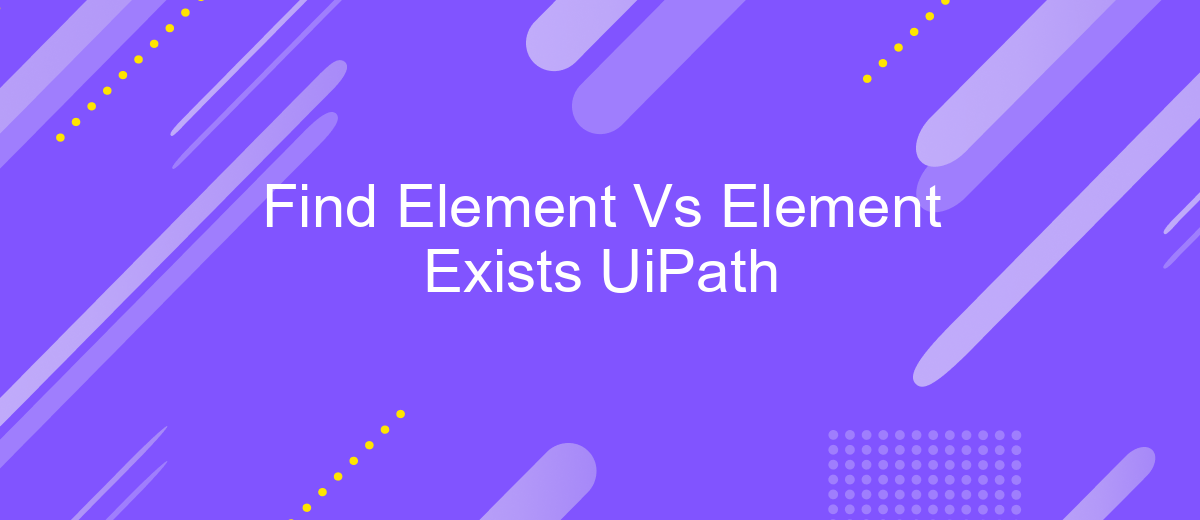Find Element Vs Element Exists UiPath
In the realm of robotic process automation (RPA) with UiPath, effectively identifying and interacting with UI elements is crucial. Two commonly used activities for this purpose are "Find Element" and "Element Exists." While both serve to locate elements within an application, they differ significantly in their functionality and use cases. This article explores the distinctions and appropriate applications of each activity.
Introduction
In the realm of robotic process automation (RPA), UiPath stands out as a leading platform, offering a variety of activities to streamline workflows. Two crucial activities in UiPath are "Find Element" and "Element Exists," both of which are used to interact with UI elements. Understanding the differences between these activities is essential for optimizing your automation processes.
- Find Element: This activity is used to locate a specific UI element and wait until it becomes available. It is particularly useful when you need to interact with an element that might take some time to appear.
- Element Exists: This activity checks for the presence of a UI element and returns a Boolean value. It is beneficial for conditional operations where the existence of an element determines the next steps in the workflow.
Choosing the right activity depends on your specific needs and the context of your automation task. By leveraging these activities effectively, you can enhance the reliability and efficiency of your RPA projects. For more advanced integrations, consider using services like ApiX-Drive to connect various applications seamlessly and automate complex workflows without coding.
Find Element Activity
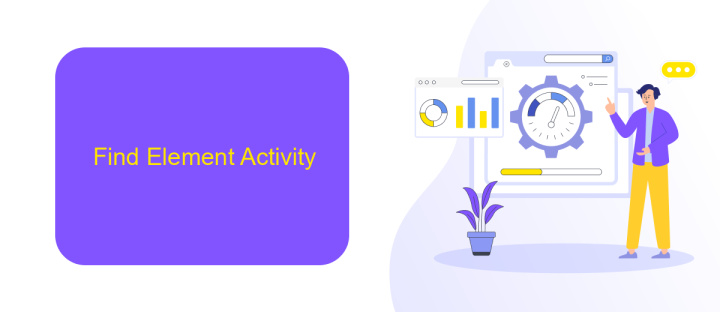
The Find Element activity in UiPath is a crucial tool for automating tasks that require interaction with specific UI elements. This activity allows the robot to search for a particular element on the screen and ensure it is present before proceeding with the next steps. By doing so, it helps in making the automation process more robust and reliable, as it reduces the chances of errors that may occur due to missing or incorrectly identified elements. The Find Element activity is highly customizable, offering various properties such as TimeoutMS and WaitForReady, which can be adjusted to fit the specific needs of your automation scenario.
One of the significant advantages of using the Find Element activity is its ability to integrate seamlessly with other UiPath activities. For instance, once an element is found, subsequent actions like clicking, typing, or extracting data can be performed on that element. This makes it an essential component in complex workflows where precise element identification is critical. Additionally, services like ApiX-Drive can be utilized to further enhance the capabilities of UiPath by enabling smooth integration with various applications and platforms, thereby streamlining the automation process even more efficiently.
Element Exists Activity
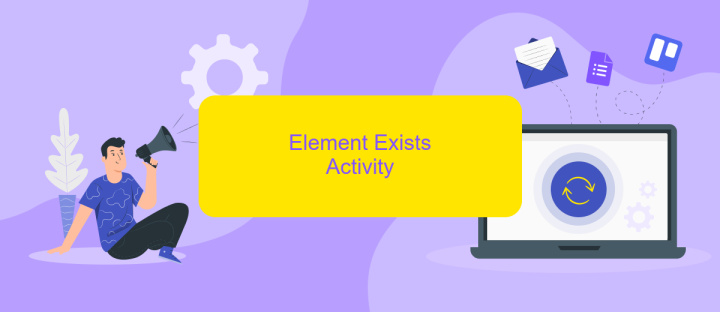
The Element Exists activity in UiPath is a powerful tool used to verify the presence of a UI element on the screen. This activity is particularly useful in scenarios where the workflow needs to make decisions based on the existence of certain elements, such as buttons, text fields, or images. By incorporating the Element Exists activity, developers can create more robust and reliable automation processes.
Here are the steps to use the Element Exists activity effectively:
- Drag and drop the Element Exists activity from the Activities panel into your workflow.
- Select the UI element you want to check by using the Indicate on Screen option.
- Assign the output of the Element Exists activity to a Boolean variable, which will store the result of the existence check.
- Use an If activity to branch the workflow based on the Boolean variable's value, allowing for different actions depending on whether the element exists or not.
Using the Element Exists activity can significantly enhance the decision-making capabilities of your automation projects. For more advanced integrations and to streamline the setup process, consider using services like ApiX-Drive, which can help automate data transfers and improve workflow efficiency.
Comparison and Use Cases
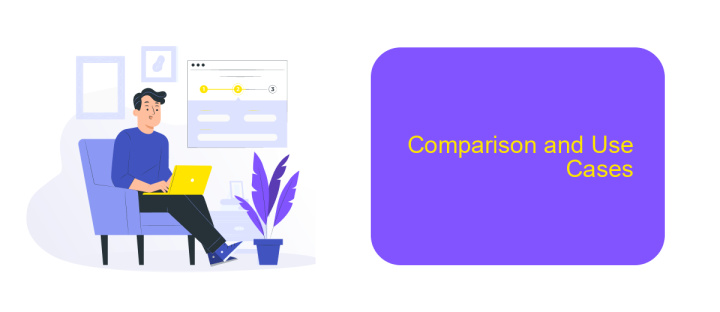
When working with UiPath, it is crucial to understand the differences between the 'Find Element' and 'Element Exists' activities. Both are used to interact with UI elements, but they serve different purposes and have distinct use cases.
'Find Element' is used when you need to perform actions on a UI element after locating it. This activity waits for the element to appear and then enables further operations like clicking or typing. On the other hand, 'Element Exists' is used to check if a UI element is present on the screen, returning a Boolean value without performing any actions.
- Find Element: Waits for the element to appear, then performs actions.
- Element Exists: Checks for the presence of an element, returns a Boolean.
Choosing between these activities depends on your automation needs. For instance, use 'Find Element' when you need to interact with the element, and 'Element Exists' for conditional workflows. Tools like ApiX-Drive can further enhance your automation by integrating various services, ensuring seamless data flow and operational efficiency.
Conclusion
In conclusion, the choice between Find Element and Element Exists in UiPath largely depends on the specific requirements of your automation process. Find Element is ideal for scenarios where you need to interact with an element directly, ensuring it is available before proceeding with further actions. On the other hand, Element Exists is more suitable for cases where you need to verify the presence of an element without necessarily interacting with it, thus saving time and resources.
Understanding the differences and appropriate use cases for these activities can significantly enhance the efficiency and reliability of your automation workflows. Additionally, integrating these activities with services like ApiX-Drive can further streamline your processes by automating data transfers between different systems and applications. By leveraging the strengths of both Find Element and Element Exists, along with powerful integration tools, you can create more robust and responsive automation solutions.
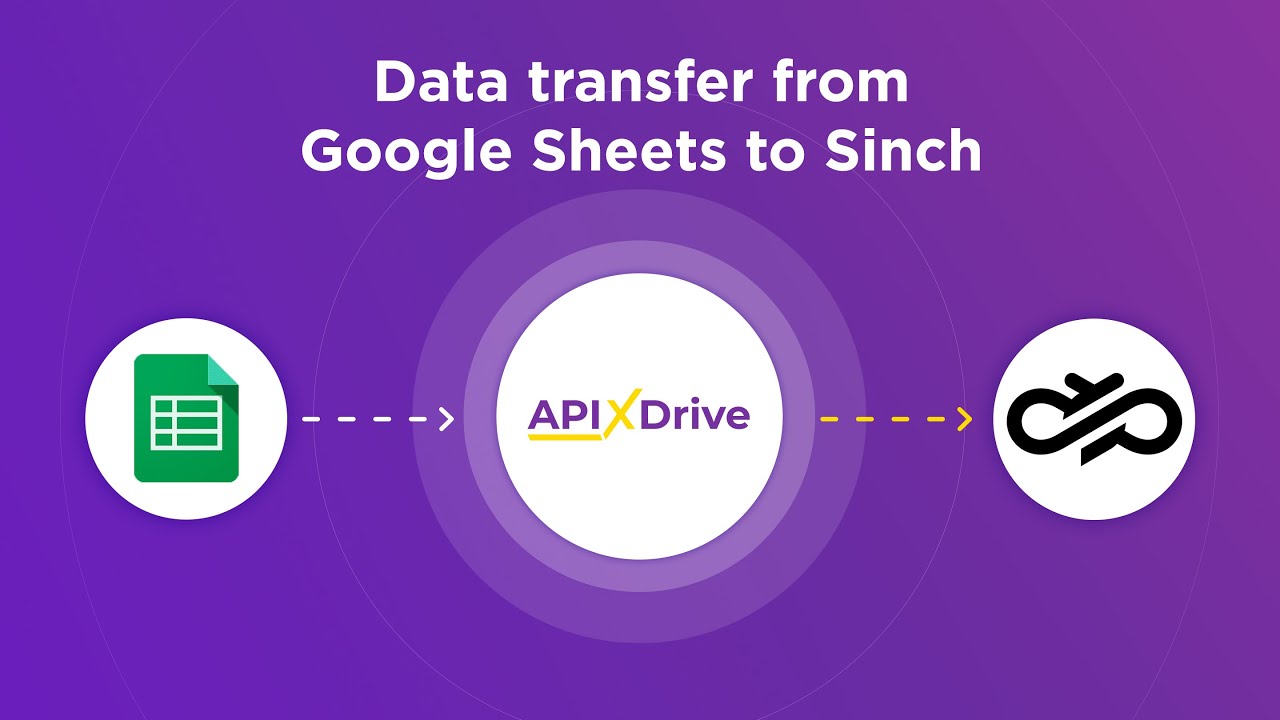
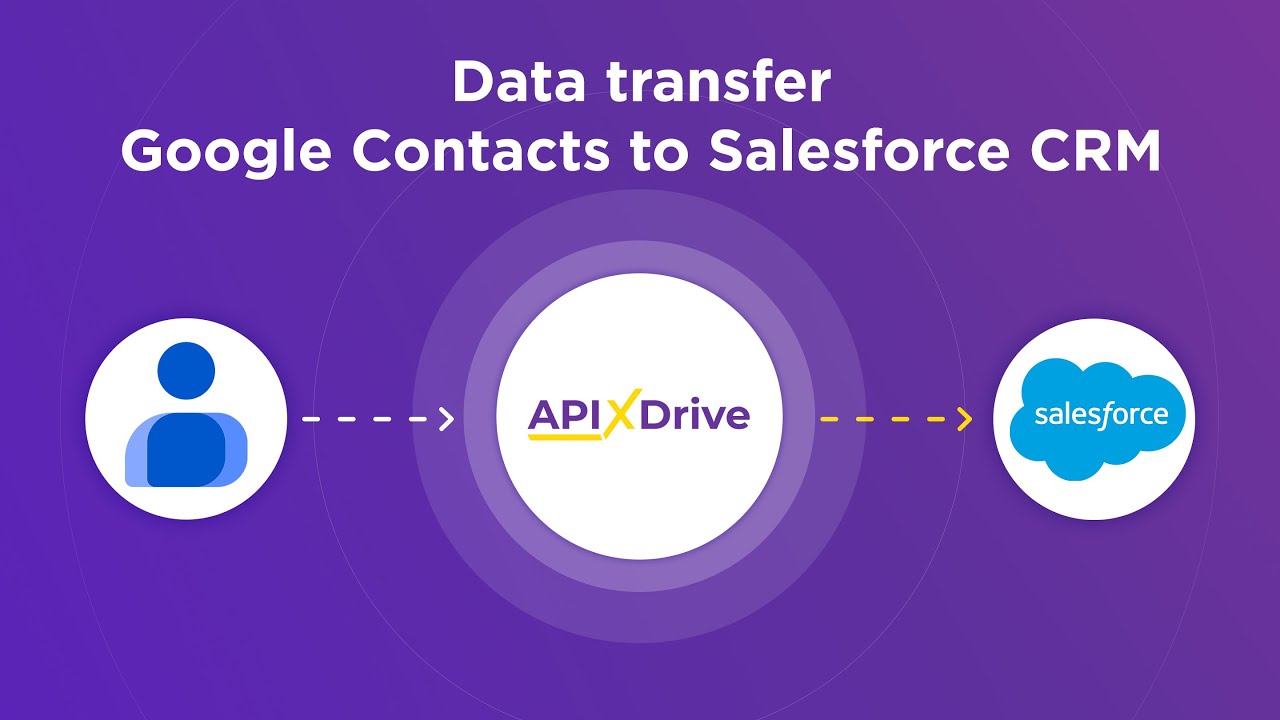
FAQ
What is the main difference between 'Find Element' and 'Element Exists' in UiPath?
When should I use 'Find Element' instead of 'Element Exists'?
Is 'Element Exists' faster than 'Find Element'?
Can 'Element Exists' handle dynamic elements in UiPath?
Can I use external services to handle complex automation and integration tasks in UiPath?
Strive to take your business to the next level, achieve your goals faster and more efficiently? Apix-Drive is your reliable assistant for these tasks. An online service and application connector will help you automate key business processes and get rid of the routine. You and your employees will free up time for important core tasks. Try Apix-Drive features for free to see the effectiveness of the online connector for yourself.