Flow Vs IFTTT
When it comes to automating tasks and streamlining workflows, two popular tools often come to mind: Microsoft Flow (now known as Power Automate) and IFTTT (If This Then That). Both platforms offer unique features and capabilities designed to simplify your digital life. This article delves into the key differences and advantages of Flow and IFTTT, helping you decide which tool best suits your needs.
Introduction
In today's digital age, automation tools have become essential for streamlining workflows and enhancing productivity. Two popular platforms in this realm are Microsoft Flow (now known as Power Automate) and IFTTT (If This Then That). Both services offer unique features and capabilities, making it crucial to understand their differences to choose the best one for your needs.
- Microsoft Flow (Power Automate): A robust tool designed for businesses, offering advanced automation capabilities and deep integration with Microsoft services.
- IFTTT: A user-friendly platform aimed at personal use, enabling simple automations between a wide range of apps and devices.
- ApiX-Drive: A versatile service that simplifies the integration process, allowing seamless data transfer between various applications and systems.
As businesses and individuals seek to automate repetitive tasks and integrate their favorite apps, understanding the strengths and limitations of each platform becomes vital. Whether you are looking for a powerful business solution or a straightforward personal tool, knowing the key features of Flow and IFTTT will help you make an informed decision.
Comparison of Features

Microsoft Flow and IFTTT both offer powerful automation capabilities, but they cater to different user needs. Flow focuses on providing advanced workflow automation for business environments, integrating seamlessly with Microsoft Office 365, Dynamics 365, and other enterprise tools. It offers complex conditional logic, multi-step flows, and detailed analytics, making it ideal for corporate users seeking to streamline their business processes. On the other hand, IFTTT is designed for simplicity and ease of use, targeting everyday consumers who want to automate basic tasks across a wide range of apps and smart devices. Its straightforward interface allows users to create simple "if this, then that" applets without any programming knowledge.
When it comes to integration capabilities, Flow supports a vast number of enterprise-level applications, while IFTTT excels in connecting with consumer-oriented apps and smart home devices. Both platforms offer extensive libraries of pre-built integrations, but Flow's advanced customization options provide greater flexibility for complex workflows. Additionally, services like ApiX-Drive can enhance the integration experience by offering a user-friendly platform to connect and automate various applications, making it easier to manage and streamline workflows across both Flow and IFTTT. This makes ApiX-Drive a valuable tool for users looking to maximize the potential of their automation solutions.
Pricing and Plans

When considering automation tools like Flow and IFTTT, pricing and plans are crucial factors to evaluate. Both platforms offer a range of pricing tiers to cater to different user needs, from personal use to business-scale operations.
- Flow: Flow provides a free tier with limited functionalities, ideal for individual users. Paid plans start at per month, offering advanced features, more integrations, and higher execution limits. For enterprise-level needs, custom pricing is available.
- IFTTT: IFTTT offers a free plan that includes basic applet creation. The Pro plan costs .99 per month, providing faster execution, multi-step applets, and priority support. For teams and businesses, the IFTTT for Business plan offers custom pricing and additional features.
For those seeking more advanced integration capabilities, services like ApiX-Drive can be invaluable. ApiX-Drive offers flexible pricing plans and robust features to automate and streamline workflows, making it an excellent complement to both Flow and IFTTT. By leveraging such tools, users can maximize efficiency and optimize their automation strategies.
Use Cases and Applications
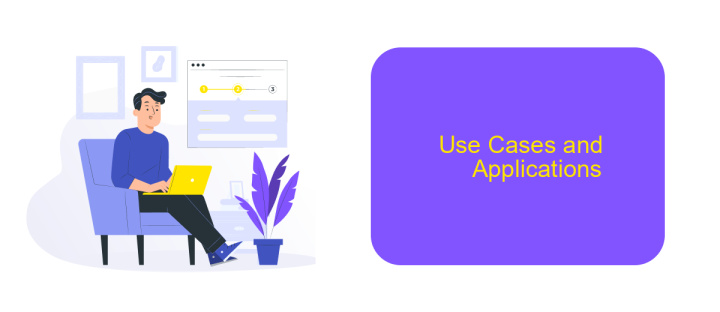
Flow and IFTTT are powerful automation tools with diverse applications across various sectors. Flow, integrated within the Microsoft ecosystem, is highly suitable for enterprise-level automation, enabling complex workflows and seamless integration with other Microsoft services. IFTTT, on the other hand, excels in connecting a wide range of consumer apps and smart devices, making it ideal for personal use and small businesses.
Both platforms offer unique advantages depending on the context. Flow is often used for automating business processes, such as data synchronization, task management, and reporting. IFTTT shines in automating everyday tasks, such as smart home control, social media management, and personal reminders.
- Flow: Enterprise-level automation, data synchronization, and task management.
- IFTTT: Smart home control, social media automation, and personal reminders.
- ApiX-Drive: Simplifies integration setups across different services, enhancing both Flow and IFTTT capabilities.
Choosing between Flow and IFTTT depends on your specific needs and the complexity of the tasks you aim to automate. For businesses requiring robust, enterprise-grade solutions, Flow is the go-to option. For personal use and simpler tasks, IFTTT offers unparalleled flexibility and ease of use.
Conclusion
In conclusion, both Flow and IFTTT offer unique advantages for automating tasks and integrating various services. Flow, with its advanced features and seamless integration with Microsoft products, is ideal for businesses looking for robust and scalable automation solutions. On the other hand, IFTTT's simplicity and wide range of supported applications make it perfect for individual users seeking straightforward automation for everyday tasks.
When choosing between these platforms, consider your specific needs and technical expertise. For those looking to streamline integrations without deep technical knowledge, services like ApiX-Drive can be invaluable. ApiX-Drive simplifies the process of connecting different applications, making it easier to create efficient workflows without the need for extensive coding skills. Ultimately, the right choice will depend on your unique requirements and the level of customization you need for your automation tasks.
- Automate the work of an online store or landing
- Empower through integration
- Don't spend money on programmers and integrators
- Save time by automating routine tasks
FAQ
What are the main differences between Flow and IFTTT?
Can I use Flow and IFTTT for business automation?
Are there any alternatives to Flow and IFTTT for automation?
Which platform is easier to use for beginners?
Is it possible to integrate multiple apps and services without any coding knowledge?
Do you want to achieve your goals in business, career and life faster and better? Do it with ApiX-Drive – a tool that will remove a significant part of the routine from workflows and free up additional time to achieve your goals. Test the capabilities of Apix-Drive for free – see for yourself the effectiveness of the tool.


