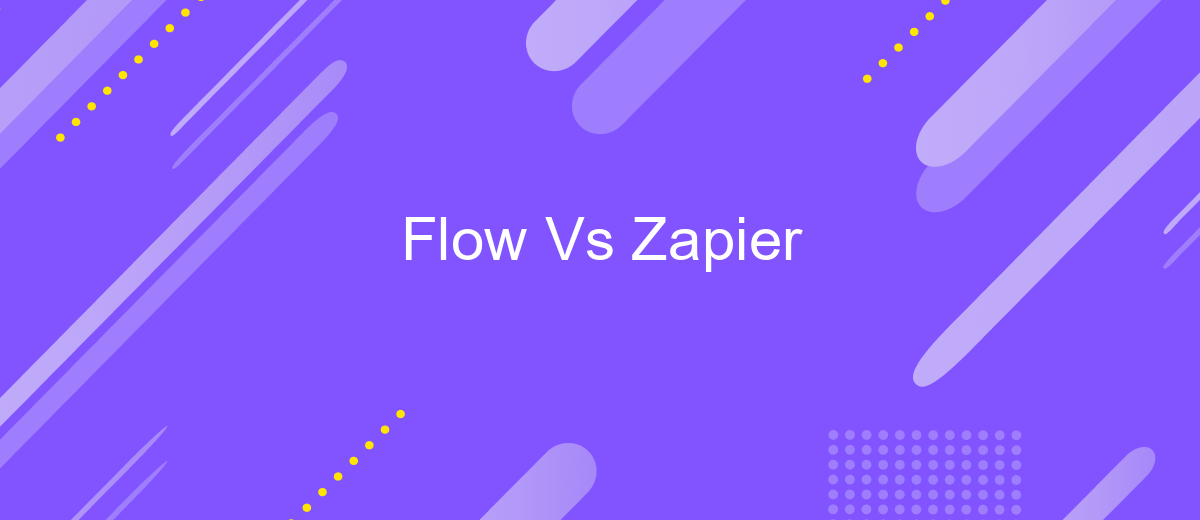Flow Vs Zapier
When it comes to automating workflows, two names often stand out: Microsoft Power Automate (formerly known as Flow) and Zapier. Both platforms offer robust solutions for connecting apps and automating tasks, but how do they compare? In this article, we’ll explore the key features, strengths, and weaknesses of each, helping you decide which tool best suits your needs.
Introduction
In the rapidly evolving landscape of automation tools, Flow and Zapier stand out as two significant players. Both platforms offer unique features designed to streamline workflows and enhance productivity. However, choosing the right tool can be challenging, especially when each has its own set of advantages.
- Flow: Known for its user-friendly interface and seamless integration with Microsoft products.
- Zapier: Renowned for its extensive app integrations and robust automation capabilities.
- ApiX-Drive: Provides a versatile solution for setting up integrations quickly and efficiently, supporting both Flow and Zapier.
Understanding the differences between Flow and Zapier is crucial for making an informed decision. This article aims to delve into the key features, benefits, and limitations of each platform, helping you determine which tool best suits your specific needs. Additionally, we'll explore how ApiX-Drive can enhance your integration experience, offering a comprehensive solution for all your automation requirements.
Core Features
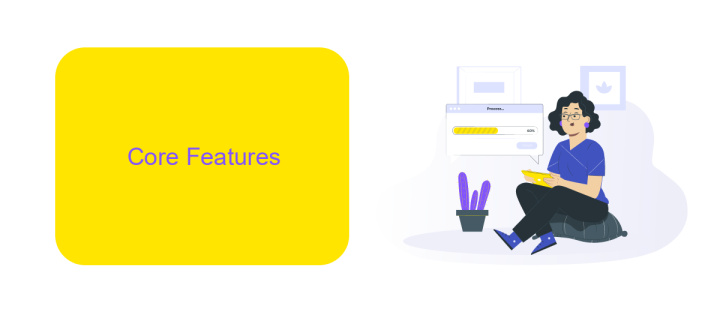
Flow and Zapier are powerful automation tools designed to streamline workflows and enhance productivity. Flow offers a user-friendly interface with drag-and-drop functionality, enabling users to create complex workflows without any coding knowledge. It integrates seamlessly with Microsoft 365, allowing for smooth collaboration and document management. Additionally, Flow supports a wide range of triggers and actions, making it versatile for various business needs.
On the other hand, Zapier excels in its extensive app integration library, supporting over 3,000 applications. It provides robust automation capabilities through "Zaps," which are automated workflows that connect different apps and services. Zapier's intuitive platform allows users to set up multi-step workflows and conditional logic with ease. For those looking to expand their integration possibilities, services like ApiX-Drive can be utilized to connect additional applications and customize workflows further, enhancing the overall functionality of both Flow and Zapier.
Pricing
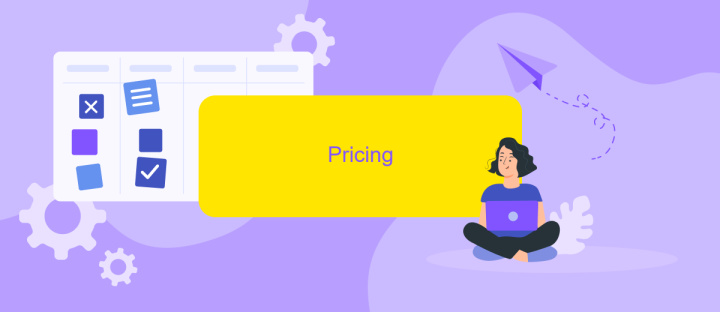
When comparing the pricing models of Flow and Zapier, it's essential to consider the value each platform offers in terms of features and flexibility. Both platforms provide tiered pricing plans that cater to different user needs, from individuals to large enterprises. However, there are distinct differences in their cost structures and what you get for your money.
- Flow offers a free plan with limited features, ideal for small projects or personal use.
- Zapier also provides a free plan, but it includes more integrations and tasks per month compared to Flow's free plan.
- For paid plans, Flow's pricing starts at per month, whereas Zapier's basic plan begins at .99 per month.
- Flow's higher-tier plans offer more advanced features like multi-step workflows and priority support, starting at per month.
- Zapier's premium plans, starting at per month, include additional features such as unlimited integrations and advanced security options.
ApiX-Drive is another alternative that provides competitive pricing and robust integration capabilities. It offers a user-friendly interface and a variety of plans to suit different business needs, making it a viable option for those looking to streamline their workflows without breaking the bank.
Integrations
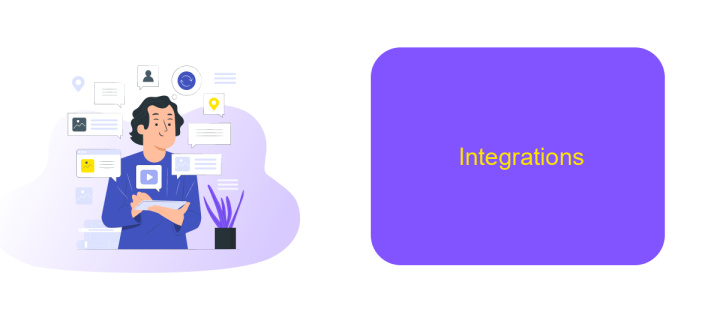
When it comes to integrations, both Flow and Zapier offer powerful solutions to connect various applications and automate workflows. However, the choice between them often depends on specific needs and preferences.
Flow, a Microsoft product, seamlessly integrates with other Microsoft services like Office 365, Dynamics 365, and Azure. It is particularly beneficial for organizations already embedded in the Microsoft ecosystem. On the other hand, Zapier boasts a broader range of third-party app integrations, making it a versatile choice for diverse business environments.
- Flow: Best for Microsoft-centric environments
- Zapier: Excellent for a wide variety of third-party apps
- ApiX-Drive: Simplifies integration setup and management
ApiX-Drive is a valuable tool that can assist in setting up and managing integrations for both Flow and Zapier. It offers a user-friendly interface and supports a wide range of applications, making it easier to automate workflows without needing extensive technical knowledge. Whether you choose Flow or Zapier, ApiX-Drive can enhance your integration experience.
Conclusion
In conclusion, both Flow and Zapier offer powerful tools for automating workflows and integrating various applications. Flow, with its user-friendly interface and robust Microsoft ecosystem integration, is ideal for businesses already utilizing Microsoft products. On the other hand, Zapier stands out with its extensive app support and flexibility, making it suitable for a broader range of users and industries.
For those seeking an alternative to these platforms, ApiX-Drive presents a compelling option. It provides seamless integration capabilities and supports a wide array of applications, making it a versatile choice for businesses looking to streamline their operations. Ultimately, the best tool depends on your specific needs, existing software ecosystem, and desired level of customization. Carefully evaluating these factors will help you choose the most suitable automation solution for your organization.
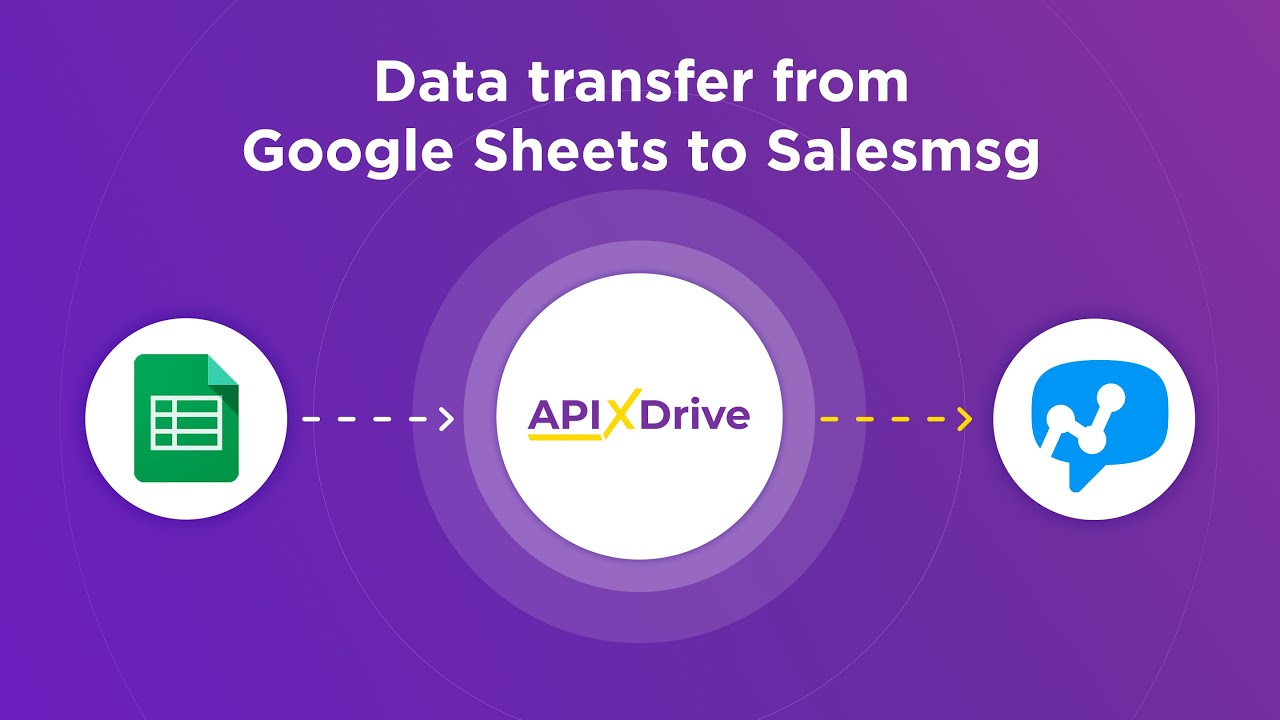
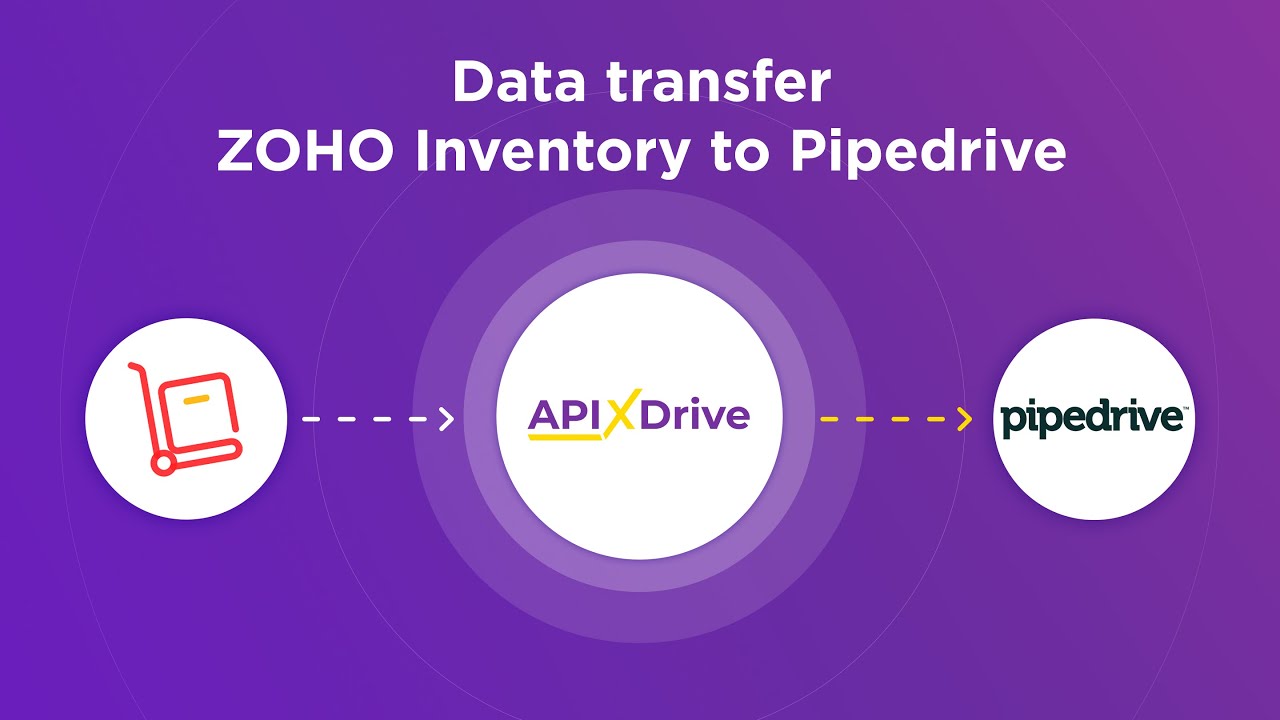
FAQ
What is the primary difference between Flow and Zapier?
Can I integrate third-party applications with both Flow and Zapier?
Which tool is easier to use for non-technical users?
Are there any limitations on the number of tasks or workflows I can create?
Is there an alternative to Flow and Zapier for automation and integration?
Apix-Drive is a simple and efficient system connector that will help you automate routine tasks and optimize business processes. You can save time and money, direct these resources to more important purposes. Test ApiX-Drive and make sure that this tool will relieve your employees and after 5 minutes of settings your business will start working faster.