Form Data Excel Integration
Integrating form data with Excel is a powerful way to streamline data collection and analysis. This process allows users to gather information through online forms and automatically populate Excel spreadsheets, enhancing efficiency and accuracy. In this article, we will explore the steps and tools necessary to seamlessly connect form data with Excel, enabling smarter data management and reporting.
Introduction
Integrating form data with Excel has become a crucial task for businesses and individuals aiming to streamline their data management processes. This integration allows for the seamless transfer of information from online forms directly into Excel spreadsheets, enhancing efficiency and reducing the likelihood of errors. By automating this process, users can save significant time and effort, enabling them to focus on more critical tasks.
- Automated data entry from forms to Excel
- Reduction of manual errors and inconsistencies
- Enhanced data analysis and reporting capabilities
- Improved workflow efficiency
- Real-time data updates and synchronization
Whether you are managing customer feedback, conducting surveys, or handling internal reports, integrating form data with Excel offers numerous benefits. This approach not only simplifies data collection but also ensures that your information is organized and readily accessible for analysis. As a result, businesses can make more informed decisions based on accurate and up-to-date data.
Preparing Your Form Data

Before integrating your form data with Excel, it's crucial to ensure that your data is well-organized and clean. Start by reviewing the data fields in your form to confirm they match the columns in your Excel spreadsheet. Consistent naming conventions and data formats will prevent errors during the integration process. Additionally, remove any duplicate entries and correct any inconsistencies in the data to streamline the transfer.
To facilitate the integration, consider using a service like ApiX-Drive. ApiX-Drive allows you to automate the data transfer process, ensuring your form data seamlessly updates in Excel without manual intervention. By setting up specific triggers and actions, ApiX-Drive can help you save time and reduce the risk of human error. Make sure to configure the integration settings properly, mapping each form field to the corresponding Excel column, to ensure a smooth and accurate data flow.
Connecting Form Data to Excel
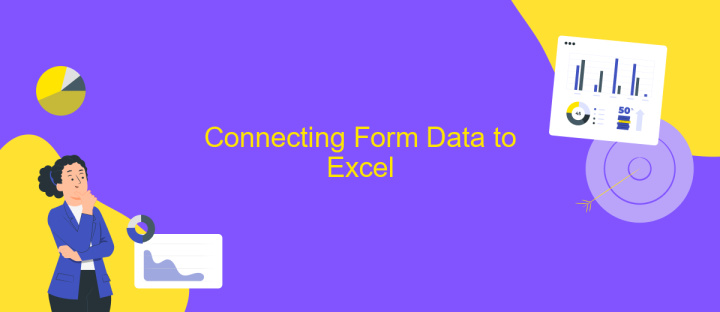
Integrating form data with Excel allows for efficient data management and analysis. By connecting your form submissions directly to an Excel spreadsheet, you can streamline your workflow and ensure that all collected data is easily accessible and organized. This integration is particularly useful for businesses and organizations that rely on data-driven decision-making processes.
- Create your form using a form builder tool that supports data export, such as Google Forms or Microsoft Forms.
- Set up your Excel spreadsheet with the necessary columns that correspond to the fields in your form.
- Configure the form settings to automatically send responses to your Excel spreadsheet. This can often be done through an integration feature within the form builder tool.
- Test the integration by submitting a sample form response and verifying that the data appears correctly in your Excel sheet.
- Regularly monitor and update your Excel spreadsheet to ensure data accuracy and consistency.
By following these steps, you can seamlessly connect your form data to Excel, enabling better data management and analysis. This integration not only saves time but also reduces the risk of errors associated with manual data entry. Whether for surveys, registrations, or feedback forms, integrating form data with Excel is a valuable tool for enhancing productivity and data accuracy.
Data Transformation and Manipulation
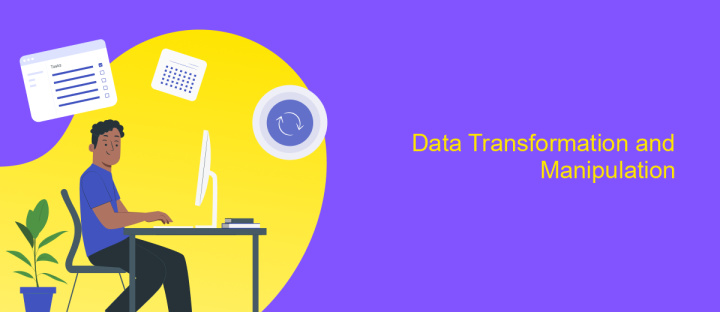
Data transformation and manipulation are crucial steps in integrating form data with Excel. Once the data is collected from forms, it often needs to be cleaned and formatted to ensure consistency and usability. This process involves converting data types, normalizing values, and removing any redundant or erroneous information.
Excel provides powerful tools and functions to facilitate these tasks. Using features like Power Query, users can automate the transformation process, making it easier to handle large datasets. Additionally, Excel formulas and macros can be employed to perform complex data manipulations efficiently.
- Convert data types to ensure uniformity
- Normalize values to maintain consistency
- Remove duplicates and erroneous entries
- Use Power Query for automated transformations
- Apply Excel formulas and macros for advanced manipulations
By leveraging these tools and techniques, users can ensure that their form data is accurate, consistent, and ready for analysis. This not only enhances the quality of the data but also significantly improves the efficiency of data handling and reporting processes.
Conclusion
Integrating form data with Excel is a powerful way to streamline data management and improve overall efficiency. By automating the transfer of data from forms to Excel, organizations can minimize manual entry errors, save time, and ensure that data is consistently up-to-date. This integration is particularly beneficial for businesses that rely heavily on data analytics and reporting, as it allows for real-time data updates and more accurate insights.
Tools like ApiX-Drive simplify the process of setting up these integrations, offering a user-friendly interface and robust features that cater to various needs. Whether you are dealing with web forms, CRM systems, or other data sources, ApiX-Drive can facilitate seamless data flow into Excel, ensuring that your data is always ready for analysis. By leveraging such services, businesses can focus more on strategic decision-making and less on the technicalities of data management.
FAQ
How can I integrate form data with Excel?
What are the benefits of integrating form data with Excel?
Can I automate the transfer of form data to Excel?
Is it possible to customize the data fields when integrating form data with Excel?
What should I do if I encounter issues during the integration process?
Time is the most valuable resource in today's business realities. By eliminating the routine from work processes, you will get more opportunities to implement the most daring plans and ideas. Choose – you can continue to waste time, money and nerves on inefficient solutions, or you can use ApiX-Drive, automating work processes and achieving results with minimal investment of money, effort and human resources.

