Freshbooks API Integration
Integrating FreshBooks API into your business operations can significantly streamline your financial management processes. This powerful tool allows seamless connectivity between your accounting software and other business applications, enhancing efficiency and accuracy. By leveraging FreshBooks API, you can automate invoicing, track expenses, and manage client interactions effortlessly. This article explores the benefits and step-by-step guidance on implementing FreshBooks API integration to optimize your financial workflows.
Introduction to FreshBooks and its API
FreshBooks is a cloud-based accounting software designed primarily for small business owners, freelancers, and entrepreneurs. It offers a user-friendly interface that simplifies complex accounting tasks, making it accessible even for those without a financial background. FreshBooks streamlines invoicing, expense tracking, time management, and financial reporting, allowing users to focus more on growing their business rather than getting bogged down in paperwork.
- Simple invoicing and billing processes
- Comprehensive expense tracking features
- Time tracking for project management
- Robust financial reporting tools
- Multi-currency support for global transactions
The FreshBooks API extends the platform's capabilities by allowing developers to integrate its features into other applications seamlessly. This API provides access to various functionalities like creating invoices, managing clients, and tracking expenses programmatically. By leveraging the FreshBooks API, businesses can automate workflows, enhance productivity, and customize the software to better suit their unique needs. This integration capability makes FreshBooks not just an accounting tool but a versatile component of a broader business ecosystem.
Authentication and Authorization with the FreshBooks API
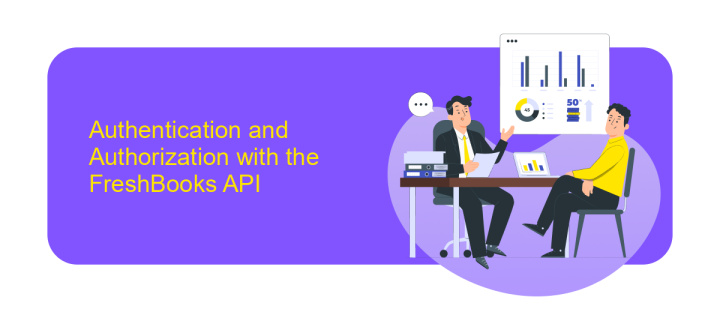
To effectively integrate with the FreshBooks API, understanding authentication and authorization is crucial. FreshBooks employs OAuth 2.0, a robust protocol that ensures secure API access. Initially, developers must register their application on the FreshBooks Developer Portal to obtain a client ID and secret. These credentials are vital as they facilitate the OAuth flow, guiding users through a secure login process to grant your application access to their FreshBooks data. Once authorized, your application receives an access token, which is used in API requests to authenticate and access user data securely.
For seamless integration, consider using tools like ApiX-Drive, which simplifies the setup process. ApiX-Drive offers a user-friendly interface to manage API connections without extensive coding, making it easier to handle authentication flows and maintain secure data exchanges. By leveraging such platforms, developers can focus more on building features rather than dealing with the complexities of authentication protocols. This approach not only saves time but also enhances the security and reliability of your FreshBooks API integration.
Key Features and Functionality of the FreshBooks API
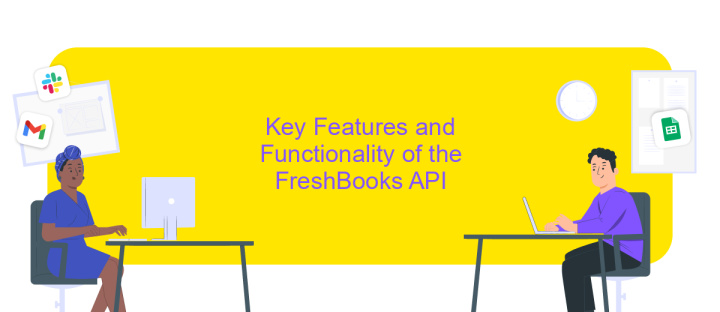
The FreshBooks API offers a robust set of features that streamline accounting and financial management tasks for businesses. Designed to be user-friendly and efficient, it allows seamless integration with various applications, enhancing productivity and workflow efficiency.
- Comprehensive Invoicing: The API enables automated invoice generation, sending, and tracking, facilitating quick and accurate billing processes.
- Expense Tracking: Users can effortlessly record and categorize expenses, ensuring precise financial monitoring and reporting.
- Time Tracking: The API provides tools for logging hours worked on projects, simplifying billing and project management.
- Client Management: It supports easy management of client information and interactions, improving customer relationship management.
- Payment Processing: The API integrates with multiple payment gateways, allowing for secure and flexible payment options.
Overall, the FreshBooks API empowers businesses by automating routine tasks and providing insightful financial data. Its adaptability and wide range of functionalities make it an essential tool for businesses aiming to enhance their financial operations and achieve greater efficiency.
Practical Examples and Use Cases of FreshBooks API Integration

Integrating FreshBooks API into your business operations can streamline financial management and enhance productivity. By automating various accounting tasks, businesses can focus more on strategic growth rather than mundane bookkeeping.
For instance, many small businesses and freelancers use FreshBooks API to automate invoicing and payment processes. This not only reduces manual errors but also ensures timely payments, improving cash flow and client relationships.
- Automated Invoicing: Generate and send invoices automatically based on predefined schedules or project milestones.
- Expense Tracking: Seamlessly sync expenses from various sources, providing a comprehensive view of financial health.
- Time Tracking Integration: Combine with time-tracking tools to bill clients accurately for hours worked.
- Client Management: Maintain up-to-date client records and transaction histories effortlessly.
By leveraging the FreshBooks API, businesses can customize their accounting processes to suit specific needs. This flexibility allows for better resource allocation and more informed decision-making, ultimately leading to enhanced operational efficiency and business growth.
- Automate the work of an online store or landing
- Empower through integration
- Don't spend money on programmers and integrators
- Save time by automating routine tasks
Best Practices and Troubleshooting for FreshBooks API Integration
When integrating with the FreshBooks API, it's essential to follow best practices to ensure a smooth and efficient process. Start by thoroughly reading the API documentation to understand all available endpoints and their functionalities. Use version control for your API requests and responses to manage changes effectively. Always implement authentication and secure your API keys to protect sensitive data. Testing is crucial; use sandbox environments to simulate real-world scenarios without affecting live data. Consider using tools like ApiX-Drive to streamline the integration process, as it provides a user-friendly interface and automates many tasks, reducing the potential for errors.
Despite best efforts, issues may arise during integration. Common problems include incorrect API endpoint usage or authentication failures. Troubleshoot by checking error logs and ensuring that all API requests conform to the correct format. Double-check your authentication credentials and permissions. Utilize FreshBooks support resources or community forums for additional guidance. If using a service like ApiX-Drive, reach out to their support team for assistance in resolving complex issues. Regularly update your integration to accommodate any changes in the FreshBooks API, ensuring continued functionality and performance.
FAQ
What is FreshBooks API and how can it be used for integration?
How do I authenticate with the FreshBooks API?
What are the rate limits for FreshBooks API?
Can I automate FreshBooks tasks without extensive coding knowledge?
What should I do if I encounter errors while using the FreshBooks API?
Time is the most valuable resource for business today. Almost half of it is wasted on routine tasks. Your employees are constantly forced to perform monotonous tasks that are difficult to classify as important and specialized. You can leave everything as it is by hiring additional employees, or you can automate most of the business processes using the ApiX-Drive online connector to get rid of unnecessary time and money expenses once and for all. The choice is yours!


