Fuzzy Selector Vs Strict Selector UiPath
In the realm of robotic process automation (RPA), UiPath offers powerful tools for interacting with user interfaces. A critical aspect of this interaction is the choice between Fuzzy Selectors and Strict Selectors. This article delves into the differences, advantages, and use cases of each, helping you make informed decisions to optimize your automation workflows and ensure robust, reliable performance.
Fuzzy Selector Overview
Fuzzy selectors in UiPath are designed to handle dynamic and unpredictable changes in the UI elements. These selectors use approximate matching to identify elements even if their attributes have changed slightly, making them highly adaptable to variations in the user interface.
- Enhanced flexibility: Fuzzy selectors can match elements with minor discrepancies in attributes.
- Improved robustness: They increase the reliability of automation scripts by accommodating UI changes.
- Reduced maintenance: Fewer adjustments are needed when UI elements are modified.
Utilizing fuzzy selectors can significantly reduce the time spent on maintaining automation workflows, especially in environments where UI changes frequently. For seamless integration and efficient handling of data between various applications, consider using services like ApiX-Drive, which simplifies the process of connecting different software systems without the need for complex coding.
Strict Selector Overview

Strict selectors in UiPath are precise and rigidly defined sets of attributes that uniquely identify UI elements. Unlike fuzzy selectors, which allow for some variability, strict selectors require exact matches for attributes like ID, name, or class. This specificity ensures high accuracy in locating elements, minimizing the risk of selecting the wrong element in a dynamic or complex user interface. Strict selectors are particularly useful in stable environments where UI elements do not change frequently.
However, the rigidity of strict selectors can be a double-edged sword. In highly dynamic environments where UI elements frequently change, strict selectors may fail if even a single attribute does not match. To manage integration settings and automate workflows efficiently, services like ApiX-Drive can be invaluable. ApiX-Drive allows seamless integration with various applications, ensuring that selectors are always up-to-date and reducing the maintenance burden. By using such services, you can enhance the reliability and efficiency of your automation projects.
Comparison of Fuzzy and Strict Selectors
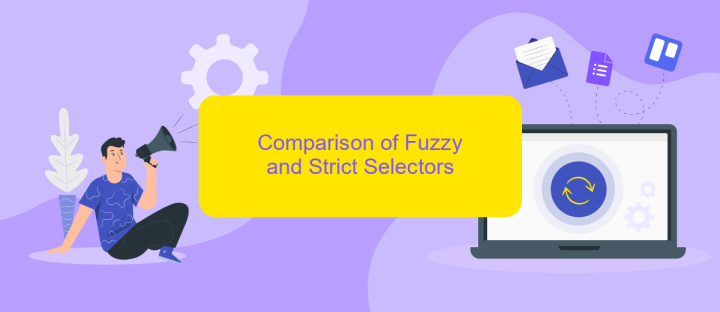
When working with UiPath, it’s essential to understand the differences between Fuzzy Selectors and Strict Selectors to ensure efficient automation. Fuzzy Selectors provide flexibility in identifying UI elements by allowing slight variations in properties, making them useful in dynamic environments. On the other hand, Strict Selectors require exact matches for the properties, offering more precision but less adaptability.
1. Flexibility: Fuzzy Selectors adapt to changes in UI elements, while Strict Selectors do not.
2. Precision: Strict Selectors offer higher accuracy by matching exact properties.
3. Use Case: Fuzzy Selectors are ideal for dynamic and frequently changing interfaces, whereas Strict Selectors are best for stable and consistent UIs.
4. Maintenance: Fuzzy Selectors require less frequent updates, while Strict Selectors may need regular adjustments to match UI changes.
In summary, choosing between Fuzzy and Strict Selectors depends on the specific requirements of your automation project. Fuzzy Selectors are suitable for environments where UI elements change often, providing resilience against minor variations. Conversely, Strict Selectors are preferred for scenarios demanding high precision and stability. Understanding these differences can help optimize your UiPath automation workflows effectively.
Best Practices for Selecting Selectors
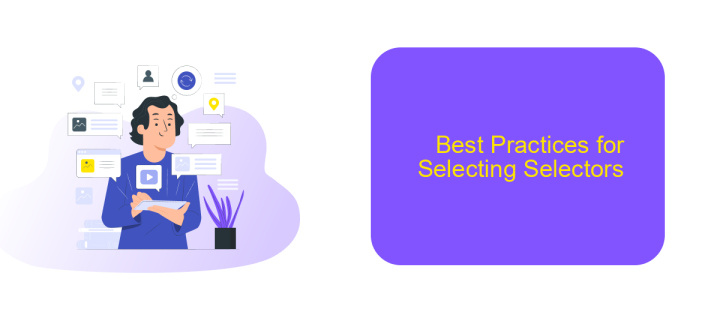
When working with selectors in UiPath, it is crucial to adopt best practices to ensure robustness and reliability. Selectors can be either fuzzy or strict, and the choice between them depends on the specific requirements of your automation project.
Fuzzy selectors offer flexibility by allowing slight variations in the target elements, which can be useful in dynamic environments. However, they may also introduce ambiguity, leading to potential errors. On the other hand, strict selectors provide precision and reduce the risk of selecting incorrect elements but can be brittle if the UI structure changes.
- Use strict selectors for static and well-defined UI elements.
- Opt for fuzzy selectors in dynamic environments with frequent changes.
- Regularly validate and update selectors to maintain accuracy.
- Leverage tools like UiPath Explorer to fine-tune your selectors.
- Consider using ApiX-Drive for seamless integration and automation of selector updates.
By following these best practices, you can achieve a balanced approach to selector management in UiPath. This will enhance the stability and reliability of your automation workflows, ensuring they run smoothly even as the underlying UI changes.
Use Cases for Fuzzy and Strict Selectors
Fuzzy selectors are ideal for situations where the UI elements might change dynamically or have minor variations. They are particularly useful in web scraping tasks, where the structure of web pages can change frequently. For instance, if you are automating data extraction from a website that regularly updates its layout, fuzzy selectors can adapt to these changes without requiring constant manual adjustments. This flexibility ensures that your automation workflows remain robust and less prone to errors, saving time and effort in maintenance.
On the other hand, strict selectors are best suited for scenarios where precision and stability are crucial. They are ideal for applications with a consistent and static interface, such as internal enterprise software. When working with strict selectors, you can be confident that the automation will interact with the exact elements specified, minimizing the risk of unintended actions. For example, in a financial application where accuracy is paramount, strict selectors ensure that the correct data is processed, reducing the likelihood of costly mistakes.
- Automate the work of an online store or landing
- Empower through integration
- Don't spend money on programmers and integrators
- Save time by automating routine tasks
FAQ
What is the difference between a Fuzzy Selector and a Strict Selector in UiPath?
When should I use a Fuzzy Selector?
When is it better to use a Strict Selector?
Can I use both Fuzzy and Strict Selectors in the same automation project?
How can I integrate UiPath with other applications for automation purposes?
Do you want to achieve your goals in business, career and life faster and better? Do it with ApiX-Drive – a tool that will remove a significant part of the routine from workflows and free up additional time to achieve your goals. Test the capabilities of Apix-Drive for free – see for yourself the effectiveness of the tool.


