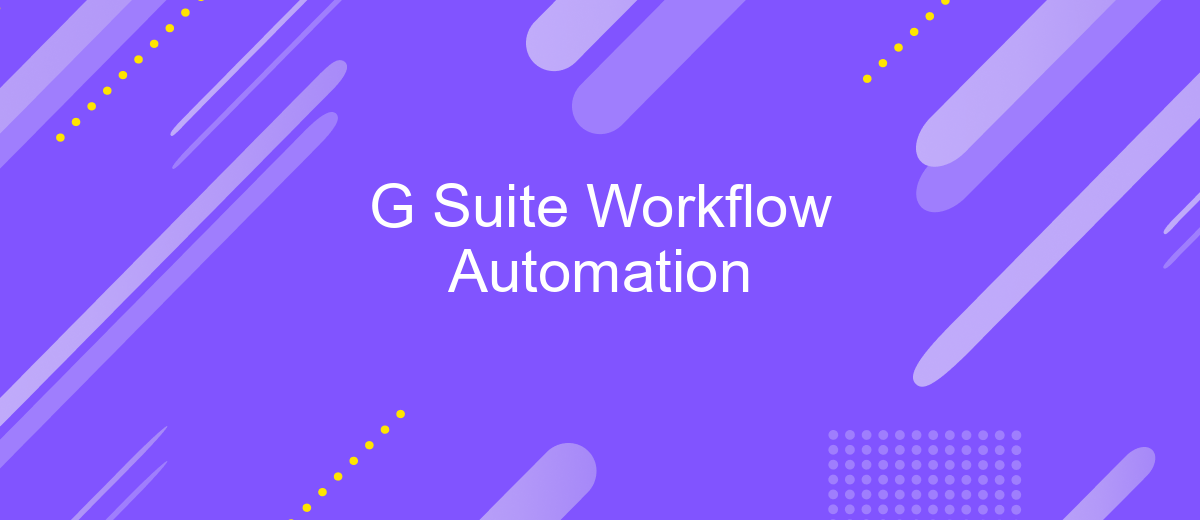G Suite Workflow Automation
G Suite Workflow Automation is revolutionizing the way businesses operate by streamlining processes and enhancing productivity. This powerful suite of tools allows organizations to automate repetitive tasks, integrate various applications, and improve collaboration among team members. In this article, we'll explore the key features, benefits, and practical applications of G Suite Workflow Automation, helping you unlock its full potential for your business.
Introduction
G Suite Workflow Automation is a powerful tool that can transform how businesses operate by streamlining processes and boosting productivity. By automating repetitive tasks, teams can focus on more strategic activities, ultimately driving growth and efficiency.
- Automate email responses and follow-ups
- Streamline document approvals and sharing
- Integrate with third-party applications for seamless workflows
- Enhance team collaboration with automated notifications
One of the key advantages of G Suite Workflow Automation is its ability to integrate with various services, such as ApiX-Drive. ApiX-Drive allows users to easily set up integrations between G Suite and other applications, ensuring a smooth flow of data and processes. This not only saves time but also reduces the risk of human error, making operations more reliable and efficient.
What You Can Automate with G Suite
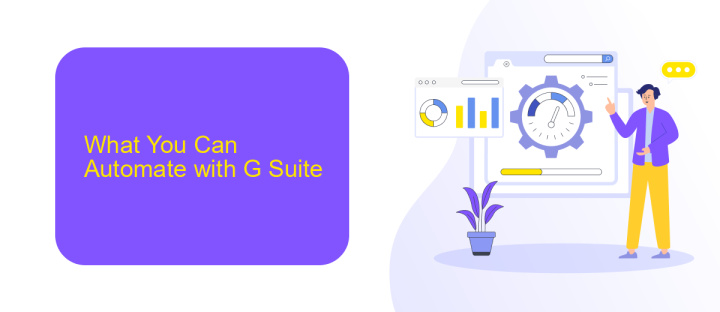
With G Suite, you can automate a wide array of tasks to streamline your workflow. For instance, you can set up automated email responses in Gmail, schedule calendar events, and generate reports in Google Sheets. By using Google Forms, you can automatically collect and organize data, which can then be analyzed or shared with your team seamlessly. Additionally, Google Drive can be configured to automatically back up files or sync them across devices, ensuring that your data is always up-to-date and accessible.
Integrating G Suite with other applications further enhances its automation capabilities. For example, with ApiX-Drive, you can effortlessly connect G Suite with various third-party services. This allows for automated data transfer between platforms, reducing manual entry and minimizing errors. Whether it's syncing contacts, updating CRM systems, or managing project tasks, ApiX-Drive can help you create a cohesive and efficient workflow. The combination of G Suite's native tools and powerful integrations ensures that your business processes are both streamlined and scalable.
Creating Automated Workflows

Automating workflows in G Suite can significantly enhance productivity by minimizing manual tasks and streamlining processes. To begin creating automated workflows, you need to identify repetitive tasks that can be automated, such as email responses, data entry, or file management.
1. Use Google Apps Script to write custom scripts that automate tasks across G Suite applications.
2. Leverage built-in G Suite features like Google Sheets macros and Google Forms to automate data collection and processing.
3. Integrate third-party services such as ApiX-Drive to connect G Suite with other applications, enabling seamless data transfer and task automation.
By following these steps, you can create efficient automated workflows tailored to your specific needs. Utilizing tools like ApiX-Drive allows you to integrate various services without requiring extensive coding knowledge, making workflow automation accessible to everyone. This approach not only saves time but also reduces the risk of human error, ensuring smoother and more reliable operations.
Best Practices for Automating Workflows
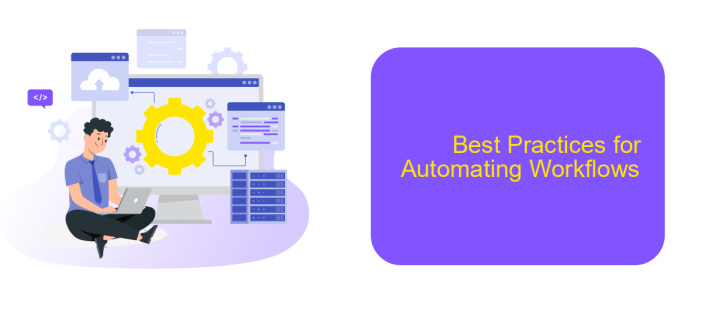
Automating workflows in G Suite can significantly enhance productivity and efficiency. To achieve the best results, it's crucial to follow certain best practices. First, clearly define the objectives of your workflow automation. Understand what tasks need automation and the expected outcomes.
Next, choose the right tools and integrations that suit your needs. For instance, ApiX-Drive can be an excellent choice for integrating various applications and services, streamlining your workflow. Ensure that the tools you select are compatible with G Suite and can seamlessly interact with your existing systems.
- Start small and scale gradually. Automate simple tasks first before moving on to more complex processes.
- Test your automated workflows thoroughly to identify and fix any issues.
- Regularly review and update your workflows to adapt to changing needs and technologies.
- Train your team to use automated workflows effectively and provide ongoing support.
By following these best practices, you can maximize the benefits of workflow automation in G Suite. Remember, the goal is to create a system that saves time and reduces errors, allowing your team to focus on more strategic tasks.
Conclusion
In conclusion, G Suite Workflow Automation significantly enhances productivity and efficiency by streamlining repetitive tasks and integrating various applications. By automating processes such as email management, document sharing, and calendar scheduling, businesses can save valuable time and resources, allowing employees to focus on more strategic activities. The seamless integration capabilities of G Suite with other tools further amplify its utility, making it a versatile solution for organizations of all sizes.
Moreover, leveraging services like ApiX-Drive can further optimize G Suite Workflow Automation by enabling effortless integration with a wide range of applications. ApiX-Drive simplifies the setup process, ensuring that even non-technical users can automate workflows without extensive coding knowledge. This empowers businesses to create a more connected and efficient digital ecosystem, ultimately driving better performance and growth. Embracing G Suite Workflow Automation, complemented by tools like ApiX-Drive, is a strategic move towards a more agile and productive workplace.

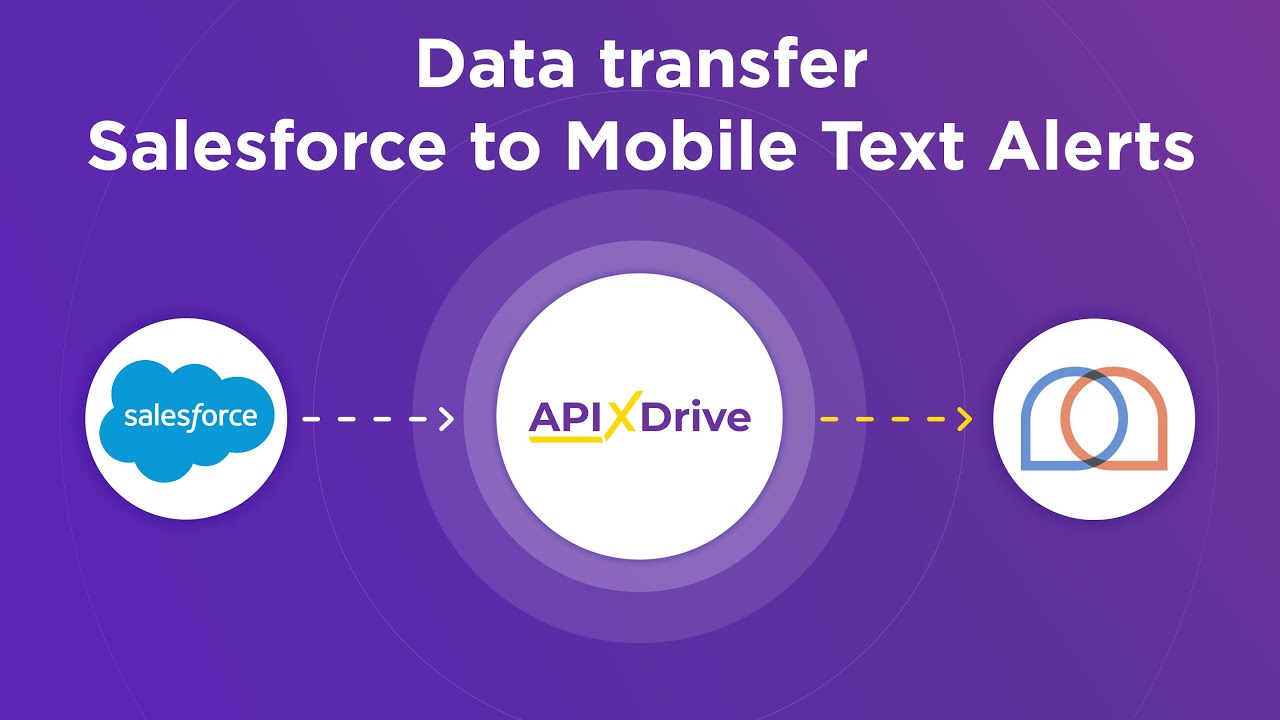
FAQ
What is G Suite Workflow Automation?
How can I automate workflows in G Suite?
What are the benefits of automating workflows in G Suite?
Can I integrate G Suite with other applications for workflow automation?
Is it difficult to set up G Suite Workflow Automation?
Time is the most valuable resource in today's business realities. By eliminating the routine from work processes, you will get more opportunities to implement the most daring plans and ideas. Choose – you can continue to waste time, money and nerves on inefficient solutions, or you can use ApiX-Drive, automating work processes and achieving results with minimal investment of money, effort and human resources.