Global Exception Handler Vs Try Catch in UiPath
In UiPath, handling exceptions efficiently is crucial for robust automation workflows. Two primary methods are the Global Exception Handler and Try Catch activities. This article explores the differences, advantages, and best practices of each approach, helping you decide which method suits your automation needs better. Understanding these tools can significantly enhance the resilience and reliability of your RPA projects.
Introduction
In the realm of robotic process automation (RPA), UiPath stands out as a powerful tool for automating repetitive tasks. One of the critical aspects of creating robust automation workflows is handling exceptions effectively. This is where the debate between using a Global Exception Handler and Try Catch activities in UiPath comes into play.
- Global Exception Handler: This is a centralized mechanism designed to handle exceptions that occur throughout the entire workflow.
- Try Catch: This activity allows developers to manage exceptions within specific sections of their workflow, providing localized error handling.
Understanding the differences between these two approaches is essential for optimizing your automation projects. While a Global Exception Handler offers a broad safety net, Try Catch provides granular control over error management. Choosing the right strategy can significantly impact the efficiency and reliability of your UiPath workflows.
Mechanism and Functionality
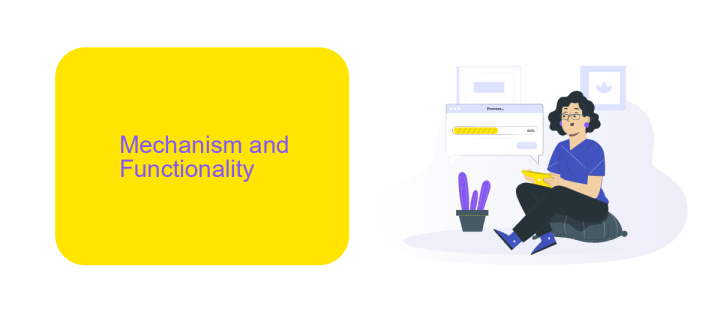
In UiPath, the Global Exception Handler is a mechanism designed to manage exceptions at a global level, providing a centralized approach to error handling. When an exception occurs, the Global Exception Handler captures it and executes a predefined workflow, allowing developers to log the error, retry the operation, or take alternative actions. This ensures that exceptions are handled consistently across the entire automation project, reducing the risk of unhandled exceptions and improving robustness.
On the other hand, Try Catch activities offer a more localized method for exception handling within specific parts of a workflow. Developers can use Try Catch blocks to surround code that might throw exceptions and define specific actions for handling those exceptions. This approach is useful for managing errors that require immediate and specific responses, such as retrying an operation or logging detailed error information. By combining Global Exception Handlers and Try Catch activities, UiPath users can create a comprehensive error management strategy that addresses both global and local error handling needs.
Advantages and Disadvantages

When working with error handling in UiPath, both Global Exception Handler and Try Catch have their unique advantages and disadvantages. Understanding these can help you choose the most appropriate method for your automation project.
- Global Exception Handler Advantages:
- Centralized error handling across the entire project.
- Reduces the need for repetitive Try Catch blocks.
- Improves maintainability by having a single point of error management.
- Global Exception Handler Disadvantages:
- Complex to set up and configure.
- May not handle specific exceptions effectively.
- Can lead to performance overhead if not implemented properly.
- Try Catch Advantages:
- Simpler to implement for specific error handling.
- Provides granular control over exception handling.
- More intuitive for developers familiar with traditional programming.
- Try Catch Disadvantages:
- Can become repetitive and cumbersome in large projects.
- Harder to maintain consistency in error handling.
- Increased code clutter with multiple Try Catch blocks.
Choosing between Global Exception Handler and Try Catch depends on the complexity and requirements of your UiPath project. For centralized error management, a Global Exception Handler is beneficial, while Try Catch is ideal for specific, localized error handling. Combining both methods strategically can offer a robust error management solution.
When to Use Global Exception Handler
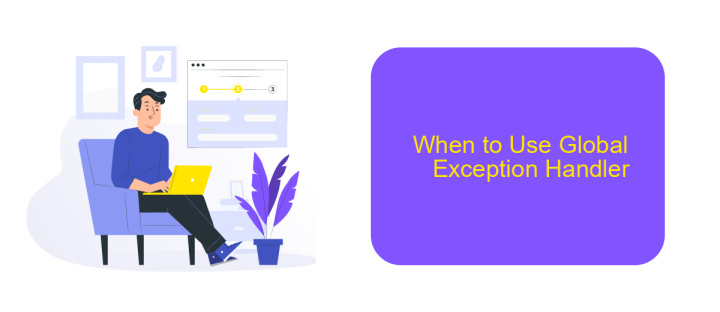
Global Exception Handler in UiPath is a powerful feature designed to manage exceptions across the entire automation workflow. It is particularly useful when you need to handle unexpected errors that occur during the execution of your processes, ensuring that your automation runs smoothly without abrupt interruptions.
Using a Global Exception Handler is advantageous in scenarios where you have complex workflows with multiple sequences and activities. It allows you to centralize your error handling logic, making it easier to maintain and update. This is especially beneficial when dealing with large-scale automation projects.
- Consistent error handling across all workflows
- Reduced redundancy by centralizing error management
- Improved maintainability and readability of your automation projects
- Ability to log and track exceptions effectively
In summary, a Global Exception Handler should be used when you need a unified approach to error management across your UiPath projects. This ensures better control and monitoring of exceptions, leading to more robust and reliable automation workflows. For integrating error logging and monitoring services, consider using ApiX-Drive to streamline the process and enhance your automation capabilities.
When to Use Try...Catch
Using Try...Catch in UiPath is essential when you need to handle specific exceptions that might occur during the execution of your automation processes. This approach allows you to anticipate potential errors and manage them gracefully, ensuring that your workflow continues to run smoothly. For instance, when working with file operations, database connections, or web scraping activities, implementing Try...Catch blocks can help you catch and resolve issues like file not found, connection timeouts, or unexpected data formats without halting the entire process.
Moreover, Try...Catch is particularly useful in scenarios where you are integrating multiple systems or services, such as using ApiX-Drive for automating data transfers between applications. In such cases, network issues or API rate limits can cause exceptions that need to be handled appropriately. By using Try...Catch, you can log these errors, retry the operation, or take alternative actions, thereby maintaining the reliability and robustness of your automation projects.
FAQ
What is the primary difference between a Global Exception Handler and a Try Catch in UiPath?
Can I use both Global Exception Handler and Try Catch together in UiPath?
When should I prefer using a Global Exception Handler over Try Catch?
How does the Global Exception Handler affect workflow performance?
Is it possible to configure automated error notifications in UiPath?
Time is the most valuable resource in today's business realities. By eliminating the routine from work processes, you will get more opportunities to implement the most daring plans and ideas. Choose – you can continue to waste time, money and nerves on inefficient solutions, or you can use ApiX-Drive, automating work processes and achieving results with minimal investment of money, effort and human resources.

