Gmail Workflow Automation
In today's fast-paced digital world, managing emails efficiently is crucial for productivity. Gmail Workflow Automation offers a seamless solution to streamline your email tasks, saving you time and reducing manual effort. This article explores the benefits and features of Gmail's automation tools, guiding you on how to set up and optimize workflows to enhance your email management experience.
Introduction
In today's fast-paced digital world, efficiency and productivity are paramount. Gmail Workflow Automation offers a streamlined solution to manage your email tasks, saving you valuable time and effort. By automating repetitive tasks such as sorting, labeling, and responding to emails, you can focus on more important activities that drive your business forward.
- Automate email sorting and labeling
- Set up automatic responses
- Integrate with other tools and services
- Schedule emails to be sent at optimal times
- Track email performance and analytics
One of the powerful tools to enhance your Gmail automation is ApiX-Drive. This service simplifies the integration process, allowing you to connect Gmail with various applications seamlessly. Whether you need to sync your emails with CRM systems or automate data transfer between platforms, ApiX-Drive provides a user-friendly interface to set up and manage these integrations effortlessly. Embrace Gmail Workflow Automation to boost your productivity and streamline your daily email tasks.
Benefits of Gmail Workflow Automation
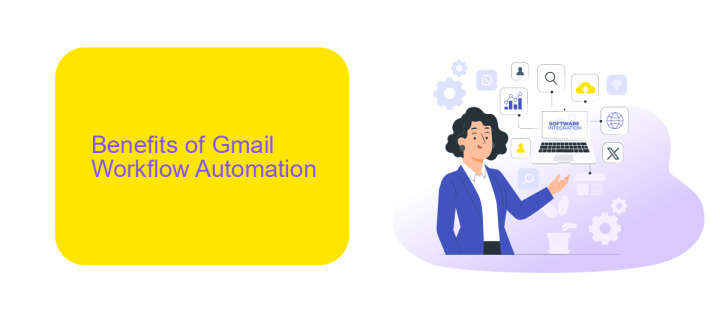
Gmail Workflow Automation streamlines your email management, allowing you to focus on more critical tasks. By automating repetitive processes such as sorting, labeling, and responding to emails, you can significantly reduce the time spent on manual email handling. This not only enhances productivity but also minimizes the risk of human error, ensuring that important messages are never overlooked.
Integrating Gmail with other tools and platforms further amplifies these benefits. Services like ApiX-Drive enable seamless integration between Gmail and various applications, automating workflows across different systems. For instance, you can set up triggers to automatically save email attachments to cloud storage or to update your CRM with new contact information. Such integrations ensure that your workflow remains efficient and cohesive, ultimately leading to better organization and improved overall performance.
Types of Gmail Workflows that can be Automated
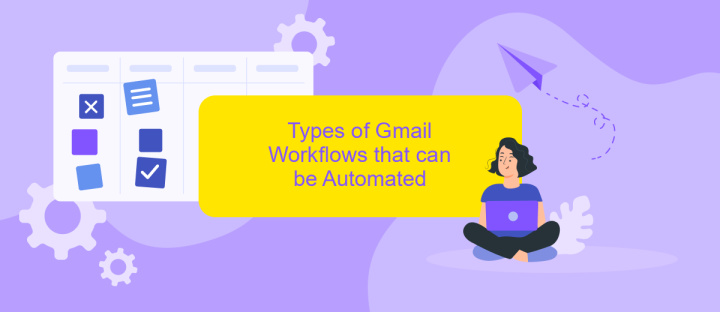
Automating Gmail workflows can significantly enhance productivity by reducing manual tasks and streamlining communication processes. There are various types of workflows that can be automated to save time and ensure efficiency.
- Email Filtering and Labeling: Automatically sort incoming emails into specific folders or apply labels based on predefined criteria such as sender, keywords, or subject lines.
- Auto-Responders: Set up automated responses for common queries or when you are out of the office, ensuring timely communication with minimal effort.
- Task Management Integration: Automatically create tasks in your task management system from emails, ensuring nothing falls through the cracks. Tools like ApiX-Drive can help integrate Gmail with various task management platforms.
- Follow-Up Reminders: Schedule automatic follow-up reminders for emails that require a response, ensuring important communications are not forgotten.
- Data Extraction: Automate the extraction of specific data from emails and input it into spreadsheets or databases for better organization and analysis.
Utilizing automation tools like ApiX-Drive can simplify the process of setting up these workflows. By connecting Gmail with other applications, you can create seamless integrations that enhance your email management and overall productivity.
How to Set Up Gmail Workflow Automation
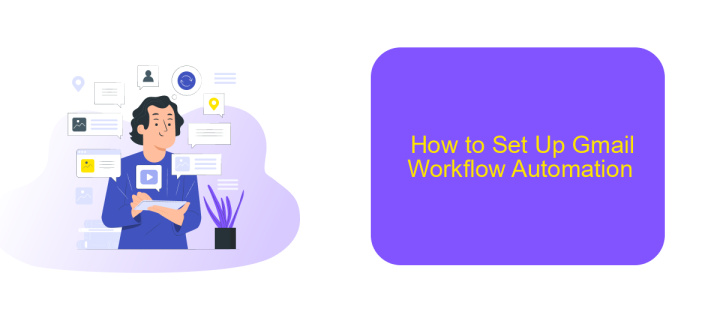
Setting up Gmail workflow automation can significantly boost your productivity by automating repetitive tasks. To begin, identify the specific tasks you want to automate, such as sorting emails, sending automatic replies, or integrating with other apps.
Next, choose the right tools for your automation needs. Gmail offers built-in features like filters and labels, but for more advanced automation, consider using third-party services like ApiX-Drive. ApiX-Drive allows you to connect Gmail with various other applications, creating seamless workflows.
- Create a new ApiX-Drive account and log in.
- Select Gmail as your source application.
- Choose the action you want to automate, such as "New Email" or "New Label."
- Select the destination application where you want the data to be sent.
- Configure the settings and map the fields between Gmail and the destination app.
- Test the integration to ensure it works as expected.
- Activate the workflow to start automating your tasks.
By following these steps, you can set up effective Gmail workflow automation that saves you time and reduces manual work. Leveraging tools like ApiX-Drive can further enhance your automation capabilities, making your email management more efficient.
Best Practices for Gmail Workflow Automation
To optimize your Gmail workflow automation, start by identifying repetitive tasks that can be automated. Utilize filters and labels to sort incoming emails based on specific criteria, such as sender or keywords. This helps in prioritizing important messages and keeping your inbox organized. Additionally, enable canned responses for frequently sent emails to save time on drafting repetitive messages.
Integrate Gmail with other productivity tools to streamline your workflow further. Services like ApiX-Drive can automate data transfer between Gmail and other applications, such as CRMs or project management tools. For instance, you can set up automated triggers to create tasks in your project management tool whenever you receive an email with a specific label. Regularly review and update your automation rules to ensure they remain aligned with your evolving workflow needs.
- Automate the work of an online store or landing
- Empower through integration
- Don't spend money on programmers and integrators
- Save time by automating routine tasks
FAQ
How can I automate my Gmail workflow?
What types of tasks can be automated in Gmail?
Is it possible to integrate Gmail with other applications?
Do I need coding skills to set up Gmail automation?
How secure is it to automate workflows in Gmail?
Do you want to achieve your goals in business, career and life faster and better? Do it with ApiX-Drive – a tool that will remove a significant part of the routine from workflows and free up additional time to achieve your goals. Test the capabilities of Apix-Drive for free – see for yourself the effectiveness of the tool.


