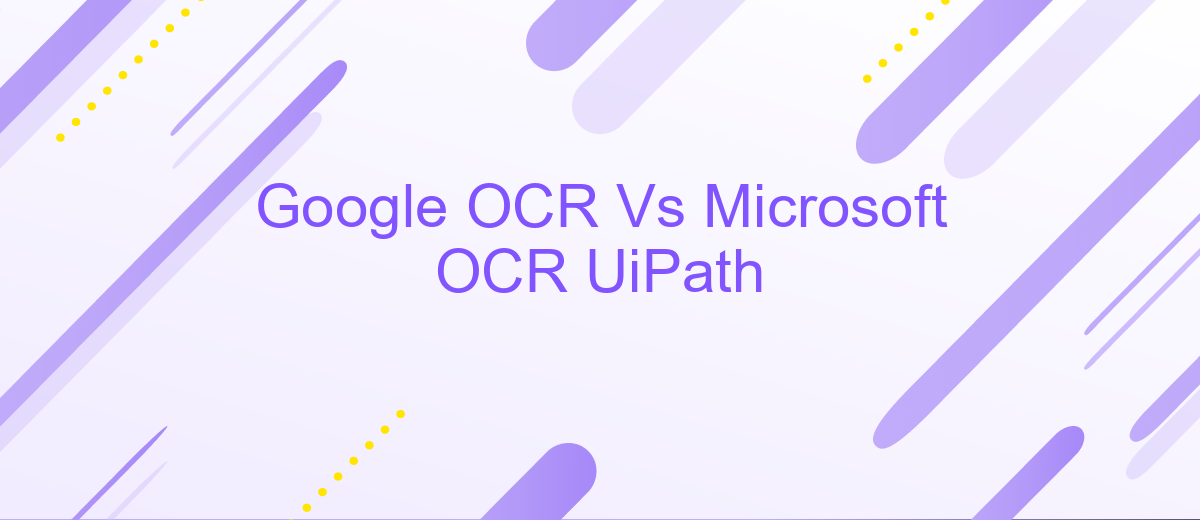Google OCR Vs Microsoft OCR UiPath
In the rapidly evolving field of optical character recognition (OCR), two industry giants, Google and Microsoft, offer powerful solutions integrated into UiPath for automating data extraction from scanned documents. This article delves into a comparative analysis of Google OCR and Microsoft OCR within the UiPath ecosystem, examining their accuracy, performance, and unique features to help businesses make an informed choice.
Introduction
In the realm of optical character recognition (OCR) technology, Google OCR and Microsoft OCR stand out as two prominent solutions, particularly in the context of UiPath automation. Both offer robust capabilities for extracting text from images and scanned documents, but they come with distinct features and advantages that cater to different needs and use cases.
- Google OCR is renowned for its accuracy and integration with Google Cloud services, making it a powerful tool for large-scale data processing.
- Microsoft OCR, integrated within the Azure ecosystem, provides seamless compatibility with other Microsoft services, offering a comprehensive solution for businesses already leveraging Microsoft technologies.
- Both solutions support a wide range of languages and document types, ensuring versatility in various applications.
Choosing between Google OCR and Microsoft OCR in UiPath involves evaluating factors such as accuracy, integration capabilities, and specific business requirements. For organizations looking to streamline their integration processes, services like ApiX-Drive can facilitate the connection between these OCR tools and other business applications, enhancing overall workflow efficiency.
Comparison of Features

Google OCR and Microsoft OCR in UiPath both offer robust features for extracting text from images and documents, but they have distinct differences. Google OCR excels in language support, boasting over 100 languages, making it ideal for global applications. It also integrates seamlessly with Google Cloud, offering advanced machine learning capabilities. On the other hand, Microsoft OCR, integrated with Azure, provides strong support for structured documents and forms, making it a preferred choice for enterprise-level document processing.
In terms of integration, both OCR engines can be easily configured within UiPath, but the process can be streamlined using ApiX-Drive. ApiX-Drive enables seamless integration between different software applications, reducing the complexity and time required for setup. This service can be particularly beneficial for businesses looking to automate their workflows without extensive technical expertise. Overall, the choice between Google OCR and Microsoft OCR depends on the specific needs of the project, such as language support, document type, and integration requirements.
Use Cases and Examples
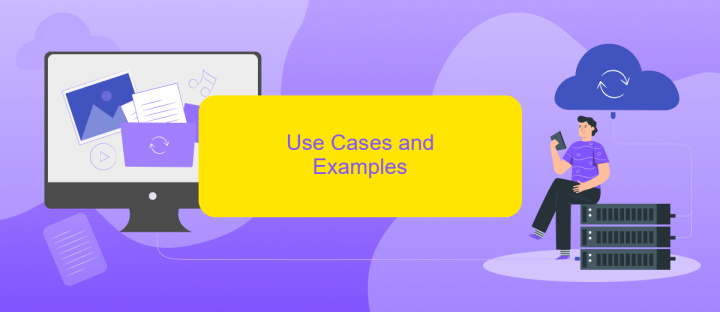
When comparing Google OCR and Microsoft OCR within UiPath, it's essential to consider their use cases and practical applications. Both OCR technologies have their strengths and are suited for different scenarios, depending on the specific needs of a business.
- Invoice Processing: Google OCR excels in recognizing complex invoice layouts and extracting relevant data accurately. This makes it ideal for businesses dealing with a high volume of invoices.
- Document Digitization: Microsoft OCR is particularly effective for digitizing printed documents, such as contracts and forms, making them searchable and easier to store.
- Handwritten Text Recognition: Google OCR shows superior performance in recognizing handwritten text, which is useful for processing handwritten forms and notes.
Integrating these OCR technologies into your workflow can be streamlined using services like ApiX-Drive, which allows for seamless automation and integration of various applications. Whether you need to automate invoice processing or digitize documents, choosing the right OCR tool and integration service can significantly enhance your business efficiency.
Pricing and Licensing
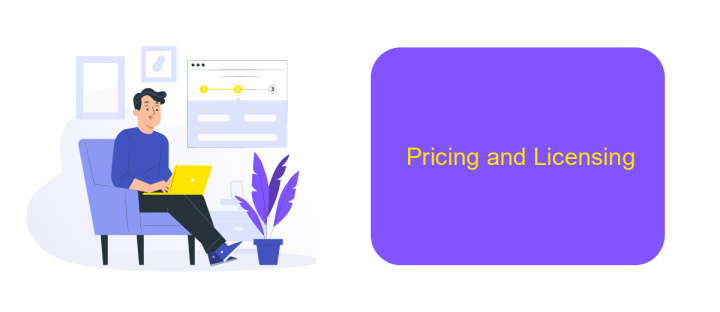
When comparing Google OCR and Microsoft OCR in UiPath, pricing and licensing are crucial factors to consider. Both services offer distinct pricing models and licensing terms that can impact your budget and project scalability.
Google OCR is part of the Google Cloud Vision API, which operates on a pay-as-you-go model. This means you are charged based on the number of requests made to the API. Microsoft OCR, integrated into the Azure Cognitive Services, also follows a similar pay-as-you-go pricing structure but offers additional subscription-based plans for enterprises.
- Google OCR: Pay-as-you-go based on API requests.
- Microsoft OCR: Pay-as-you-go and subscription plans available.
- Both services offer free tiers with limited usage.
For businesses looking to automate and integrate these OCR services seamlessly, tools like ApiX-Drive can be invaluable. ApiX-Drive simplifies the integration process, allowing you to connect different applications and services without extensive coding. This can save time and reduce costs associated with manual integration efforts.
Conclusion
In conclusion, both Google OCR and Microsoft OCR in UiPath offer robust capabilities for text recognition and automation. Google OCR excels in its accuracy and ability to handle various languages and complex documents, making it a strong choice for diverse and high-volume OCR tasks. On the other hand, Microsoft OCR is tightly integrated with the UiPath ecosystem, providing seamless automation workflows and ease of use for those already invested in Microsoft’s suite of tools.
When it comes to integrating these OCR solutions with other services, tools like ApiX-Drive can significantly streamline the process. ApiX-Drive allows for easy and efficient integration of multiple platforms, ensuring that your OCR data can be seamlessly transferred and utilized across different applications. This enhances the overall efficiency and effectiveness of your automation workflows, making it easier to achieve your business objectives. Ultimately, the choice between Google OCR and Microsoft OCR will depend on your specific needs, existing infrastructure, and the particular challenges of your OCR tasks.
FAQ
What is the primary difference between Google OCR and Microsoft OCR in UiPath?
Which OCR engine is better for processing handwritten text?
Can I use both Google OCR and Microsoft OCR in the same UiPath project?
What are the limitations of using Google OCR and Microsoft OCR in UiPath?
How can I integrate Google OCR or Microsoft OCR with other automation tools?
Do you want to achieve your goals in business, career and life faster and better? Do it with ApiX-Drive – a tool that will remove a significant part of the routine from workflows and free up additional time to achieve your goals. Test the capabilities of Apix-Drive for free – see for yourself the effectiveness of the tool.