How Do I Start Workflow Automation?
Starting workflow automation can seem daunting, but it's a powerful way to streamline processes, save time, and increase efficiency. This guide will walk you through the essential steps to get started, from identifying tasks ripe for automation to choosing the right tools and setting up your first automated workflow. Let's dive into the world of workflow automation and transform how you work.
Identify your workflow processes
Before diving into workflow automation, it’s crucial to identify your current workflow processes. Start by mapping out the steps involved in each process, from initiation to completion. This will help you understand where automation can be most beneficial.
- Document each step in your workflow.
- Identify repetitive tasks that consume time.
- Determine the stakeholders involved in each process.
- Highlight areas where errors frequently occur.
- Assess the tools and software currently in use.
Once you have a clear picture of your workflow processes, you can begin to explore automation tools that fit your needs. For instance, ApiX-Drive is a powerful service that allows seamless integration between various applications, automating data transfer and reducing manual work. Identifying these opportunities will streamline your operations and improve overall efficiency.
Choose a workflow automation tool
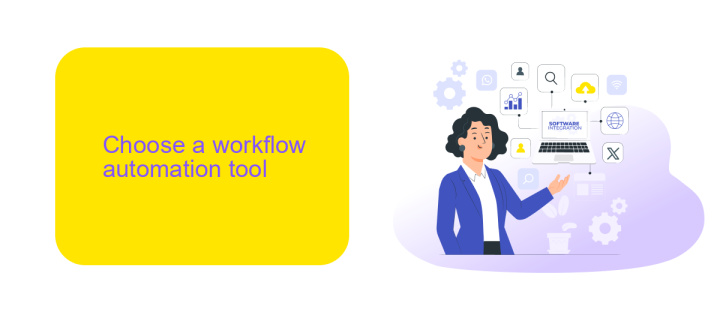
Choosing the right workflow automation tool is crucial for streamlining your business processes and enhancing productivity. Begin by assessing your specific needs and goals. Identify the tasks that you want to automate and the integrations required with your existing systems. Look for tools that offer a user-friendly interface, robust features, and scalability to grow with your business. Consider the ease of setup and the level of technical expertise required to implement the tool effectively.
One highly recommended option is ApiX-Drive, a versatile service that simplifies the integration of various applications and services. ApiX-Drive allows you to automate workflows without the need for extensive coding knowledge, making it accessible for users at all technical levels. With its wide range of supported integrations, you can connect your CRM, email marketing platforms, and other essential tools seamlessly. Evaluate the pricing plans and customer support options to ensure they align with your budget and support needs. By carefully selecting a workflow automation tool, you can significantly improve your operational efficiency and focus on strategic business growth.
Design your automated workflow
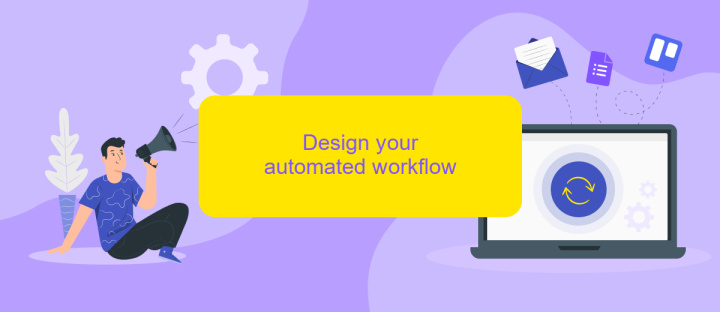
Designing your automated workflow involves careful planning and consideration of your business processes. Begin by identifying repetitive tasks that could benefit from automation. This will help you prioritize which workflows to automate first.
- Map out your current workflow to understand each step involved.
- Identify the tasks that are repetitive and time-consuming.
- Choose the right tools and platforms for automation, such as ApiX-Drive, which can integrate various services and streamline your processes.
- Define the triggers that will start the automated workflow.
- Create a detailed plan for each step of the automation, including inputs, processes, and outputs.
- Test the automated workflow to ensure it functions as expected.
- Monitor and optimize the workflow for continuous improvement.
By following these steps, you can design an efficient automated workflow that saves time and reduces errors. Leveraging tools like ApiX-Drive can simplify the integration of different services, making your automation efforts more effective and seamless.
Implement and test your workflow
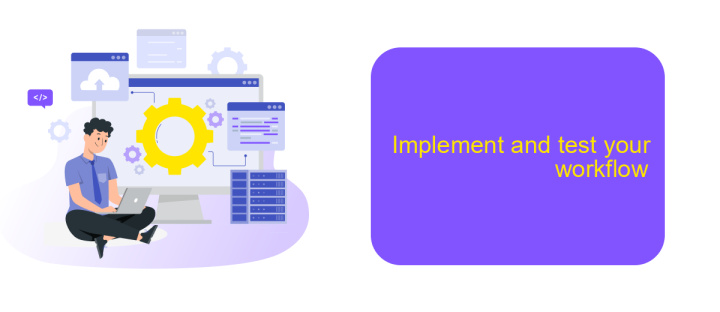
Once you've designed your workflow, the next step is to implement it. This involves setting up the necessary tools and software to automate your tasks. Start by selecting a reliable automation platform that fits your needs. One such tool is ApiX-Drive, which allows you to integrate various applications effortlessly.
After choosing the platform, configure the different steps of your workflow. Ensure each task is correctly linked to the next, creating a seamless process. ApiX-Drive can help you connect different apps and services, making this step easier and more efficient.
- Set up triggers and actions for each step.
- Integrate necessary applications using ApiX-Drive.
- Test each step individually to ensure it works as expected.
- Run a full test of the entire workflow to identify any issues.
Testing is crucial to ensure your workflow operates smoothly. Identify and fix any errors during the testing phase to avoid disruptions. Once everything is working perfectly, monitor the workflow periodically to ensure it continues to function as intended.
Monitor and refine your workflow
Once your workflow automation is up and running, it's crucial to monitor its performance regularly. Keep an eye on key metrics such as task completion times, error rates, and overall efficiency. This will help you identify any bottlenecks or issues that may arise. Using tools like ApiX-Drive can simplify this process by providing real-time data and insights into your workflow's performance. ApiX-Drive integrates seamlessly with various platforms, allowing you to track and analyze your automation efforts without hassle.
Refining your workflow is an ongoing process. Based on the data you gather, make necessary adjustments to improve efficiency and productivity. This might involve tweaking specific automation rules, updating software integrations, or even rethinking the entire workflow structure. Continuous improvement ensures that your automation remains aligned with your business goals and adapts to any changes in your operational needs. By leveraging tools like ApiX-Drive, you can easily implement and test these refinements, ensuring your workflow remains optimized and effective.
- Automate the work of an online store or landing
- Empower through integration
- Don't spend money on programmers and integrators
- Save time by automating routine tasks
FAQ
How do I identify which tasks to automate in my workflow?
What are the benefits of workflow automation?
How do I choose the right tool for workflow automation?
What steps should I take to implement workflow automation?
How can I ensure a smooth transition to automated workflows?
Do you want to achieve your goals in business, career and life faster and better? Do it with ApiX-Drive – a tool that will remove a significant part of the routine from workflows and free up additional time to achieve your goals. Test the capabilities of Apix-Drive for free – see for yourself the effectiveness of the tool.


