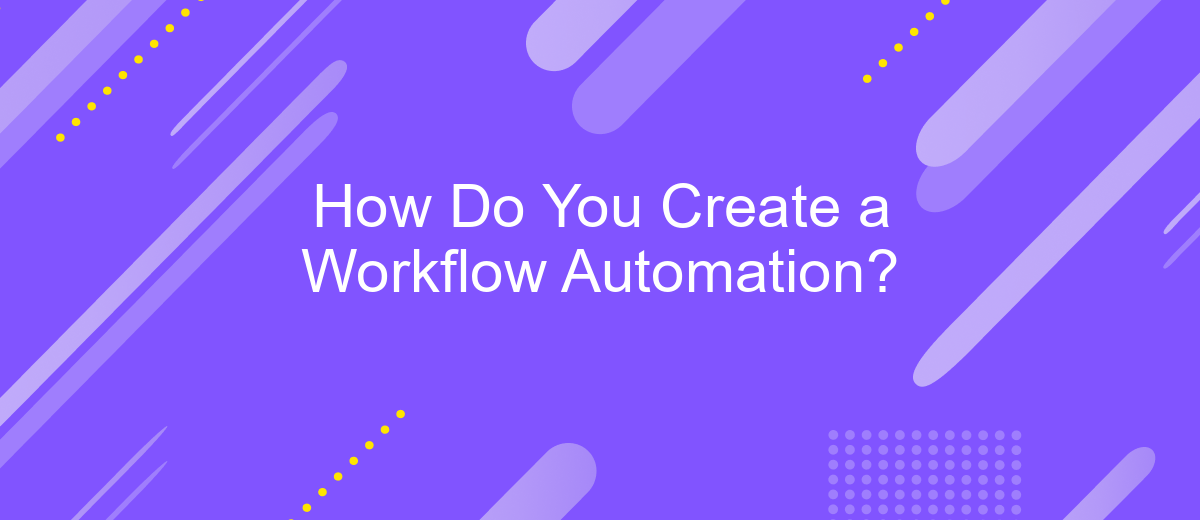How Do You Create a Workflow Automation?
Creating a workflow automation can significantly enhance productivity and efficiency by streamlining repetitive tasks and reducing human error. This process involves identifying routine tasks, selecting appropriate tools, and configuring them to automate actions seamlessly. In this article, we'll guide you through the essential steps to design and implement an effective workflow automation that meets your business needs.
Step 1: Identify Your Workflow
Before you can automate your workflow, it's crucial to identify the specific processes you want to streamline. Start by mapping out your current workflow to understand each step involved. This will help you pinpoint areas that are repetitive, time-consuming, or prone to errors.
- List all tasks and activities involved in your workflow.
- Identify the sequence in which these tasks are performed.
- Determine which tasks are manual and which are automated.
- Highlight any bottlenecks or inefficiencies.
- Consider the tools and software you currently use.
Once you have a clear picture of your workflow, you can start thinking about automation tools that can help. For instance, ApiX-Drive is an excellent service for setting up integrations between different applications, allowing you to automate data transfers and other routine tasks. Identifying your workflow thoroughly will ensure you choose the right tools and strategies for effective automation.
Step 2: Create a Workflow Map
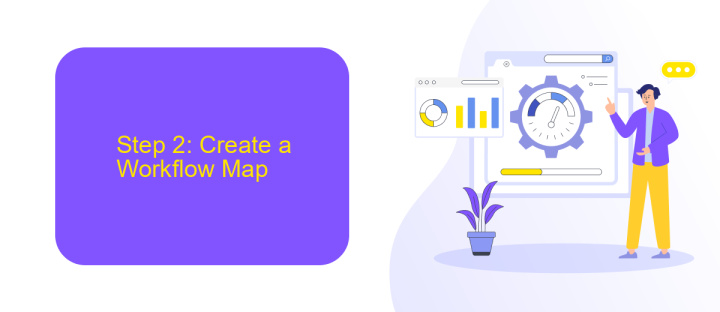
Once you have identified the tasks and processes that need automation, the next step is to create a workflow map. A workflow map visually represents the sequence of actions, decisions, and paths that a process follows from start to finish. Begin by listing all the tasks involved and organizing them in a logical order. Use flowchart symbols like arrows, diamonds, and rectangles to denote actions, decisions, and processes. This will help you and your team understand the workflow at a glance and identify any potential bottlenecks or inefficiencies.
When designing your workflow map, consider the tools and integrations you will use to automate each step. For instance, ApiX-Drive can be an excellent choice for connecting various applications and services without requiring extensive coding skills. ApiX-Drive allows you to integrate and automate workflows between different platforms seamlessly. By incorporating such tools into your workflow map, you can ensure a smoother transition from manual to automated processes, ultimately saving time and reducing errors.
Step 3: Choose an Automation Tool
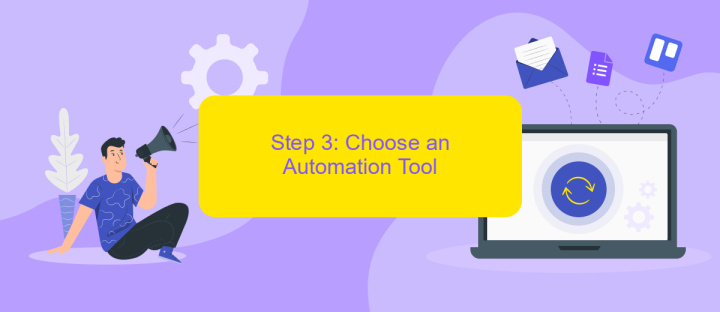
Choosing the right automation tool is a crucial step in creating an efficient workflow automation system. The tool you select should align with your specific needs, be user-friendly, and integrate seamlessly with your existing systems. Here are some steps to guide you in selecting the best automation tool:
- Identify Your Requirements: Determine what tasks you need to automate and what features are essential for your workflow.
- Research Available Tools: Look for automation tools that offer the functionalities you need. Consider factors such as ease of use, customer support, and pricing.
- Test and Compare: Take advantage of free trials or demos to test different tools. Compare their performance, user interface, and integration capabilities.
One highly recommended tool for integrating various applications and automating workflows is ApiX-Drive. It allows you to connect different software systems effortlessly, making it easier to manage data and streamline processes. By choosing the right automation tool, you can significantly enhance productivity and achieve better outcomes for your business.
Step 4: Set Up Your Workflow

Once you've mapped out your workflow, it's time to set it up in your chosen automation platform. Start by logging into your automation tool and creating a new workflow. This involves selecting the trigger that will initiate the process and defining the subsequent actions that need to be taken.
Next, you'll need to configure each step of the workflow. This includes specifying the conditions under which each action should occur and ensuring that each step is logically connected to the next. If your workflow requires integrating multiple applications or services, consider using a tool like ApiX-Drive, which simplifies the process of connecting different systems.
- Select your trigger event (e.g., a new email, a form submission).
- Define the actions that follow the trigger (e.g., send an email, update a database).
- Set conditions for each action (e.g., if the email contains specific keywords).
- Test the workflow to ensure all steps are functioning as expected.
After setting up your workflow, it's crucial to test it thoroughly. Run several scenarios to make sure that each step executes correctly and that the workflow achieves the desired outcome. Make any necessary adjustments and re-test until everything works seamlessly.
Step 5: Monitor and Maintain Your Workflow
Once your workflow automation is up and running, it's crucial to monitor its performance regularly. This involves tracking key performance indicators (KPIs) to ensure the process is operating smoothly and efficiently. Look for any bottlenecks or issues that may arise and address them promptly to prevent disruptions. Utilize tools like dashboards and analytics to gain insights into the workflow's effectiveness and make data-driven decisions for improvements.
Maintaining your workflow is equally important. Regularly update and optimize the automation to adapt to changing business needs and technologies. Consider integrating services like ApiX-Drive to streamline and enhance your workflow further. ApiX-Drive allows you to connect various applications and automate data transfer between them, ensuring seamless operation. By continuously monitoring and maintaining your workflow, you can achieve long-term efficiency and productivity gains.
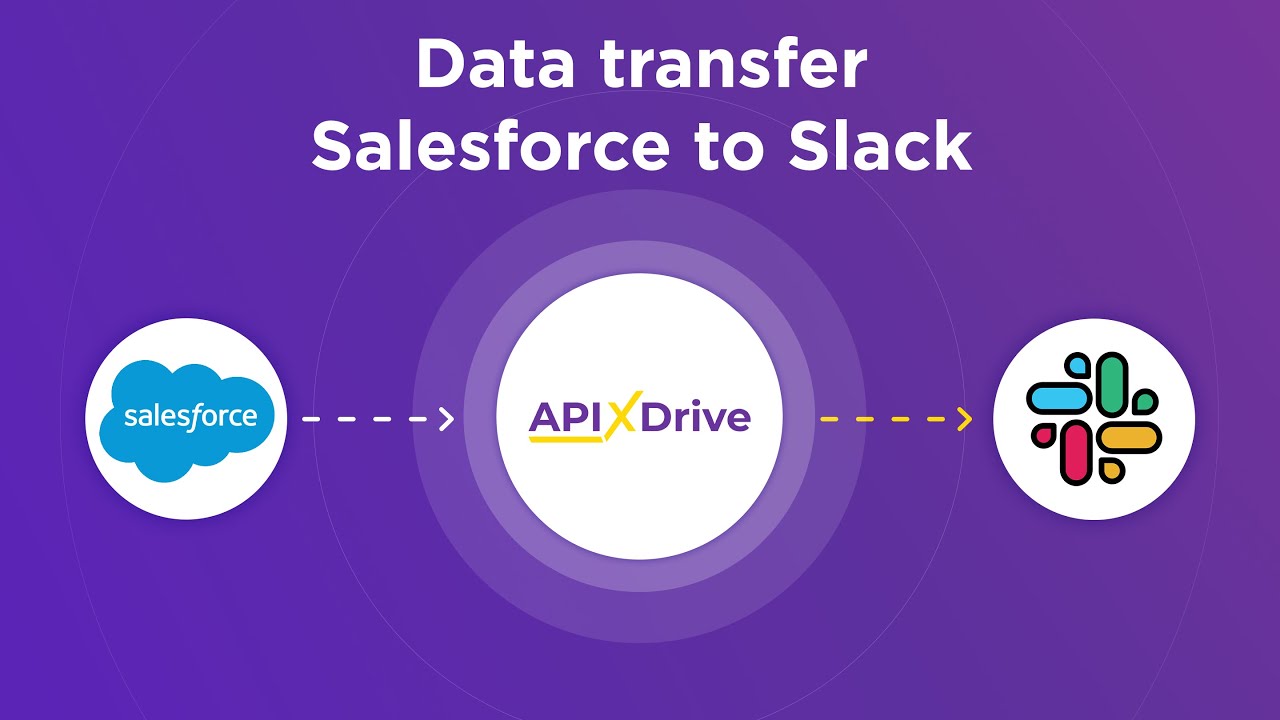
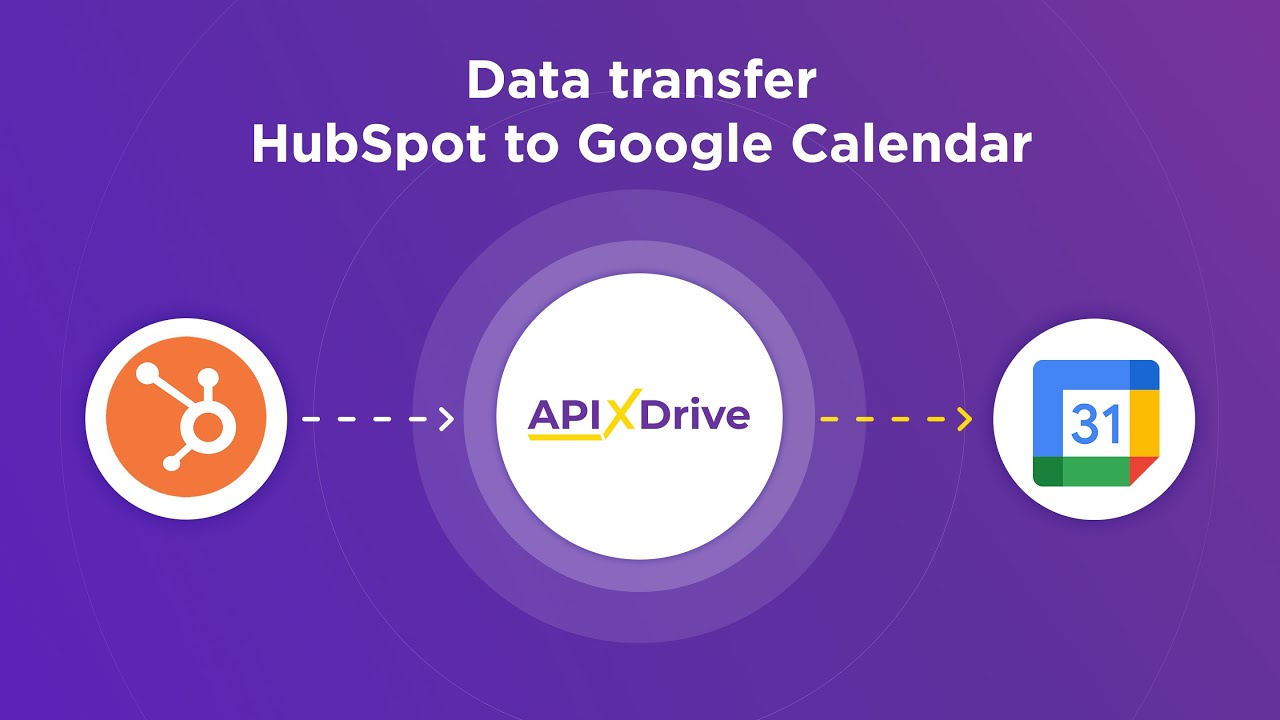
FAQ
How do I get started with workflow automation?
What are the benefits of workflow automation?
How do I choose the right tool for workflow automation?
Can I automate workflows without any coding knowledge?
What types of tasks can be automated in a workflow?
Time is the most valuable resource in today's business realities. By eliminating the routine from work processes, you will get more opportunities to implement the most daring plans and ideas. Choose – you can continue to waste time, money and nerves on inefficient solutions, or you can use ApiX-Drive, automating work processes and achieving results with minimal investment of money, effort and human resources.