How to Build an App No-Code
Building an app no longer requires extensive coding knowledge, thanks to the rise of no-code platforms. These tools empower individuals and businesses to create fully functional apps without writing a single line of code. In this article, we will guide you through the essential steps to build your own app using no-code solutions, making the process accessible and straightforward for everyone.
What is No-Code App Development?
No-code app development is a revolutionary approach that allows individuals to create applications without writing a single line of code. This method leverages visual development tools and pre-built templates, making it accessible to people with no technical background. By using drag-and-drop interfaces, users can design, customize, and deploy fully functional applications quickly and efficiently.
- Visual Development Tools: These tools provide a user-friendly interface to design app components visually.
- Pre-built Templates: Ready-made templates help in speeding up the development process.
- Drag-and-Drop Interfaces: Simplifies the process of adding features and functionalities.
- Integration Services: Tools like ApiX-Drive facilitate seamless integration with various third-party services.
No-code platforms democratize app development, enabling businesses and individuals to bring their ideas to life without the need for extensive coding knowledge. With the addition of integration services like ApiX-Drive, users can effortlessly connect their apps to other tools and services, enhancing functionality and streamlining workflows. This approach not only reduces development time but also lowers costs, making app creation more accessible than ever before.
Benefits of No-Code App Development

No-code app development offers numerous benefits, making it an attractive option for businesses and individuals alike. One of the primary advantages is the significant reduction in development time and costs. Traditional app development requires extensive coding knowledge and a team of skilled developers, which can be both time-consuming and expensive. No-code platforms, on the other hand, empower users to create fully functional apps without writing a single line of code, drastically cutting down on both development time and expenses.
Another key benefit is the ease of integration with other services and platforms. No-code tools often come with built-in integrations or easy-to-use APIs that allow seamless connectivity with various third-party services. For instance, ApiX-Drive enables users to automate workflows by integrating their apps with a wide range of services effortlessly. This not only enhances the functionality of the app but also improves efficiency by streamlining processes and reducing manual work. Overall, no-code app development democratizes technology, making it accessible to a broader audience and fostering innovation.
Choosing the Right No-Code Platform
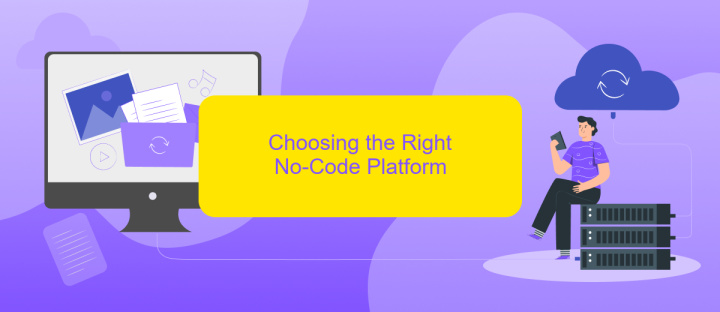
Choosing the right no-code platform is crucial for the success of your app. The platform you select should align with your project requirements, budget, and technical skills. Here are some key factors to consider when making your decision:
- Ease of Use: Ensure the platform is user-friendly and offers a drag-and-drop interface.
- Features and Flexibility: Check if the platform provides the features you need, such as databases, user authentication, and payment gateways.
- Scalability: Consider whether the platform can scale with your app as it grows.
- Integration Capabilities: Look for platforms that support integrations with other services. For example, ApiX-Drive can help automate workflows and connect your app with various tools.
- Cost: Evaluate the pricing plans to ensure they fit within your budget.
By carefully evaluating these factors, you can choose a no-code platform that best suits your needs and helps you build a successful app. Remember, the right platform will not only simplify the development process but also provide the flexibility and scalability required for future growth.
Building Your No-Code App
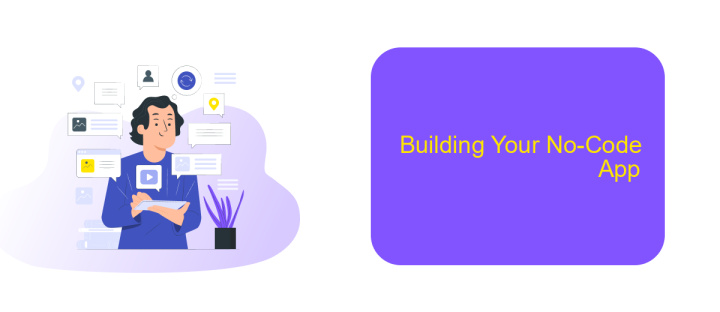
Building a no-code app can be an exciting journey, allowing you to bring your ideas to life without the need for extensive programming knowledge. The first step is to choose a no-code platform that suits your needs, such as Bubble, Adalo, or Glide. These platforms offer a variety of tools and templates to help you get started.
Once you've selected your platform, it's time to design your app's user interface. Focus on creating a user-friendly experience by organizing your content logically and ensuring that your design is visually appealing. Many no-code platforms offer drag-and-drop features, making it easy to customize your app's layout.
- Choose a no-code platform
- Design your app's user interface
- Set up your app's functionality
- Test and deploy your app
Setting up integrations is crucial for enhancing your app's functionality. Tools like ApiX-Drive can help you seamlessly connect your app with various services, automating workflows and ensuring smooth data transfer. After configuring the necessary integrations, thoroughly test your app to identify any issues before deployment. Once everything is set, you can launch your no-code app and start engaging with users.
Post-Development Considerations
After successfully building your no-code app, it's crucial to focus on post-development considerations to ensure its smooth operation and user satisfaction. First, thoroughly test your app to identify and fix any bugs or usability issues. Engage real users for beta testing and gather their feedback to make necessary improvements. Additionally, consider the scalability of your app. As your user base grows, you may need to upgrade your infrastructure to maintain performance and reliability.
Integration with other tools and services is another critical aspect. Utilizing a service like ApiX-Drive can streamline this process by automating data transfer between your app and other platforms, such as CRM systems, email marketing tools, or payment gateways. Regularly update your app to incorporate new features, security patches, and performance enhancements. Finally, establish a robust support system to address user queries and issues promptly, ensuring a positive user experience and fostering long-term engagement with your app.
FAQ
How can I start building an app without any coding knowledge?
What types of apps can I build using no-code platforms?
How do I integrate third-party services into my no-code app?
Is it possible to scale a no-code app as my user base grows?
What are the limitations of building an app with no-code tools?
Apix-Drive is a universal tool that will quickly streamline any workflow, freeing you from routine and possible financial losses. Try ApiX-Drive in action and see how useful it is for you personally. In the meantime, when you are setting up connections between systems, think about where you are investing your free time, because now you will have much more of it.

