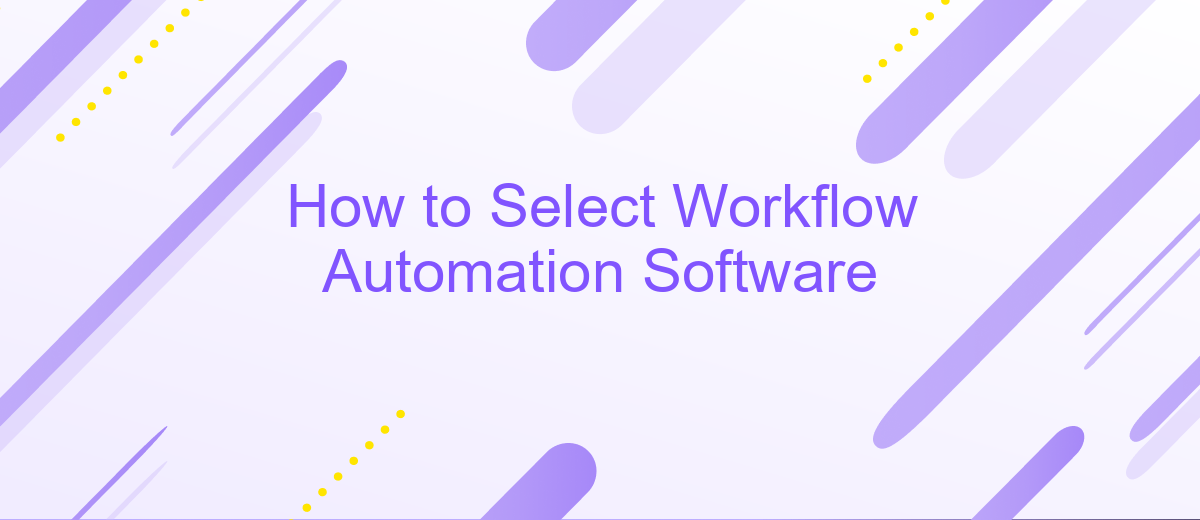How to Select Workflow Automation Software
Selecting the right workflow automation software is crucial for enhancing productivity and streamlining business processes. With a myriad of options available, it can be challenging to determine which solution best fits your organization's needs. This article will guide you through key considerations and steps to help you make an informed decision, ensuring optimal performance and efficiency for your team.
How to Assess Your Workflow Needs
Understanding your workflow needs is crucial before selecting the right automation software. Begin by identifying the key processes that require automation. Evaluate which tasks are repetitive, time-consuming, and prone to human error. Consider the specific goals you want to achieve with automation, such as increasing efficiency, reducing costs, or improving accuracy.
- List all the tasks and processes that need automation.
- Identify the stakeholders involved in these processes.
- Determine the frequency and volume of each task.
- Assess the current tools and systems in use.
- Consider any integration needs with existing software, such as ApiX-Drive for seamless data transfer.
Once you have a clear understanding of your workflow needs, prioritize them based on their impact on your business. This will help you choose a workflow automation software that aligns with your objectives. Remember, the right tool should not only automate tasks but also integrate smoothly with your existing systems to provide a cohesive workflow.
Evaluate Features and Functionality
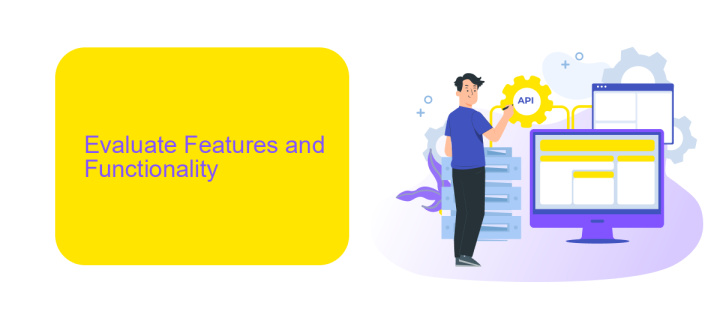
When evaluating workflow automation software, it is crucial to assess the features and functionality that align with your business needs. Look for software that offers a user-friendly interface, robust reporting tools, and customizable workflows. Ensure the platform supports scalability to accommodate your growing business and provides security measures to protect sensitive data. Additionally, consider the ease of use and the learning curve associated with the software to ensure smooth adoption by your team.
Integration capabilities are another vital aspect to consider. The software should seamlessly connect with your existing tools and systems to streamline operations. Services like ApiX-Drive can be instrumental in facilitating these integrations, allowing you to connect various applications without extensive technical knowledge. ApiX-Drive supports a wide range of platforms, making it easier to automate workflows across different software solutions. Evaluate the software's ability to support multiple integrations and its flexibility in adapting to future technological advancements.
Consider Integration Capabilities
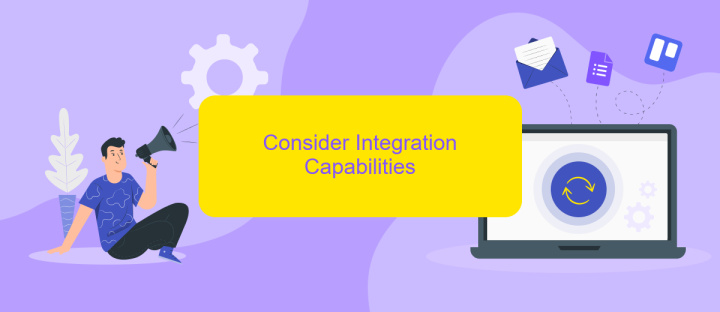
When selecting workflow automation software, it's crucial to consider the integration capabilities of the platform. The ability to seamlessly connect with other tools and systems you use can significantly enhance productivity and streamline operations. A robust integration feature ensures that data flows smoothly between different applications, reducing manual data entry and minimizing errors.
- Check for native integrations with popular tools like CRM systems, email marketing platforms, and project management software.
- Evaluate the availability of API access for custom integrations, allowing you to connect with less common or proprietary systems.
- Look for platforms like ApiX-Drive that offer pre-built connectors and easy-to-use interfaces for setting up integrations without needing extensive technical knowledge.
By thoroughly assessing the integration capabilities, you can ensure that your workflow automation software will work harmoniously with your existing tech stack. This will not only save time but also enhance the overall efficiency of your business processes. Remember, a well-integrated system is key to unlocking the full potential of workflow automation.
Assess Security and Compliance
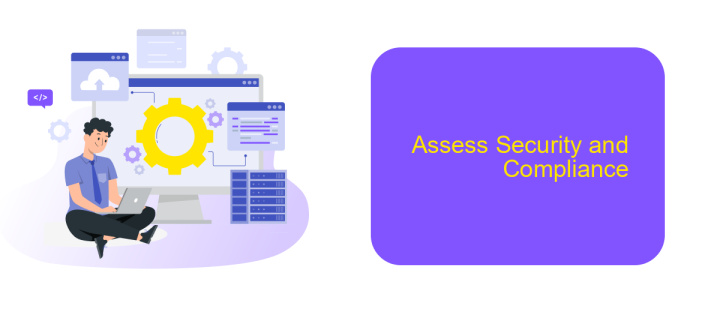
When selecting workflow automation software, it is crucial to assess the security and compliance features to ensure your data is protected and regulatory requirements are met. Start by evaluating the software's encryption standards, both in transit and at rest, to safeguard sensitive information from unauthorized access.
Next, consider the software's compliance with industry regulations such as GDPR, HIPAA, or SOC 2. Ensure that the vendor provides regular audits and certifications to validate their adherence to these standards. Additionally, check for robust user authentication mechanisms, including multi-factor authentication (MFA), to prevent unauthorized access.
- Data encryption (in transit and at rest)
- Compliance with industry regulations (GDPR, HIPAA, SOC 2)
- Regular audits and certifications
- Multi-factor authentication (MFA)
Finally, if your workflow automation involves integrating multiple applications, consider using services like ApiX-Drive. This platform ensures secure data transfer between systems and helps maintain compliance by providing detailed logs and monitoring capabilities. By thoroughly assessing these aspects, you can choose a workflow automation software that not only enhances efficiency but also ensures data security and regulatory compliance.

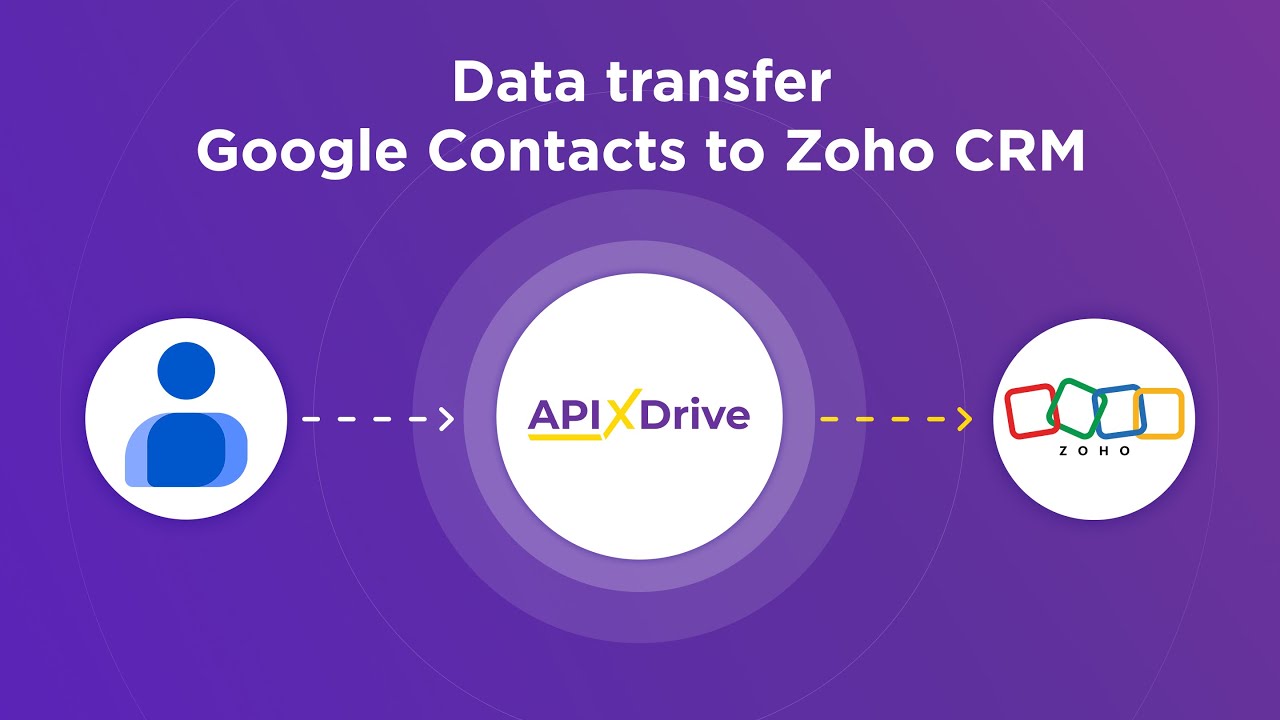
Implementation and Support
Implementing workflow automation software requires a well-thought-out plan to ensure seamless integration and minimal disruption to existing processes. Start by conducting a thorough assessment of your current workflows and identifying key areas that will benefit from automation. Once you have a clear understanding, involve all relevant stakeholders in the decision-making process to ensure the selected software meets everyone's needs. It's also crucial to allocate sufficient time and resources for training employees to use the new system effectively, as this will significantly impact the overall success of the implementation.
Support is an essential aspect of workflow automation software, as ongoing assistance can help address any issues that arise and ensure the system remains efficient. Many software providers offer customer support through various channels, including live chat, email, and phone. Additionally, consider utilizing integration services like ApiX-Drive, which can simplify the process of connecting different applications and platforms, ensuring a smooth and cohesive workflow. Regularly review and update your automation processes to adapt to changing business needs and to take advantage of new features and improvements offered by the software.
FAQ
What should I consider when selecting workflow automation software?
How can I ensure the software will integrate with my existing tools?
Is it necessary to have technical skills to use workflow automation software?
How do I evaluate the scalability of workflow automation software?
What are the benefits of using workflow automation software?
Routine tasks take a lot of time from employees? Do they burn out, do not have enough working day for the main duties and important things? Do you understand that the only way out of this situation in modern realities is automation? Try Apix-Drive for free and make sure that the online connector in 5 minutes of setting up integration will remove a significant part of the routine from your life and free up time for you and your employees.