HubSpot Automation Workflow
HubSpot Automation Workflow is a powerful tool designed to streamline and optimize your marketing, sales, and customer service processes. By automating repetitive tasks and nurturing leads through personalized interactions, it enables businesses to save time, improve efficiency, and enhance customer satisfaction. Discover how HubSpot's automation capabilities can transform your business operations and drive growth.
Introduction to HubSpot Automation Workflows
HubSpot Automation Workflows are a powerful tool designed to streamline your marketing, sales, and customer service processes. By automating repetitive tasks, you can focus on more strategic activities that drive growth and enhance customer experience. HubSpot provides a user-friendly interface that allows you to create complex workflows without any coding knowledge.
- Automate email marketing campaigns to nurture leads.
- Segment contacts based on their behavior and interactions.
- Trigger internal notifications for sales teams.
- Update CRM records automatically.
- Integrate with third-party services like ApiX-Drive for enhanced functionality.
Integrating HubSpot with other platforms can further extend the capabilities of your workflows. Services like ApiX-Drive offer seamless integration options, allowing you to connect HubSpot with various CRM, email marketing, and customer support tools. This ensures that your data flows smoothly across different systems, enabling more efficient and effective automation processes.
Key Benefits of Using Automation Workflows

Automation workflows in HubSpot offer a multitude of benefits that can significantly enhance your marketing and sales processes. By automating repetitive tasks, you free up valuable time for your team to focus on more strategic activities. This not only boosts productivity but also ensures that no critical tasks are overlooked. Automation workflows also enable precise targeting and personalization, allowing you to send the right message to the right audience at the right time, thereby increasing engagement and conversion rates.
Another key benefit is the seamless integration with various third-party services, such as ApiX-Drive, which simplifies the process of connecting HubSpot with other tools and platforms. This integration capability ensures that your data flows smoothly between different systems, providing a unified view of your customer interactions. Moreover, automation workflows can help in tracking and analyzing performance metrics, giving you actionable insights to optimize your campaigns and strategies. Overall, leveraging automation workflows in HubSpot can lead to more efficient operations, better customer experiences, and ultimately, higher ROI.
Essential Elements of an Automation Workflow
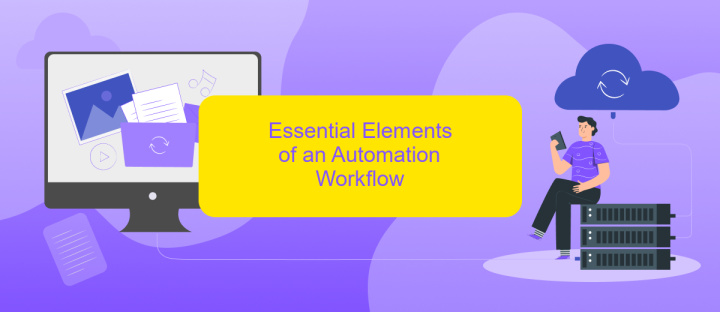
An effective automation workflow in HubSpot consists of several key elements that ensure seamless and efficient operations. These elements work together to streamline processes, enhance customer engagement, and drive business growth.
- Triggers: These are specific conditions that initiate the workflow, such as form submissions, email opens, or page visits.
- Actions: These tasks are executed once the workflow is triggered, including sending emails, updating contact properties, or assigning tasks.
- Delays: Time intervals between actions to ensure they occur at the optimal moment, improving the user experience.
- Branching Logic: Conditional paths that allow workflows to adapt based on user behavior or specific criteria.
- Integrations: Connecting with external services like ApiX-Drive to sync data and enhance functionality across various platforms.
Incorporating these elements into your HubSpot automation workflow can significantly improve efficiency and effectiveness. By leveraging tools like ApiX-Drive, you can easily integrate multiple services, ensuring that your workflows are both comprehensive and adaptable to your business needs.
Creating and Managing Automation Workflows
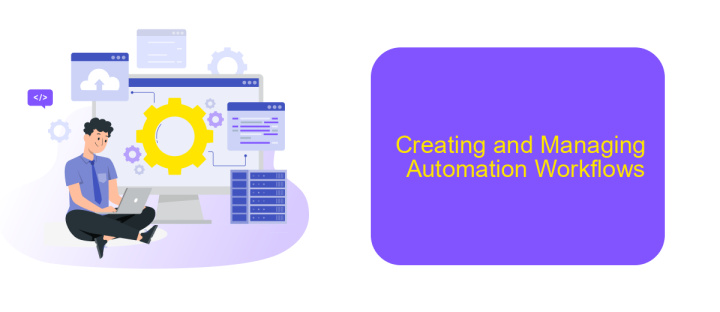
Creating and managing automation workflows in HubSpot can significantly streamline your marketing, sales, and service processes. Automation workflows allow you to set up a series of actions that are triggered based on specific criteria, such as user behavior or data updates. This ensures that your team can focus on more strategic tasks while routine operations run smoothly in the background.
To create an automation workflow, start by defining the goal you want to achieve. This could be anything from nurturing leads to automating customer support responses. Once the goal is set, you can use HubSpot's intuitive drag-and-drop interface to build your workflow. Add triggers, actions, and delays to create a sequence that aligns with your business objectives.
- Define workflow goals and objectives
- Use HubSpot’s drag-and-drop interface
- Add triggers, actions, and delays
- Test and optimize your workflows
For more advanced integrations, consider using services like ApiX-Drive. This platform allows you to connect HubSpot with various other tools and systems, ensuring seamless data flow and enhanced functionality. By leveraging such integrations, you can further enhance the efficiency and effectiveness of your automation workflows.
Best Practices for Effective Automation Workflows
To create effective automation workflows in HubSpot, start by clearly defining your goals. Understand the specific outcomes you want to achieve, such as lead nurturing, customer retention, or sales follow-ups. Segment your audience to tailor workflows to different customer personas, ensuring that each step in the workflow is relevant and personalized. Utilize HubSpot's built-in tools to test and optimize your workflows regularly, making adjustments based on performance metrics to enhance efficiency and effectiveness.
Integrating third-party services can significantly boost your workflows. Consider using ApiX-Drive to streamline data transfer between HubSpot and other platforms. ApiX-Drive allows you to automate integrations without coding, ensuring seamless data flow and reducing manual work. This integration can help maintain up-to-date information across all tools, enhancing the overall effectiveness of your automation workflows. Regularly review and update your integrations to ensure they continue to meet your evolving business needs.
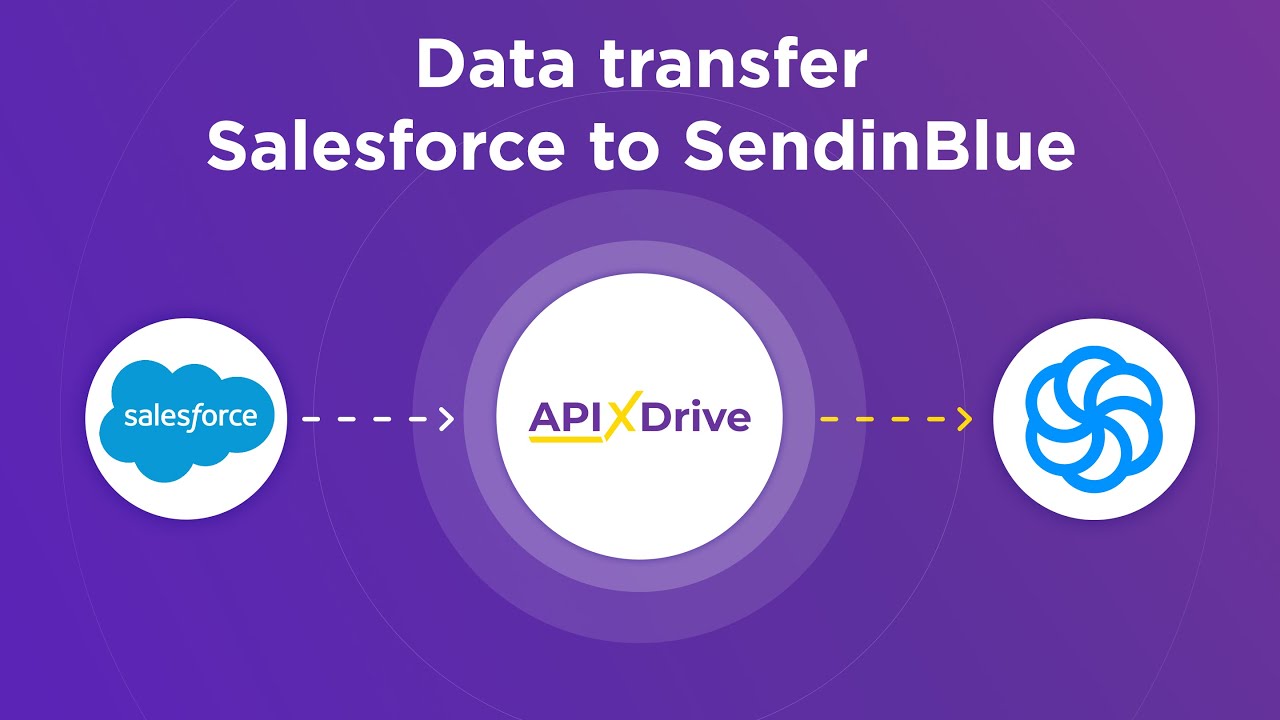
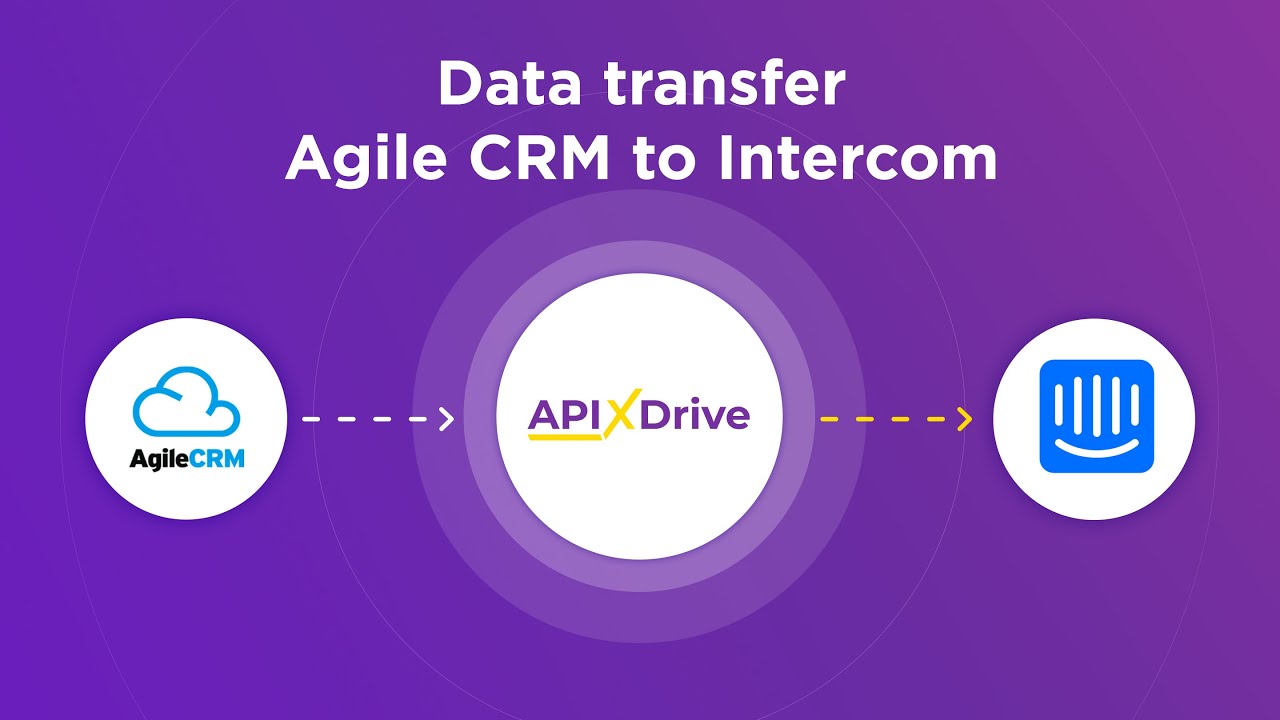
FAQ
What is HubSpot Automation Workflow?
How can I create a workflow in HubSpot?
Can I integrate HubSpot workflows with other tools?
What types of actions can I automate with HubSpot workflows?
How do I track the performance of my workflows in HubSpot?
Apix-Drive is a universal tool that will quickly streamline any workflow, freeing you from routine and possible financial losses. Try ApiX-Drive in action and see how useful it is for you personally. In the meantime, when you are setting up connections between systems, think about where you are investing your free time, because now you will have much more of it.

