IBM Business Automation Workflow Latest Version
IBM Business Automation Workflow (BAW) is a comprehensive platform designed to streamline and automate business processes. The latest version offers enhanced features and performance improvements that enable organizations to optimize their workflows more efficiently. This update introduces advanced analytics, improved user interfaces, and seamless integration capabilities, empowering businesses to achieve greater productivity and operational excellence.
What's New in IBM Business Automation Workflow?
The latest version of IBM Business Automation Workflow brings several enhancements designed to improve productivity and streamline business processes. Users can now enjoy a more intuitive interface, enhanced integration capabilities, and improved performance metrics.
- Enhanced User Interface: A redesigned UI offers a more user-friendly experience with simplified navigation and improved accessibility features.
- Advanced Integration Options: New integration capabilities, including seamless integration with ApiX-Drive, allow for easier connectivity with various third-party applications and services.
- Improved Performance: Optimized performance metrics ensure faster processing times and more efficient workflow management.
- AI and Machine Learning: Incorporation of AI and machine learning algorithms to automate routine tasks and provide predictive analytics.
- Enhanced Security: Updated security protocols to safeguard sensitive data and ensure compliance with industry standards.
These updates make IBM Business Automation Workflow a more powerful tool for businesses looking to automate their processes and integrate seamlessly with other platforms. The addition of ApiX-Drive integration further simplifies the process of connecting various applications, making it easier than ever to manage workflows efficiently.
Benefits of Using IBM Business Automation Workflow
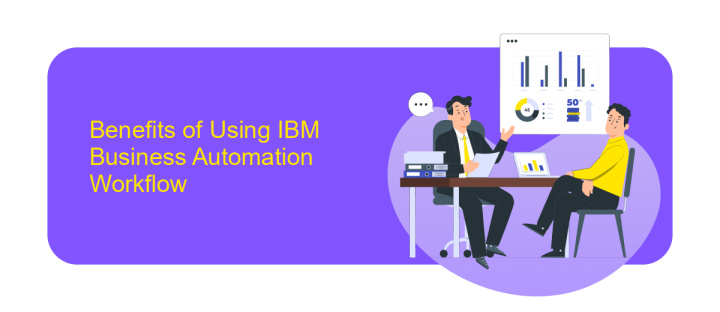
IBM Business Automation Workflow (BAW) offers a comprehensive solution for automating and optimizing business processes. One of the primary benefits is its ability to streamline complex workflows, reducing manual intervention and minimizing errors. This leads to increased efficiency and productivity, allowing businesses to focus on strategic initiatives rather than mundane tasks. Additionally, BAW enables better collaboration among team members by providing a unified platform where tasks, documents, and communications are seamlessly integrated.
Another significant advantage of using IBM BAW is its robust integration capabilities. With tools like ApiX-Drive, integrating various applications and services becomes a straightforward process, ensuring that data flows smoothly across different systems. This not only enhances operational efficiency but also provides real-time insights for better decision-making. Moreover, IBM BAW's scalability ensures that it can grow with your business, adapting to changing needs and complexities. Overall, IBM BAW empowers organizations to achieve greater agility, responsiveness, and competitive advantage in today's fast-paced business environment.
Key Features of IBM Business Automation Workflow
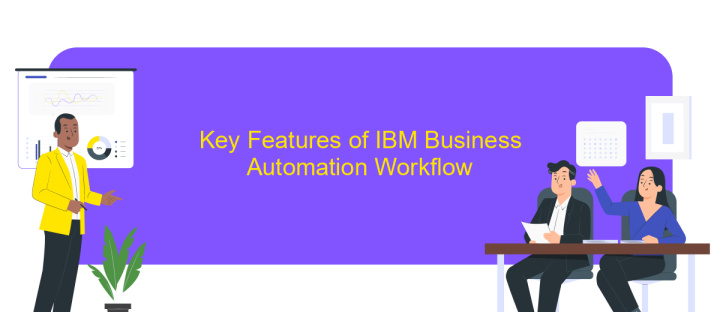
IBM Business Automation Workflow is a comprehensive solution designed to streamline business processes and enhance productivity. It combines capabilities of both business process management (BPM) and case management to provide a unified platform for automating workflows and managing tasks effectively.
- Process Automation: Automate complex business processes with ease, reducing manual intervention and improving efficiency.
- Case Management: Manage unstructured workflows and dynamic cases with a flexible and adaptive approach.
- Integration: Seamlessly integrate with various enterprise systems and third-party applications, including ApiX-Drive, to ensure smooth data flow and connectivity.
- Analytics and Insights: Gain valuable insights into process performance with built-in analytics and reporting tools.
- Collaboration Tools: Enhance team collaboration with integrated social and communication features.
- Mobile Access: Access workflows and tasks on the go with mobile support, ensuring productivity from anywhere.
With IBM Business Automation Workflow, organizations can achieve greater agility, optimize resource utilization, and deliver superior customer experiences. The latest version brings enhanced capabilities and integrations, making it a robust solution for modern business needs.
How to Get Started with IBM Business Automation Workflow

Getting started with IBM Business Automation Workflow (BAW) is a straightforward process that begins with understanding the platform's capabilities and requirements. IBM BAW is designed to streamline and automate business processes, making it essential to familiarize yourself with its core features and functionalities before diving in.
First, ensure that your system meets the necessary hardware and software requirements. This includes having a compatible operating system, sufficient memory, and necessary software dependencies. Once your system is ready, you can proceed to download and install IBM BAW from the official IBM website.
- Download and install IBM BAW from the IBM website.
- Review the documentation and tutorials provided by IBM.
- Set up your first project by defining workflows and business rules.
- Utilize ApiX-Drive for seamless integration with other services.
After installation, take advantage of the comprehensive documentation and tutorials available on the IBM website. These resources will guide you through setting up your first project, defining workflows, and configuring business rules. Additionally, consider using ApiX-Drive to integrate IBM BAW with other services, enhancing your automation capabilities and ensuring a smooth workflow.
Real-World Examples of IBM Business Automation Workflow in Action
One notable example of IBM Business Automation Workflow in action is in the banking sector. A leading bank has leveraged this platform to streamline its loan approval process. By integrating various systems and automating repetitive tasks, the bank reduced the loan processing time from weeks to just a few days. This not only improved customer satisfaction but also enhanced operational efficiency. The automation workflow included document verification, credit scoring, and approval notifications, ensuring a seamless and error-free process.
Another real-world application can be seen in the healthcare industry. A hospital network implemented IBM Business Automation Workflow to manage patient records and appointment scheduling. By automating these workflows, the hospital reduced administrative overhead and minimized human errors. Integration with services like ApiX-Drive enabled seamless data transfer between different healthcare systems, further enhancing the efficiency of patient care. This comprehensive automation allowed healthcare professionals to focus more on patient treatment rather than administrative tasks.
FAQ
What is IBM Business Automation Workflow?
What are the key features of the latest version of IBM Business Automation Workflow?
How can I integrate IBM Business Automation Workflow with other systems?
Is there a cloud version of IBM Business Automation Workflow?
What kind of support and resources are available for IBM Business Automation Workflow?
Time is the most valuable resource in today's business realities. By eliminating the routine from work processes, you will get more opportunities to implement the most daring plans and ideas. Choose – you can continue to waste time, money and nerves on inefficient solutions, or you can use ApiX-Drive, automating work processes and achieving results with minimal investment of money, effort and human resources.

